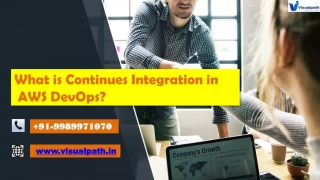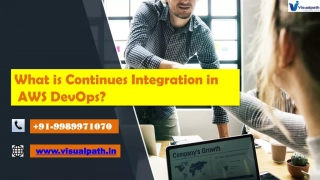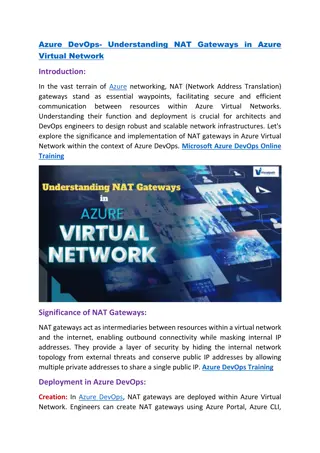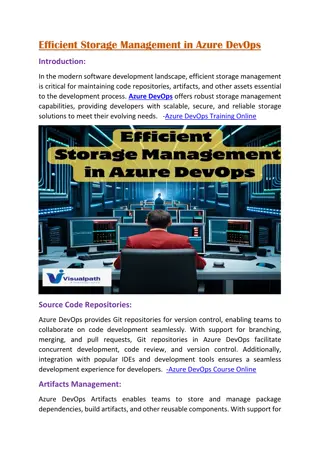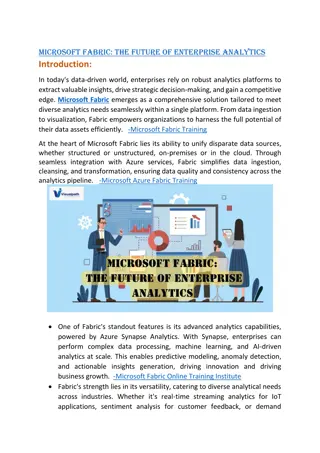Informatica Training Online | Informatica Training in Ameerpet
Visualpath provides a Informatica Cloud Online Training with complete real-time based Training by Real Time Experts with free Informatica Cloud Interview Questions and Recorded Videos. Avail to complete Informatica Training in Hyderabad, USA, Canada, UK Australia. Enroll Now for FREE DEMO. Call on 91-9989971070. tnWhatsApp: // /catalog/919989971070/nVisit: // /informatica-cloud-training.htmlnn
- InformaticaCloudTraining
- CloudLearning
- InformaticaCertification
- informatica
- intelligent clouds
- DataStage
- iics
- DataWarehouse
- CloudTechnology
Uploaded on Apr 12, 2024 | 1 Views
Informatica Training Online | Informatica Training in Ameerpet
PowerPoint presentation about 'Informatica Training Online | Informatica Training in Ameerpet'. This presentation describes the topic on Visualpath provides a Informatica Cloud Online Training with complete real-time based Training by Real Time Experts with free Informatica Cloud Interview Questions and Recorded Videos. Avail to complete Informatica Training in Hyderabad, USA, Canada, UK Australia. Enroll Now for FREE DEMO. Call on 91-9989971070. tnWhatsApp: // /catalog/919989971070/nVisit: // /informatica-cloud-training.htmlnn. Download this presentation absolutely free.
Presentation Transcript
Informatica Cloud (IICS) Mapping - REST V2 connector Mobile No: +91-9989971070 Visit: www.visualpath.in
Introduction: Creating a mapping using a REST V2 connector in Informatica Intelligent Cl oud Services (IICS) involves several steps to configure the connection, defin e the source and target, and map the data between them. Here's a general guide on how to do it: 1. Create a Connection: - Log in to the IICS web interface. www.visualpath.in
- Navigate to the "Connections" tab and click on "New Connection." - Select the "REST V2" connector from the list of available connectors. - Configure the connection parameters such as URL, authentication meth od, headers, etc., according to the REST API you are connecting to. - Ensure you have the necessary permissions and access to the REST API. www.visualpath.in
2. Create a Mapping: - Navigate to the "Mappings" tab and click on "New Mapping." - Provide a name and description for the mapping. 3. Define Source and Target: - Drag the REST V2 connection you created earlier from the connections panel to the source panel. - Configure the source object by selecting the appropriate resource or en dpoint from the REST API. www.visualpath.in
- Similarly, drag the target connection (such as a database connection or ano ther REST V2 connection) to the target panel. - Configure the target object by selecting the destination where you want to load the data. 4. Map Fields: - In the mapping canvas, you'll see the source and target objects represented graphically. - Drag and drop fields from the source to the corresponding fields in the tar get to create mappings. www.visualpath.in
- Ensure that the data types and structures match between the source and t arget. 5. Configure Transformation (if needed): - If you need to perform any transformations or manipulations on the data before loading it into the target, you can use transformation objects such as expressions, filters, aggregators, etc. - Drag and drop transformation objects onto the mapping canvas and confi gure them as required. Connect them between the source and target mappi ngs. www.visualpath.in
6. Validate and Save: - Once you have configured the mapping and mappings, click on the "Validate" button to check for any errors or inconsistencies. - Fix any validation errors if present and then save the mapping. 7. Run the Mapping: - After saving the mapping, you can run it immediately by clicking on the "Run" button. www.visualpath.in
- Monitor the execution status and logs to ensure that the mapping runs successfully and data is transferred as expected. Conclusion: - That's a general overview of how to create a mapping using a REST V2 connector in IICS. - Remember to refer to the specific documentation and guidelines provid ed by Informatica for detailed instructions and best practices. www.visualpath.in
Contact For More Details About IICS Cloud Data Integration Address:- Flat no: 205, 2nd Floor, Nilgiri Block, Aditya Enclave, Ameerpet, Hyderabad-1 Ph. No: +91-9989971070 Visit: www.visualpath.in E-Mail: online@visualpath.in



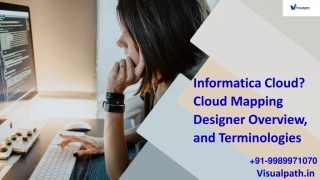





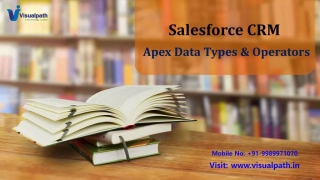


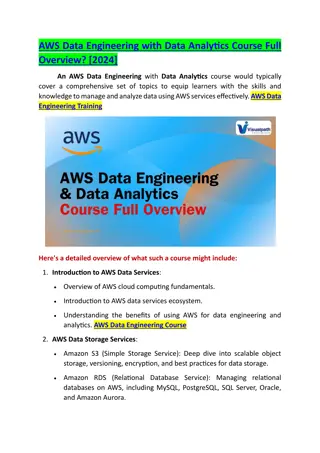


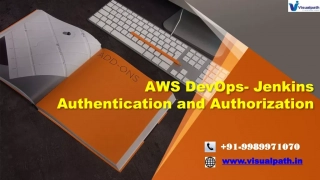




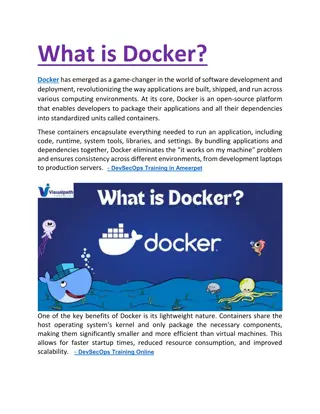

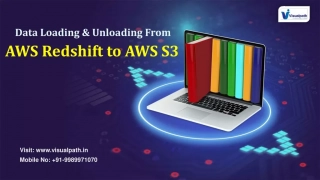

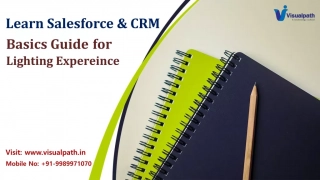



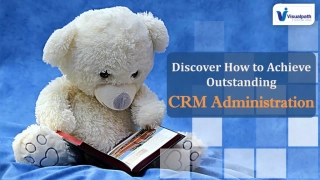
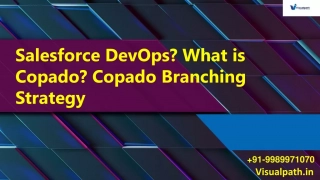

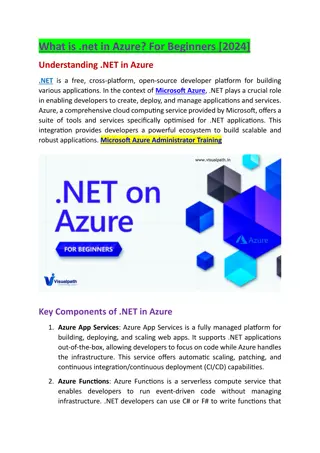

![Google Cloud Data Engineer Online Training in Hyderabad, Ameerpet [2024]](/thumb/89926/google-cloud-data-engineer-online-training-in-hyderabad-ameerpet-2024.jpg)