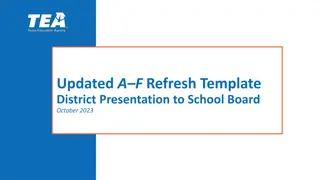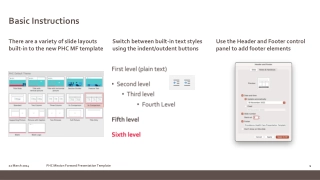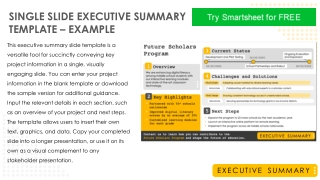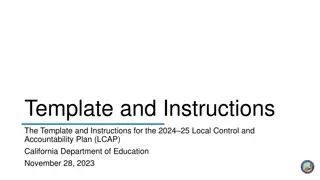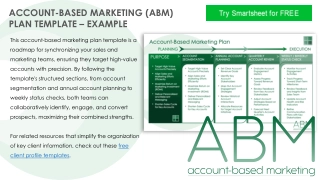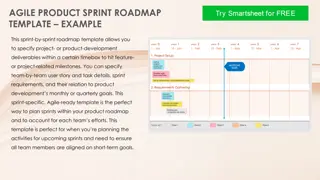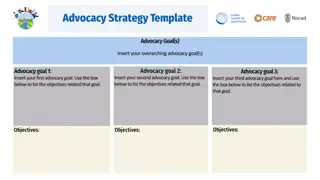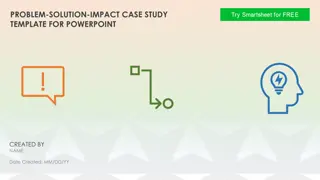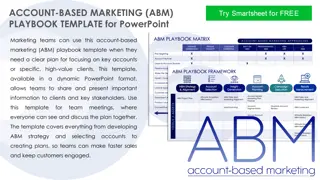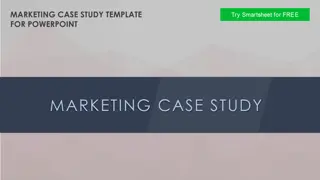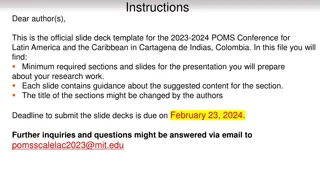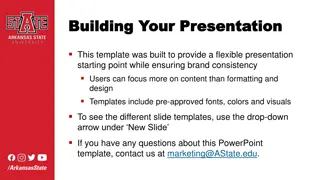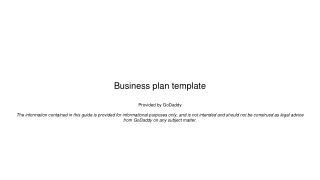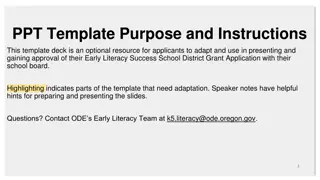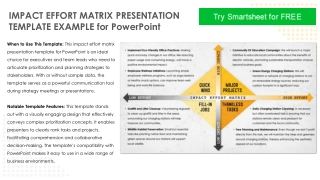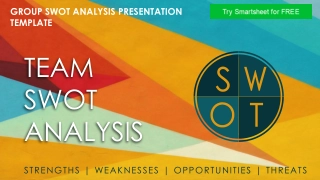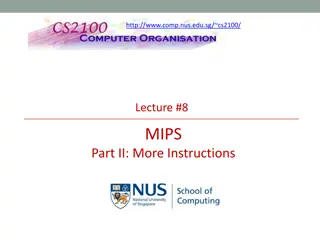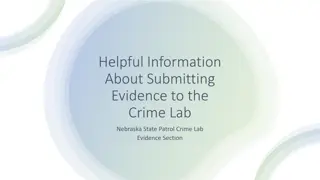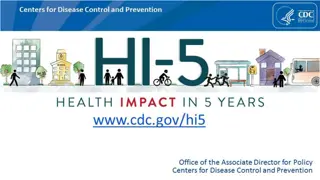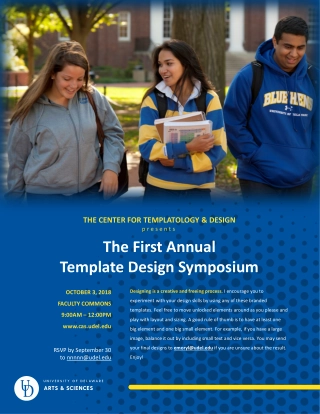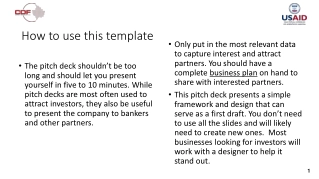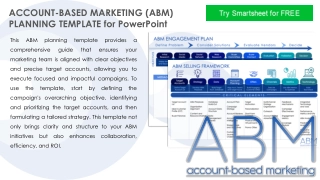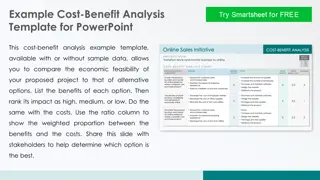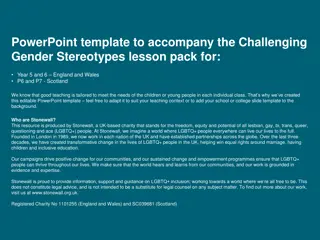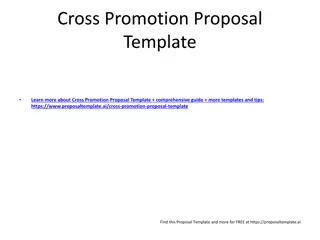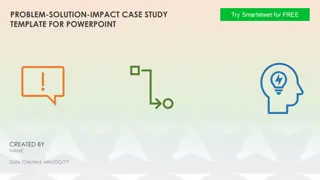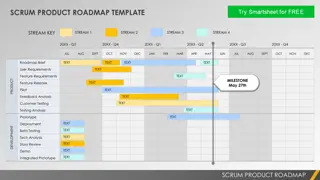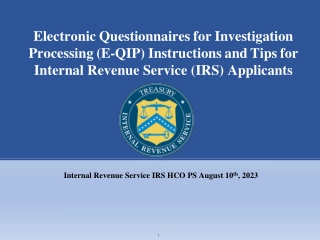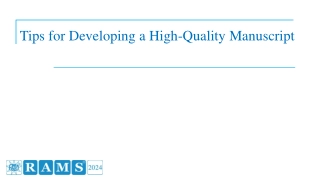Helpful Presentation Template Instructions
Utilize this comprehensive template to craft a visually appealing and organized presentation. Follow the step-by-step guide provided for effective usage, customization, and presentation tips. Enhance your slides with thoughtful content placement and engaging visuals. Be ready to deliver a successful presentation with this versatile template.
Helpful Presentation Template Instructions
PowerPoint presentation about 'Helpful Presentation Template Instructions'. This presentation describes the topic on Utilize this comprehensive template to craft a visually appealing and organized presentation. Follow the step-by-step guide provided for effective usage, customization, and presentation tips. Enhance your slides with thoughtful content placement and engaging visuals. Be ready to deliver a successful presentation with this versatile template.. Download this presentation absolutely free.
Presentation Transcript
How to use this template This file is full of options to help you build a beautifully branded presentation, use what you need and remove what you don t. 1. Save this file with a new name to retain the template for future use. 2. Choose a title slide to introduce your subject (slides 2-4) 3. Consider using one style of Section slide throughout your presentation. 4. Delete the slides you don t need. 5. Consider exporting your file as a PDF ahead of your presentation in case it needs to be shared or played on a machine not your own. 6. Change a picture by right-clicking on an existing photo and select change picture . 7. Charts and graphics are editable using the design and format features
Presentation Suggestions 1. Section slides are helpful for organizing information heavy presentations 2. Stick to one idea per slide. It s better to have more slides rather than trying to fit too much text into one space. 3. Keep your margins in mind, don t put text or imagery too close to the edge of your slides. 4. Keep type over 20 points if possible. 5. For accessibility, use the speaker notes to outline the main idea of each slide, especially for photos and charts.
Presentation Title 1 SUB-TITLE FOR MORE CONTEXT Presenter Name | Presentation Date
Presentation Title 3 SUB-TITLE FOR MORE CONTEXT Presenter Name | Presentation Date
Presentation Title 2 SUB-TITLE FOR MORE CONTEXT Presenter Name | Presentation Date
Level 1 Section Headline in Georgia 44 pt Sub-headline in Georgia 32 pt
Level 1 Section Headline in Georgia 44 pt Sub-headline in Georgia 32 pt
Level 1 Section Headline in Georgia 44 pt Sub-headline in Georgia 32pt
Level 2 headline in Georgia 44 pt This is a general textbox with the font Arial in 24 point used as the primary typeface. Please take into account the room size that you are presenting in so text is legible from the back of the room. Whenever possible, try to limit each slide to about 10 to 12 lines of text in two or three paragraphs so that a photograph aligns with the text.
Level 2 headline in Georgia 44 pt This is a bulleted list textbox using the font Arial in 24 pt. as the primary typeface. Please take into account the room size you are presenting in. Whenever possible, try to limit this slide to a maximum number of five bulleted items. Graphics may be added to this slide instead of a photograph. This is a photo caption with the font Arial in 18 pt.
Level 2 headline in Georgia 44 pt 61% Short stat description 3% Short stat description 89% Short stat description 61% Short stat description 61% Short stat description
Level 2 headline in Georgia 44 pt 61% 61% 61% 61% Short stat description Short stat description Short stat description Short stat description
Level 2 headline in Georgia 44 pt 61% 61% 61% 61% Short stat description in the font Arial 24 pt Short stat description in the font Arial 24 pt Short stat description in the font Arial 24 pt Short stat description in the font Arial 24 pt
Level 2 headline in Georgia 44 pt This is a bulleted list textbox using the font Arial in 24 pt. as the primary typeface. Please take into account the room size you are presenting in. Whenever possible, try to limit this slide to a maximum number of five bulleted items. This is a bulleted list textbox using the font Arial in 24 pt. as the primary typeface. Please take into account the room size you are presenting in.
Level 2 headline in Georgia 44 pt This is a bulleted list textbox using the font Arial in 24 pt. as the primary typeface. Please take into account the room size you are presenting in. Whenever possible, try to limit this slide to a maximum number of five bulleted items. This is a secondary bulleted list using the font Arial in 20 pt. as the primary typeface.
Level 2 headline in Georgia 44 pt This is a general textbox with the font Arial in 24 point used as the primary typeface. Please take into account the room size that you are presenting in so text is legible from the back of the room. Whenever possible, try to limit each slide to about 10 to 12 lines of text in two or three paragraphs so that a photograph aligns with the text.
Level 2 headline in Georgia 44 pt This is a general textbox with the font Arial in 24 point used as the primary typeface. Please take into account the room size that you are presenting in so text is legible from the back of the room. Whenever possible, try to limit each slide to about 10 to 12 lines of text in two or three paragraphs so that a photograph aligns with the text.
Level 2 headline in Georgia 44 pt Chart Title This is a general textbox using the font Arial in 24 pt. as the primary typeface. Category 4 Category 3 Category 2 Category 1 0 1 2 3 4 5 6 Series 3 Series 2 Series 1
Level 2 headline in Georgia 44 pt This is a short description textbox with the font Arial in 24 point used as the primary typeface. Section 1 Section 2 Section 3 Section 4 Section 5
Level 2 headline in Georgia 44 pt 6 5 4 3 2 1 0 Category 1 Category 2 Category 3 Category 4 Series 1 Series 2 Series 3
This is a general textbox with the font Arial in 24 point used as the primary typeface. Please take into account the room size that you are presenting in so text is legible from the back of the room. A short blurb of information goes here in Georgia 32 pt
Level 3 headline in Georgia 32 pt This is a general textbox with the font Arial in 24 point used as the primary typeface. Please take into account the room size that you are presenting in so text is legible from the back of the room.
Level 3 headline in Georgia 32 pt This is a general textbox with the font Arial in 24 point used as the primary typeface. Please take into account the room size that you are presenting in so text is legible from the back of the room.
Level 3 headline in Georgia 32 pt This is a general textbox with the font Arial in 24 point used as the primary typeface. Please take into account the room size that you are presenting in so text is legible from the back of the room.
Level 3 headline in Georgia 32 pt This is a general textbox with the font Arial in 24 point used as the primary typeface. Please take into account the room size that you are presenting in so text is legible from the back of the room. Whenever possible, try to limit each slide to about 10 to 12 lines of text in two or three paragraphs so that a photograph aligns with the text.
Level 3 headline in Georgia 32 pt This is a general textbox with the font Arial in 24 point used as the primary typeface. Please take into account the room size that you are presenting in so text is legible from the back of the room. Whenever possible, try to limit each slide to about 10 lines of text two or three paragraphs.
SHORT HEADER Short description. This is a general textbox with the font Arial in 24 point used as the primary typeface. SHORT HEADER Short description. This is a general textbox with the font Arial in 24 point used as the primary typeface. SHORT HEADER Short description. This is a general textbox with the font Arial in 24 point used as the primary typeface.
CHART TITLE Series 1 Series 2 Series 3 14 Level 3 headline in Georgia 32 pt 12 This is a general textbox with the font Arial in 24 point used as the primary typeface. Please take into account the room size that you are presenting in so text is legible from the back of the room. 10 8 6 4 2 0 CATEGORY 1 CATEGORY 2 CATEGORY 3 CATEGORY 4
Level 3 headline in Georgia 32 pt 6 5 4 3 2 1 0 Category 1 Category 2 Category 3 Category 4 Series 1 Series 2 Series 3
Level 3 headline in Georgia 32 pt Section 1 Section 5 This is a short description textbox with the font Arial in 24 point used as the primary typeface. Section 4 Section 2 Section 3
SHORT HEADER SHORT HEADER SHORT HEADER Short description. This is a general textbox with the font Arial in 20 point used as the primary typeface. Short description. This is a general textbox with the font Arial in 20 point used as the primary typeface. Short description. This is a general textbox with the font Arial in 20 point used as the primary typeface.