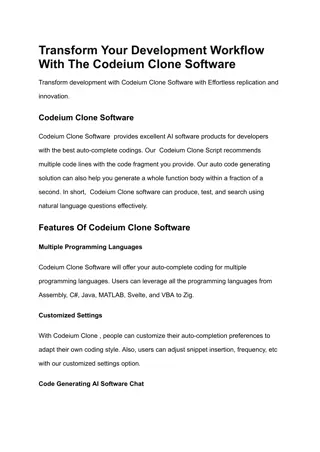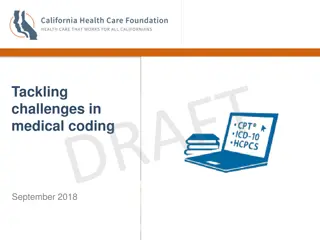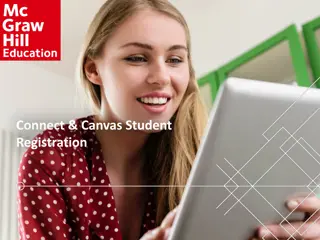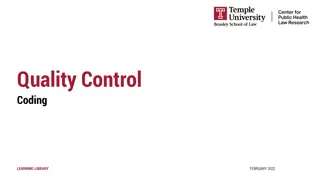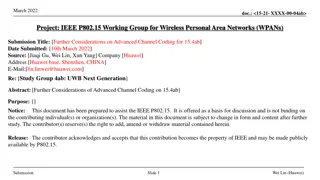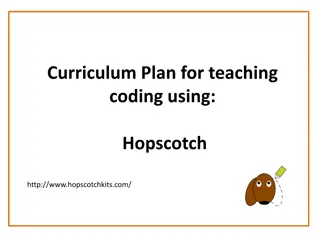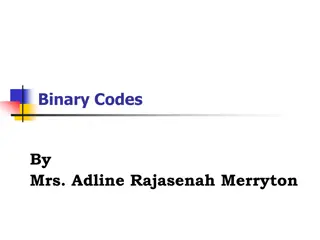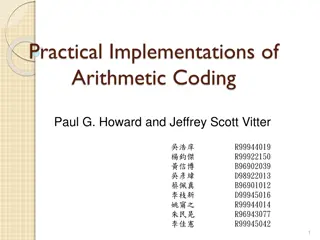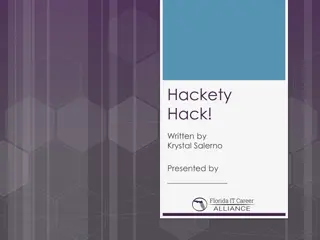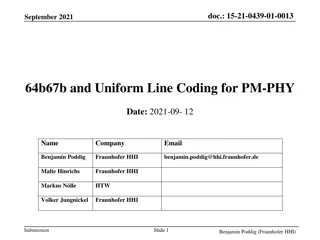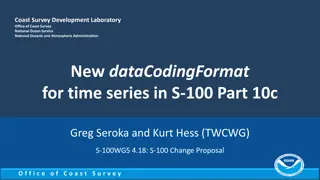Step-by-Step Guide to Coding with Scratch Jr. for 1st Graders
This step-by-step guide provides a hands-on approach for 1st graders to learn coding with Scratch Jr. It covers essential tasks like deleting original characters, selecting sprites, dragging elements for movement, choosing backgrounds, and completing the project with ease. Engage young learners in the exciting world of coding with interactive visuals and clear instructions.
Download Presentation

Please find below an Image/Link to download the presentation.
The content on the website is provided AS IS for your information and personal use only. It may not be sold, licensed, or shared on other websites without obtaining consent from the author. Download presentation by click this link. If you encounter any issues during the download, it is possible that the publisher has removed the file from their server.
E N D
Presentation Transcript
Scratch Jr. coding for 1stgraders
2nd Find out the sprite character and select it
3nd Find out the green flag and drag it to the bottom
4th Dragging out the elements of movement you need