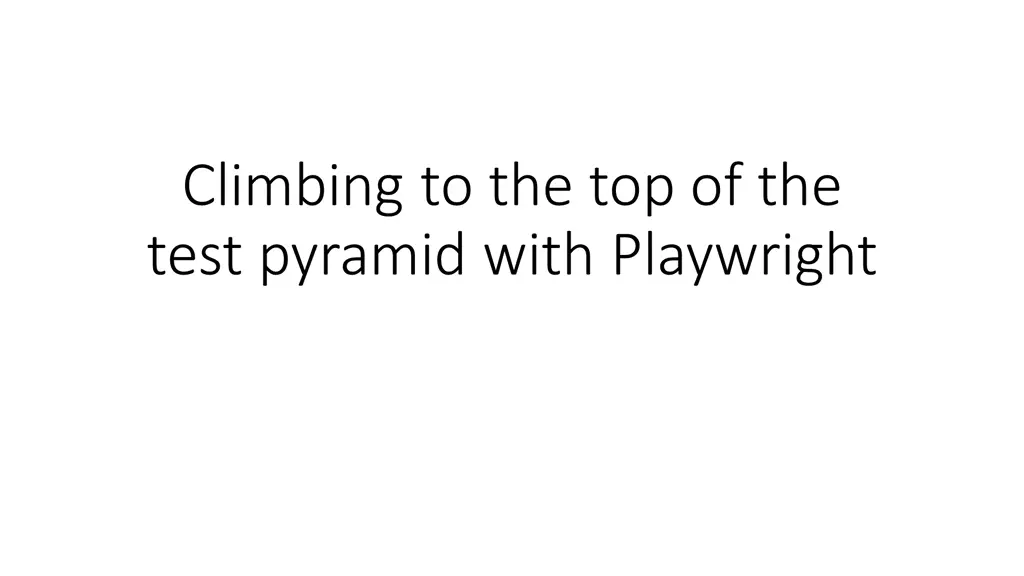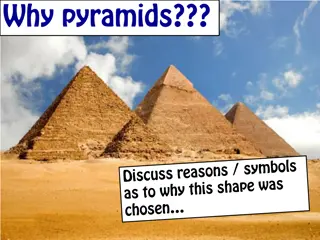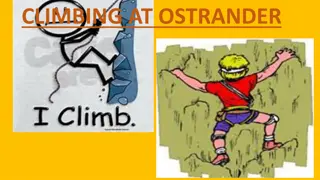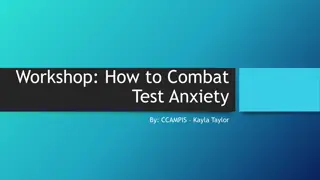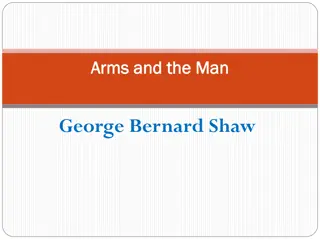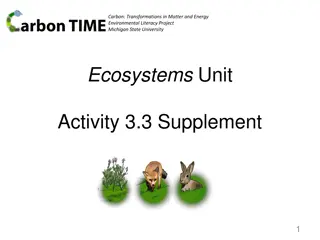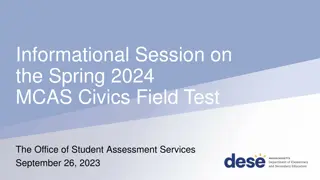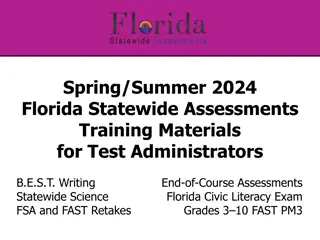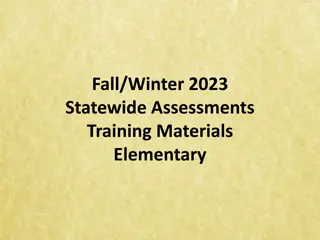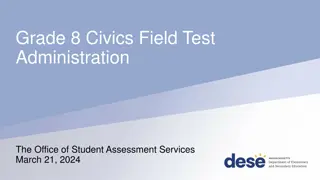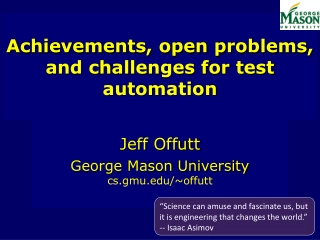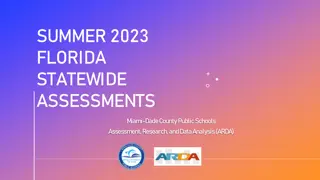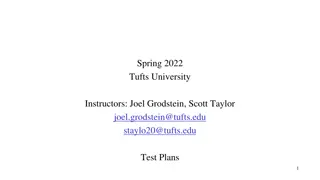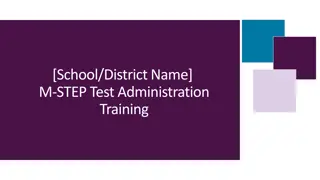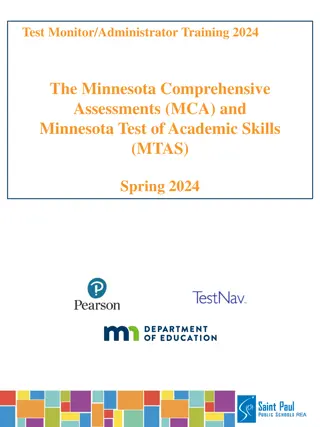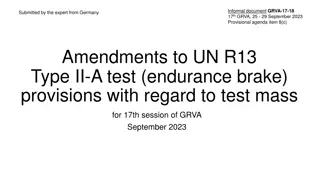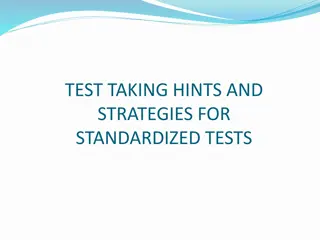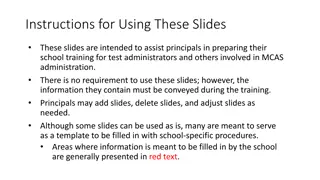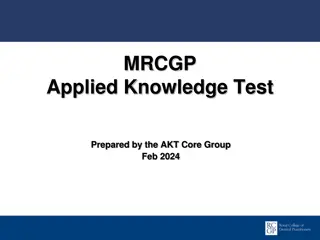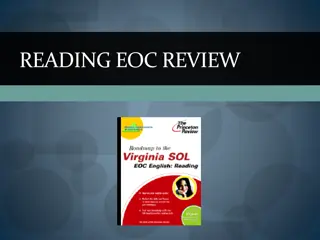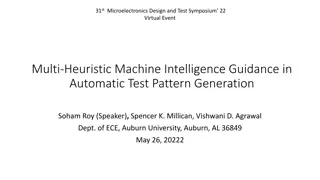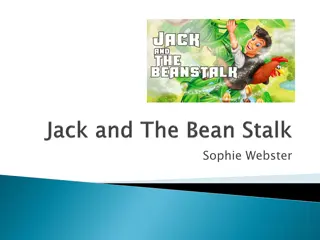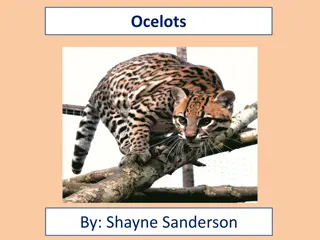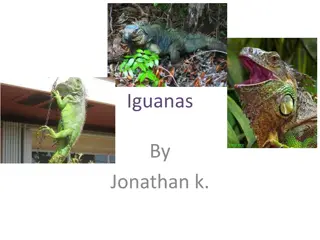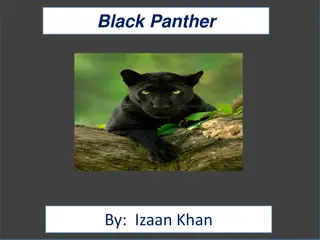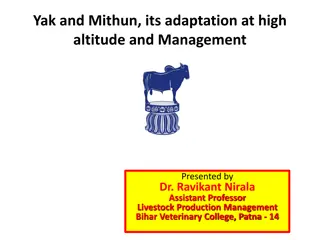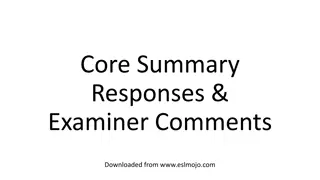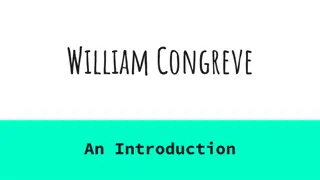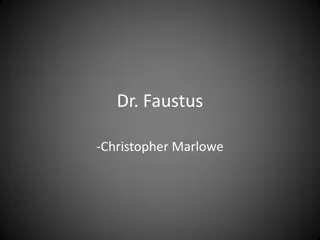Climbing to the Top of the Test Pyramid with Playwright
Playwright, a cross-browser, cross-language, and cross-platform web testing and automation framework, can help you climb to the top of the test pyramid. Automate your E2E testing with ease and eliminate flaky tests using Playwright's powerful features and web-first assertions.
Download Presentation

Please find below an Image/Link to download the presentation.
The content on the website is provided AS IS for your information and personal use only. It may not be sold, licensed, or shared on other websites without obtaining consent from the author. Download presentation by click this link. If you encounter any issues during the download, it is possible that the publisher has removed the file from their server.
E N D
Presentation Transcript
Climbing to the top of the test pyramid with Playwright
Me Developer since 2001 Used to be a Java guy. Now I hate all languages equally ;P Currently working for Sopra Steria, formerly Pro Consulting, Axxessit, Directorate of Fisheries, Bouvet, Frende Lazy, like to automate things https://www.linkedin.com/in/oystein-ovrebo/
Test pyramid Read more at https://martinfowler.com/bliki/TestPyramid.html, where I stole borrowed this image
Playwright is a Cross-browser Cross-language Cross-platform } Web Testing and Automation Framework by Microsoft and the people who made Puppeteer https://playwright.dev/
Disclaimer This is not me telling you Playwright is better than other libraries or frameworks. This is just ONE way of doing E2E testing.
Auto-wait. Playwright waits for elements to be actionable prior to performing actions. It also has a rich set of introspection events. The combination of the two eliminates the need for artificial timeouts - the primary cause of flaky tests. Web-first assertions. Playwright assertions are created specifically for the dynamic web. Checks are automatically retried until the necessary conditions are met. Tracing. Configure test retry strategy, capture execution trace, videos, screenshots to eliminate flakes.
Anatomy of a test Write a test function describing what you are testing Load the page your test starts on Find elements on the page and act on them Find results on the page/navigation and assert that they are what you expect
Tools for creating and debugging tests Codegen Inspector Trace viewer New: UI mode
Installing Playwright Before you start please say NO to download Playwright browsers during the install wizard! We will install chromium in the next step!
Lets install Playwright npm init playwright@latest Install Playwright browsers?
Lets install Chromium npx playwright install chromium
Running tests (headless) npx playwright test
What just happened? Playwright found a test file in /tests example.spec.ts ran 2 tests in parallel ( using 2 workers ) and created a test report.
Lets see it! npx playwright test --debug This lets us see the test in headed mode along with a test inspector
Recap Each test() gets a fresh browser Step through the test with this button:
Lets make a simple test add a new file mytest.spec.ts
The test definition import { test, expect } from '@playwright/test ; test('your test description', async ({ page }) => { //act and assert //the page fixture is your friend }); https://playwright.dev/docs/api/class-test https://playwright.dev/docs/api/class-fixtures
Load the shiny new UI npx playwright test --ui
Load a page with goto page.goto( https://2023.boosterconf.no/")
Verify that something exists (with autowait) await expect(page.locator('#sponsor-area')).toBeVisible() await expect(page.getByRole('link', { name: 'Sopra Steria' })).toBeVisible()
Find things with locators Locators are the central piece of Playwright's auto-waiting and retry- ability. In a nutshell, locators represent a way to find element(s) on the page at any moment To make tests resilient, we recommend prioritizing user-facing attributes and explicit contracts such as page.getByRole(). https://playwright.dev/docs/locators
How do I find a good locator? Avoid using CSS or XPath if possible Test ids can be a resilient alternative, but are not user facing Use the pick locator button in the Inspector or UI await page.getByTestId('directions').click();
User-facing locators page.getByRole() to locate by explicit and implicit accessibility attributes. page.getByLabel() to locate a form control by associated label's text. page.getByPlaceholder() to locate an input by placeholder. page.getByText() to locate by text content. page.getByAltText() to locate an element, usually image, by its text alternative. page.getByTitle() to locate an element by its title attribute.
getByRole These roles are how assistive technologies see your page. If these don t work what does it tell you about your web page code?
Acting on locators page.getByRole('button').click(); page.getByRole('checkbox').check(); page.getByRole('checkbox ).uncheck(); page.getByRole('textbox').fill('example value ); await locator.highlight(); await page.getByRole('link').hover(); await page.getByRole('textbox').press('Backspace );
Generic assertions via expect expect import { test, expect } from '@playwright/test ; test('assert a value', async ({ page }) => { const value = 1; await expect(value).toBe(2); }); https://playwright.dev/docs/api/class-genericassertions
Generic assertion methods toBe toBeCloseTo toBeDefined toBeFalsy toBeGreaterThan toBeGreaterThanOrEqual toBeInstanceOf toBeLessThan toBeLessThanOrEqual toBeNaN toBeNull toBeTruthy toBeUndefined toContain(expected) toContain(expected) toContainEqual toEqual toHaveLength toHaveProperty toMatch toMatchObject toStrictEqual toThrow toThrowError https://playwright.dev/docs/api/class-genericassertions
Web-specific assertions via locators locators import { test, expect } from '@playwright/test'; test('status becomes submitted', async ({ page }) => { await page.getByRole('button').click(); await expect(page.locator('.status')).toHaveText('Submitted'); }); https://playwright.dev/docs/api/class-locatorassertions
Locator Assertion methods expect(locator) toBeChecked toBeDisabled toBeEditable toBeEmpty toBeEnabled toBeFocused toHaveCSS toHaveId toHaveJSProperty toHaveScreenshot(name) toHaveScreenshot() toHaveText toHaveValue toHaveValues toBeHidden toBeInViewport toBeVisible toContainText toHaveAttribute toHaveClass toHaveCount
Codegen records steps for you npx playwright codegen
Playwright downsides Too slow to run all the time Expensive to maintain Still hard to avoid flakiness Yet another thing to learn and keep up to date
Playwright upsides Will uncover bugs that you couldn t find in your unit tests Can buy testers more time to do all that stuff they are great at Developers can use it to automate flows that are useful to them You can move fast and still be pretty sure you didn t break all the things
My experience Playwright is useful, even run manually while developing Playwright documentation is awesome If finding a good locator is hard change your app code! Regex text matching can be good Codegen can help you get started but real code is your friend in the long run
Make running the tests part of your flow before merge Remember that the pyramid should be heaviest at the bottom. Add unit tests when you find bugs. E2E tests are allowed to be long embrace the suck! Read the https://playwright.dev/docs/best-practices
... Don t overdo it if something can be tested as a unit test or component/service test, do that! Playwright lives outside your project and does not understand your code, you will have no help from your compiler when things change!
More stuff to explore Trace viewer lets you see what happened when a test failed https://playwright.dev/docs/trace-viewer-intro Reuse authentication between tests: https://playwright.dev/docs/test-global-setup-teardown Do API calls: https://playwright.dev/docs/test-api-testing Download files: https://playwright.dev/docs/downloads Mock the backend or other APIs: https://playwright.dev/docs/mock Websockets: https://playwright.dev/docs/network Screenshot page/element: https://playwright.dev/docs/screenshots and compare https://playwright.dev/docs/test-snapshots Record video: https://playwright.dev/docs/videos Run in CI: https://playwright.dev/docs/ci
Explore! npx playwright codegen https://demo.playwright.dev/todomvc npx playwright open https://demo.playwright.dev/todomvc npx playwright test --ui (remember watch mode) https://playwright.dev/docs