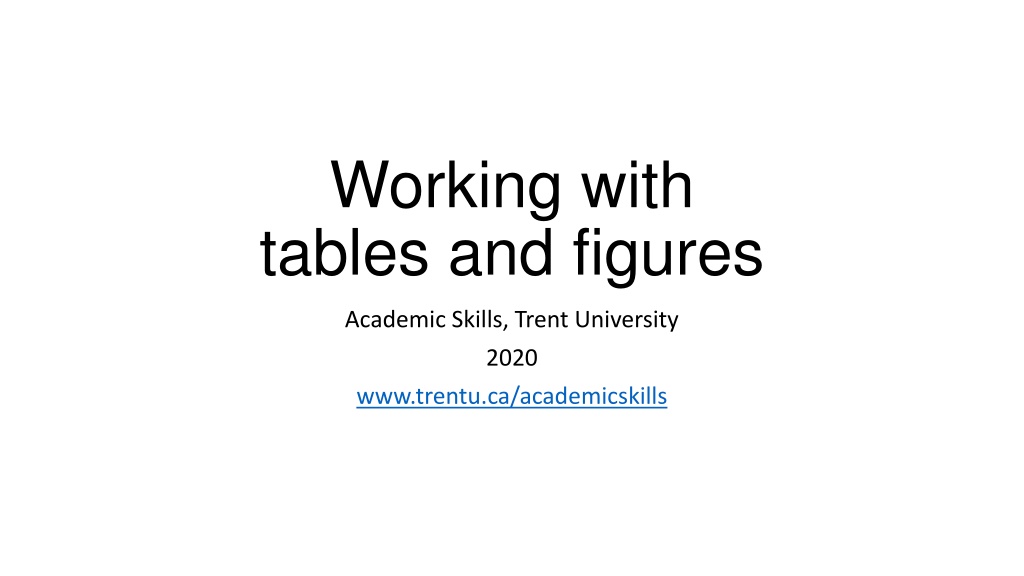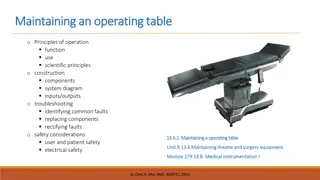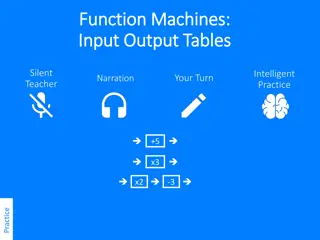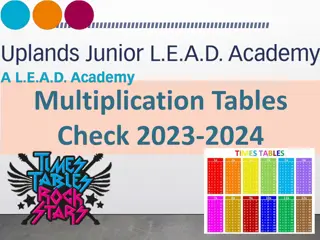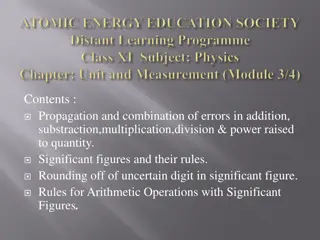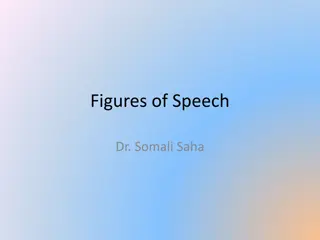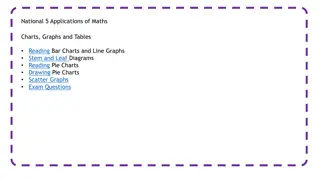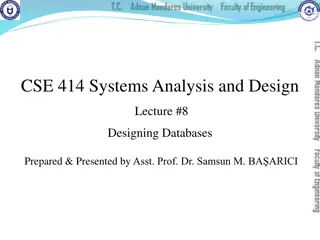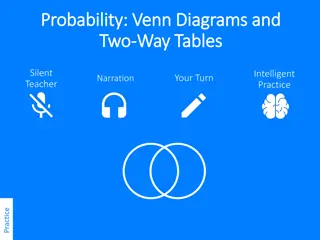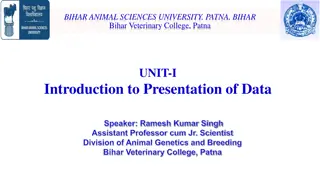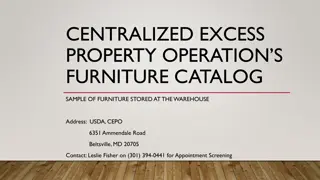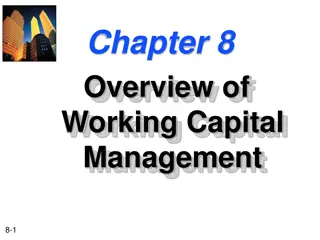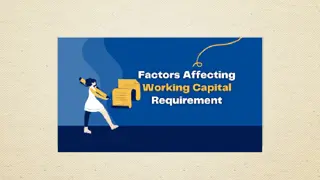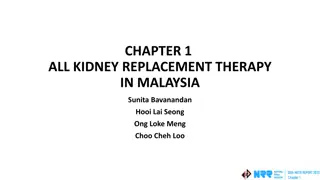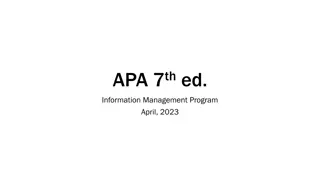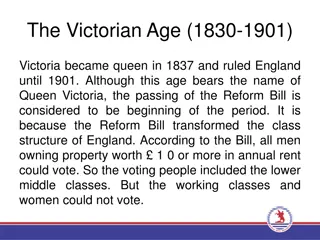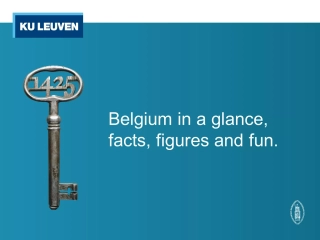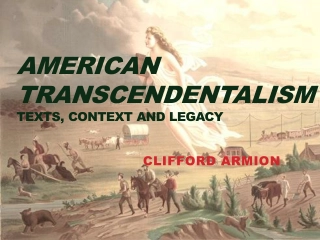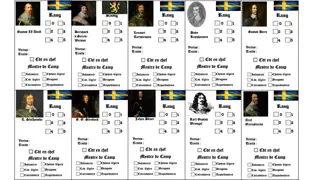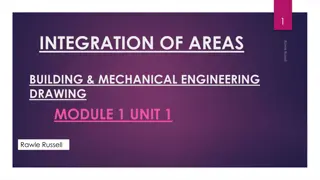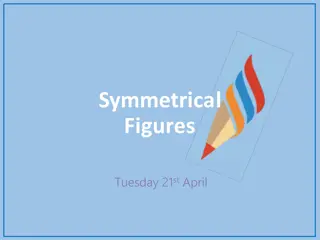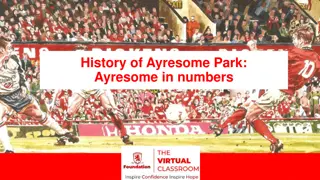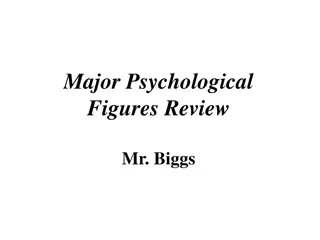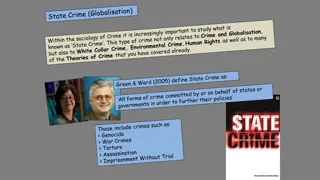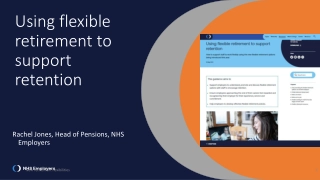Working with tables and figures
Discover the significance of using tables and figures in academic settings, understanding the purpose of each, and learning how to plan, create, and format them effectively. Unveil the art of presenting complex data in a clear, concise, and visually appealing manner to enhance your research and scholarly work.
Download Presentation

Please find below an Image/Link to download the presentation.
The content on the website is provided AS IS for your information and personal use only. It may not be sold, licensed, or shared on other websites without obtaining consent from the author. Download presentation by click this link. If you encounter any issues during the download, it is possible that the publisher has removed the file from their server.
E N D
Presentation Transcript
Working with tables and figures Academic Skills, Trent University 2020 www.trentu.ca/academicskills
Why use a table or figure? Help summarize your data. Supplement and simplify explanations in your text. Provide evidence to support an argument or idea. Visually explain complicated trends or patterns.
Reflect and then create Keep in mind who will be looking at your table or figure. Ask yourself what do you want to explain to your reader? Determine the type of data you will be presenting (i.e. discrete, continuous, or categorical). Consider the best format to illustrate and explain your information. Should you use a table or figure? What type of figure? Make it easy to understand (i.e. clear and accurate). Always include a caption.
What is a table? Tables Data are organized in columns and rows by headings. Logically arrange complex data. Useful for comparing specific values or organizing multiple units of measurement.
What is a figure? Figures Data are depicted in graphs, maps, diagrams, photographs, or drawings. Provide a concise visual presentation of your data. Useful for showing the general trend, pattern, or relationship among many variables.
Step 1: Plan your table Design a table so it is easy to read both horizontally and vertically. Keep column and row headings simple but informative. Consider drawing out the table on paper first before making an electronic version.
Step 2: Create and format your table Software such as Microsoft Word or Excel can help you construct a table. Double check that any calculations in your table are correct and the values make sense. Make sure the table s label, variable names, and data values match the label, names, and values referred to in the text. Remember to indicate the units of measurement. Align decimal points. Be consistent with spacing, placement of headings, alignment of the text, font, capitalization, significant figures, etc. Format the size of your table, font, and symbols based on the referencing style you are using.
Key Elements of a Table Table caption (placed above the table) Lines are used to clearly separate information, such as the column headings from the data, in the table. Use the fewest number of gridlines as possible for simplicity and clarity Read a row (also called a record) horizontally. Read a column (also called a field) vertically. A cell is where a column and a row intersect. It contains only one unit of data. Footnotes help provide more information about a specific cell or statistical significance. A footnote contains a symbol such as an asterisk (*) and a short explanation placed at the bottom of the table.
First step determine the type of data you are working with Continuous data numbers measured on a continuum or scale (e.g. time, temperature, height, weight, length, etc.). Discrete data whole numbers that are usually counted (e.g. number of birds observed in the field, number of plants in a quadrat, etc.). Categorical data represent categories such as characteristics, names, or labels (e.g. fish species, blood types, income levels, etc.)
Second step determine the dependent and independent variables A coordinate grid has two perpendicular lines called axes. The horizontal axis of a coordinate grid is known as the x-axis. The independent variable is usually on the x-axis. The independent variable changes and influences the dependent variable. The dependent variable is on the vertical line or y-axis. The dependent variable is a variable that responds to change.
Third step pick the most appropriate figure to portray your data Use the following as a guideline: Line graph depicts relationships between continuous data. Consider using when showing trends over time (e.g. temperatures recorded at the Trent Climate Station since 1992). Scatterplot depicts relationships between continuous data. Scatterplots are frequently used when you have two variables and one is dependent on the other (e.g. comparing the length and weight of individual fish). However, it is still possible to use this type of graph to depict relationships without a dependent variable. Histogram generally used to group continuous or discrete data into ranges to determine how frequently a value occurs (e.g. determining the most common weight of individual frogs included in a study). Bar graph compares proportions or count data. Consider using when the independent variable is not continuous (e.g. comparing the height of different tree species).
Third step (continued) pick the most appropriate figure to portray your data Use the following as a guideline: Map portrays spatial data (e.g. locations of study sites). Diagram simplified illustrations that represent connections or relationships between ideas, concepts, structures, or equipment (e.g. a diagram depicting the effects of climate change on precipitation and temperature). Photographs or drawings detailed and accurate illustrations of experimental equipment in the field or laboratory, organisms, cell structures, or medical conditions (e.g. a leaf s structure under a microscope).
Figures Graphs Graphs are a type of figure that show relationships between different variables. Four common types of graphs are: Line graphs Scatterplots Histograms Bar graphs
Line graph Depicts relationships between continuous data. There is usually only one data point for each unit of x. Plot data points using x and y coordinates and connect them by a line. Line graphs are useful to reveal the rate of change between individual data points.
Key elements of a Line Graph When you create a line graph, remember to Use an appropriate scale (remember you are trying to show changes between data points) Label the y-axis and indicate the unit of measurement Label the x-axis Remove grid lines Connect data points by a line Figure caption (placed below the figure) Example on next slide depicts annual flow rates in cubic meters for Fishy River between 2000 and 2005 measured by area-velocity flow meters at the Pickerel Stop Monitoring Station. The year is on the x-axis and flow in cubic meters is on the y-axis. The lowest flow occurred in 2000 at 17 cubic meters. The highest flow occurred in 2004 at 22 cubic meters.
Scatterplot Depicts relationships between continuous data. There may be multiple data points for each unit of x. Plot data points using x and y coordinates but do not connect them. Scatterplots are useful to reveal: The overall strength of the relationship between variables (data points that are concentrated together = a stronger relationship and data points that are spread out = a weaker relationship). The direction of the relationship (positive, negative, or no relationship). The data pattern (linear/straight versus nonlinear/curved). Outliers (a data point that is highly different from the general trend).
Introduction to example Scatterplot A scatterplot is a series of dots that represent data points. These dots are not connected by a line. This example displays the relationship between the length in centimeters and weight of Largemouth bass in kilograms. Length is on the x-axis and weight is on the y-axis. Data are modified from Neumann (2017). The graph indicates that longer fish will weigh more. When creating a scatterplot, remember to label both axes, indicate the unit of measurement, remove grid lines, and place a figure caption below the figure.
Trend lines and Outliers in Scatterplots Trend lines Sometimes you will need to include a trend line to further analyze a relationship between two variables or for predictive purposes. A trend line (also called the line of best fit) is a straight line or curve that depicts the general trend of the data. As a result, the trend line may not pass through all of the data points. Outliers An outlier is set apart from the rest of the data points. An outlier could be a true, unusual result or may be due to error occurring during sampling, analysis, or data entry.
Histogram Divides continuous data into logical groups/intervals to illustrate how data are distributed using vertical bars. In histograms, the x-axis displays groups/intervals of data called bins. There should be a sufficient number counted within a bin. Software such as Excel or R will automatically calculate bin width to cover the range of values that exist in a data set. The y-axis shows the number of times a value appears in the dataset.
Histograms are useful to reveal: The shape of the data Is the data symmetrical or not? The data are symmetrical when they are normally distributed (i.e. bell-shaped). Data are skewed to the left when most of the data points bunch up at the left side of the graph. Data are skewed to the right when most of the data points cluster at the right side of the graph. The shape of the data continued Are the data unimodal, bimodal, multimodal, or uniform? The tallest vertical bars in the histogram are called peaks and represent the most frequent values in the data set. Unimodal means there is one peak, bimodal means there are two peaks, and multimodal means there are multiple peaks. When the data are spread equally across the data set without any peaks, the data are uniformly distributed. The spread of the data How variable is the data? If the data are clumped together they are narrowly spread. Alternatively, if the data cover a large range they are considered widely spread. The center of the data What is the central tendency of the data? The median can be used to measure the center of the data set in skewed distributions and the mean or median can be used for normally distributed data. Any outliers in the data set.
Introduction to Histogram example Histograms show the distribution of data using vertical bars that do not have any spaces between them. The next slide shows an example of a histogram depicting the weight distribution of individual polar bears tagged and re-captured in a study area in northern Ontario. Weight groups in kilograms are divided into 50 kilogram intervals on the x- axis and frequency is on the y-axis. There were 21 polar bears weighed in this study and the histogram indicates that eight individuals weighed between 50 to 100 kilograms. The next highest grouping is between 150 to 200 kilograms followed by a grouping between 100 to 150 kilograms. Lastly, there were two individuals that weighed between 200 and 250 kilograms and two more that weighed between 250 and 300 kilograms.
Bar graph Compares proportions or count data. Consider using when the independent variable is not continuous. Bar graphs are useful to see general trends.
Introduction to bar graph example Bar graphs have vertical bars with spaces between them to represent data. This example displays the mean length of Largemouth bass sampled by angling in the Kawartha Lakes Region in Ontario. The location of the water bodies is on the x-axis and the length of the fish in centimeters is on the y-axis. Little Lake had the smallest fish and Balsam Lake had the largest fish. When creating a bar graph, remember to label both axes, indicate the unit of measurement on the y-axis, remove grid lines, include error bars if you are displaying means, and place a figure caption below the figure.
What is the difference between histograms and bar graphs? Histograms depict the shape, spread, and central tendency of data whereas bar graphs compare variables. Histograms do not have a space between their bars because they are displaying continuous data that are grouped into intervals. Bar graphs have spaces between their bars because they display categorical data. Grouped bar graphs use vertical bars with different colours or shading to show sub-groups of the main variable.
Histograms versus a single bar graph - example Histogram Single Bar Graph
Histogram versus a grouped bar graph - example Histogram Grouped bar graph
A few more tips about graphs If you are submitting a hardcopy of your work, choose colours that will differentiate between variables in the graph even if it is printed in greyscale. Format the size of your graph, font, and symbols based on the referencing style you are using.
Other types of figures Maps Diagrams Photographs
Key Elements of a Map Include a map as a figure to show the study area When adding a map to a document, remember to include: latitude and longitude, if possible a scale bar, a figure caption. It is also valuable to label any important feature you would like to highlight.
Introduction to Diagram Example Diagrams show connections between ideas or concepts. This diagram shows the relationship between human activities and resulting impacts such as increased greenhouse gas emissions and water consumption. In turn, this reduces water discharge rates. Other factors impacting water discharge rates include ultraviolet radiation, agricultural pollutants, industrial pollutants, eutrophication, introduced exotic species, and acidification. Changes in water discharge rates may negatively impact fish species.
Key Elements of Photograph or Drawing Make sure your photographs are in focus and that the background that does not overpower your object of interest. Label any areas or important features you would like to highlight. Include a scale Include a descriptive caption below the figure When it is appropriate, multiple graphs or photographs can be combined in a single figure (this is called a multi-panel figure). Each part of the figure must be labelled with a letter (a, b, c, etc.) and described in the caption. Capitalize and format the letters depending on the referencing style you are using.
Introduction to photograph example This is an example of a multi-panel figure using two photographs. Each part of the figure (i.e. each photograph) must be labelled with a letter (a, b, c, etc.) and described in the caption. In this experiment, Xenopus laevis tadpoles were observed at various times post-infection from different treatment groups exposed to the Frog virus 3 (FV3) and varying levels of imidacloprid (IMI). The first photograph shows the FV3 control and IMI control treatment, and the animal exhibited no signs of infection 25 days post-infection. The second photograph shows the FV3 infected and IMI control treatment animal displays edema, discolouration, a swollen peritoneal cavity, and hemorrhaging within the tail 20 days post-treatment.
What is caption? A concise description that helps your reader understand a table or figure without having to look at the rest of the document.
How do you make a caption? Content: Usually, a caption is a combination of a title and a brief description of the methods that were used to collect data. A caption title describes the data (e.g. variables, time period, location, etc.) included in the table or figure. Provide enough detail about the relevant methods (e.g. data collection methods in the field or laboratory, statistical techniques, materials used, etc.) so the reader can understand how to interpret the table or figure. Example Figure 1. Annual flow (m3/s) of Fishy River between 2000-2005 measured at the Pickerel Stop Monitoring Station by area-velocity flow meters.
Captions Labels and numbering Label the tables and figures (e.g. Table _ and Figure _ ) . Number tables and figures in sequence based on the order they appear in a document. Note that tables and figures are numbered separately from each other (e.g. Table 1, Table 2, Figure 1, Figure 2, Table 3). Refer to a table or figure by its label in text (e.g. Table 1 indicates that ). Use capitals if you are referring to a specific table or figure.
Captions placement Captions are placed below figures and above tables. Tables and figures are usually placed on the same page as their captions. The placement of tables and figures in a document depends on your discipline. However, numerous disciplines prefer that you insert a table or figure as close as possible to where it is first mentioned in the text without disrupting the flow of your writing (e.g. at the end of a paragraph).
Captions citations You do not need to provide a citation if you are using original data. Provide a citation if you are modifying a table, figure, or data. Provide a citation if you are using the exact same figure, table, or data from an information source. The specific formatting of your citation depends on the referencing style you are using.