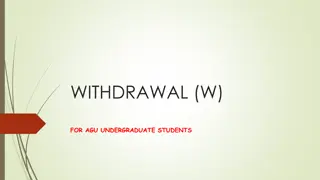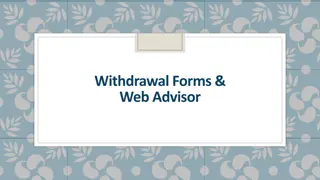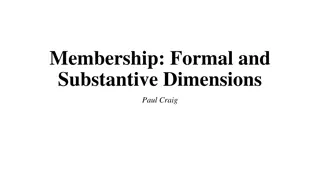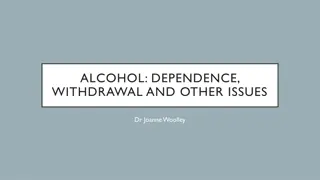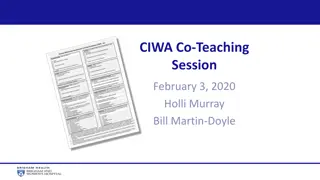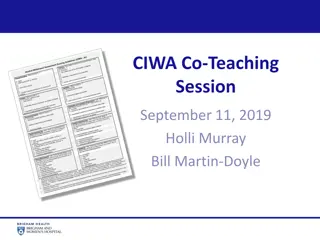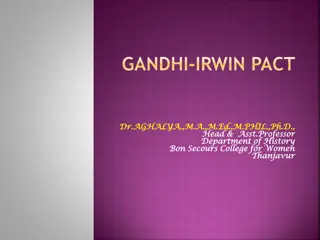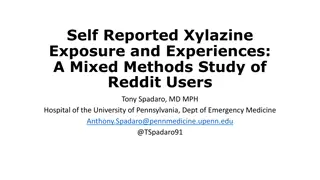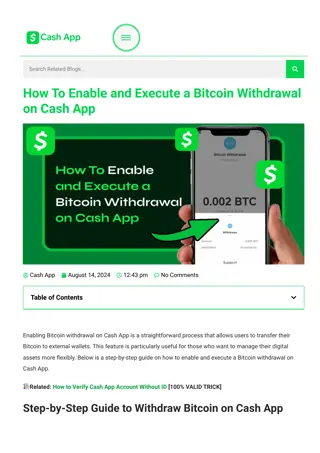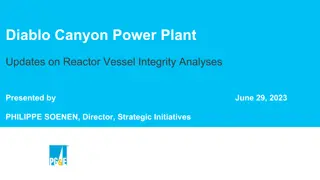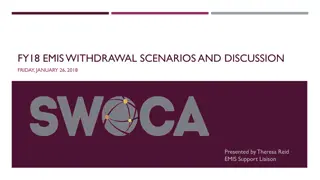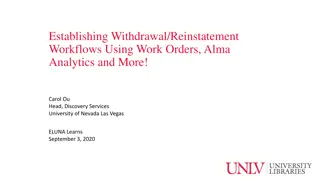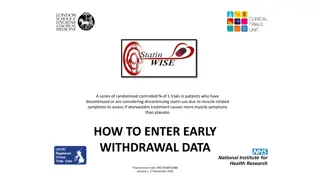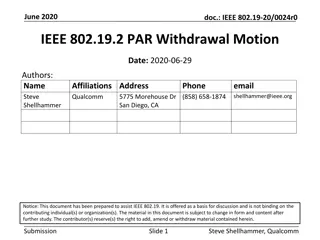Student Withdrawal Management Process
Efficiently manage student withdrawals in educational institutions with clear steps for raising a withdrawal request form, updating clearance checklist items, handling class enrollment terminations, and updating student programs. Maintain confidentiality and propriety throughout the process to ensure smooth student movements.
Download Presentation

Please find below an Image/Link to download the presentation.
The content on the website is provided AS IS for your information and personal use only. It may not be sold, licensed, or shared on other websites without obtaining consent from the author. Download presentation by click this link. If you encounter any issues during the download, it is possible that the publisher has removed the file from their server.
E N D
Presentation Transcript
MANAGE WITHDRAWAL
Introduction Introduction Student Withdrawal is when a student transfer to a private school or leave school without a date of return User Role: School Student Registrar Confidential and Proprietary, Ministry of Education, Negara Brunei Darussalam
Student Withdrawal Summary Student Withdrawal Summary Below is a a quick glance of the activities that are applicable in the Student Withdrawal: * Applicable for both Academic and CCA careers Confidential and Proprietary, Ministry of Education, Negara Brunei Darussalam
MANAGE WITHDRAWAL Raise a Student Withdrawal Request Form
Flow Chart Flow Chart Student Withdrawal Raise a Student Withdrawal Request form Update status of Clearance Checklist Items Drop Class Enrollment Term Withdrawal Update Student Program/Plan Confidential and Proprietary, Ministry of Education, Negara Brunei Darussalam
Raise a Student Withdrawal Request form Raise a Student Withdrawal Request form 1. Navigate Student Withdrawals > Withdrawal Request In Add a New Value tab, enter the Student ID Click Add button to Records and Enrollment > Student Movement > 2. 3. 2 1 3 Confidential and Proprietary, Ministry of Education, Negara Brunei Darussalam
Raise a Student Withdrawal Request form Raise a Student Withdrawal Request form 4. Fill in the Withdrawal Request form with the following: i. Withdrawal Reason ii. Date of Request iii. Date of Withdrawal iv. Remarks/Comments (if necessary) Note: By default value, the Request Number = 00000 . This number will be used in Update status of Clearance Checklist Items 5. Click Save button Note: Once saved, a Request Number will be assigned. Status will be Pending and user is still allowed to make changes to the request form. 4 5 Confidential and Proprietary, Ministry of Education, Negara Brunei Darussalam
Raise a Student Withdrawal Request form Raise a Student Withdrawal Request form 6. Click Submit button Note: When status is Submitted , user will no longer be allowed to make any changes to the request form. Confidential and Proprietary, Ministry of Education, Negara Brunei Darussalam
Raise a Student Withdrawal Request form Raise a Student Withdrawal Request form 7. Click Approve button OR Reject button Note: The School Principal will be the School Approver for all Student Withdrawal Request form. The School Approver can also route the request to Department of Schools for Approval. Confidential and Proprietary, Ministry of Education, Negara Brunei Darussalam
Raise a Student Withdrawal Request form Raise a Student Withdrawal Request form 8. Click on Complete button OR Cancel button Note: Upon completing the request form, the Clearance Checklist Items is automatically assigned to the student This step is not applicable for Pre-School career Confidential and Proprietary, Ministry of Education, Negara Brunei Darussalam
MANAGE WITHDRAWAL Update status of Clearance Checklist Items
Flow Chart Flow Chart Student Withdrawal Raise a Student Withdrawal Request form Update status of Clearance Checklist Items Drop Class Enrollment Term Withdrawal Update Student Program/Plan Confidential and Proprietary, Ministry of Education, Negara Brunei Darussalam
Update status of Clearance Checklist Items Update status of Clearance Checklist Items 1. Navigate to Campus Community > Checklists > Person Checklists > Checklist Management Person 2. 3. In Find an Existing Value tab, enter the Student ID Click Search button 1 2 3 Confidential and Proprietary, Ministry of Education, Negara Brunei Darussalam
Update status of Clearance Checklist Items Update status of Clearance Checklist Items 4. In Checklist Management 1 tab, ensure the correct Withdrawal Request Number (Slide 7) is indicated in the Comments box Confidential and Proprietary, Ministry of Education, Negara Brunei Darussalam
Update status of Clearance Checklist Items Update status of Clearance Checklist Items 5. In Checklist Management 2 tab, select one of the statuses from Status field for each item. 6. Click Save button Note: Ensure the status for the checklist items are all updated 5 6 Confidential and Proprietary, Ministry of Education, Negara Brunei Darussalam
MANAGE WITHDRAWAL Drop Class Enrollment
Flow Chart Flow Chart Student Withdrawal Raise a Student Withdrawal Request form Update status of Clearance Checklist Items Drop Class Enrollment Term Withdrawal Update Student Program/Plan Confidential and Proprietary, Ministry of Education, Negara Brunei Darussalam
Drop Class Enrollment Drop Class Enrollment 1. Navigate to Records and Enrollment > Enroll Students > Enrollment Request 2. In Add a New Value tab, enter the Student ID, Academic Career and Term 3. Click Add button 1 2 3 Note: Drop Class Enrollment is only applicable for students transferring within the term Confidential and Proprietary, Ministry of Education, Negara Brunei Darussalam
Drop Class Enrollment Drop Class Enrollment 4. Select Drop from Action field 11 5. Select WITH from Action Reason field 6. Select Override Action Date checkbox 4 5 7. Enter Action Date as Date of Withdrawal 6 9 8. Enter Class Nbr 7 8 9. Click + icon to add more Class Nbr 10. Click Save button 11. Click Submit button Note: Repeat the steps to drop CCA class enrollment 10 Confidential and Proprietary, Ministry of Education, Negara Brunei Darussalam
Remove Student from Student Block Remove Student from Student Block 12. Navigate to Records and Enrollment > Enroll Students > Block Enrollment > Create Student Block 13. In Find an Existing Value page, enter existing Student Block 14. Click Search button 12 13 14 Confidential and Proprietary, Ministry of Education, Negara Brunei Darussalam
Remove Student from Student Block Remove Student from Student Block 15. Click - icon to remove students who are withdrawing from school 16. Click Save button 15 16 Confidential and Proprietary, Ministry of Education, Negara Brunei Darussalam
MANAGE WITHDRAWAL Term Withdrawal
Flow Chart Flow Chart Student Withdrawal Raise a Student Withdrawal Request form Update status of Clearance Checklist Items Drop Class Enrollment Term Withdrawal Update Student Program/Plan Confidential and Proprietary, Ministry of Education, Negara Brunei Darussalam
Term Withdrawal Term Withdrawal 1. Navigate to Records and Enrollment > Student Term Information > Term History 2. In Find an Existing Value tab, enter the Student ID 3. Click Search button 2 1 3 Confidential and Proprietary, Ministry of Education, Negara Brunei Darussalam
Term Withdrawal Term Withdrawal 4. In Term Withdrawal tab, search for the Academic Career the student needs to be withdrawn from 4 5. Select Withdrew from Withdrawal\Cancel field 9 5 6. Select the Withdrawal Reason from Withdrawal\Cancel Reason field 6 7. Enter Withdrawal\Cancel Date 7 8. Enter Last Date of Attendance 9. Click Post Term Withdrawal button 8 Note: Repeat the steps to update for CCA career Confidential and Proprietary, Ministry of Education, Negara Brunei Darussalam
MANAGE WITHDRAWAL Update Student Program/Plan
Flow Chart Flow Chart Student Withdrawal Raise a Student Withdrawal Request form Update status of Clearance Checklist Items Drop Class Enrollment Term Withdrawal Update Student Program/Plan Confidential and Proprietary, Ministry of Education, Negara Brunei Darussalam
Update Student Program/Plan Update Student Program/Plan 1. Navigate to Records and Enrollment > Career and Program Information > Student Program/Plan 2. In Find an Existing Value tab, enter the Student ID 3. Click Include History checkbox 4. Click Search button 1 2 3 4 Confidential and Proprietary, Ministry of Education, Negara Brunei Darussalam
Update Student Program/Plan Update Student Program/Plan Note: Repeat the steps to update for CCA career 5. Click + icon to add the Withdrawal record Enter Effective Date as Date of Withdrawal Select WADM from Program Action field Select WithdrawalReason from Action Reason field Click Save button 6 6. 5 7 7. 8 8. 9. 9 Confidential and Proprietary, Ministry of Education, Negara Brunei Darussalam
End of Presentation Thank You Confidential and Proprietary, Ministry of Education, Negara Brunei Darussalam