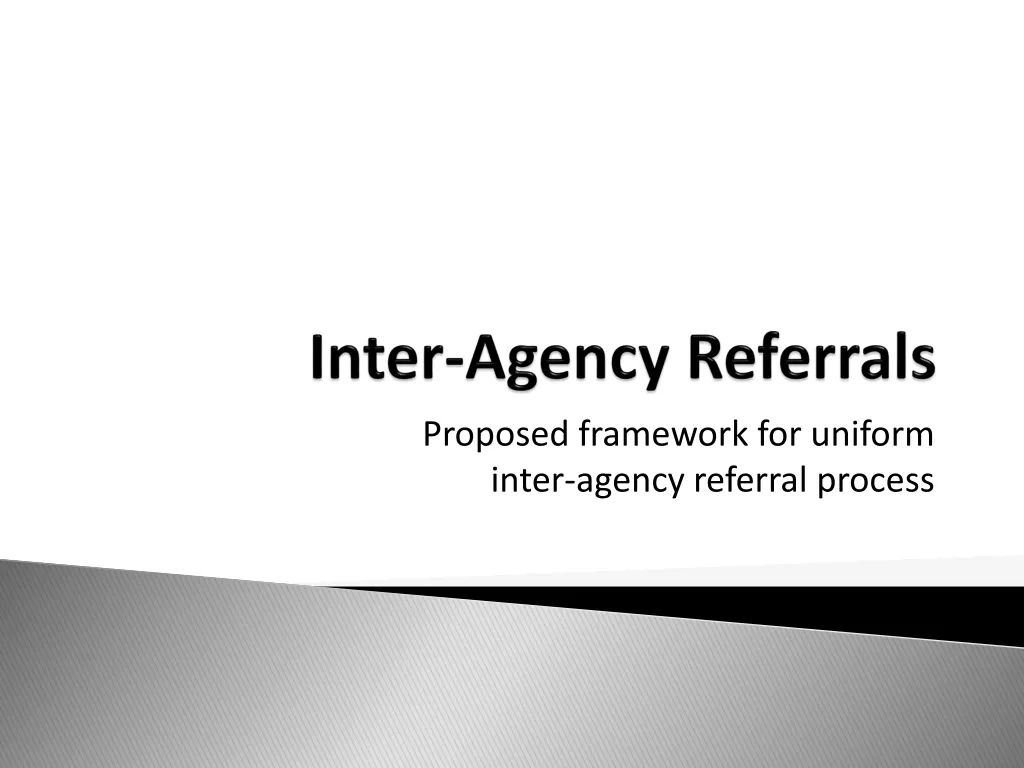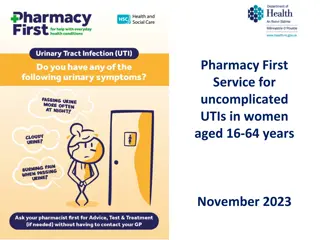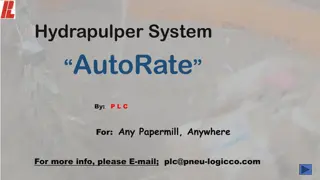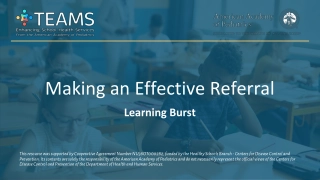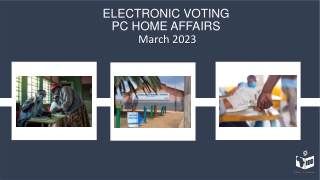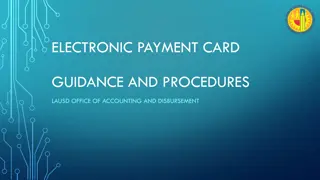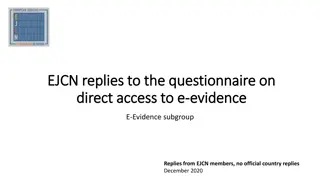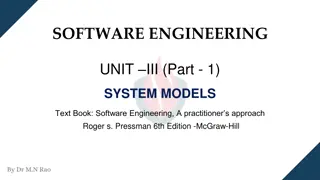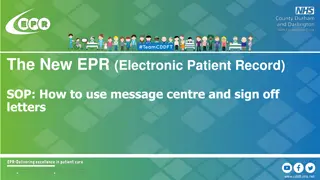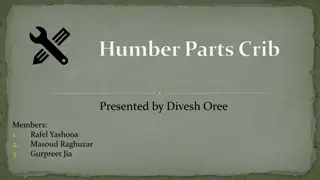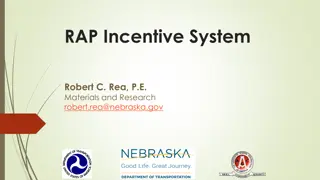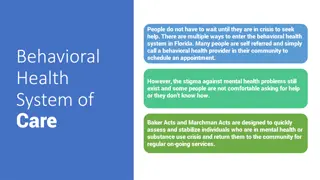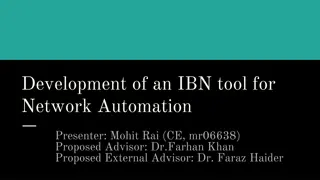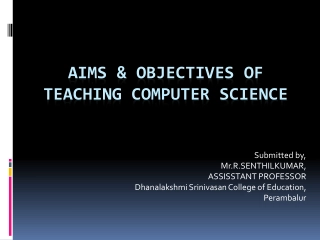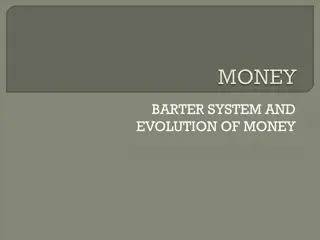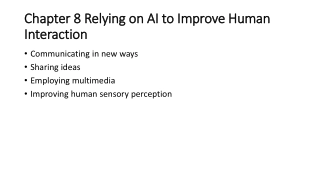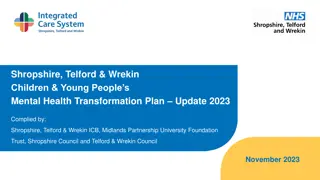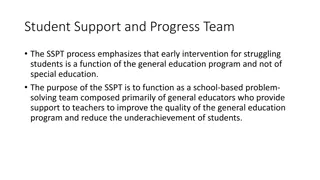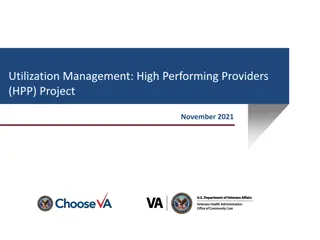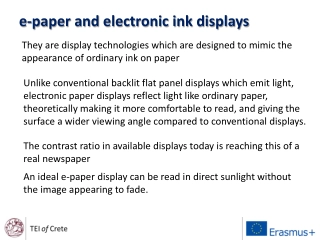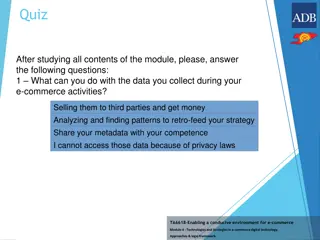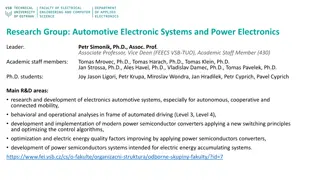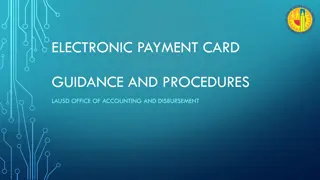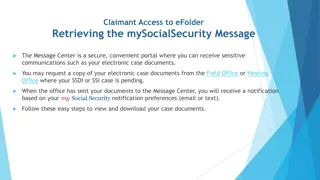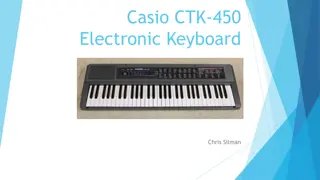Cinapsis - Revolutionizing Eyecare with Electronic Referral System
Cinapsis is a cutting-edge healthcare technology company offering an Electronic Eyecare Referral System (EeRS) to digitize and streamline ophthalmology referrals. Their innovative platform enhances patient care by facilitating secure communication, guidance, and referrals among eyecare professionals, ultimately leading to improved outcomes. Cinapsis has seen success in various Integrated Care Systems, showcasing significant reductions in avoidable demand and continuous system enhancements based on user feedback. Learn more about their transformative solutions and recent achievements in advancing eyecare services.
- Healthcare technology
- Electronic referral system
- Eyecare innovation
- Ophthalmology advancement
- Patient outcomes
Download Presentation

Please find below an Image/Link to download the presentation.
The content on the website is provided AS IS for your information and personal use only. It may not be sold, licensed, or shared on other websites without obtaining consent from the author. Download presentation by click this link. If you encounter any issues during the download, it is possible that the publisher has removed the file from their server.
E N D
Presentation Transcript
NHS England and Improvement Midlands Region EeRS Midlands Deployment 2023 dominic@cinapsis.org www.cinapsis.org
Objectives Cinapsis Brief Overview of the team What is EeRS Expected Benefits Proposed delivery approach Q&A
Brief Introduction to Cinapsis Dr Owain Rhys Hughes CEO William Lee CTO Relevant Senior Contacts Georgia Kingston Head of Marketing Mike McSweeney Information Governance Lead Bruce Richards Head of Engineering Rahman Malik UX Design Lead Dominic Markham Head of Delivery Anca Leucon Training and Support Lead Mick Vought Product Manager Carl Woodroffe Business Development Manager Cambridgeshire & Peterborough ICS - EeRS Bath, Swindon & Wiltshire ICS - Multiple Services 120 Services (planned & urgent care) Handling urgent & planned care from Ambulatory Care, MoD, GP s, Community Providers 2422 Users Cheshire & Merseyside ICS - Teledermatology Fully live in Liverpool, with active roll outs in Cheshire and Merseyside Deployed successfully on time as one of the first EeRS providers to market Recent Project Delivery Success Examples Supporting a reduction in avoidable demand by up to 50% Demonstratable continued improvement to tailor and develop the solution in response to customer feedback Called out as Exemplar deployment by ICS Demonstratable evidence of continued improvement Live within 3 months from commencement, replacing incumbent provider with no operational disruption Cinapsis were a member of the Alpha team, working in partnership with NHSE and a small working group to define the PMS API specification Positive user feedback in Acute and Primary Care Ongoing transformation programme Building Better HealthCare Award Finalist 2022 Positive user feedback Positive feedback from SP s & Optoms EMIS Systmone Systmone Community NHS DLP MESH NHS App NHSE EeRS API EPS/PAS (FHiR/HL7) PDS eRS Interfacing
What is an Electronic Eyecare Referral System (EeRS)? Put simply: EeRS systems help bring Ophthalmology into the digital age, removing paper based or unsecure processes from the patient journey and empowering experts in eyecare to better manage patient care Cinapsis EeRS system can support both referrals and advise and guidance, helping clinicians better communicate, learn and to deliver the best patient outcomes. Live TV Lets have a look at a recent BBC Look East clip (under 4 mins): To see a demo of Cinapsis, register here: Cinapsis Demo
Indicative Cinapsis EeRS Referral Process with eRS interface Patient Optical Practice (Referrer) SP SP GP Practice SP Ophthalmologist Booking Team Secretarial Team Patient visits clinician & presents symptoms As per current process *Note Can be done as a batch task Select destination for outcome, complete referral / A&G form request & attach images on Cinapsis GP Booking team logs in with Smartcard and releases referrals from Cinapsis to eRS* Triage case & select Outcome on Cinapsis Cinapsis Case eRS Visit to Optical Practice & GP received copy of outcome letter (if GP details available) Uploaded to patient encounter Patient booking completed by booking team*** Emailed (if details provided to Cinapsis) new MESH enabled integration will capture all GP s Outcome letter emailed** Outcome letter sent into Cinapsis inbox & nominated practice nhs.net account UBRN added to Outcome letter N Y & Referral required ***Note For referrals, start date will need adjusting to case start date until NHSE deliver enhanced API Outcome sent as Cinapsis Case / Alert & email **Note action by secretary may not be required if booking team update encounter. Process can be automated via EPR/PAS integration if required(not procured) Patient informed Patient informed Action taken
Expected Benefits Fully electronic flow (reduced IG & clinical risk) Education (e.g. signposting, A&G) Enable better use of community resources Multi directional flows Local DOS - support right first time data sets Reduce/Eliminate avoidable referrals Improved QoL outcomes Free up GP time Send valuable clinical Imaging e.g. Full volumetric OCT User friendly platform, saving clinicians time Improved visibility for Referrer & SPs Reduce patient delays Etc High quality data/insight (support strategic decision making across ICS & SP Orgs)
Proposed Approach to Delivery (Prince 2) Control gates *Flexibility in the phase this is triggered in Transition Design Pre-Implementation Delivery COMMERCIAL AGREEMENT & INITIATION PLANNING & DESIGN IMPLEMENTATION TESTING TRAINING GO LIVE Contractual agreement and approval Iterative feedback and refinement to EeRS solution based on user feedback Participating organisations enabled for live use Optometrist webinar events / online learning Identify & engage core project team DPIA approved and DPAs signed by SP s & Optom Practices participating in project testing Cinapsis and Authority appoint Programme Manager & Sponsor ICS & Operational Acute Service staff monitor utilisation via Cinapsis Dashboard SP training Webinars (Admin/Clinical) Identify referrer organisations/contacts - initiate early phase comms CSO review/approval UAT/Functional Testing completed & approved ICS Training on Cinapsis ICS Dashboards Build to specification, with iterative workshops to refine SP requirements Identify in scope ICS Demo session(s) with core stakeholders e.g. Service Providers, LOC, Community Providers, GPs, etc. Live environment ready Collaborative work to drive uptake/registration Indicative ToR & Plan agreed Training collateral shared /Knowledge Base access Cinapsis Project to Support Handover Functional requirements approved Cinapsis Support engaged to assist users with Issues, or additional training needs Risk Management approach agreed Bespoke onsite training (if required) Outline service design (inc. DOS structure) and integration requirements captured based on agreed scope Reporting requirements approved Trigger recruitment of additional Project, Training and Implementation resources Technical/ Operational Readiness Sign Off Continual Review & Improvement Interfacing requirements approved Submit any development needs Launch Comms issued Refine & approve detailed ToR & Plan *Registration of Interest communications distributed Agreement to proceed to Design Agreement to proceed to Training Agreement to proceed to next delivery Agreement to Go Live Agreement to proceed to Delivery Agreement to proceed to Testing
Summary of Activity EeRS Set-up Process (Design Deliver) Cinapsis/ICS PM - Identify Trust Resources & on-board to NHSEM EeRS Project Team Cinapsis - Webinar for Trust/ICS Project Teams ICS IG Lead /Cinapsis- Complete DPIA & Data Sharing Agreement ICS CSO - Complete Clinical safety Case Report SP IT - whitelist app.cinapsis.org & check firewalls are open, deploy Toolbar to booking team members for eRS Integration activity Cinapsis - Set-up Development, Test & Production environments Create EeRS Service (Deliver Transition) Secondary Care Ophthalmologists Create EeRS Service (Deliver Transition) Primary Care Optical Practice Providers (OPP), Community Providers ICS - Identify Clinical, Service, IT, BI and booking lead for each SP Cinapsis - Webinar to demo EeRS platform & how to configure the service SP - Complete Service On-boarding form Cinapsis Workshops to refine service with Clinical & Service Leads Cinapsis Add Lead users SP Add remaining clinical/admin users Cinapsis/SP/LOC - Peer Groups feedback Cinapsis update/log changes Cinapsis - Training webinar delivered to Clinician & Admin Users All - Service go-live supported by User Comms ICS Update onboarding tracker with basic referrer details LOC/ICS Engagement Comms Cinapsis - Webinar with Practice Mgrs to demonstrate EeRS platform Practice - Register interest with Cinapsis and return signed DPA Cinapsis Add lead Practice Admin and arrange training Cinapsis - Training delivered to Optometrists (Group Webinars and/or on demand modularised training) All - Service go-live supported by User Comms EeRSSystem Integration Cinapsis - Engage Trusts & Practices to identify IT/EPR Systems Cinapsis/SP PM/IT - Prepare e-RS integration processes Cinapsis/SP PM/IT - Carry out e-RS system integration Cinapsis/SP PM/IT - Carry out PAS/EPR integration roll-out Cinapsis - Facilitate activation for Optom PMS integration (availability dependent on PMS supplier build status) Key: SP = Service Provider
How can I get my Optometry Practice ready? The process will be quite simple when you join and more information will be shared by the project team. To help ready your practice, two key activities will be to: 1) Ensuring your practice is DSPT compliant Optom Practices can use the Quality in Optometry website to walk through the accreditation and submission process. This is recommended as the journey and required steps are clearly laid out as a walk through. Link: Quality in Optometry Login Alternatively, further information is available here (you can also submit your DSPT registration directly through the DSPT portal if preferred): https://www.dsptoolkit.nhs.uk/Help 2) Identifying a stakeholder in your organisation to approve a Data Processing Agreement The project team will share the Data Processing agreement with you when Cinapsis is commissioned into your area
High level plan based on tender requirements from NHSE England and Improvement Midlands Region tender (contract signed end Feb 23) Proposed Roll out Plan Initiation start date dependent on ICS readiness to start and commercial approval (below dates are estimates Roll out can be expedited if required Start Full Roll Out Pilot Mid Mar 23 Pilot 1 Live July 23 Pilot 2 Live Aug 23 Phase 1-3 Go/No-Go Sept 23 Phase 3 Live March 24 Phase 2 Live Feb 24 Phase 1 Live Jan 23 Pre-Transition Activity Pre- implementation Planning & Design Phase 2 Review & Assess Pilot Implementation Phase 1 (3XICS) Transition Pre-Transition Activity Testing Pilot 1 ICS Transition Phase 2 (3XICS) Transition Training Pre-Transition Activity Pilot 2 ICS Transition Phase 3 (3XICS) Transition Pre-Transition Activity Pre-Transition Activity
Lessons Learnt from EeRS Deployments Resource - Lessons Project resources - should be assigned by each ICS to support the programme roll out Clinical and Operational leads within each SP will be required, as well as booking team representation to support testing and configuration of eRS integration and end to end workflow A senior sponsor per Service Provider is also advised, to act as a change ambassador SP job planning Operational and clinician leads should consider job planning to ensure pathways are resourced SP ICT and Integration resource is in high demand, presenting a risk for EPR integration. We recommend provisional discussions are undertaken with Service Providers IT leadership to identify any risks and ensure the required teams are made available to support interoperability deployment, testing and go live SP project management/change teams If relevant, activity should be mapped in for them to support technology roll out in line with normal processes Commissioning/Service Ownership To truly realise benefits, SP s and commissioners should appoint ownership to monitoring performance once in BAU Managing Change - Lessons Current ways of working There is often a lack of understanding in ICBs/SPs of current state - mapping this is vital to successful change. Recommendation work is undertaken by each area Service Provider to document current ways of working. This will significantly facilitate any project rollout, as well as reducing risks. Communication - Service Provider and LOC engagement with Optoms to encourage uptake is vital, as is considering the closure of dual working e.g. continuing to maintain email A&G, when user should be encouraged to use the new EeRS service Advice & Guidance - hugely value by Optoms and to improve patient care if not in place, this should be considered to encourage uptake & help deliver demand elimination Who are the Optoms No single complete data source - NHSE data can be out of date and LOC data does not always contain a full list of all sites, especially those referring from nearby borders. Relevant contact data within Optom Practices is also an issue. We recommend the ICBs undertake a joint exercise with NHSE, SP s and the LOC to amalgamate and cleanse the data source and contacts of referrers Technical RTT A technical limitation of the eRS API means only the UBRN creation date, rather than the case creation date is recorded in eRS. This works well when converting A&G to a referral, but SP s may need to include a manual adjustment of the start date for referrals (to align to the date a case was created data is on the pdf sent via the API and in supplier data). If the SP workflow auto-converts cases from eRS to their ePR, this action normally involves using the function in eRS to book outside of eRS (then enter manually into the ePR) or the SP opening up the permission for a group of users to adjust the start date once in the EPR. SP s normally undertake similar workarounds due to multiple processes into the Trust e.g. email referrals, Dentistry referrals, other A&G systems which are used for referrals (e.g. dentistry, etc)
END Thank you