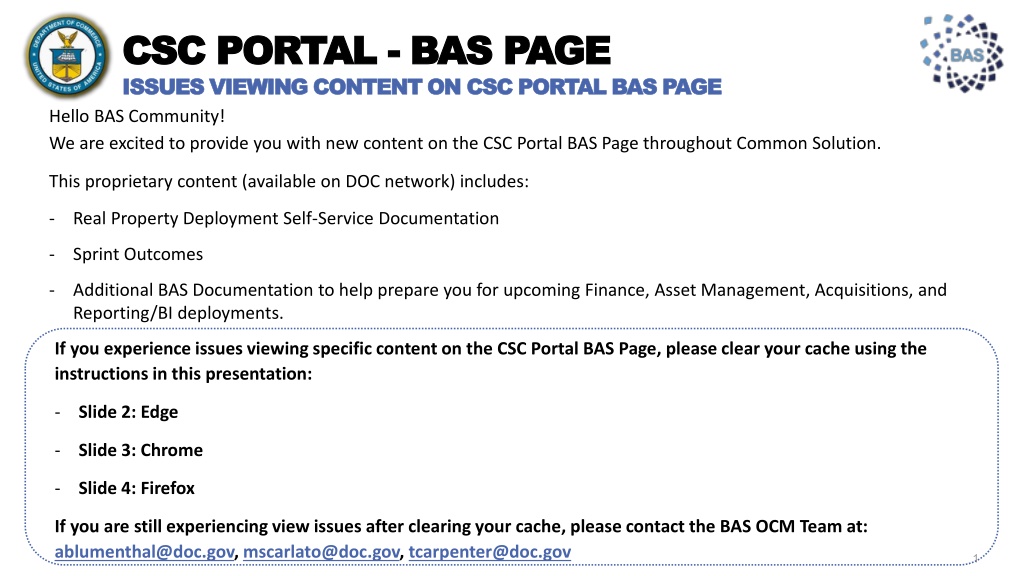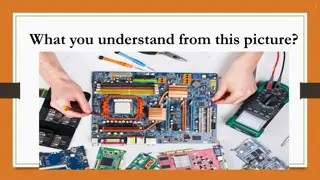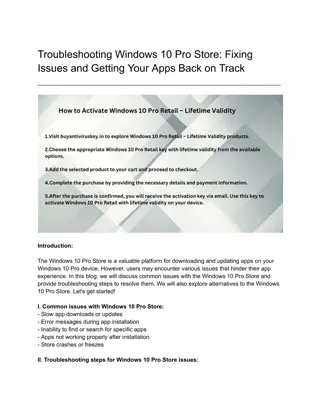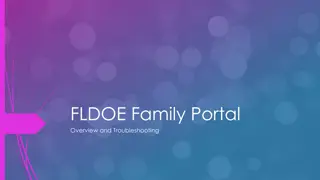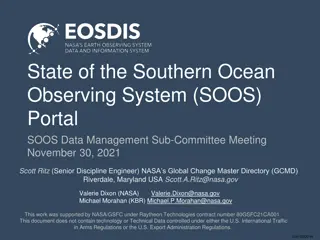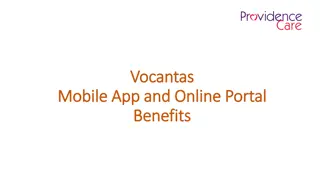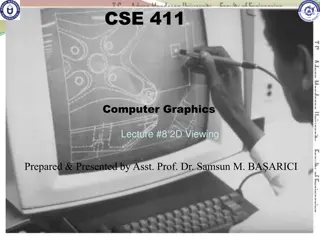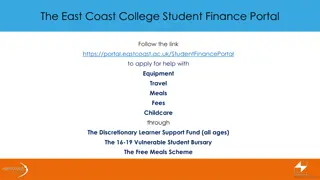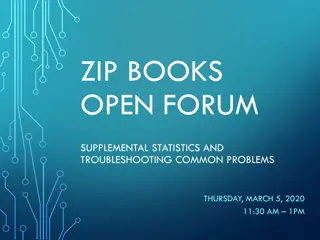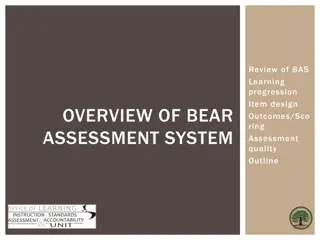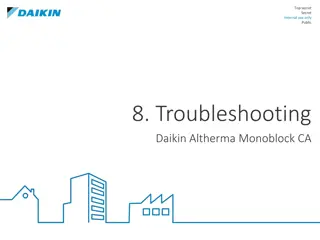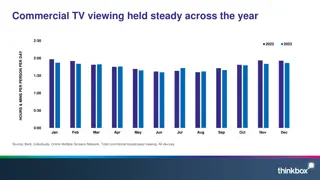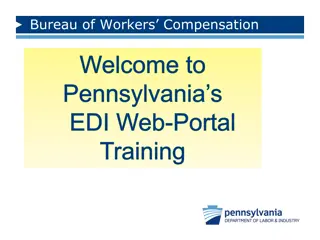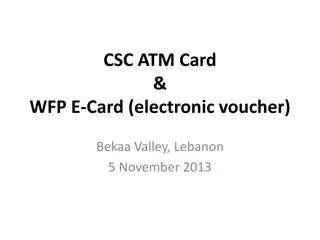Troubleshooting Content Viewing Issues on CSC Portal BAS Page
Excited to share new content on the CSC Portal BAS Page for the BAS Community, including self-service documentation and important resources. If you encounter viewing issues, follow detailed cache clearing instructions provided for Edge, Chrome, and Firefox browsers. Contact the BAS OCM Team for further assistance.
Download Presentation

Please find below an Image/Link to download the presentation.
The content on the website is provided AS IS for your information and personal use only. It may not be sold, licensed, or shared on other websites without obtaining consent from the author. Download presentation by click this link. If you encounter any issues during the download, it is possible that the publisher has removed the file from their server.
E N D
Presentation Transcript
CSC PORTAL CSC PORTAL - - BAS PAGE ISSUES VIEWING CONTENT ON CSC PORTAL BAS PAGE ISSUES VIEWING CONTENT ON CSC PORTAL BAS PAGE Hello BAS Community! We are excited to provide you with new content on the CSC Portal BAS Page throughout Common Solution. BAS PAGE This proprietary content (available on DOC network) includes: - Real Property Deployment Self-Service Documentation - Sprint Outcomes - Additional BAS Documentation to help prepare you for upcoming Finance, Asset Management, Acquisitions, and Reporting/BI deployments. If you experience issues viewing specific content on the CSC Portal BAS Page, please clear your cache using the instructions in this presentation: - Slide 2: Edge - Slide 3: Chrome - Slide 4: Firefox If you are still experiencing view issues after clearing your cache, please contact the BAS OCM Team at: ablumenthal@doc.gov, mscarlato@doc.gov, tcarpenter@doc.gov
MICROSOFT EDGE MICROSOFT EDGE CLEAR CACHE INSTRUCTIONS CLEAR CACHE INSTRUCTIONS 1. Click CTRL+SHIFT+DEL on while your Edge browser is open. 2. Refer to the figure at right, and ensure the following options are selected: 1. Time Range: Last Hour 2. Download History: Yes 3. Cookies and Other Site Data: Yes 1. Note, deleting cookies may log you out of websites that have remembered your login information. 4. Cached Images and Files: Yes 3. Click Clear Now. 4. Access the CSC Portal BAS Page. You should now be able to view all uploaded documentation. 5. If you still cannot view specific CSC Portal BAS Page content, please repeat steps 2, 3, and 4, but select Time Range: All time in step 2. Additional Resources for Microsoft Edge 1. Clear your cache in Microsoft Edge (Windows) (clear-my-cache.com) 2. Delete cookies in Microsoft Edge
GOOGLE CHROME GOOGLE CHROME CLEAR CACHE INSTRUCTIONS CLEAR CACHE INSTRUCTIONS 1. Click CTRL+SHIFT+DEL on while your Chrome browser is open. 2. Refer to the figure at right, and ensure the following options are selected: 1. Time Range: Last Hour 2. Browsing History: Yes 3. Cookies and Other Site Data: Yes 4. Cached Images and Files: Yes 3. Click Clear Data. 4. Access the CSC Portal BAS Page. You should now be able to view all uploaded documentation. 5. If you still cannot view specific CSC Portal BAS Page content, please repeat steps 2, 3, and 4, but select Time Range: All time in step 2. Additional Resources for Google Chrome 1. Clear cache & cookies - Computer - Google Account Help
MOZILLA FIREFOX MOZILLA FIREFOX CLEAR CACHE INSTRUCTIONS CLEAR CACHE INSTRUCTIONS 1. Click CTRL+SHIFT+DEL on while your Firefox browser is open. 2. Refer to the figure at right, and ensure the following options are selected: 1. Time Range: Last Hour 2. Browsing & Download History: Yes 3. Active Logins: Yes 4. Form & Search History: Yes 5. Cookies: Yes 6. Cache: Yes 3. Click Clear Data. 4. Access the CSC Portal BAS Page. You should now be able to view all uploaded documentation. 5. If you still cannot view specific CSC Portal BAS Page content, please repeat steps 2, 3, and 4, but select Time Range: Everything in step 2. Additional Resources for Mozilla Firefox 1. How to clear the Firefox cache | Firefox Help (mozilla.org) for official help 2. How to Clear Cache on Firefox in 2 Different Ways (businessinsider.com) to automate cache clearing (if you choose to do so)