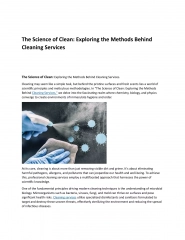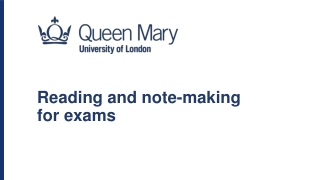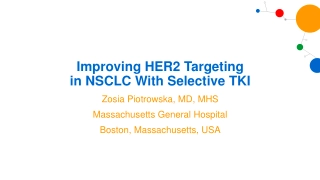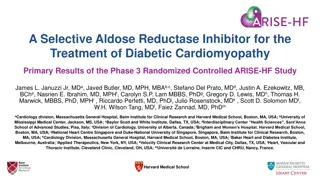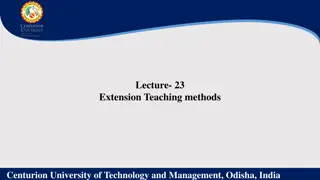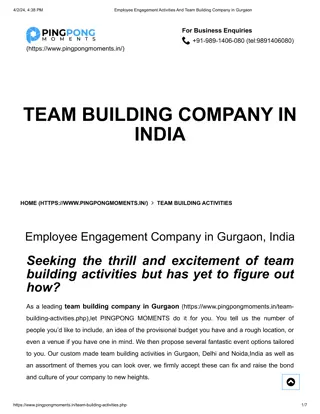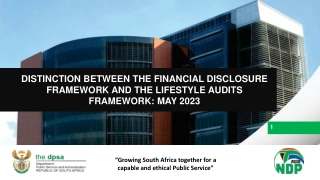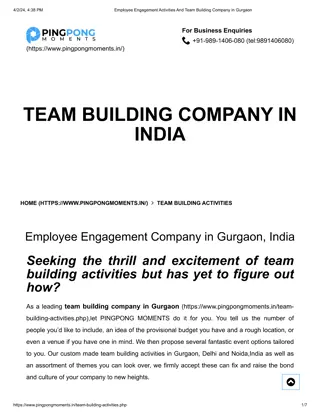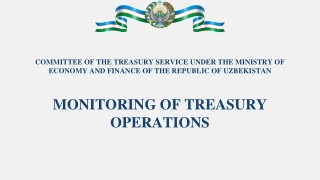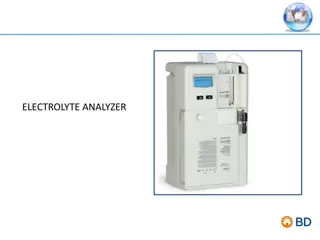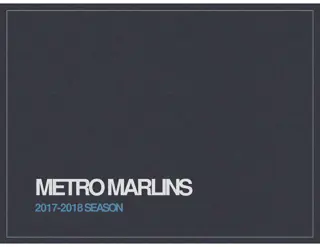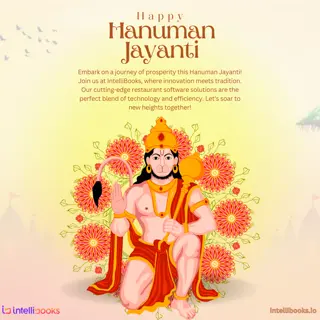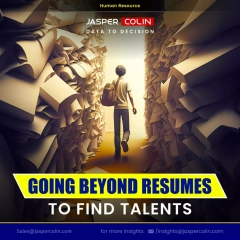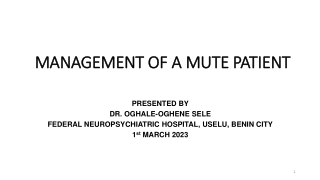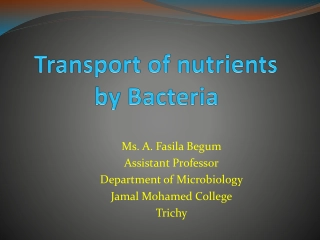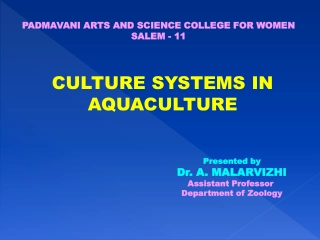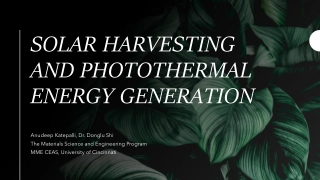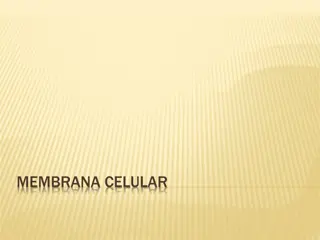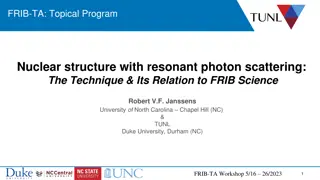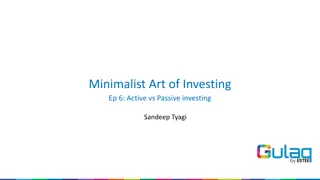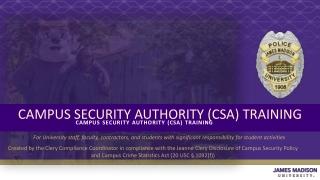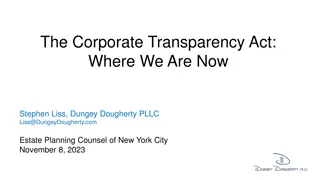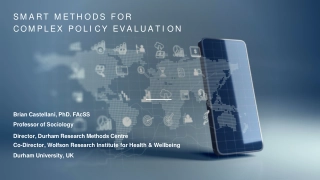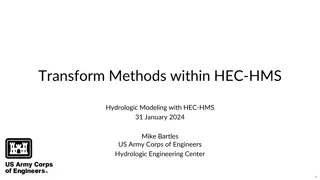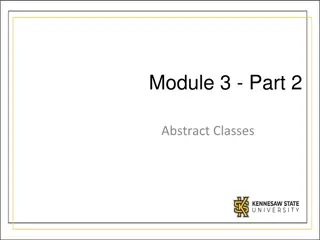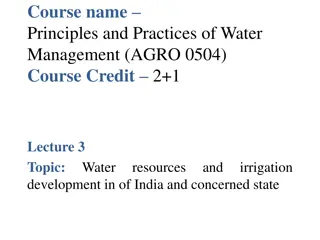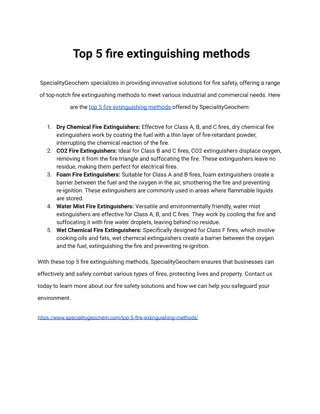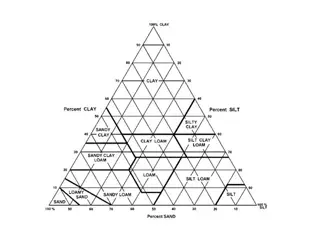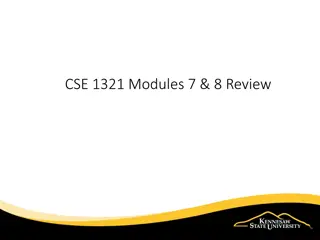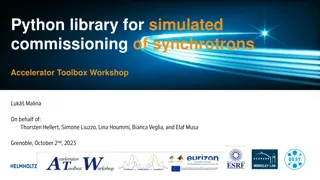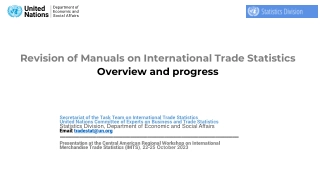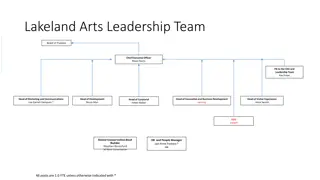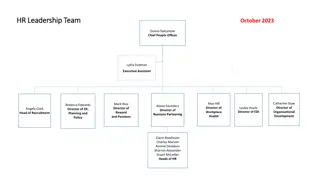TI Information Selective Disclosure Methods for Unlocking MSPM0 Team 1 TI Information
This comprehensive guide outlines multiple methods for unlocking MSPM0 in Team 1's TI Information system. It includes hardware connections using XDS110, mass erase steps, software steps based on CCS, and resetting procedures for successful unlocking.
TI Information Selective Disclosure Methods for Unlocking MSPM0 Team 1 TI Information
PowerPoint presentation about 'TI Information Selective Disclosure Methods for Unlocking MSPM0 Team 1 TI Information'. This presentation describes the topic on This comprehensive guide outlines multiple methods for unlocking MSPM0 in Team 1's TI Information system. It includes hardware connections using XDS110, mass erase steps, software steps based on CCS, and resetting procedures for successful unlocking.. Download this presentation absolutely free.
Presentation Transcript
Unlock MSPM0 MSPM0 team 1 TI Information Selective Disclosure
Method 0: Make device enter BSL XDS110 Hardware connection (based on XDS110) Step 0: Use a DuPont cable to connect the GND, DIO, and CLK on one side of the burner to the target board. Step 1: Power down the MCU (unplug the power cord of the burner). Step 2: Pull PA18 up. Press the PA18 button on Launchpad to ensure that the jumper cap is secure. Step 3: Power on the MCU (plug in the power cord of the burner). Step 5: Burn within 10 seconds without releasing PA18. No, look at method1. 2 TI Information Selective Disclosure
Method 1: Force a DSSM Mass Erase XDS110 Hardware connection (based on XDS110) Step 1: Remove the jumper cap. Step 2: Use a DuPont cable to connect the GND, 3.3V, DIO, CLK, and RST on one side of the burner to the target board. (If using launchpad, there is no need to do Step1,2). 3 TI Information Selective Disclosure
Method 1: Force a DSSM Mass Erase Software steps based on CCS Step1: Open Target Configurations Step2: Find the ccxml file for the corresponding project 4 TI Information Selective Disclosure
Method 1: Force a DSSM Mass Erase Software steps based on CCS Step3: Click on launch Step4: Show all cores 5 TI Information Selective Disclosure
Method 1: Force a DSSM Mass Erase Software steps based on CCS Step5: Connect DAP (If not work, please choose method2) Step6: Mass erase 6 TI Information Selective Disclosure
Method 1: Force a DSSM Mass Erase Reset button Software steps based on CCS Step7: if see this on Console interface, press the reset button of XDS110. 7 TI Information Selective Disclosure
Method 1: Force a DSSM Mass Erase Software steps based on CCS Step8: Console prompts, click pause, click debug, and burn the code again. 8 TI Information Selective Disclosure
Method 1: Force a DSSM Mass Erase Software steps based on CCS Step9: If this error occurs, select Force Reset while ensuring a reset connection. Successfully connected. 9 TI Information Selective Disclosure
Method 2: BSL unlock XDS110 Hardware connection (based on XDS110) Step 1: Remove the jumper cap. Step 2: Use a DuPont cable to connect the GND, 3.3V, RXD, TXD, RST, and BSL on one side of the burner to the target board. If using launchpad, a jumper needs to be used to connect RXD and TXD. TXD RXD BSL L1306 PA23 PA22 PA18 G3507 PA10 PA11 PA18 10 TI Information Selective Disclosure
Method 2: BSL unlock Software steps based on CCS Step1: Download MSPM0 SDK Step2: Open this software 11 TI Information Selective Disclosure
Method 2: BSL unlock Software steps based on CCS Step3: Select the corresponding software firmware based on the chip used (in the input folder) 12 TI Information Selective Disclosure
Method 2: BSL unlock Software steps based on CCS Step4: Update XDS110 firmware 13 TI Information Selective Disclosure
Method 2: BSL unlock Software steps based on CCS Step5: Download firmware and unlock device 14 TI Information Selective Disclosure