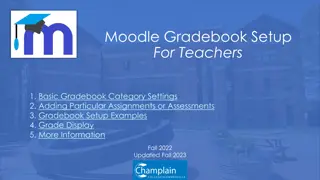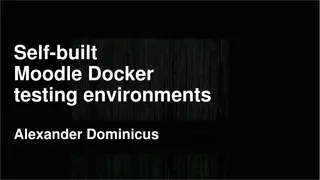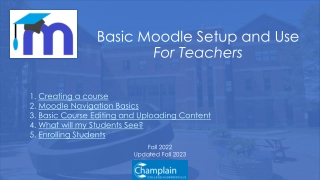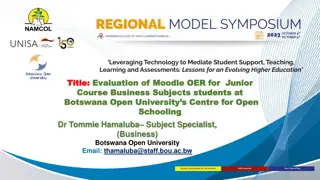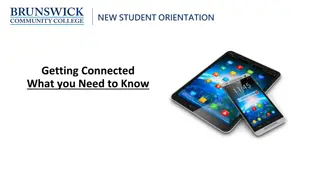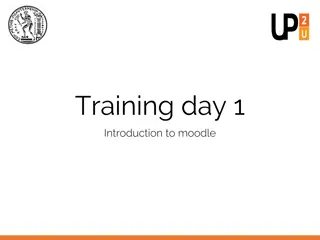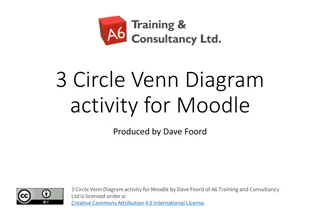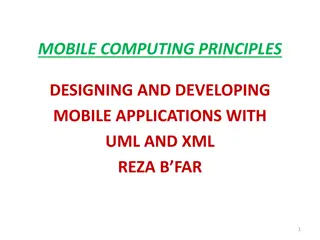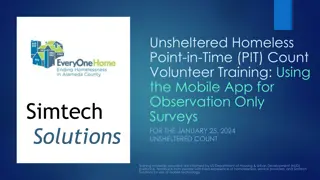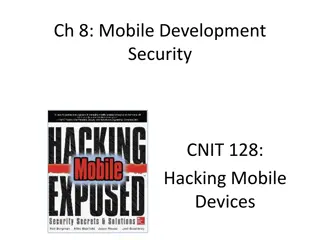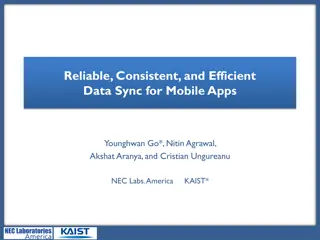Make the Most of the Moodle Mobile App
Discover 5 tips to improve user experience: reduce onboarding friction, create a welcoming feel, simplify interface, optimize courses for mobile, and support users. Enhance with Pro & Premium plans for push notifications, site branding, and QR login.
Download Presentation

Please find below an Image/Link to download the presentation.
The content on the website is provided AS IS for your information and personal use only. It may not be sold, licensed, or shared on other websites without obtaining consent from the author. Download presentation by click this link. If you encounter any issues during the download, it is possible that the publisher has removed the file from their server.
E N D
Presentation Transcript
Make the Most of the Moodle Mobile App Presented by Juan Leyva, Head of Mobile Solutions
5 tips to improve your users experience with the app 1. Reduce onboarding friction 2. Make your users feel at home 3. Simplify the user interface 4. Make your courses mobile-friendly 5. Support your students and teachers
Pro and Premium plans Push notifications device limits Site finder QR code login Branding tool Unlimited features https://apps.moodle.com Premium plan free if hosted by Moodle Certified Partner, or MoodleCloud.
Site finder Sign-up for a Pro or Premium plan to include your site in Moodle site listing. Your users will be able to find your site just by name. You can even use your own image/logo for your site.
QR login Sign-up for a Pro or Premium plan to allow your users to log in using QR codes. Your users profile will display a single use QR code to help them to log in without remembering your site URL and credentials.
Branding tool Premium sites are able to use the Basic Branding tool available at https://apps.moodle.com Admins can easily style their sites to match your organisation identity and include custom CSS.
Custom menu items Easily add your custom pages to the mobile application. Available at Site administration > Mobile app features. More information here: https://docs.moodle.org/en/Moodle_ap p_guide_for_admins
Custom strings You don t have teachers you have educators , do not worry, you can customise any language string in the app. More information here: https://docs.moodle.org/en/Moodle_ap p_guide_for_admins
Disable features You can remove from the app all those advanced features or options that you don t really use (or you don t want to provide via the app). Apart from Moodle features such as blogs, tags, etc you can also disable certain blocks, course modules and mobile-specific functionality. More information here: https://docs.moodle.org/en/Moodle_ap p_guide_for_admins
Content Avoid SCORM when possible, use modern tools such as H5P that adapts better Use Page or Book instead of PDF documents Adapt text-formatting to small screens Avoid non mobile-friendly formats such as docx when possible Check Digital Literacy at https://school.moodledemo.net
Media Is the image really required? Crop images to show area of interest Use online tools to optimise your videos and images Not all video formats are supported by Android/iOS Youtube, Vimeo work ok but they don t work offline More information here: https://docs.moodle.org/en/Creating_m obile-friendly_courses
https://teaching.nmc.edu/knowledgebase/d ownloading-and-setting-up-the-moodle- mobile-app Help guidelines https://elearning.jsi.com/pluginfile.php/369 15/mod_resource/content/1/Moodle%20Mo bile%20App%20Guide.pdf There are different ways to support your students and teachers: Quick and short-guides about how to log in Explanatory images with the main options Train your teachers about how to adapt their courses to mobile devices https://tutoriascbc.fcen.uba.ar/pluginfile.ph p/43495/block_html/content/Tutorial%20M obile%20%281%29.pdf
Juan Leyva E: mobile@moodle.com W: moodle.com