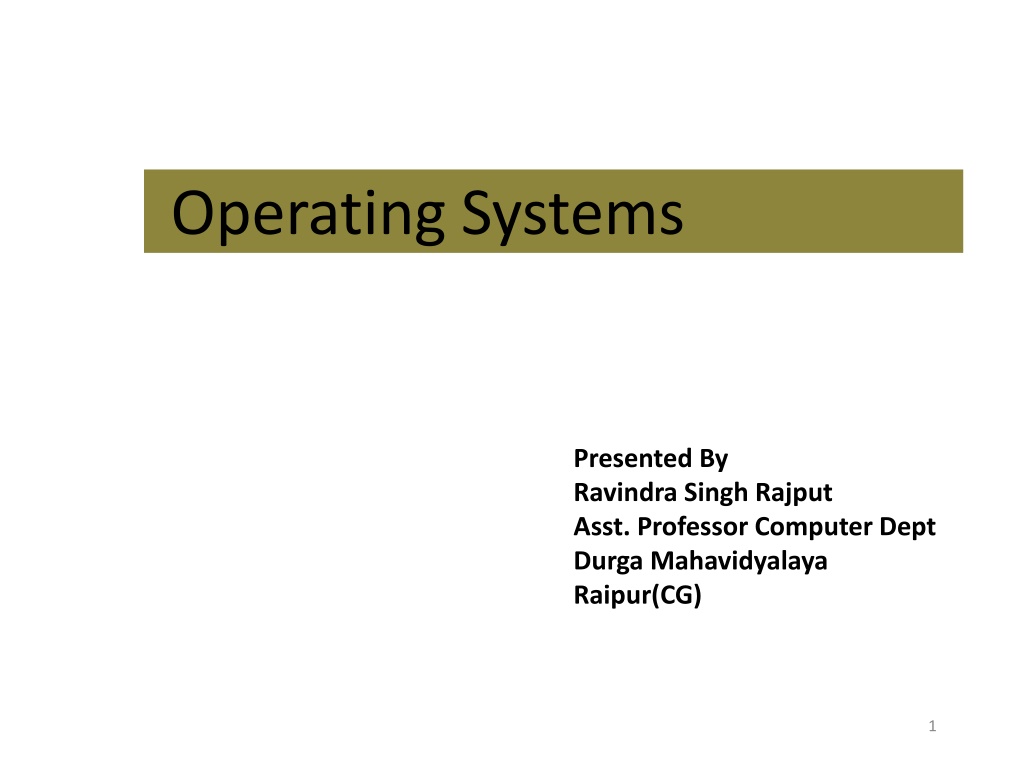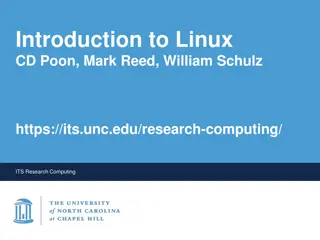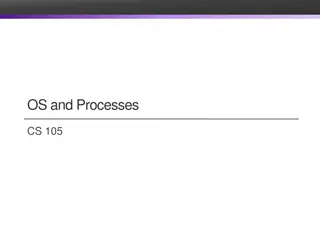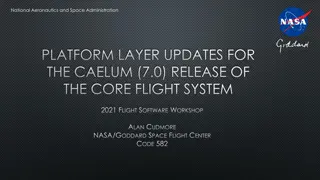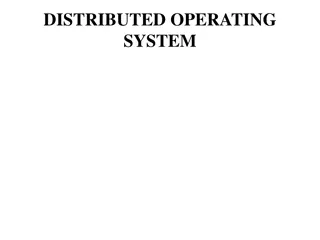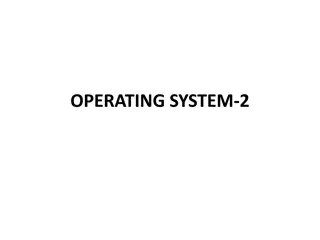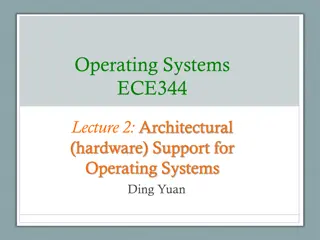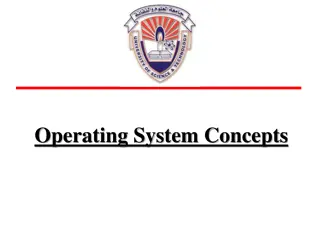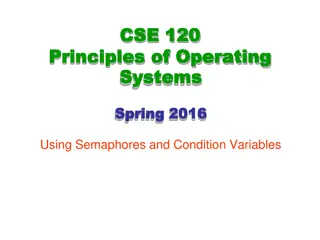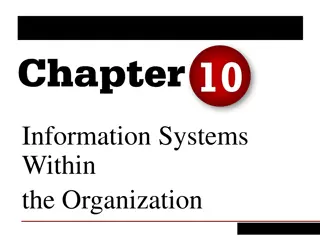Operating Systems
An operating system is a crucial program that manages all other programs on a computer. It handles tasks like input recognition, file management, and device control. There are different types of operating systems such as single-user, single-task systems, multi-user, multi-task systems, real-time operating systems, and single-user, multi-tasking systems like Windows and MacOS. Each type serves specific purposes based on user needs and computing requirements.
Download Presentation

Please find below an Image/Link to download the presentation.
The content on the website is provided AS IS for your information and personal use only. It may not be sold, licensed, or shared on other websites without obtaining consent from the author. Download presentation by click this link. If you encounter any issues during the download, it is possible that the publisher has removed the file from their server.
E N D
Presentation Transcript
Operating Systems Presented By Ravindra Singh Rajput Asst. Professor Computer Dept Durga Mahavidyalaya Raipur(CG) 1
What is an Operating System? The most important program that runs on your computer. It manages all other programs on the machine. Every PC has to have one to run other applications or programs. It s the first thing loaded .
Operating System It performs basic tasks, such as: Recognizing input from the keyboard or mouse, Sending output to the monitor,
Operating System Keeping track of files and directories on the disk, and Controlling peripheral devices such as disk drives and printers.
Is There More Than One Type of OS? Generally, there are four types, based on the type of computer they control and the sort of applications they support. 1.Single-user, single task This type manages the computer so that one user can effectively do one thing at a time.
Types of Operating Systems 2. Multi-user, multi-task Allows two or more users to run programs at the same time. Some operating systems permit hundreds or even thousands of concurrent users.
Types of Operating Systems 3. Real Time Operating Systems RTOS are used to control machinery, scientific instruments, and industrial systems. There is typically very little user- interface capability. Resources are managed so that a particular operation executes precisely the same every time.
Types of Operating Systems 4. Single-user, Multi-tasking This is the type of operating system most desktops and laptops use today. Microsoft s Windows and Apple s MacOS are both examples of operating systems that will let a single user have several programs in operation at the same time.
OSs Manage Applications Operating systems provide a software platform on top of which other application programs can run. The application programs must be written to run on a particular operating system. So, your choice of operating system determines what application software you can run.
Operating System Functions Besides managing hardware and software resources on the system, the OS must manage resources and memory. There are two broad tasks to be accomplished.