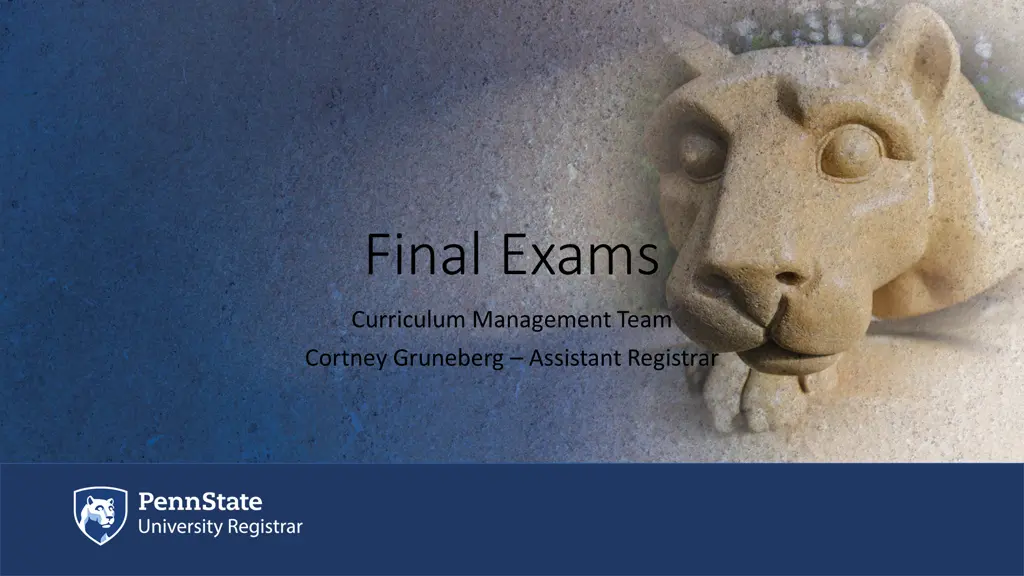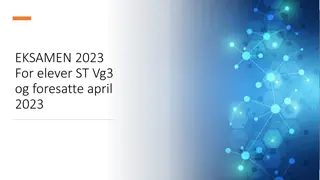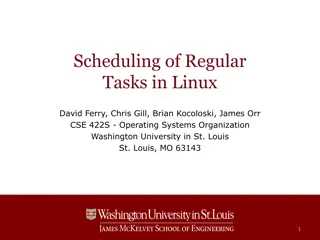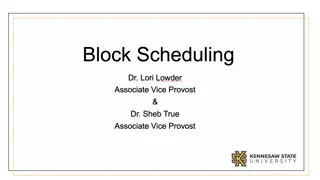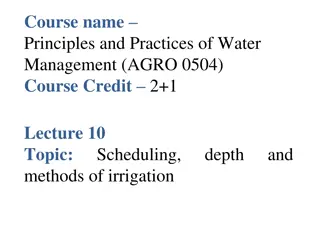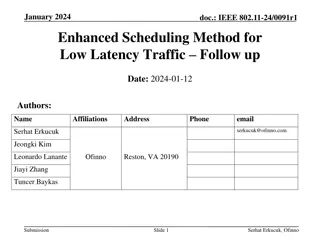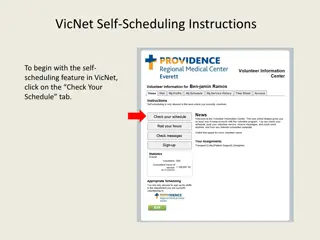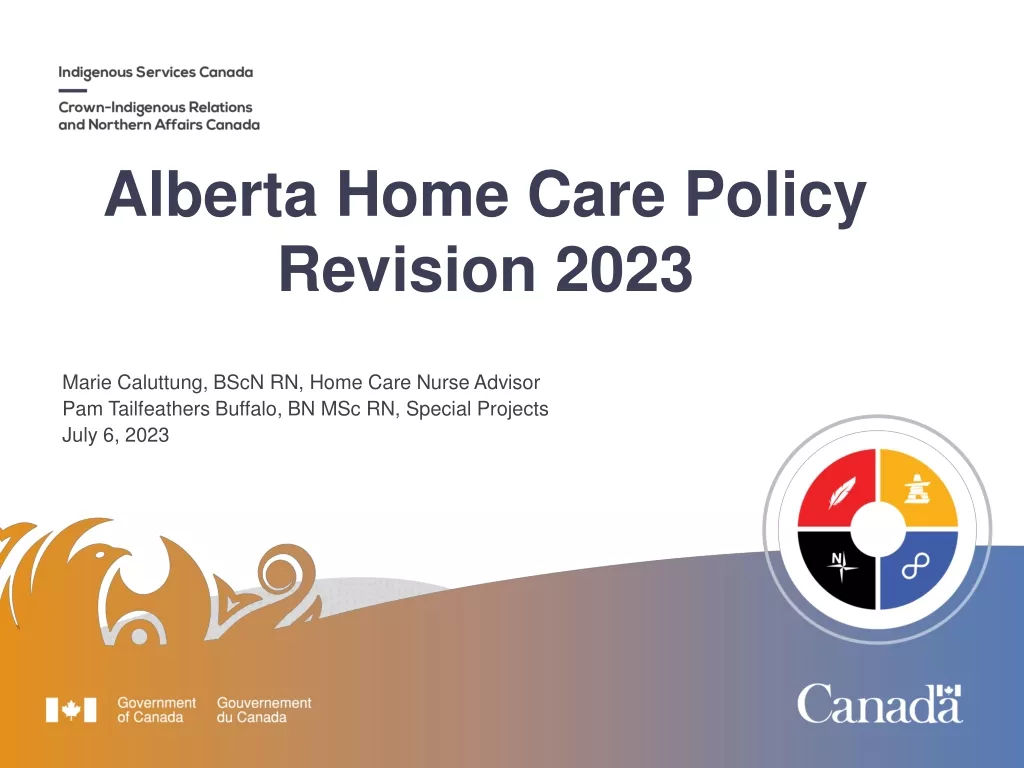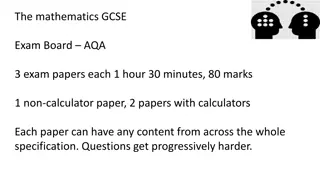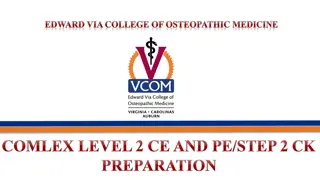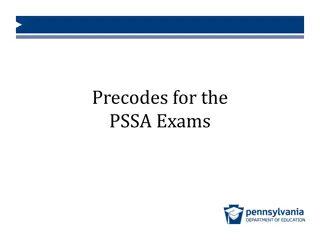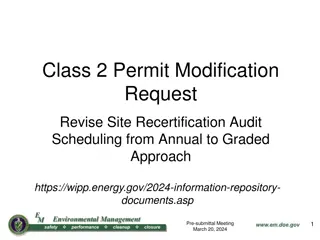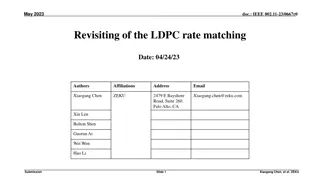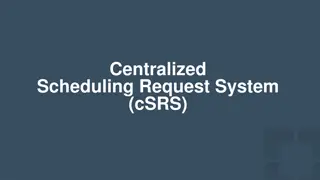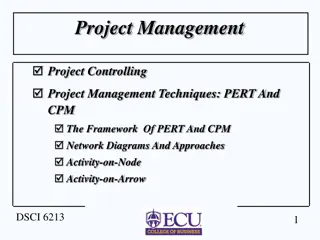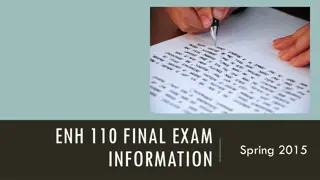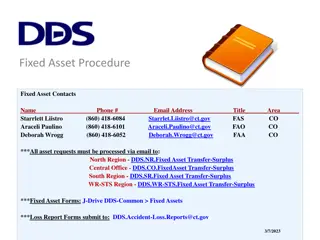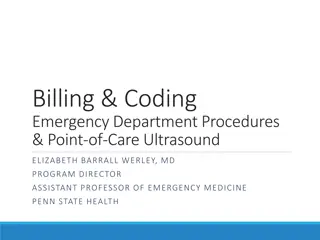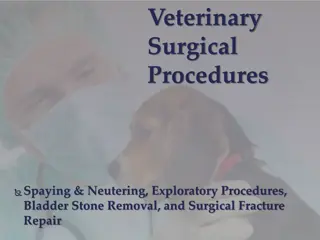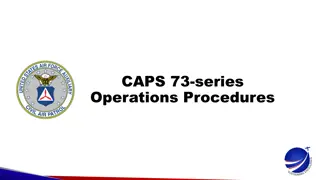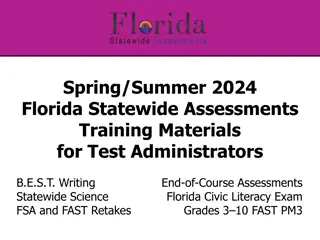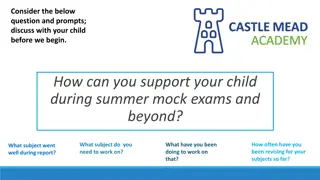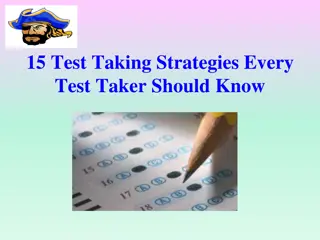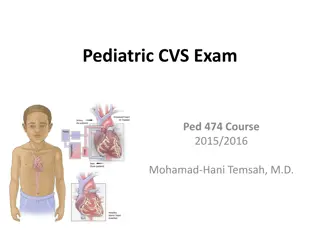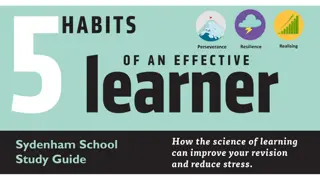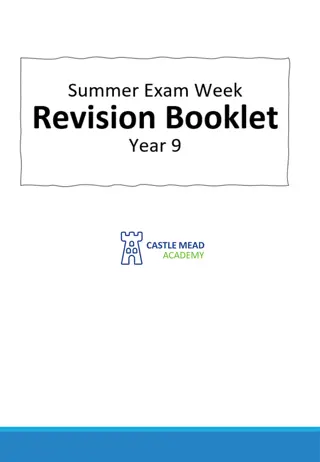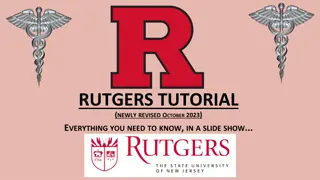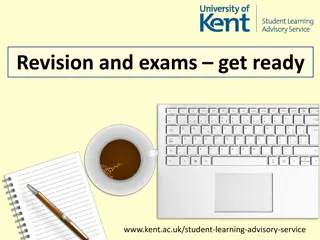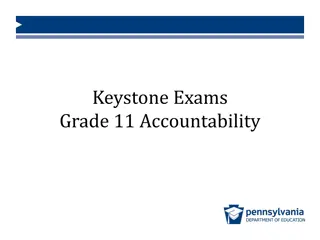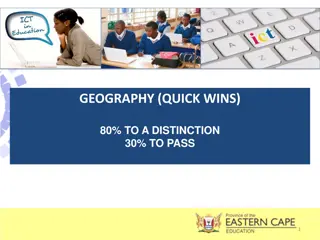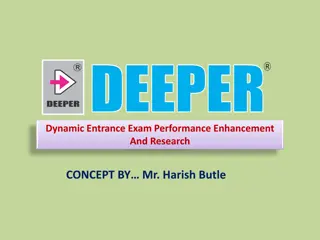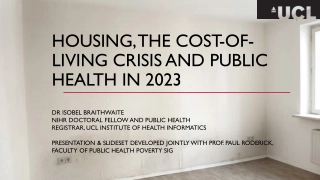Final Exams: Scheduling, Procedures & Policies
Final exams fulfill academic objectives through various means. Learn how to schedule, types of finals, deadlines, and more. Plan your exams effectively.
Download Presentation

Please find below an Image/Link to download the presentation.
The content on the website is provided AS IS for your information and personal use only. It may not be sold, licensed, or shared on other websites without obtaining consent from the author. Download presentation by click this link. If you encounter any issues during the download, it is possible that the publisher has removed the file from their server.
E N D
Presentation Transcript
Final Exams Curriculum Management Team Cortney Gruneberg Assistant Registrar
Agenda General Information Deadlines Types of finals How to schedule a final Grouping sections together Crosslisted courses Etesting a. 107 Pollock b. Overflow Etesting rooms How we schedule finals Conflict Exams I missed a request, what do I do? Questions
Final Exams Final examinations (policy 44-00, policy C-5) fulfill two important academic objectives: student integration of instructional material, and end-of-semester evaluation of student achievement. However, valid means other than the final examination also accomplish these objectives (e.g. term paper, final project report, take-home examinations, etc.). Course instructors determine which of these methods is best. No comprehensive examinations are to be scheduled during the last week of classes. Quizzes and narrowly limited tests worth no more than 10% of the course grade may be given. The due date for alternative means of evaluation (term papers, final projects, etc.) worth more than 10% of the course grade should be during the final exam period.
Final Exams The final exam schedule is released during or near the fifth week of the semester by the Office of the University Registrar. Colleges must request a final exam for a class in LionPATH in order to be included on the final exam schedule. Final exams are for any class that ends during the last week of classes, classes that end before that time will need to hold their final exam on the last day of their class. We cannot group sections with other campuses for final exams, each campus has its own final exam period schedule, if it is a shared course the instructor will have to work with the students at the other campus to hold the final and any conflicts they may have. Find deadlines and important dates for finals on our website under Academic Calendars Final Exam week is AFTER the last week of class Final Exam Periods for University Park First Period: 8:00 -9:50 a.m. Second Period: 10:10 -12:00 noon Third Period: 12:20 -2:10 p.m. Fourth Period: 2:30 -4:20 p.m. Fifth Period: 4:40 -6:30 p.m. Sixth Period: 6:50 -8:40 p.m.
When can I request a final? When schedule of classes is rolled from the prior year, we set all final exam types to Not Specified , this means finals need to be requested every semester. Once we have rolled, requests can start to be submitted, you do not need to wait for the notifications. The deadline to request a final is always the last workday of Add/Drop period (Friday for Fall and Spring) by 5PM. If you have Etesting I would get those requests in as soon as possible and encourage your instructors to respond to emails that come from the testing center in a timely manner. If you have a final that is going to span 48 hours or more you do not need to request a final through us, this will have to be announced by the instructor. LionPATH cannot do multi day finals. Dates for Spring 2023 Request by: 1/13/2023 Finals publish: 2/13/2023 Conflict filing period: 2/13/2023 3/5/2023 Publish Conflict exam schedule: 3/20/2023 Finals week: 5/1/2023 5/5/2023
How do I request a final? If you have a multi-component class, the final should be on the primary component, which is most likely your lecture. For the other components, you should list "Not Specified . Never place your final exam on a component that has a class association of 9999
Types of Finals ITEC: This means you are requesting a final and you want it in an ITEC room. No: This means you are not going to offer a final during finals week. Remote Asynchronous: Exams will be scheduled online on a specific day by the Office of the University Registrar and delivered using whatever platform the instructor finds appropriate, these exams will be open for 24 hours (12:00 a.m. -11:59 p.m.). Remote Synchronous: Exams will be scheduled online at a specific day and time by the Office of the University Registrar and delivered using a platform the instructor finds appropriate. STEC: This means you are requesting a final and you want it in an STEC room (not the same as eTesting and is not a secured browser). VTEC: This means you are requesting a final and you want it in a VTEC room. Yes: This means you want a final and you do not have a room type preference. (We would prefer you to select ITEC if you want a standard classroom so we do not place you in a STEC) eTesting: This means you are requesting an eTesting final. You must meet the following criteria to qualify for eTesting: 1. Courses that had previous exams held in the eTesting lab (107 Pollock) that semester 2. Course enrollment size (normally above 600) --to maximize the space, smaller enrollment courses are used to fill gaps around larger classes. If you have a smaller class, they may be placed in eTesting Overflow rooms.
Optional Selections for finals Alternate Seating The area that says "Exam Seat Spacing" is where you can request alternate seating. This defaults to one, which means there is one seat for every student. If you want alternate seating, you would change this to two which means there are two seats for every student. LionPATH will not recognize anything above two for alternate seating. Do NOT request alternative seating if you are requesting an STEC or eTesting Final exam option.
Optional Selections for finals (cont.) Grouping sections What classes would you need to group? 1. If you have an instructor teaching multiple sections of the same class and they only want to deliver ONE final. 2. If you have a crosslisted course (combined section) with another department. Make sure that both subjects have the same final exam designation (No, ITEC, STEC, VTEC, Yes, eTesting) Make sure both subjects have the same exam seat spacing.
Cross listed or Combined sections Although the sections are combined in LionPATH the final exam software only looks at groupings NOT combined sections table. So if they are not grouped they will receive two separate finals. You must make sure that both are requesting the same type of final and the same seat spacing (we will not do this for you). You cannot put another departments class information in the grouping field so you will have to email esmail@psu.edu and we WILL do that part for you. What it will look like if you both requested a final and did not email us. Although you will see exams listed, what this means is that each was scheduled a final separately but then when we pushed them back to LionPATH since its combined it duplicated it for each class.
Etesting Registrar works with the Testing center to deliver eTesting finals. You should still group your sections for eTesting. Courses have to be UGRD and had to have used the eTesting Lab during that semester. To request a secure eTest for your final exam, your department should use the standard process for requesting finals. Select the 'eTesting' option in LionPATH even if you expect to be scheduled in an overflow, secure STEC lab (while space is limited in the eTesting Lab, the only way to schedule a secure final exam is to select 'eTesting'). Do not select STEC in your final exam request or the Registrar's office will schedule your exam in an STEC that does not have the secure browser installed. eTesting Lab Finals Final exams in the eTesting lab are scheduled to occur over the course of the entire day, 8:00 a.m. - 11:00 p.m. In order to accommodate as many exams as possible, exam times are limited to 90 minutes or less (60-75 minute exams are preferred). If your instructor's exam is scheduled in the eTesting Lab, they will receive a confirmation email with instructions. Notifications are also sent to the students to let them know to register for a time slot. Students are responsible for selecting time slots in the eTesting Lab that do not conflict with their other final exams.
Overflow eTesting STEC rooms Classes that do not meet the requirements to be placed in 107 Pollock are placed in designated overflow secured computer labs. All finals that are scheduled in these rooms must use eTesting and no other events may be scheduled during the final exam time period. During finals week the University reserves a set number of additional computer labs to accommodate overflow. Secure STEC labs include computer workstations for each student and each computer has the secure, lock-down browser installed. Unlike the finals in the Pollock eTesting Lab, there is no onsite staff, no check-in process, and exams are scheduled for specified times according to the normal final exam schedule.
Overflow eTesting STEC rooms Although these labs use the same secure browser as the eTesting Lab, students may see more than one secure exam listed when they login, including their scheduled exam. Students may sit at any computer, but only students in your course will be able to access your final exam. Once the student selects the correct exam, s/he will have access only to the secure exam. STEC rooms are scheduled for the standard 110 minute exams. You are responsible for making alternate arrangements for students who require additional time to complete your exam. 111 Boucke 80 PC 112 Boucke 48 PC 214 Boucke 82 PC 134 CEDAR 41 PC 202 Chambers 24 PC 1 Forest Resource Bldg. 30 PC 4 Huck Life Sciences 48 PC 6 Huck Life Sciences 24 PC 7 Huck Life Sciences 38 PC 211 Keller 65 PC 64 Willard 60 PC 71 Willard 32 PC
Query Check Navigation Main Menu Reporting Tools Query Viewer PE_SR_FINAL_EXAM_CHECK
How Registrar schedules finals Final Exams are scheduled using a system called Infosilem. Infosilem is designed to use the conflict matrix generated by individual student s registration data to keep the focus on the quality of the schedule produced for each student using a scheduling algorithm. Student Focus = The least amount of student direct conflicts possible. We do not send an email out to instructors or students of the publication of finals, this is listed on the Academic Calendar and on the University website. You are welcome to send out additional notification to instructors if needed.
Infosilem Infosilem is not integrated with LionPATH so all final exam requests and groupings are imported and exported. The system will optimize the students schedule and find the best room placement for the exam, given the type of room requested, seat spacing requested and size of the class this could result in MULTIPLE rooms, we do go through and make sure that the least amount of rooms had been assigned as well as the largest, the instructor will need to make arrangements for proctors. Rules of Infosilem 1. It will try to keep the exam on the days the class met during the semester such as M/W/F or T/TH. 2. It will try to schedule the exams at the beginning of the week. 3. It will try to keep the classroom that the class had. 4. We prioritize scheduling with how many cross enrolled students are in the class.
Conflict Exams After the final exam schedule is published students are able to file for a possible conflict exam using a link to the conflict exam application in their LionPATH student center, they have approximately 3 weeks to file. Policy 44-25, F-3 CONFLICT FINAL EXAMINATIONS The Registrar's office is responsible for establishing the final examination schedule. Every effort is made to establish a final examination schedule that is free of conflicts. Invariably, some conflicts arise. Any student with a direct final examination conflict (two or more examinations scheduled at the same time) must file a request for a conflict examination. Any student with an overload final examination conflict (three or more examinations scheduled on any one calendar day, or three final examinations scheduled on consecutive exam periods) may file a request for a conflict examination. The filing period will be three weeks in length. The beginning and ending dates of the filing period will be determined as necessary, by each campus registrar and published in the campus academic calendar. Office of Registrar will only recognize exam conflicts and not personal conflicts for students, it is up to the instructor if they want to resolve these particular requests. eTesting exams cannot have conflict exams.
Conflict Exams From Infosilem we flag all students that qualify for a conflict and only those students can request a conflict resolution. For example for Fall 2022 1,580 students had been eligible, out of that number only 344 filed. After the filing period has ended, we go through all students' schedules that have filed, and group them by common class, we then find the best day and time that meets those students' schedules to take the conflict exam. We then go into the Conflict Application and update the students' schedules to reflect the conflict exam that has been scheduled. Any class that has three or more students that filed are conflict exam eligible, any less than that we will set the students by APPT. Conflict exams are in addition to the actual final.
Conflict Exam After conflict exam scheduling is complete we will send a notification to you, the students that filed and the instructors that received a conflict exam schedule. We will also email all students and instructors that we set the students by APPT to set up a day and time to take the exam.
The Office of the University Registrar has scheduled a conflict final exam for one or more of the classes you are currently teaching for the " semester. You can find your exam schedule by going to https://www.registrar.psu.edu/exams_faculty/ once you log into this page, you can click the View Your Final Exam Schedule button to view your schedule. If you would like to email yourself a copy of your exam schedule, click the Email Final Exam Schedule button and a copy of your exam schedule will be sent to your Penn State email address. To view the students that have been scheduled to take the conflict exam that has been scheduled for you, click the View button.This will bring up the student s names and last four digits of their PSU ID. You can email yourself a copy of the roster by clicking the Email Conflict Exam Roster button. Your final exam schedule will appear showing all the sections that have an exam scheduled and any conflict exams that may have been scheduled. Conflict exams are designated with a VIEW button in the first column.
I missed the deadline to request, what do I do? Given what we have gone over in this presentation we cannot take late submissions for finals, we do not have the students schedules, they have not gone through the algorithm, they have not been flagged to file for a conflict. Therefore it is the responsibility of the department and instructor to schedule the missed final. The final exam conflict schedule must be released prior to the instructor working with the students to find the best time and day for that exam. The instructor must follow the final exam time periods. To reserve a room for the final you must submit an Event Room Request form due to finals week being blocked in 25Live. All conflicts will have to be resolved by the instructor by working with the students. The exam will not be placed in LionPATH or the conflict exam application for the student or instructor to view, so the instructor will have to communicate with the students on the exam information.
Questions Emails esmail@psu.edu finalexam@psu.edu