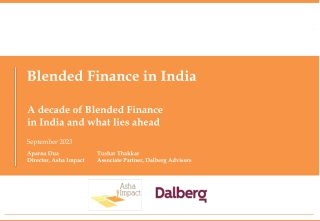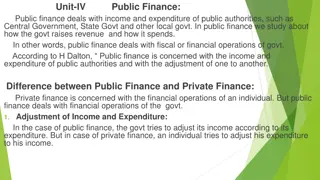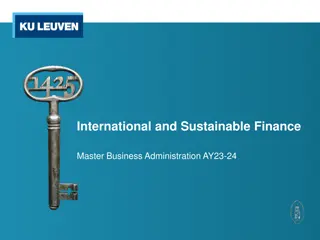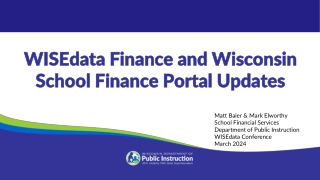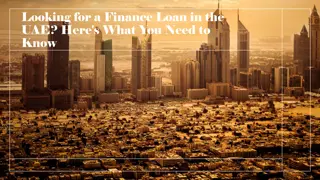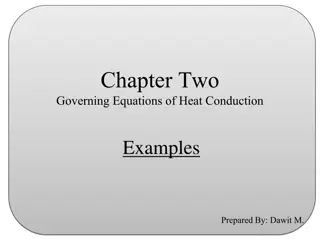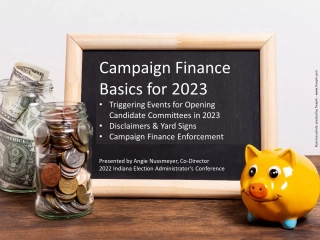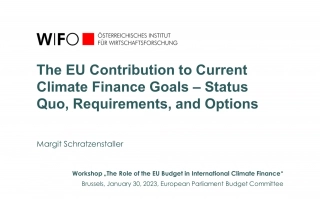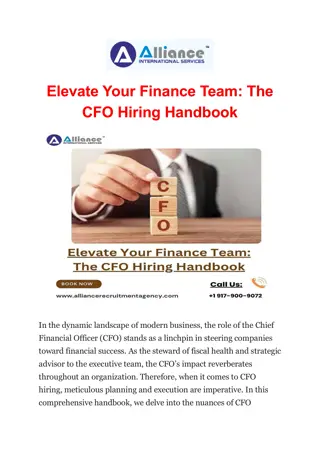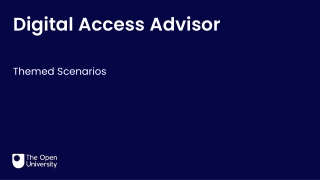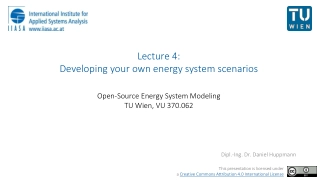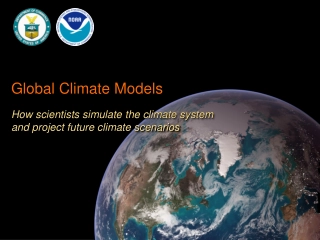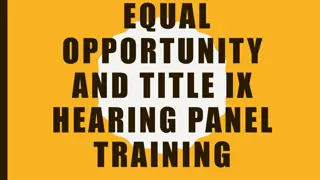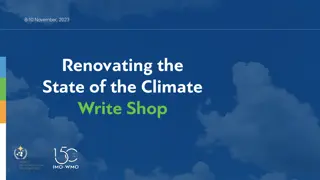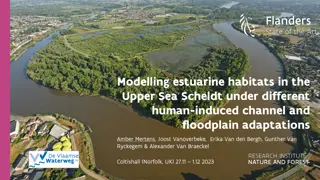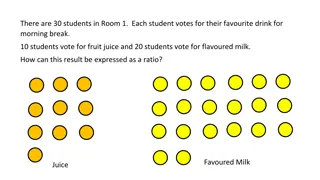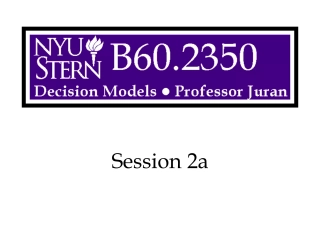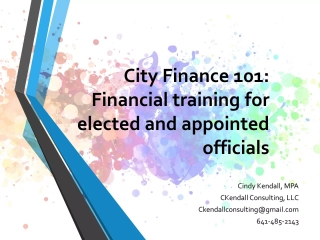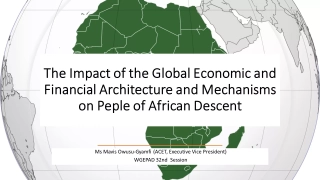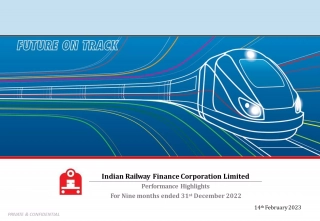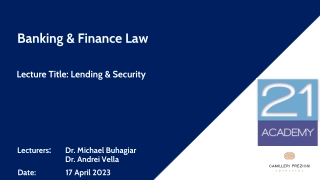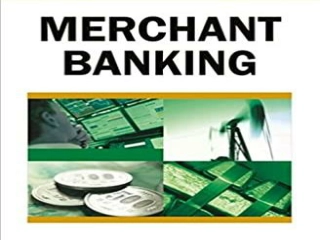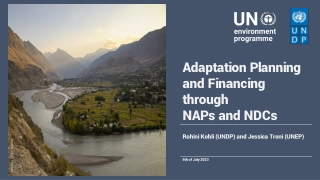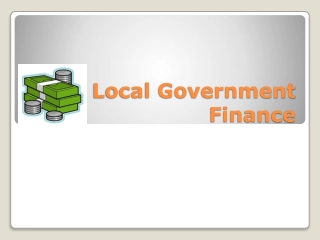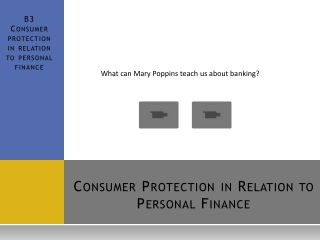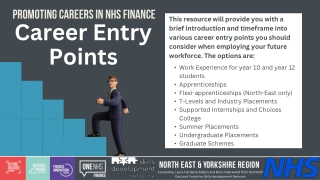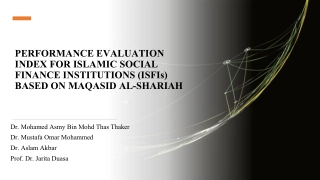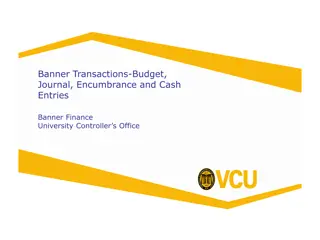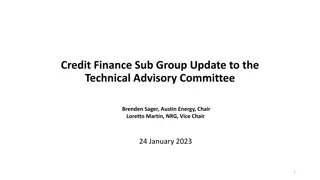Copilot scenarios for Finance
Explore how Copilot, Microsoft's AI assistant, revolutionizes financial operations by streamlining tasks, enhancing decision-making, and optimizing key performance indicators (KPIs) in roles such as collection managers and financial analysts. Discover how Copilot can reduce spending on financial systems and tooling, improve cash flow by reducing days sales outstanding, and empower finance professionals to make informed decisions effectively.
Copilot scenarios for Finance
PowerPoint presentation about 'Copilot scenarios for Finance'. This presentation describes the topic on Explore how Copilot, Microsoft's AI assistant, revolutionizes financial operations by streamlining tasks, enhancing decision-making, and optimizing key performance indicators (KPIs) in roles such as collection managers and financial analysts. Discover how Copilot can reduce spending on financial systems and tooling, improve cash flow by reducing days sales outstanding, and empower finance professionals to make informed decisions effectively.. Download this presentation absolutely free.
Presentation Transcript
Copilot scenarios for Finance
Copilot scenarios for Finance Overview and KPIs Use Case by Role Day in the Life KPIs play a crucial role in organizations, providing a compass to navigate toward success. Let's dive into KPIs for Finance and how Copilot can assist. Copilot can simplify the tasks that execs perform every day. Look at key use cases and how Copilot can be your AI assistant along the way. See how real-life Finance employees are using Copilot in their day to day.
Using Copilot in Finance Microsoft Copilot opportunity to impact key Industry KPIs AI is transforming crucial tasks in Finance such as budgeting, forecasting, financial analysis, and corporate performance management. AI guided experiences can provide the ability to analyze vast amounts of data, utilize process-based data models to uncover valuable insights, and enhance the accuracy of financial projections. Goals and challenges Improve billing and collections processes by enhancing communications with customers and vendors. Improve the analysis of discounted payment options. Speed decision-making on new products, pricing, and promotion with improved business case processes. Days sales outstanding Copilot can be extended into ERP systems and other processes to bring data together and speed decision-making without performing expensive updates to financial systems. Reduce spend on financial systems and tooling Build a business case Improved collections processes Copilot can assist with ... Automate simple tasks that may currently be outsourced or performed by low-level employees. Reduce departmental spending Accountant Operations Auditor Procurement Finance roles Analyst Accelerate growth Cost savings and avoidance Employee retention
KPI Days sales outstanding/improve cash flow Roles Collection Managers Collections play a crucial role in any business. Timely and efficient collections ensures steady cash flow, decreases bad debt, and boosts profitability. How Copilot can help reduce the days of an outstanding Sales Microsoft AI solutions Improve collections process Use Copilot to organize information from past interactions Draft communications with Copilot clearly outlining the collection process Analyze different payment methods and its effectiveness Improve customer meetings Prepare for the meeting Focus during the meeting Generate follow up communications regarding outstanding balance or payment plan Copilot for Microsoft 365 Microsoft Copilot
KPI Reduce spend on financial systems and tooling Roles Financial Analysts Executive Leadership Copilot can be extended into processes to bring data together and speed decision-making without performing expensive updates to financial systems. How Copilot can help reduce spending on systems and tooling: Microsoft AI solutions Inform your decisions: Draft budgets and spreadsheets Search for cost variances across different options Improve your data: Use Copilot Studio for secure data retrieval from existing systems Copilot for Microsoft 365 Microsoft Copilot
KPI Reduce departmental spending Roles Budget Analyst Financial Planner Treasury Manager Risk Manager Controller Data Managers Strategic Planners As a cost center, Finance teams face the challenge of constantly achieving more with fewer resources. By assisting with everyday tasks, Copilot can help increase time for additional analysis, proactive audits, collections processes, and financial reporting. How Copilot can reduce finance department spending Microsoft AI solutions Keep communication lines open Draft communications such as approval requests, status emails, and supplier communications Summarize stakeholder meetings around budget status and approvals Create sourcing strategy decks Reduce outsourcing requirements Assist with manual tasks allowing processes to be done internally Avoid spend on finance system updates Extend financial systems with Copilot Extrapolate the risk and degree of impact by accessing customer data and distribution records to identify patterns for corrective change Copilot for Microsoft 365 Microsoft Copilot + Viva
Finance | Build a Business Case Access data more efficiently across systems Reduce Spend Potential benefits 1. Define opportunity for investment 3. Gather financial data 2. Gather project information Ask copilot to create a project brief from emails and other company documents. Meet with the production team to learn about the various options available and gather financial information for the business case. Pull data from the financial system using a plug in built with Copilot Studio to estimate past cost of sales and revenues by year. Copilot in Excel Copilot Studio in Copilot for Microsoft 365 Copilot Copilot in Teams Help ensure a productive meeting by using Copilot to suggest questions and clarify what people said. Use the recap for a summary and action items. Reduce the effort required to pull information from financial systems. Support efficient review and understanding of the issues that need to be addressed with the investment. 6. Stress test the business case 5. Produce summary report 4. Meet with chief economists Get the latest economic forecast from the economist team to estimate future pricing and cost of materials. Organize the information in a table in Excel and use Copilot to produce charts showing trends in the data. Copilot in Excel Copilot in Teams Once the case flow analysis is complete use Copilot to turn the project brief into a set of slides for the executive presentation. Then add in the financial information. Use Copilot to test some options for the business case and identify the largest variances. Copilot in Excel Copilot in PowerPoint Improve the quality of your presentations by using Copilot to revise content and organize the slides using Excel data. Collaborate effectively across teams / functions (e.g., legal, transportation) in a secure way. Use data for decision making in meetings and discussion. Speed analysis by using Copilot to add formulas columns and create charts.
Finance | Collections Coordination Cash flow acceleration Potential benefits Speed decision making 1. Surface outstanding invoices 2. Build call script 3. Call customers Ask Copilot to identify customers who have outstanding invoices using plugins built with Copilot Studio. Use Copilot to refine the call script used to communicate the unpaid invoices to customers. Call customers who have outstanding balances to provide guidance on creating a payment plan. Copilot Copilot Studio Copilot in Teams Copilot in Word Simplify capture of customer intent and production of call notes. Build conversation script, suggesting the most effective and policy compliant approach to remind of the balance and negotiate payment terms. Speed analysis by connecting Copilot to your data in CRM and finance systems. 6. Update legal team 4. Send payment reminders 5. Update financial data Use Copilot to help find notes from meetings,, emails, and chat for crafting updates document the payment plan in the finance system. Draft a summary of the collections cycle for the legal team. Draft the message with Copilot in Word, including references to associated documents and emails. Use Copilot in Outlook to draft a follow up email beginning with the recap of the phone call. Copilot Outlook Copilot Copilot in Word Simplify the process of updating customer records by collecting information from various sources. Automate drafting of emails and use Copilot to revise the tone based on the customer situation. Quickly find and summarize documents related to a customer.
A day in the life of an Income Tax Compliance Manager 8:00 am 8:30 am 9:00 am Emma works in Emma has several new emails from 3rd parties in relation to tax returns. Instead of reading through each email, she uses Copilot to summarize the long email threads. Emma reviews the final tax analysis in Excel using Copilot to check for any inconsistent formulas. Emma requests Copilot to create a list of all the emails and Teams messages related to the Contoso tax return to ensure there are no follow up items. She replies to the email thread to the tax preparation team that the documents are ready for Contoso and requests Copilot to coach her message to ensure it is clear. Tax & Customs Copilot in Outlook Copilot in Excel Copilot Explain the formula used to calculate deprecation for Contoso. Summarize all the conversations about the Contoso return in my emails and Teams messages. Summarize this email thread and list any action items. 4:00 pm 11:00 am 2:00 pm Emma uses SharePoint copilot to get answers about previous tax returns without having to open the large pdf files. Emma uses Excel copilot to highlight any differences between the financial analysis and tax return. She asks Copilot to highlight the variances and then adds the table to an email. Emma receives an email to say the Tax Returns are ready for her review. Emma verifies the accuracy of tax return data using an OCR model she built in AI builder (Power Automate) instead of manually reviewing it. Copilot in Power Automate Copilot in Excel Copilot in SharePoint Highlight any variances in Section D: Total Assets between the financial analysis and tax return data. Extract the information from a structured document. What was the opening cash balance on the US income tax return for Contoso?
A day in the life of an Audit, Risk and Compliance (ARC) Data Solution Manager 8:00 am 9:30 am 10:00 am Shali is an ARC Data Solution Manager Shali starts her day using Copilot to catch up on action items from the previous day. She also asks Copilot to help her prepare for her meetings today. Shali later starts drafting solution proposals for senior leadership review using the Meeting Recap and relevant files. She asks Copilot to revise the draft to me more concise. Shali start developing reporting for stakeholders. She asks Copilot to create an Intro tab and additional insights tab for her to explore other ideas. Copilot Copilot in Word Copilot in Power BI Write a project proposal using meeting notes in concise tone. List the pros and cons of solution from meeting notes. Visualize as a table. Create a page to monitor the project scheduled hours, resource availability, and identify any gaps or overloads. Create DAX measure in Suggestions with Copilot. Help me prep for my upcoming meetings I have today; including action items from the meeting. Draft follow up meeting agenda from meeting. 4:00 pm 11:00 am 2:00 pm Shali uses Copilot to summarize new emails and draft the project status updates or follow up emails to the stakeholders. Shali start another project on building Power App to collect insights from various sources either text input or uploaded files. She asks Copilot to first suggest relevant fields then create an app based on the ask. After reviewing the reporting, Shali wants to set up automated alerts to notify users on the potential overloads. She asks Copilot to create a Power Automate flow to automate the process, she also uses Copilot to analyze the automation activities. Copilot in Outlook Copilot in Power Apps Copilot in Power Automate Create an app to collect insights from files or text input box. Add a screen to display all insights with dropdown boxes on submitter. Write a SQL query to list all the audit projects in FY24.Create an automate flow that send alerts to users about Power BI reporting. Ask Copilot about which flow had the most run failures today? Summarize the email and reply to confirm action items. Coaching with Copilot.
A day in the life of a Vendor Engagement Manager in Finance 8:00 am 9:30 am 10:00 am Kim Kim has several new emails from vendor companies and internal teams. Instead of reading through each email, he uses Copilot to summarize the long email threads. Kim opens Excel to analyze a vendor s compliance data. He uses Copilot to generate a new formula column. He also uses Copilot to visualize the data. A meeting with a vendor. During the meeting, Kim uses Teams and use Copilot to keep track of the discussion. After the meeting, he uses Copilot to identify next steps is a Vendor Engagement Manager in Finance Copilot in Teams Copilot in Outlook Copilot in Excel Suggest formulas for this column. Show insights in charts. Summarize key discussion points. Identify agreed-upon next steps. Summarize this thread. 4:00 pm 11:00 am 2:00 pm Kim uses Copilot Chat to manage his tasks. He create a meeting agenda based on this chat history to prepare for his meetings. He also uses Copilot to schedule follow-up meetings. Kim uses Word to draft a report. He prompts Copilot to bring in specific information from other documents. He also uses Copilot to improve the clarity of his report. Kim needs to create a presentation for a potential vendor. He creates a new presentation from this Word file. He also uses Copilot to improve the layout of his slides Copilot in Word Copilot Copilot in PowerPoint Draft content from these documents. Suggest ways to rewrite this content. Create a new presentation from this Word file. Change the layout of this slide. Create a meeting agenda based on this chat history.
A day in the life of a Financial Analyst 8:00 am 9:30 am 10:00 am Hillary is a Financial Analyst at Contoso Hillary begins her day in Excel looking at the latest COGS estimates for a new product. She uses Copilot to filter the data to get the view she wants. She later meets with her manager and IT to discuss reporting requirements updates from the sales organization. She asks Copilot to summarize the requirements. Hillary finally gets to her main project for the day and reviews the due diligence information on a potential acquisition target. She asks Copilot to create a summary. Copilot in Teams Copilot Copilot in Excel Summarize the meeting and be sure to list all he reporting requirements that were mentioned. Summarize the information in Fabrikam financial data, Fabrikam operations analysis, Fabrikam integration plan. Sort the data by product feature and then filter out the Priority 2 features. 4:00 pm 11:00 am 2:00 pm Hillary heads back into Excel to update the acquisition numbers with the latest what-if scenarios and create some charts to go into the business planning presentation. Hillary needs to catch up on a chat she started in the morning. She asks Copilot to summarize the thread. After creating an overview of the acquisition in Word, she asks Copilot to turn the document into a presentation for the business development team. Copilot in Excel Copilot in Teams Copilot in PowerPoint Summarize this thread calling out where my name was mentioned and any action items for me. Create a presentation from [Word document link to Fabrikam acquisition overview.docx] What is the impact of doubling the IT integration budget on the revenue per month?