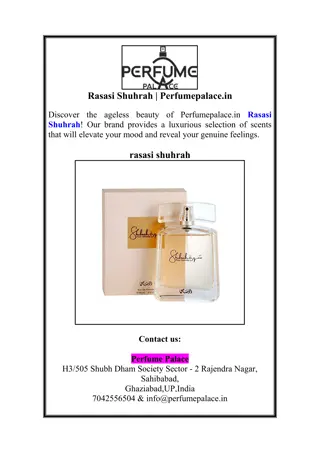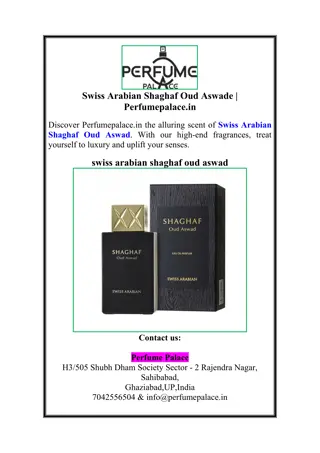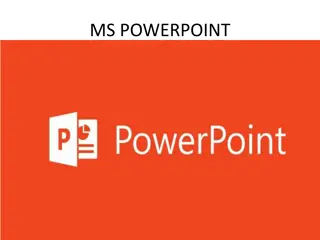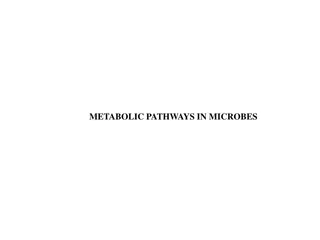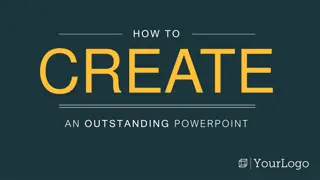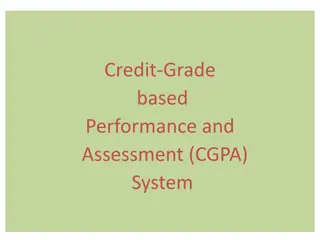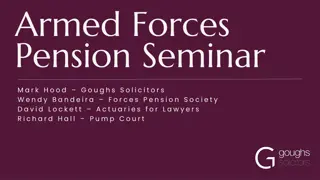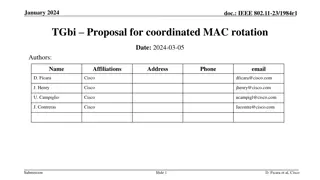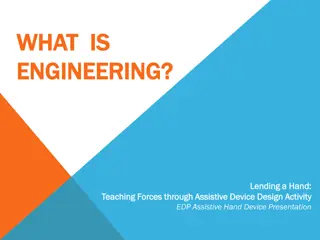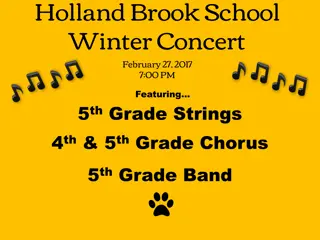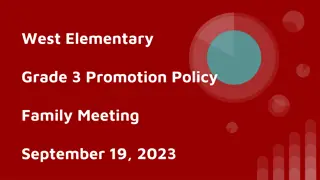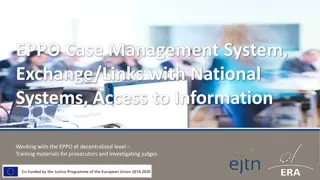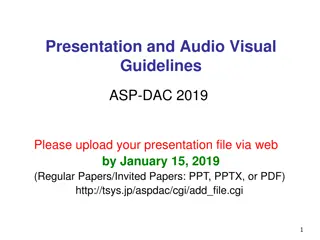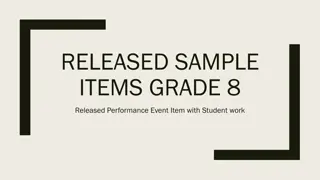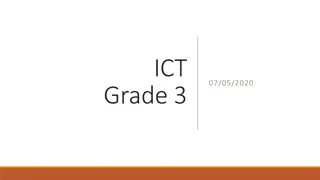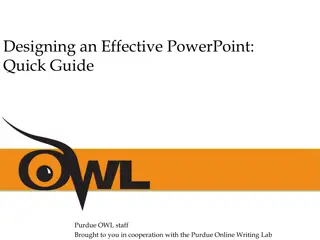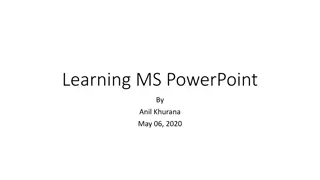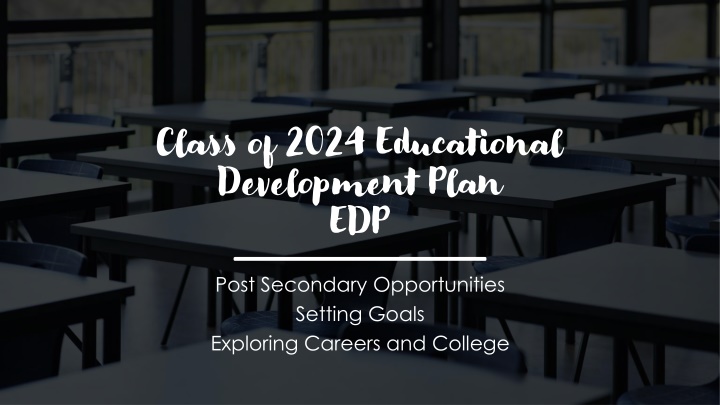
2024 Educational Development Plan: Explore Careers, Setting Goals, and Post-Secondary Opportunities
Enhance your educational journey with the Class of 2024 Educational Development Plan. Explore career options, set goals, and discover post-secondary opportunities. Take quizzes, save careers, prepare for job interviews, define success, plan for backup careers, and maintain work-life balance. Record your experiences for a standout resume.
Download Presentation

Please find below an Image/Link to download the presentation.
The content on the website is provided AS IS for your information and personal use only. It may not be sold, licensed, or shared on other websites without obtaining consent from the author. If you encounter any issues during the download, it is possible that the publisher has removed the file from their server.
You are allowed to download the files provided on this website for personal or commercial use, subject to the condition that they are used lawfully. All files are the property of their respective owners.
The content on the website is provided AS IS for your information and personal use only. It may not be sold, licensed, or shared on other websites without obtaining consent from the author.
E N D
Presentation Transcript
Class of 2024 Educational Development Plan EDP Post Secondary Opportunities Setting Goals Exploring Careers and College
Career Matchmaker Quiz Step 2: Click Start the Quiz Step 1: Click About Me When you have completed the Matchmaker Quiz you will see a listing of different careers that match your interest. Take time to explore these careers and save 3 career clusters.
Explore Careers Save at least 3 Careers Step 1: Click Explore Step 2: Click Explore Careers
Job Interview Step 1: Click View all Lessons Step 3: Click Get Started Step 2: Click Job Interviews
Defining Success Step 1: Click View all Lessons Step 3: Click Get Started Step 2: Click Defining Success
Career Backup Plans Step 1: Click View all Lessons Step 3: Click Get Started Step 2: Click Career Backup Plans
Work Life Balance Step 1: Click View all Lessons Step 3: Click Get Started Step 2: Click Work/Life Balance
Record Experiences ~ Resume Step 3: Complete Each Section Objective: Click Add ~ Update Resume Education: Click Add ~ Add New ~ Update Resume Step 1: Click About Me Skills: Click Add ~ Add New ~ Update Resume Work Experience: Click Add ~ Add New ~ Update Resume Volunteer Experience: Click Add ~ Add New ~ Update Resume Awards & Achievements: Click Add ~ Add New ~ Update Resume Activities & Interests: Click Add ~ Select Saved Interests or Add New ~ Update Resume Step 2: Click Resume