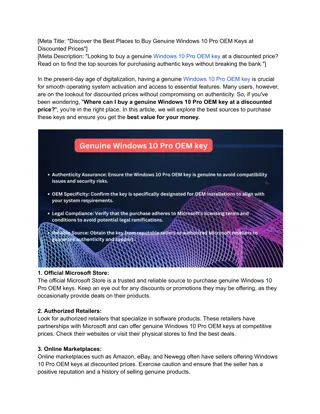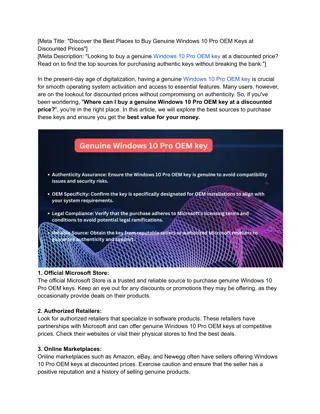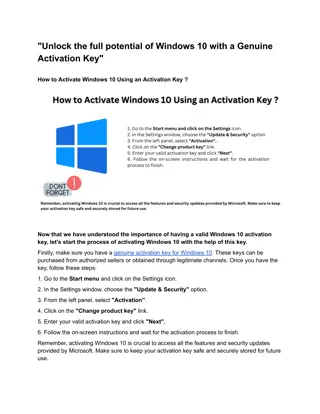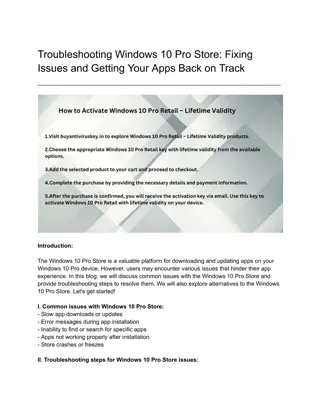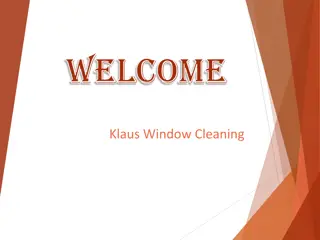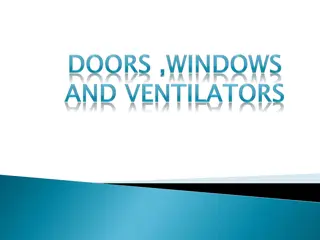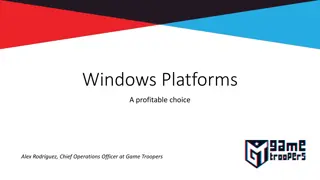A Quick Look at Windows 8 Features
Unveil the features of Windows 8, from the revamped Start Button to modern UI tweaks and updated Start Screen. Explore the versions, requirements, and additional details like integrated VPN, Office Home & Student with Outlook, and hardware prerequisites.
Download Presentation

Please find below an Image/Link to download the presentation.
The content on the website is provided AS IS for your information and personal use only. It may not be sold, licensed, or shared on other websites without obtaining consent from the author.If you encounter any issues during the download, it is possible that the publisher has removed the file from their server.
You are allowed to download the files provided on this website for personal or commercial use, subject to the condition that they are used lawfully. All files are the property of their respective owners.
The content on the website is provided AS IS for your information and personal use only. It may not be sold, licensed, or shared on other websites without obtaining consent from the author.
E N D
Presentation Transcript
#techninebe Technine Group Erik Moreau emo@aurelium.be @ErikMoreau Technine Group
A QUICK SHOW OF HANDS Who s running XP Who s running Vista Who s running 7 Who s running 8 Who s already running 8.1
START BUTTON The Start Button is Back! => The renewed start is no longer auto pinning all your apps/programs Search Everywhere with Bing integration
MODERN UI TWEAKS Now you can: boot/return to the desktop use your desktop background as start background get start to open on your active screen show all apps view on start (like your old startmenu) show your programs before the apps in start Apps are updated Automatically in the background
VERSIONS RT/8.1/PRO/ENT Common new Features: Intergated VPN Workplace join Work Folders Broadband Hotspot Device Enrollment / Remote Business data removal RT: Office Home & Student now also has Outlook http://www.microsoft.com/en-us/windows/enterprise/products- and-technologies/windows-8-1/compare/default.aspx
THE REQUIREMENTS Processor: 1 gigahertz (GHz) or faster with support for PAE, NX, and SSE2 RAM: 1 gigabyte (GB) (32-bit) or 2 GB (64-bit) Hard disk space: 16 GB (32-bit) or 20 GB (64-bit) Graphics card: Microsoft DirectX 9 graphics device with WDDM driver http://windows.microsoft.com/en-US/windows-8/system- requirements Same as Win 8 except for: To install a 64-bit OS on a 64-bit PC, your processor needs to support CMPXCHG16b, PrefetchW, and LAHF/SAHF
MORE DETAILS Windows Media Center license sold separately http://windows.microsoft.com/en-US/windows-8/feature- packs http://windows.microsoft.com/en-us/windows-8/update- from-windows-8-tutorial
DEMO TIME Help + Tips App 1stSign in Tips Updated Admin Tools Organize & Sync Start Screen / App List Multiple App Docking / smarter multi-app behaviour Shutdown or Turn off? ..
KEYBOARD SHORTCUT KEYS Win+C Charms Bar Win+F Search Files Win+W Search Settings Win+D - Desktop Win+E - Explorer Win+R - Run Win+Plus or Win+Minus - Magnifier/Zoom In and Out Win+Print Screen Print Screen to the Pictures Folder Alt+Tab - Switch between Apps Win+Tab - Switch between Full Screen Apps Win+I Settings in the Charms Bar Win+X Admin Tools Win+S Search Everywhere (mind OneNote)