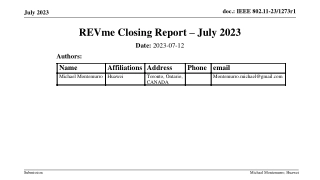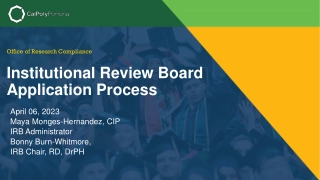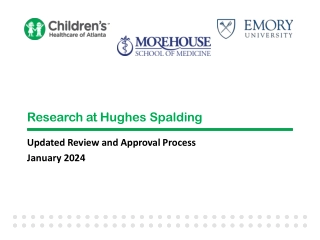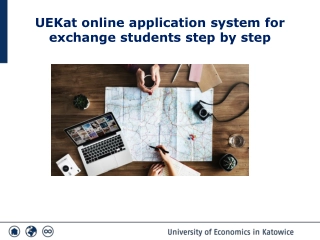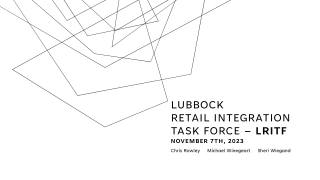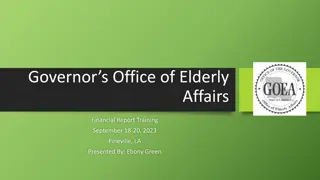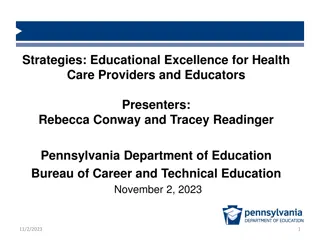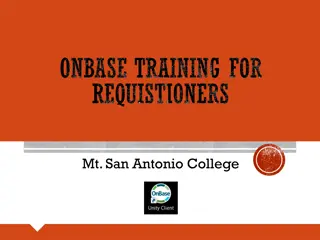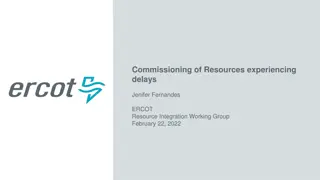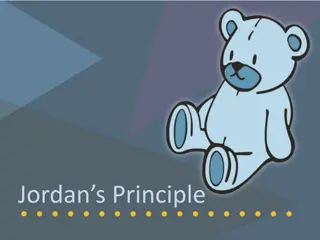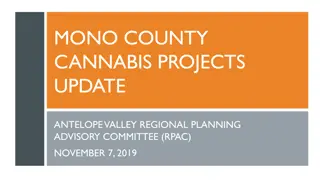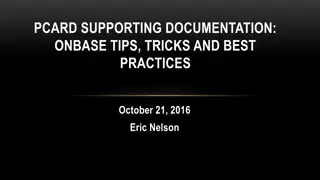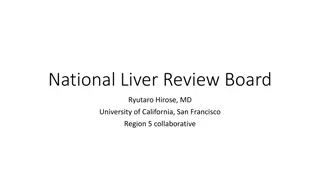Accessing and Approving Documents in OnBase Workflow System
Explore the step-by-step process for accessing, approving, and managing documents within the OnBase workflow system. Learn how to navigate through different queues, documents, and additional info while leveraging features like email notifications and SkyLab integration.
Download Presentation

Please find below an Image/Link to download the presentation.
The content on the website is provided AS IS for your information and personal use only. It may not be sold, licensed, or shared on other websites without obtaining consent from the author. If you encounter any issues during the download, it is possible that the publisher has removed the file from their server.
You are allowed to download the files provided on this website for personal or commercial use, subject to the condition that they are used lawfully. All files are the property of their respective owners.
The content on the website is provided AS IS for your information and personal use only. It may not be sold, licensed, or shared on other websites without obtaining consent from the author.
E N D
Presentation Transcript
OnBase AP Approvals Blaine Smith bsmith1@emporia.edu Patty Delmott pdelmott@emporia.edu
OnBase AP Approvals OnBase Approvals Easy as 1-2-3! 3) 1) 2)
Overview Accessing OnBase Approving Documents Document Retrieval Additional Info IE Settings / Off Campus Access / Mobile and Mac / Resources
Accessing OnBase Email Notification Links Logging Into OnBase Directly SkyLab
Accessing OnBase cont. Email Notification Links
Accessing OnBase cont. Email Notification Links cont. WorkflowPop https://esuobweb.emporia.edu/appnet- html/Workflow/WFLogin.aspx?LifeCycleID=125&QueueID=255# DocPop https://esuobweb.emporia.edu/AppNet- html/docpop/docpop.aspx?clienttype=activex&docid=1153458&viewerOnlyForSingle=true FolderPop https://esuobweb.emporia.edu/AppNet/FolderPop/FolderPop.aspx?ID=300614&clienttype=ht ml Single-Click only!
Accessing OnBase cont. Logging Into OnBase Directly BuzzIn > OnBase http://esuobweb.emporia.edu
Accessing OnBase cont. Logging Directly Into OnBase cont.
Accessing OnBase cont. SkyLab http://sky.emporia.edu
Approving Documents OnBase Workflow Window
Approving Documents cont. OnBase Workflow Window cont. A) Click + to expand the Lifecycle B) Click Queue you ll be working in C) Click Document in the list D) Document is displayed below E) Work Folder shows related documents (can be displayed in 2nd window) F) Notes associated to the Document G) Ad Hoc Task buttons to route the document E) C) A) B) G) D) F)
Approving Documents cont. OnBase Workflow Window cont. Save Button vs. Task Buttons B) A) The Save button is used to save any changes made to the document. B) Task Buttons are used to route/process the document. It is very important to click the save button on the document if any changes were made before routing the document. A)
Approving Documents cont. OnBase Workflow Window cont. Route to Other User The Route to other user feature should only be used when the routing deviates from the normal path.
Document Retrieval Retrieving/Querying a Document Retrieval Tips and Tricks
Document Retrieval cont. Retrieving/Querying a Document A) Document Type Group filters Document Types list B) Select Doc Types to search (hold Ctrl or Shift to select multiple) C) Provide a Document Date range D) Provide any keywords to help narrow the search (if necessary) E) Click the Search icon (binoculars) A) B) C) D) E)
Document Retrieval cont. Retrieving/Querying a Document cont.
Document Retrieval cont. Retrieval Tips and Tricks Wildcard = * Keyword Filter Options Right-Click Menu Options
Document Retrieval cont. Retrieval Tips and Tricks cont. Wildcard = *
Document Retrieval cont. Retrieval Tips and Tricks cont. Keyword Filter Options
Document Retrieval cont. Retrieval Tips and Tricks cont. Right-Click Menu Options Keywords: displays a list of keywords attributed to the document History: displays edit history and workflow history Notes: displays notes associated to the document Send To: saving to file, emailing, and creating a DocPop link Create List Report: when multi docs selected, will save a list Workflow: opens workflow or shows the progress of the document in workflow
Additional Info IE Settings Instructions for Setting Up Internet Explorer on esuobweb.emporia.edu IT HelpDesk
Additional Info cont. Off Campus Users esuad\ before your userID (ex: esuad\chornet)
Additional Info cont. Mobile and Mac Users http://sky.emporia.edu Firefox ESR 24
Additional Info cont. Resources OnBase Help Documentation on esuobweb.emporia.edu Hyland Resources www.onbase.com/community/ www.training.onbase.com/ IT HelpDesk OnBase Admins Purchasing or Accounts Payable Office
The End And They Lived Happily OnBase After Questions?