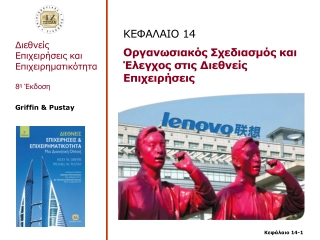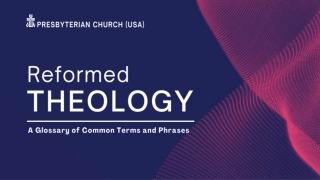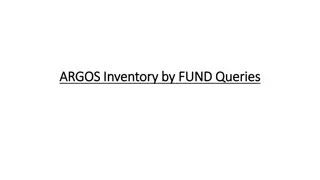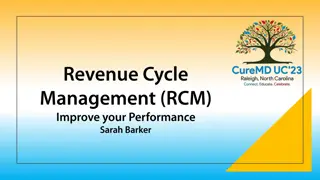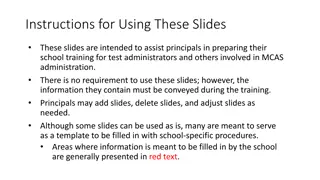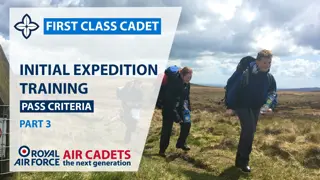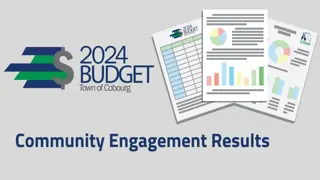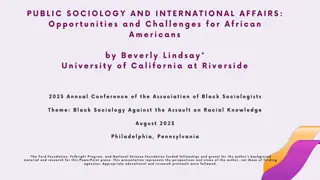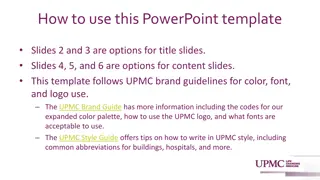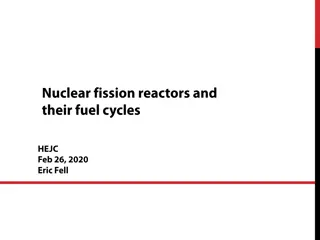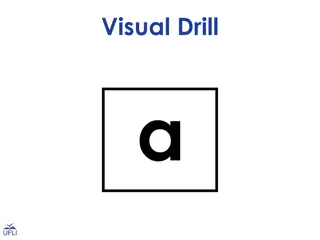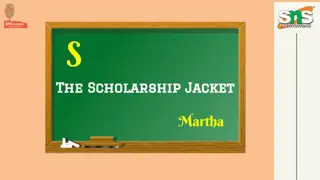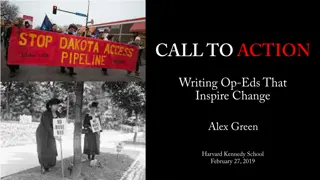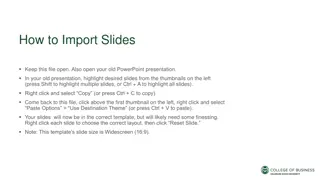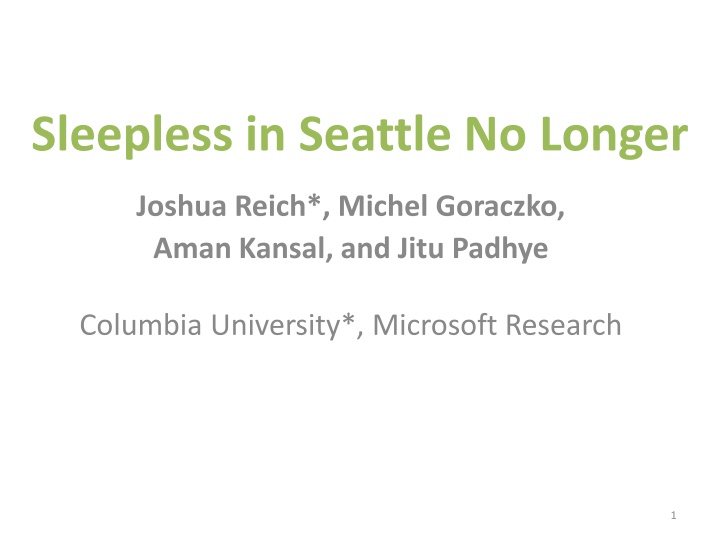
Addressing Energy Waste in Enterprise Machines
A short story about the wasteful resource consumption of enterprise machines, focusing on making practical changes to reduce energy waste and increase efficiency. Research findings, statistics, and proposed solutions are discussed in this informative presentation.
Uploaded on | 0 Views
Download Presentation

Please find below an Image/Link to download the presentation.
The content on the website is provided AS IS for your information and personal use only. It may not be sold, licensed, or shared on other websites without obtaining consent from the author. If you encounter any issues during the download, it is possible that the publisher has removed the file from their server.
You are allowed to download the files provided on this website for personal or commercial use, subject to the condition that they are used lawfully. All files are the property of their respective owners.
The content on the website is provided AS IS for your information and personal use only. It may not be sold, licensed, or shared on other websites without obtaining consent from the author.
E N D
Presentation Transcript
Sleepless in Seattle No Longer Joshua Reich*, Michel Goraczko, Aman Kansal, and Jitu Padhye Columbia University*, Microsoft Research 1
A Short Story: Sleepless in Seattle A desktop machine Workdays: often used, sometimes idle Nights, holidays, weekends: often idle sometimes accessed remotely by user more often accessed by IT (patches, updates, scans) But always powered on 2
A Short Story: Sleepless in Seattle Why? B/c its user and the IT dept want continuous remote availability seamless access (no fiddling w/ manual tools to wake machine) 3
This Story is Typical Enterprise machines rarely sleep 2/3rds of office PCs are left on after hours* Or is it 95%? Power management disabled** 600+ desktops always left on (of total 700+ )*** Almost all desktop at MSR left on after hours [Your own stat or anecdote here] *Robertson et. al.: After-hour power status of office equipment and energy usage of plug-load devices. LBNL report #53729 **Nordman, http://www.lbl.gov/today/2004/Aug/20-Fri/r8comm2.lo.pdf ***Agarwal et. al: Somniloquy, Augmenting network Interfaces to reduce PC energy usage (NSDI 2009) 4
Wasteful Resource Consumption Not a story with a happy ending Unless we change things This talk is about making one such change, focusing on practicality and economic feasibility5
Outline Problem Sleep Proxy Architecture Deployment & Instrumentation Findings Related Work and Next Steps 6
Outline Problem Sleep Proxy Architecture Deployment & Instrumentation Findings Related Work and Next Steps 7
Back of Envelope Energy Waste If machine Draws 100W when awake Actually being used 50% of the time. Then 400-500 kWh are wasted per year. For Microsoft this is something like 40 GWh. Over the entire US, on the order of 20 TWh!* *Wolfram Alpha, 112.6 million service industry workers, let s assume roughly 1/3rd have desktop machines for total of 40M enterprise desktops 8
Sleep Proxies Can Help A Sleep Proxy allows a machine to be network available while physically asleep 9
Reaction Policy When machine sleeps, sleep proxy takes over, examines traffic, following a Reaction Policy Respond (e.g., ARP) Wake the sleep machine (e.g., remote login) Ignore (e.g., ICMP) Reaction Policy choices determine Amount of potential sleep actually saved Co$t and complexity of sleep-proxying system 10
How a Network Sleep Proxy Works WAN Remote Login Work Payload Remote User Wake Up! Sleep notification Send Traffic To Me Send Traffic to Me Client Machine Remote Login Response Sleep Proxy 11
Sleep Proxy Economics The Type of Green Companie$ Really Care About Single machine savings: only $60-$70 per year (though rising) Now multiply by 40M enterprise desktops => $1-3 Billion* yearly savings, just in USA. But for a single company a couple of 100,000 to a couple of million $ s per year *In line w/ Nordman report s $0.8 2.7 Billion estimated savings. 12
The Bottom Line Savings Very substantial in aggregate Relatively small for individual companies. => Sleep-proxying systems need to be cheap Low hardware cost Good consolidation ratio (#sleep proxies : #desktops) Low admin / setup cost 13
Sleep-Proxying Isnt a New Idea First suggested over a decade ago Christensen & Gulledge, 1998 Taken up again recently Allman, et al., Hotnets, 2007 Agarwal, et al., NSDI, 2009 Nedevschi, et al., NSDI, 2009 Two other great papers here at USENIX ATC LiteGreen, Das, et al.(Virtualization) SleepServer, Agarwal, et al., (Custom App Stubs) 14
Our Contributions A design geared towards cheap hardware One dedicated machine per subnet (or less) Proxy can be run on a low power box Atom processor machine? No prob. Probably even wall-plug, Open/DDWRT style as well And little work for IT Simple, lightweight client side install No client-side configuration or hardware changes Little admin or setup needed on proxy side 15
Our Contributions (cont.) First operational enterprise deployment Likely where the biggest bang for the buck Home users tending to low power devices anyway Smaller # of desktops in academic-style networks Provide insight on what sleep-proxied enterprise might actually look like Why machines are woken Why they stay awake Where our approach works well and falls short 16
Outline Problem Sleep Proxy Architecture Deployment & Instrumentation Findings Related Work and Next Steps 17
Sleep-Proxying System Design Goals Given normal workload, choose architecture and reaction policy No change to network applications Minimalclient-side/network change, configuration Sleep proxies that Can be deployed on cheap, low power hardware (maybe even run on peers themselves) Can cover all clients in a subnet Close to zero-configuration /administration Provide reasonable opportunity for sleep 18
Our Sleep-Proxying Design Principle First 90% savings w/ 10% of the cost 90 / 10 *Tom Cargill, Bell Labs. Popularized by Jon Bentley in Communications of the ACM, Programming Pearls, 1985 19
Our Sleep-Proxying Design Principle Leave final 10% savings, avoiding the other 90% of the cost 10 / 90 *Tom Cargill, Bell Labs. Popularized by Jon Bentley in Communications of the ACM, Programming Pearls, 1985 20
Our Sleep-Proxying System Design Client side service (daemon) Sends sleep notifications Informs sleep proxy about all LISTENING ports Almost no resource consumption Uses native OS sleep policies User self-install from standard MSI (two clicks) No client-side configuration work for IT 21
Our Sleep-Proxying System Design Sleep proxy reaction policy Respond: to IP address resolution traffic (e.g., ARP, Neighbor-Discovery) Wake: client on incoming TCP connection attempts (recognized by presence of SYN flag) Ignore:all other traffic 22
Design Benefits No need to define policies determining forwhich applications clients should be woken Great consolidation ratios Low cost, low power, potentially peered, proxies Digital Engine Mini PC Practically no IT management/config req d. 23
How Our Sleep Proxy Works Subnet router WAN Remote User TCP SYN 1.2.3.4:3389 1.2.3.4:3389 TCP SYN WOL / Magic Packet 00:11:22:33:44:55 Sleep notification 00:11:22:33:44:55 1.2.3.4 Listing ports: 445, 3389 ARP Probe 00:11:22:33:44:55 1.2.3.4 ARP Probe 00:11:22:33:44:55 1.2.3.4 Client Machine SYN-ACK Sleep Proxy 24
Sample Wakeup Timeline Remote User RU Client Machine CM Sleep Proxy SP From RU->(CM) SP To Step Time Packet Type Note 1 0 SYN 2 3 0.04 3 RU->CM RU->(CM) SP Magic packet SYN Retransmit 4 5.6 CM->Bcast ARP Probe CM awake 5 6 9 RU->CM CM->RU SYN Retransmit 9.01 SYN ACK Save by having sleep proxy replay most recent TCP SYN 25
Outline Problem Sleep Proxy Architecture Deployment & Instrumentation Findings Related Work and Next Steps 26
Joulemeter: Software-only power monitor Assess Source of Sleep Problems 30
Why Machines Lose Sleep Crying baby syndrome: Sleeping machine (parent) woken often by remote clients (crying babies) Identify by measuring How quickly machines wake after sleeping What traffic is waking them up and from whom What processes run immediately after wakeup Who places stay-awake requests with OS* *POWERCFG /REQUESTS 31
Why Machines Lose Sleep Application induced insomnia Machine won t sleep b/c app requests e.g., media server, virus scanner How does insomnia happen? WinAPI SetThreadExecutionState* ES_CONTINUOUS ES_SYSTEM_REQUIRED Have remote user hold file open on machine Identify by measuring Who places stay-awake requests with OS *http://msdn.microsoft.com/en-us/library/aa373208(VS.85).aspx 32
Deployment Stats Sleep Proxies on 6 subnets in MSR Redmond Sleep Clients running on 50+ machines Installed by users (two clicks) Most primary user workstations IT recommended System in operation almost one year ~ 10 MWh saved (not bad for a research prototype) 33
Outline Problem Sleep Proxy Architecture Deployment & Instrumentation Findings Related Work and Next Steps 34
Sleep Savings Most machines sleep most of the time ~20% machines sleep very poorly 35
Energy Savings Substantial power savings for many machines Note: Saved Power is lower bound estimate. 36
Why Machines Lose Sleep Crying baby syndrome Sleeping machine (parent) woken often by remote clients (crying babies) Application induced insomnia Machine won t sleep b/c app requests e.g., media server, virus scanner 37
Impact of Crying Babies ~10% of lost sleep 38
Who are the Crying Babies? 1. Small subset of remote machines (requesters) that cause lots of wake events 39
Who are the Crying Babies? 2. Small subset of remote machines (requesters) that wake lots of sleeping clients Requestors mostly IT servers (e.g., virus scanners, patch server) 40
Impact of Insomnia ~90% of lost sleep 41
Who Causes Insomnia? 5 of top 7 are IT apps Several caused by program bugs legacy drivers Hard to improve via reaction policy w/o big expen$e Many amenable to better coordination of IT tasks 42
Persistent Cloud Applications Small minority used LiveMesh, LiveSync #Fail Remote Login, Sync Operation Persistent TCP TCP Cloud Server We refer to these as persistent cloud apps Designed primarily to overcome NAT/firewall Requires more sophisticated reaction policy But, not used much in the enterprise 43
Findings Summary Relatively simple reaction policy can work well filter by port deal w/ tunneled packets, v4/v6, etc. Insomnia foremost cause of lost sleep IT main cause of both insomnia and crying baby Unclear cost effective reaction policy that can help But intelligent scheduling of IT tasks may help greatly Wake once, do everything, then sleep soundly Greater complexity can be useful Persistent cloud apps (non-enterprise systems) BitTorrent, Skype, etc. (non-enterprise systems) Additional sleep opportunities (if economical) 44
Outline Problem Sleep Proxy Architecture Deployment & Instrumentation Findings Related Work and Next Steps 45
Next Steps P2P Sleep-Proxying (in progress) Sleep-considerate IT app/server coordination Lightweight support for persistent cloud apps Change remote file access model 46
Us: Quick Overview Reaction Policy: Wake on incoming TCP connections Great consolidation ratio Unmodified server (1000 s) Low power box (100 s, maybe 1000 s) Peered proxy (100 s) Almost no client change Daemon to send notification packets Client OS agnostic Allows for lots of sleep in the enterprise 47
Comparison w/ SleepServer Reaction Policy: Respond to stubbed apps Goodconsolidation ratio (100 s) Unmodified server Moderate client change Code, test, install stub-aware apps Transfer state / data Credential transfer (which can get complicated in enterprise) Some additional sleep in enterprise, potentially more in non-enterprise settings 48
Comparison w/ LiteGreen Reaction Policy: Respond to everything Except computational intense processes, local disk Middlingconsolidation ratio (10 s) Powerful server + lots of RAM Huge client-side / network changes Virtualize OS RDP even into local machine Move most locally stored data onto SAN/NAS Install Gigbit backbone(if you don t have already) A good deal more additional sleep opportunity (can deal w/ crying babies and even some IT apps) 49
Comparison w/ Other Work LiteGreen (Das, et. al) Energy Savings SleepServer (Agarwal, et. al.) Us (Reich, et al.) Co$t & Complexity 50