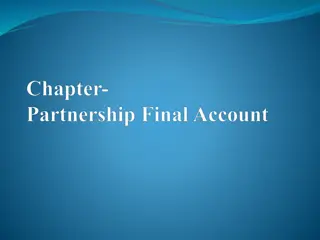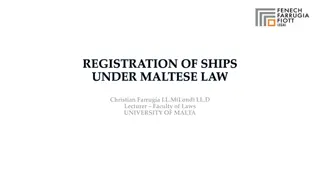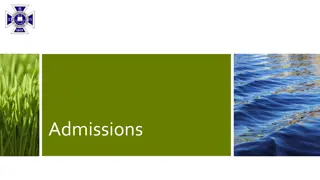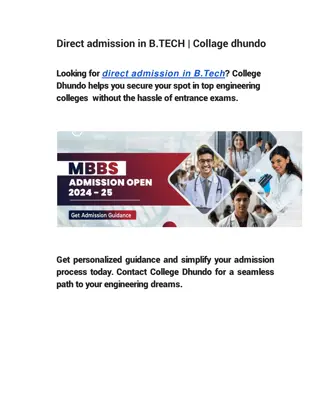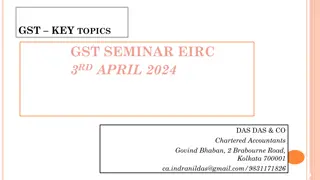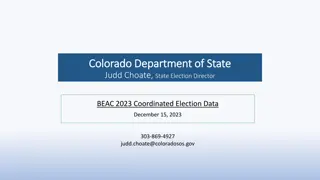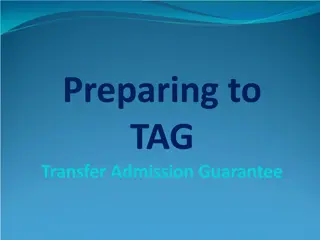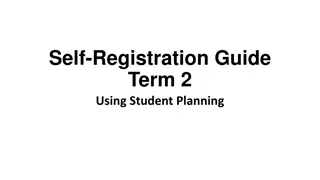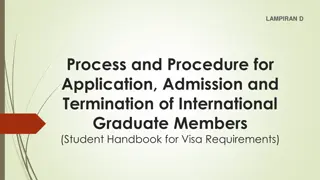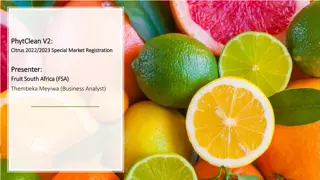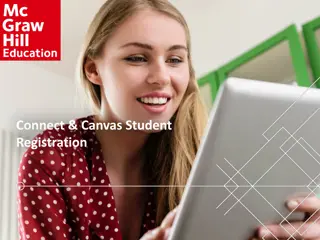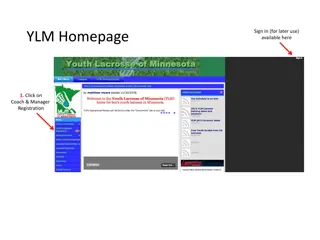Admission 2023 Registration Process Guidance
Step-by-step guide for AICTE faculty to register for Admission 2023. Details on creating application, verifying, changing password, selecting courses and preferences. Helpful visuals included.
Download Presentation

Please find below an Image/Link to download the presentation.
The content on the website is provided AS IS for your information and personal use only. It may not be sold, licensed, or shared on other websites without obtaining consent from the author.If you encounter any issues during the download, it is possible that the publisher has removed the file from their server.
You are allowed to download the files provided on this website for personal or commercial use, subject to the condition that they are used lawfully. All files are the property of their respective owners.
The content on the website is provided AS IS for your information and personal use only. It may not be sold, licensed, or shared on other websites without obtaining consent from the author.
E N D
Presentation Transcript
Admission 2023 Registration Admission 2023 Registration qip.aicte qip.aicte- -india.org india.org
Click on New Application on main page and Mention the Email and AICTE Faculty ID for Registration Note: If you don not have AICTE Faculty Id please contact to parent organization Only those AICTE Faculty ID can be able to proceed which are in Latest Approval Process.
After Click on Register Below Page come Kindly check the note and details of the form.
You will received the email verification .First verify than login on the portal.
First Change the Password and Login again with new credentials. Please save the password on your Gmail ,if forget kindly check forgot password option on main page URL is:- https://qip.aicte-india.org/
Select Course for which you want to apply ,then click on add preference for the Preferred institute and there department
Add your Preference (Maximum 5 Preference) can be selected one by one and check the specialization and Eligibility for the opted preference and save)
Fill personal details; make sure of name, date of birth , category and all other necessary details
Mention educational details from 10th onwards. If you are applying for Ph.D. kindly submit masters details . 10th ,12th,bacehlors,masters,(Gate and JRF/NET if any) details require. Gate and Net is optional if you have please mention
Add work experience : Scroll on right side and mention current organization details. After that add previous experience details if any. For Perusing Ph.D. 3 years experience is compulsory and For Masters 1 year.
Check your transaction details. After payment submit the form you will received the email of the same for the confirmation. After payment successful click on back to preview page .To check payment details and application form