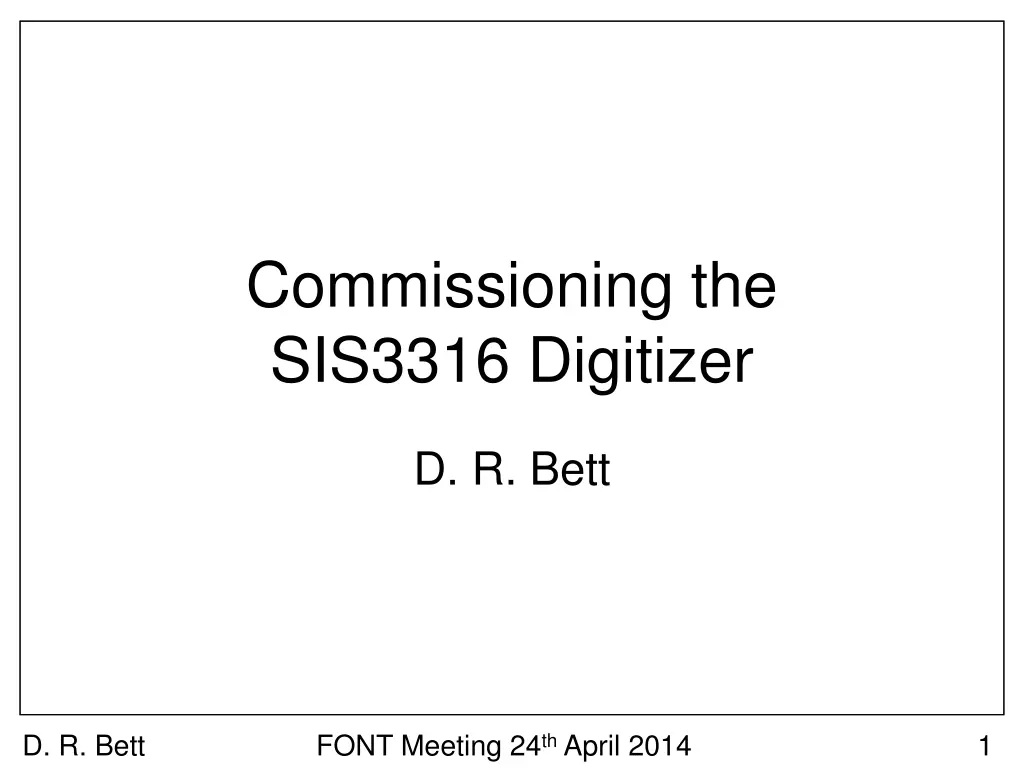
Advanced Commissioning Plan for SIS3316 Digitizer
Explore the detailed commissioning plan for the SIS3316 Digitizer, covering specifications, documentation, software, and communication setup. Learn about establishing communication, reading out data, and more, with insights into software compatibility issues faced and solutions implemented.
Download Presentation

Please find below an Image/Link to download the presentation.
The content on the website is provided AS IS for your information and personal use only. It may not be sold, licensed, or shared on other websites without obtaining consent from the author. If you encounter any issues during the download, it is possible that the publisher has removed the file from their server.
You are allowed to download the files provided on this website for personal or commercial use, subject to the condition that they are used lawfully. All files are the property of their respective owners.
The content on the website is provided AS IS for your information and personal use only. It may not be sold, licensed, or shared on other websites without obtaining consent from the author.
E N D
Presentation Transcript
Commissioning the SIS3316 Digitizer D. R. Bett D. R. Bett FONT Meeting 24th April 2014 1
Specification Property Value 16 channels Max sample clock freq. 250 MHz Resolution 14-bit Max record length 64 million ethernet port NIM in/out ADC inputs MAC address 00-00-56-31-60-76 D. R. Bett FONT Meeting 2
Documentation and software sis3316 datasheets (ADC, clock, DAC) doc (manual) software ROOT installer example LabVIEW VIs C++ applications xilinx (.bit and .mcs files) D. R. Bett FONT Meeting 3
State of the included software LabVIEW example VIs complained about missing msvcr100d.dll after downloading this file from the internet (!) the VIs could be opened and run as expected C++ applications a few diagnostics work most are missing various required libraries ROOT GUI now runs but appears to require VME version D. R. Bett FONT Meeting 4
Commissioning plan Establish communication Read out data with default settings Read out data using external trigger Read out data using external clock Read out data using external clock to drive the internal clock multiplier D. R. Bett FONT Meeting 5
Establish communication Must assign an IP address ATF: use their DHCP server Oxford: connect via cable to wired interface of OXFONTDAQLAP01 and manually add the digitizer to the ARP table Enter in Windows Command Prompt: arp s <inet_addr> <eth_addr> <if_addr> inet_addr = desired IP address for SIS3316 (212.60.16.200) eth_addr = MAC address of SIS3316 (00-00-56-31-60-76) if_addr = IP address of wired network connection Communication verified using firsttest_userledtoggle.vi D. R. Bett FONT Meeting 6
Read out data Trivial using provided sample_test.vi had to modify to use internal trigger D. R. Bett FONT Meeting 7
Read out data (external trigger) 0 V NIM levels required TGA12104 borrowed from Colin Triggers as expected in sample_test.vi 0.8 V D. R. Bett FONT Meeting 8
Lab setup TGA12104 100 MHz Arbitrary Waveform Generator NIM trigger 10 MHz sine wave SIS3316 crossover cable OXFONTDAQLAP01 D. R. Bett FONT Meeting 9
Summary Milestone Done ? Comment Establish communication Manually added the MAC address of the digitizer to the ARP table Used sample_test.vi (required downloading msvcr100d.dll) Read out data with default settings (125 MHz, internal trigger) Read out data using an external trigger Read out data using an external trigger and an external clock Read out data using an external trigger and a multiplied version of the external clock Used TGA12104 to generate a trigger signal with NIM levels Generate a clock with NIM levels - Reverse engineer configuration of the clock multiplier from the provided C++ functions and the documentation for the Si5325 - D. R. Bett FONT Meeting 10


