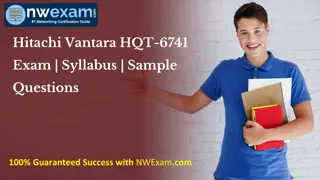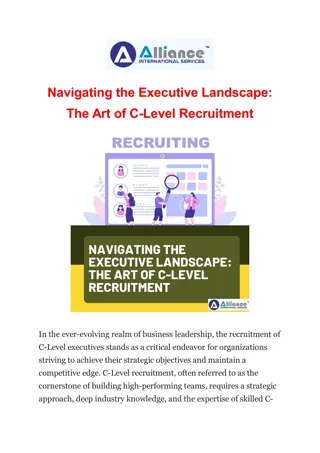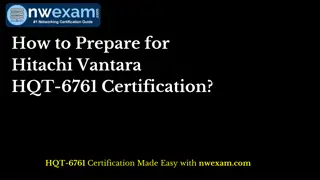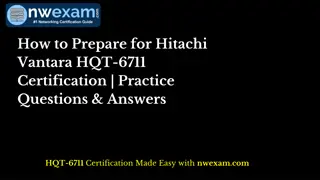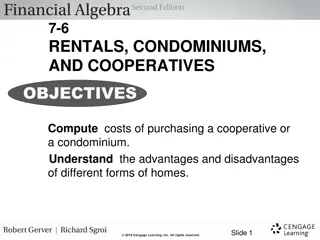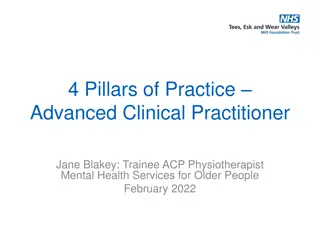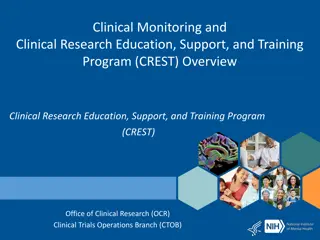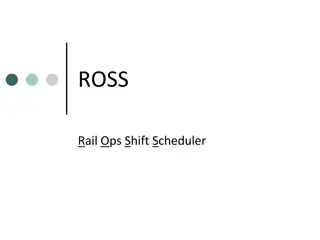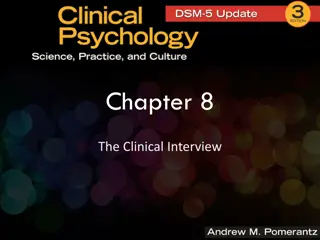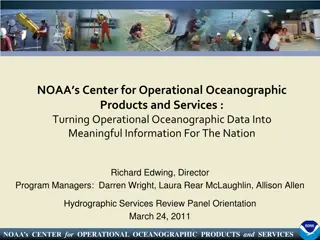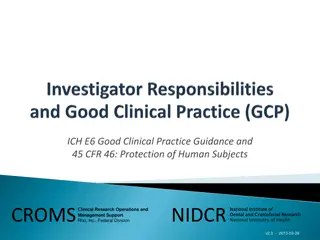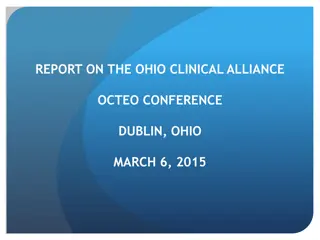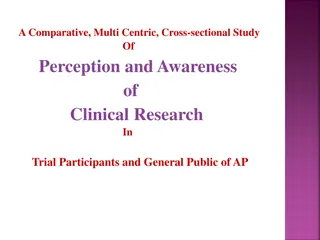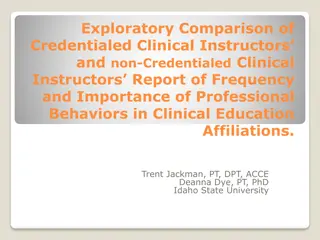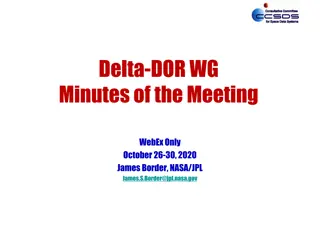Advanced Oncoplastic Certification Level 1 Case Submission Tips
Learn how to submit oncoplastic certification Level 1 case documentation effectively with helpful tips and examples. Utilize tools like Snip & Sketch for image transfer without PHI/identifiers. Explore pre-operative and post-operative photos, operative reports, and pathology reports for a comprehensive overview of cases.
Download Presentation

Please find below an Image/Link to download the presentation.
The content on the website is provided AS IS for your information and personal use only. It may not be sold, licensed, or shared on other websites without obtaining consent from the author. If you encounter any issues during the download, it is possible that the publisher has removed the file from their server.
You are allowed to download the files provided on this website for personal or commercial use, subject to the condition that they are used lawfully. All files are the property of their respective owners.
The content on the website is provided AS IS for your information and personal use only. It may not be sold, licensed, or shared on other websites without obtaining consent from the author.
E N D
Presentation Transcript
Applicant Name: Oncoplastic Certification Level 1 Case Submission EXAMPLE Tip: We suggest the use of a Snip & Sketch tool found in Microsoft accessories (or equivalent application) to easily select and transfer images. This will allow you to submit the required documentation without any PHI/identifiers, as well.
Case #: EXAMPLE Procedure: o Crescent Mastopexy Pre-Operative Photos o With Markings Pre OP Lateral view to the right (15-90*) Lateral view to the left (15-90*) Full Frontal
Case #: EXAMPLE Procedure: o Crescent Mastopexy Post-Operative Photos o 6 Months post op Lateral view to the left (15-90*) Lateral view to the right (15-90*) Full Frontal
Case #: EXAMPLE Operative Report
Case #: EXAMPLE Operative Report (additional slide if needed)
Case #: EXAMPLE Pathology Report
Case #: EXAMPLE Pathology Report (additional slide if needed)