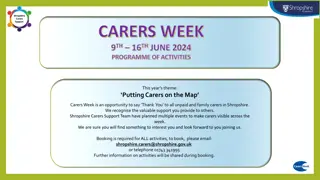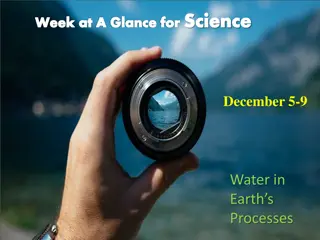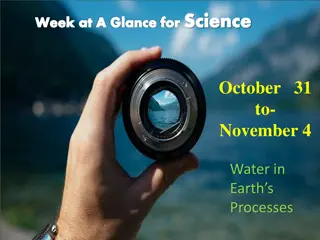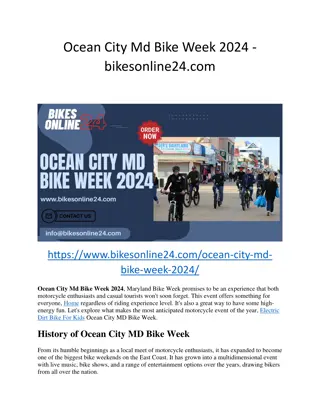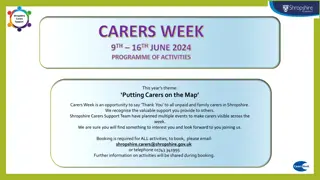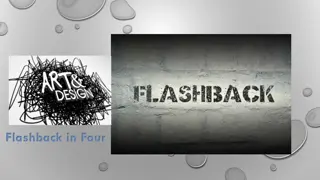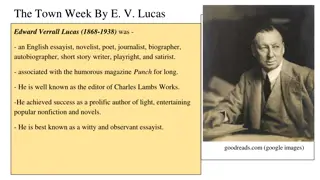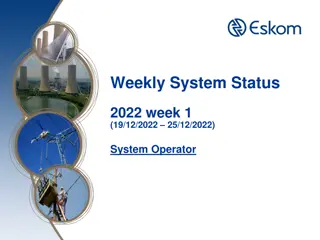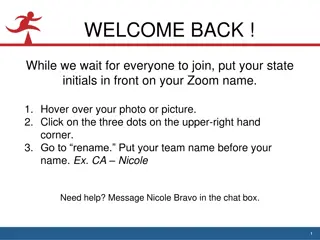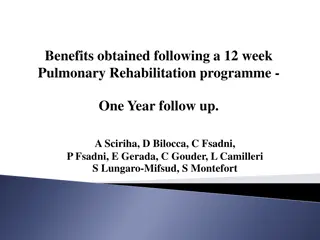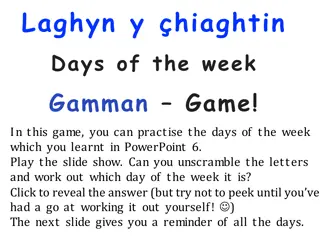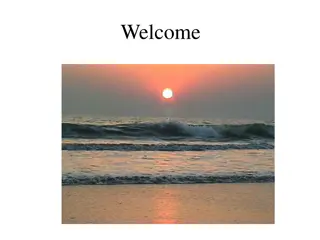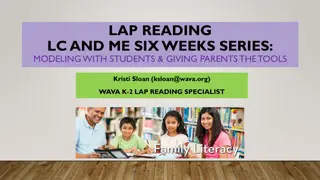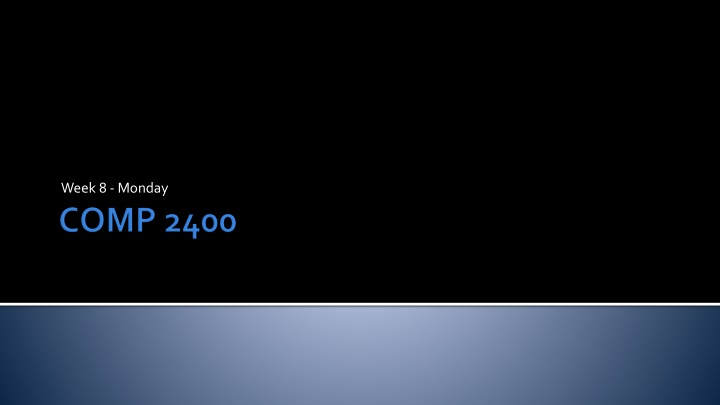
Advanced Programming Concepts: Debugging Techniques and Memory Allocation
Explore advanced programming concepts like memory allocation, multidimensional arrays, and debugging techniques. Learn how to dynamically allocate arrays, avoid common pitfalls in coding, and utilize debugging strategies to improve code efficiency. Discover the importance of proper debugging practices and memory management in software development.
Download Presentation

Please find below an Image/Link to download the presentation.
The content on the website is provided AS IS for your information and personal use only. It may not be sold, licensed, or shared on other websites without obtaining consent from the author. If you encounter any issues during the download, it is possible that the publisher has removed the file from their server.
You are allowed to download the files provided on this website for personal or commercial use, subject to the condition that they are used lawfully. All files are the property of their respective owners.
The content on the website is provided AS IS for your information and personal use only. It may not be sold, licensed, or shared on other websites without obtaining consent from the author.
E N D
Presentation Transcript
What did we talk about last time? Allocating multidimensional arrays Memory allocation from the system perspective Random numbers
...One had always assumed there would be no particular difficulty in getting programs right. I can remember the exact instant in time at which it dawned on me that a great part of my future life would be spent finding mistakes in my own programs. Maurice Wilkes Father of EDSAC The first fully operational computer with its own memory
Dynamically allocate an 8 8 array of char values Loop through each element in the array With 1/8 probability, put a 'Q'in the element, representing a queen Otherwise, put a ' '(space) in the element Print out the resulting chessboard Use |and to mark rows and columns Print out whether or not there are queens that can attack each other
A time-honored technique for debugging is inserting print statements into the code int i = 0; int count = 0; for (i = 1 ; i <= 100; ++i); // Mistake { printf ("i: %d\n", i); // See what's up count += i; } printf ("%d\n", count);
Using print statements can be a useful technique However Be sure not to actually change the state of the program with an i++ or other assignment inside the printf() It may not be available in some GUI programs or in deep systems programming It might mess up the output of your program Remember to remove your debug statements before turning in your code
It turns out that there are two kinds of output to the terminal stdout (where everything has gone so far) stderr (which also goes to the screen, but can be redirected to a different place) The easiest way to use stderr is with fprintf(), which can specify where to print stuff fprintf (stderr, "Going to stderr!\n"); printf ("Going to stdout!\n");
When you redirect stdout, stderr still goes to the screen ./program > out.file This stderr output still shows up. This will be incredibly useful for debugging Project 4 If you want to redirect stderr to a file, you can do that as well with 2> ./program > out.file 2> error.log
Whether using stderr or stdout, it's critical that you use a newline (\n) to flush your output Otherwise, the program crash might happen before your output is seen printf() uses a buffer, but the newline guarantees that the output will be put on screen int* pointer = NULL; printf ("Made it here!"); // Not printed *pointer = 42; // Crash!
GDB (the GNU Debugger) is a debugger available on Linux and Unix systems It is a command line utility, but it still has almost all the power that the IntelliJ debugger does: Setting breakpoints Stepping through lines of code Examining the values of variables at run time It supports C, C++, Objective-C, Java, and other languages
C doesn't run in a virtual machine To use GDB, you have to compile your program in a way that adds special debugging information to the executable To do so, add the -ggdb flag to your compilation gcc ggdb program.c o program Note: You will not need to do this on this week's lab
GDB can step through lines of source code, but it cannot magically reconstruct the source from the file If you want to step through lines of code, you need to have the source code file in the same directory as the executable where you're running GDB
The easiest way to run GDB is to have it start up a program Assuming your executable is called program, you might do it like this: gdb ./program It is also possible to attach GDB to a program that is running already, but you have to know its PID You can also run GDB on a program that has died, using the core file (which is why they exist)
Command Shortcut Description run r Start the program running list 135 l List the code near line 135 list function l List the code near the start of function() print variable p Print the value of an expression backtrace bt List a stack trace break 29 b Set a breakpoint on line 29 break function b Set a breakpoint at the start of function() continue c Start running again after stopping at a breakpoint next n Execute next line of code, skipping over a function step s Execute next line of code, stepping into a function quit q Quit using GDB
Set breakpoints before running the code The print command is absurdly powerful You can type print x = 10, and it will set the value of x to 10 This kind of manipulation will be key to solving the next lab For more information, use the help command in GDB You can also list your breakpoints by typing info breakpoints
A struct in C is: A collection of one or more variables Possibly of different types Grouped together for convenient handling. They were called records in Pascal They have similarities to classes in Java Except all fields are public and there are no methods Struct declarations are usually global They are outside of main() and often in header files
struct name { type1 member1; type2 member2; type3 member3; ... };
Some data is naturally grouped together For example, a roster of students where each student has a name, GPA, ID number You could keep an array of strings, double values, and int values that corresponded to each other But then sorting by GPA would mean moving values in three different arrays Also, we'll need structs for linked lists and trees
In Java, a struct-like class would be used to group some data conveniently Examples: A class to hold a point in space A class to hold student data public class Student { private String name; private double GPA; private int ID; // Constructor // Methods } public class Point { private double x; private double y; // Constructor // Methods }
The C equivalents are similar Just remember to put a semicolon after the struct declaration A string can either be a char* (the memory for it is allocated elsewhere) or a char array with a maximum size Examples: A struct to hold a point in space A struct to hold student data struct student { char name[100]; double GPA; int ID; }; struct point { double x; double y; };
Type: struct The name of the struct The name of the identifier You have to put struct first! struct student bob; struct student jameel; struct point start; struct point end;
Once you have a struct variable, you can access its members with dot notation (variable.member) Members can be read and written struct student bob; strcpy(bob.name, "Bob Blobberwob"); bob.GPA = 3.7; bob.ID = 100008; printf("Bob's GPA: %f\n", bob.GPA);
More on structs String to integer conversion
Keep working on Project 4 Read K&R chapter 6