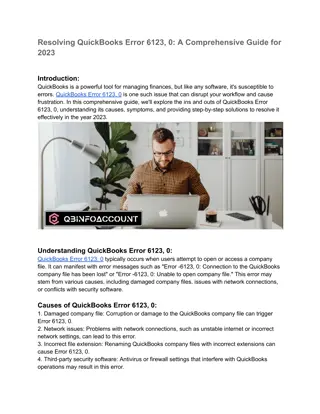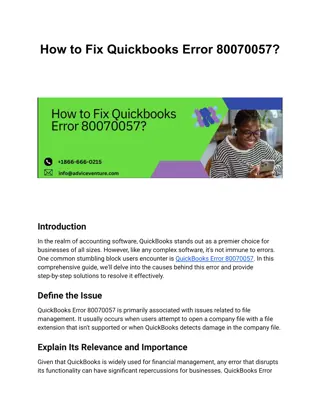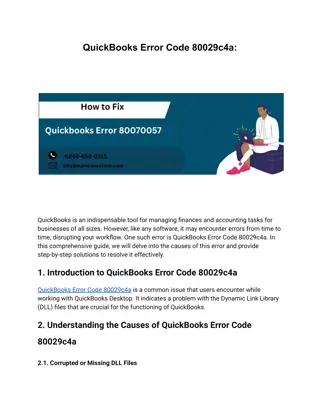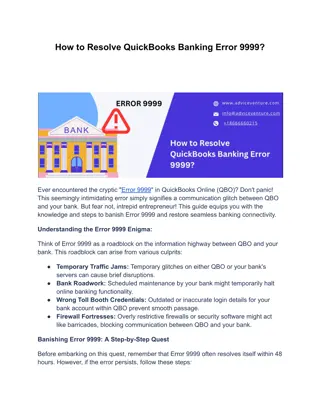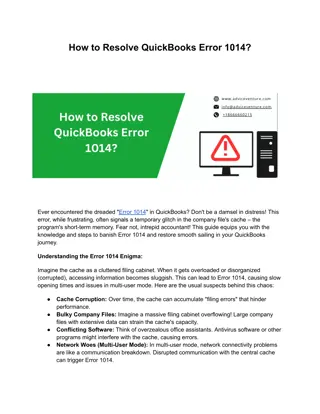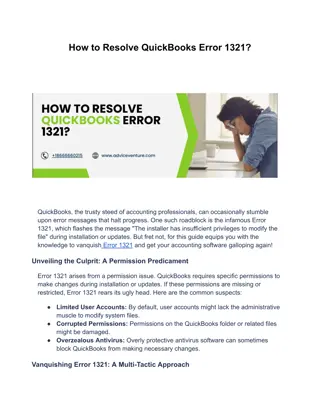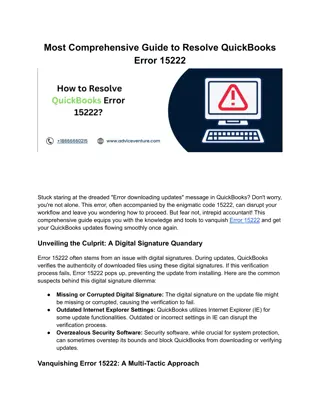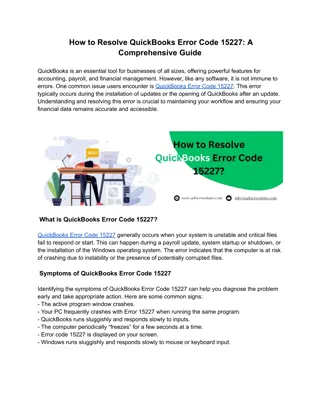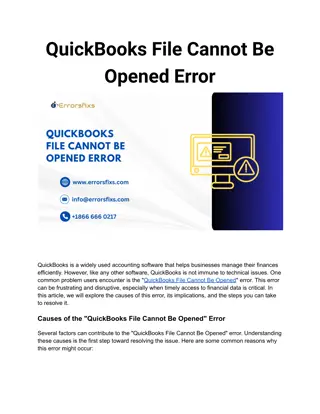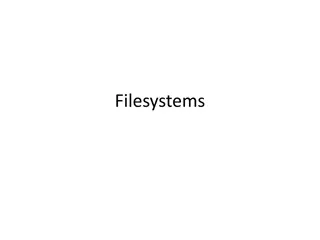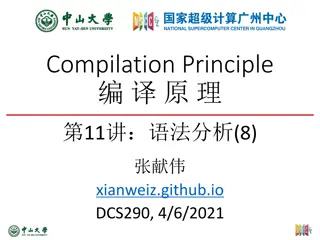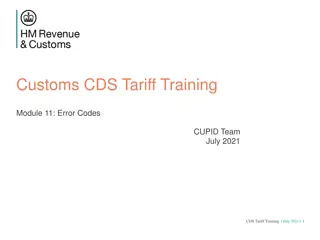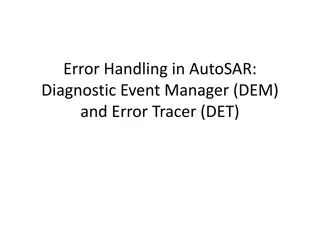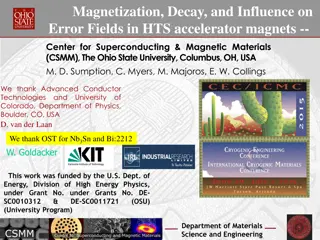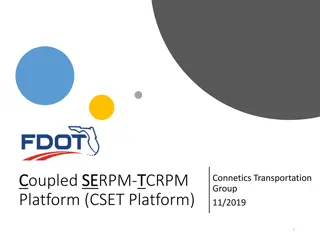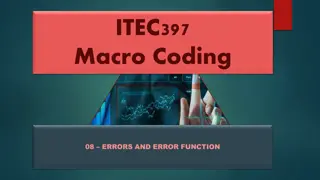Advanced Technique for Merging VCF Files Error-free
Softaken Merge vCard Software is a reliable as well as simplified solution for the users to perform the merge process of the VCF files in a secure manner. Try out the free trial edition of this software now.
Download Presentation

Please find below an Image/Link to download the presentation.
The content on the website is provided AS IS for your information and personal use only. It may not be sold, licensed, or shared on other websites without obtaining consent from the author.If you encounter any issues during the download, it is possible that the publisher has removed the file from their server.
You are allowed to download the files provided on this website for personal or commercial use, subject to the condition that they are used lawfully. All files are the property of their respective owners.
The content on the website is provided AS IS for your information and personal use only. It may not be sold, licensed, or shared on other websites without obtaining consent from the author.
E N D
Presentation Transcript
Softaken Merge vCard Software Streamline your contact management with ease. This presentation explores the features, benefits, and use cases of Softaken Merge vCard Software, a powerful tool for combining multiple vCard files into one. preencoded.png
What is Softaken Merge vCard Software? Merging Made Easy This software allows you to combine multiple vCard files (.vcf) into a single consolidated file. This simplifies managing extensive contact lists for individuals and businesses. preencoded.png
Key Features Multiple File Merging Data Integrity 1 2 Combine multiple .vcf files into one unified file without losing any data. Ensures no duplicate or missing information, preserving the original data from each file. vCard Version Support Preview and Verify 3 4 Compatible with all major vCard versions, including 2.1, 3.0, and 4.0. A preview option allows you to review and organize contact details before merging. preencoded.png
How it Works Import Files Add your vCard files to the software interface. Preview Data Verify and organize contact details to ensure accuracy. Merge Files Click to combine all selected files into one unified .vcf file. Save Output Save the merged file to your desired location. preencoded.png
Benefits of Using Softaken Merge vCard Increased Efficiency User-Friendly Interface Reduces the manual effort required to manage large contact databases. A simplified process makes it easy for users of all levels to use the software. Customizable Options Cross-Platform Compatibility Choose specific files or folders for merging to tailor the process to your needs. Works with Windows OS and supports vCards for use on various devices. preencoded.png
Use Cases Individuals Businesses Consolidate personal contacts from different devices and platforms. Merge employee or customer contact lists for better organization and efficiency. Developers Easily handle vCard files for integration in applications or CRMs. preencoded.png
System Requirements Operating System Windows XP, Vista, 7, 8, 10, 11 Processor 1 GHz or faster RAM Minimum 512 MB (1 GB recommended) Disk Space At least 50 MB of free storage preencoded.png
Why Choose Softaken Merge vCard Software? 1 2 Ease of Use Data Integrity Simple interface for effortless merging. Preserves original data without loss. 3 Wide Compatibility Supports all vCard versions for versatile use. preencoded.png
Reach Us Read more: https://www.softaken.com/merge Read more: https://www.softaken.com/merge- -vcard vcard- -pro pro https://www.facebook.com/softaken https://www.facebook.com/softaken https://www.linkedin.com/company/softaken https://www.linkedin.com/company/softaken- -software software https://twitter.com/softaken https://twitter.com/softaken https://www.youtube.com/c/SoftakenSoftware https://www.youtube.com/c/SoftakenSoftware preencoded.png