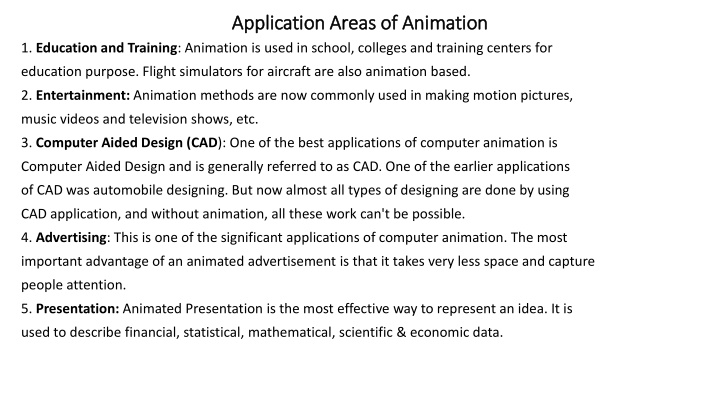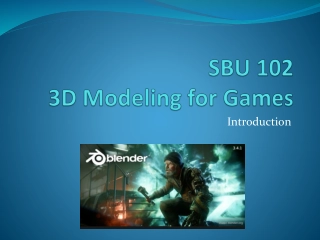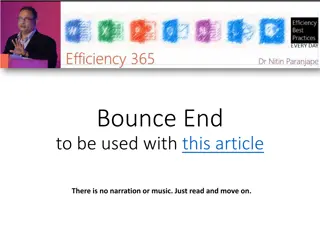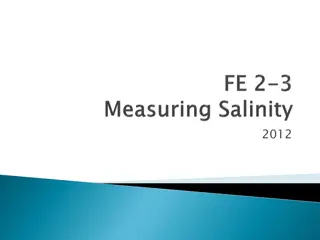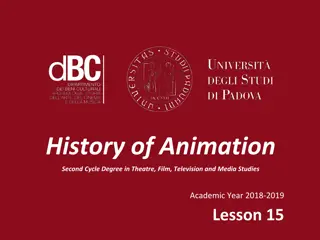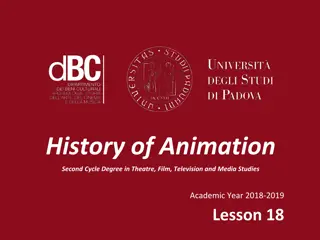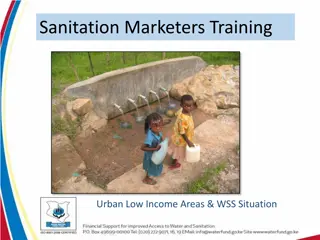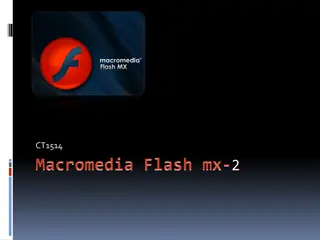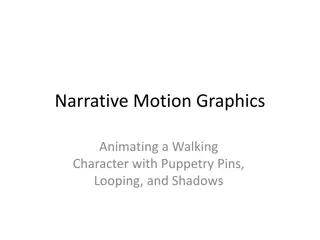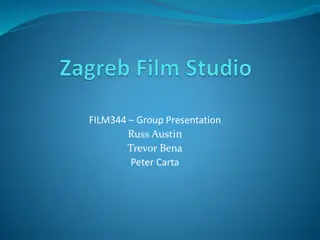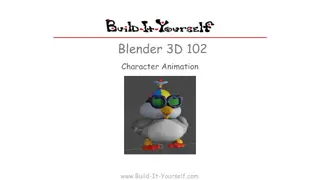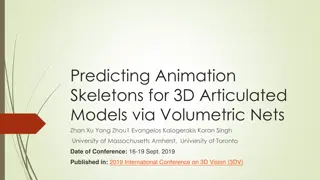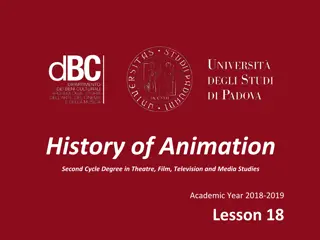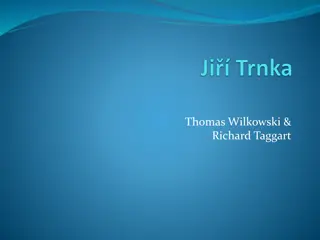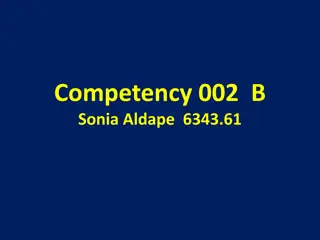Application Areas of Animation
Animation finds extensive applications across education, entertainment, Computer Aided Design (CAD), advertising, and presentations. It is utilized in schools, colleges, training centers, flight simulators, motion pictures, music videos, CAD software, advertisements, and animated presentations. Additionally, the stages involved in multimedia project development, including planning, designing, testing, and delivering the final product, are crucial for successful execution.
Download Presentation

Please find below an Image/Link to download the presentation.
The content on the website is provided AS IS for your information and personal use only. It may not be sold, licensed, or shared on other websites without obtaining consent from the author.If you encounter any issues during the download, it is possible that the publisher has removed the file from their server.
You are allowed to download the files provided on this website for personal or commercial use, subject to the condition that they are used lawfully. All files are the property of their respective owners.
The content on the website is provided AS IS for your information and personal use only. It may not be sold, licensed, or shared on other websites without obtaining consent from the author.
E N D
Presentation Transcript
Application Areas of Animation Application Areas of Animation 1. Education and Training: Animation is used in school, colleges and training centers for education purpose. Flight simulators for aircraft are also animation based. 2. Entertainment: Animation methods are now commonly used in making motion pictures, music videos and television shows, etc. 3. Computer Aided Design (CAD): One of the best applications of computer animation is Computer Aided Design and is generally referred to as CAD. One of the earlier applications of CAD was automobile designing. But now almost all types of designing are done by using CAD application, and without animation, all these work can't be possible. 4. Advertising: This is one of the significant applications of computer animation. The most important advantage of an animated advertisement is that it takes very less space and capture people attention. 5. Presentation: Animated Presentation is the most effective way to represent an idea. It is used to describe financial, statistical, mathematical, scientific & economic data.
The stages of making multimedia projects The stages of making multimedia projects There are the four basic stages in any multimedia projects developing:- 1. Planning and costing: A project always begins with an idea or a need that you then refine by outlining its messages and objectives. Identify how you will make each message and objective work within your authoring system. Before you being developing, plan out the writing skills, graphic art, music, video, and other multimedia expertise that you will require. Develop a creative graphic look and feel, as well as a structure and a navigational system that will allow the viewer to visit the messages and content. Estimate the time you'll need to do all the elements and then prepare a budget.Work up a shot prototype or proof of concept, a simple working example to demonstrate whether or not your ide is feasible
Contd. The ease with which you can create materials with today's production and authoring tools tempts new developers to immediately move into production-jumping in before planning .This often results in false starts and wasted time and, in the long run, higher development cost. The more time you spend getting a handle on your project by defining its content and structure in the beginning the faster you can later build it, and the less reworking and rearranging will be required midstream. Think it through before you start! Your creative ideas and trails will grow into screens and buttons and your proof of concept will help you test whether your ideas will work.You may discover that by breaking the rules, you can invent something terrific!
Contd 2. Designing and producing: Perform each of the palnned tasks to create a finished product. During this stage, there may be many feedback cycles with a client until the client is happy. 3. Testing: Test your programs to make sure that they meet the objectives of your project, work properly on the intended delivery platforms, and meet the needs of your client or end user. 4. Delivering: Package and deliver the project to the end user.