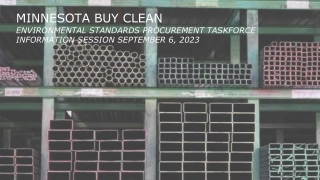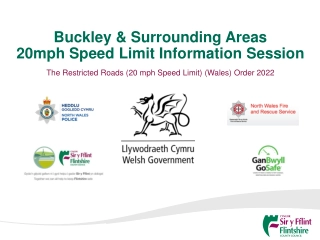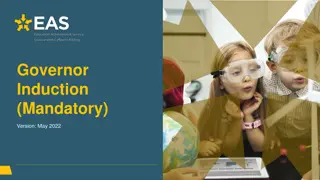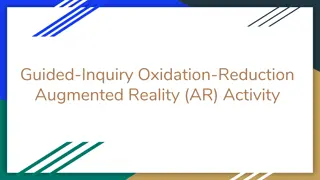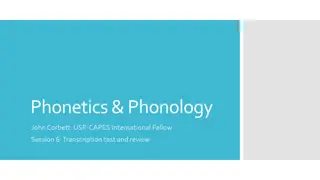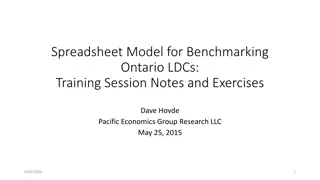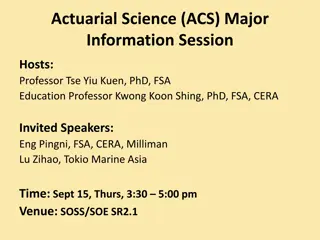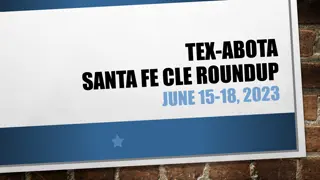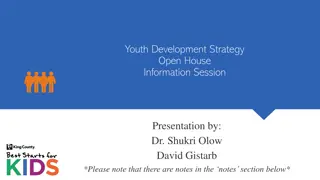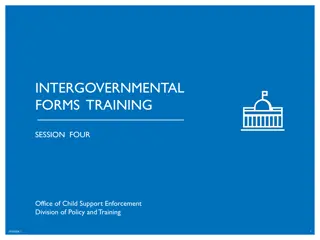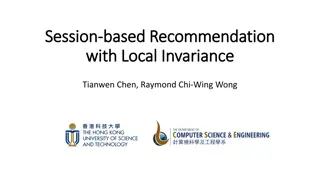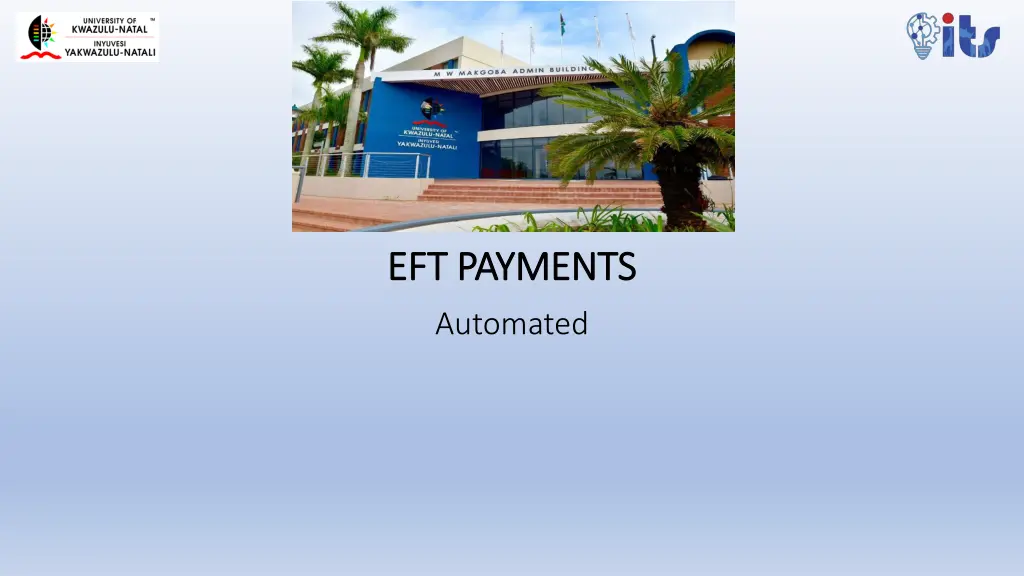
Automated Electronic Fund Transfer (EFT) Payments System
Explore the automation of paper-based processes at UKZN through an Electronic Fund Transfer (EFT) payments system, enhancing financial risk mitigation and adherence to good governance practices.
Download Presentation

Please find below an Image/Link to download the presentation.
The content on the website is provided AS IS for your information and personal use only. It may not be sold, licensed, or shared on other websites without obtaining consent from the author. If you encounter any issues during the download, it is possible that the publisher has removed the file from their server.
You are allowed to download the files provided on this website for personal or commercial use, subject to the condition that they are used lawfully. All files are the property of their respective owners.
The content on the website is provided AS IS for your information and personal use only. It may not be sold, licensed, or shared on other websites without obtaining consent from the author.
E N D
Presentation Transcript
EFT PAYMENTS EFT PAYMENTS Automated
PRODUCT SYNOPSIS UKZN required the automation of the paper-based Yellow form . One critical component of the form, is the Electronic Fund Transfer (EFT). Automating the form was to mitigate financial risks to the University. The system ensures that the correct budget holder approves the transactions as per cost centre setup on iEnabler or ITS The system allows for segregation of duties i.e. capturing and approving of banking details which was previously not done . The main stakeholders stand to benefit from the automation by incorporating good financial practices, as prescribed by the Finance Division and guided by the prevailing policies and good governance processes. The automated system validates against 3 subsystems which is PAYROLL, CREDITOR S MASTERFIFLE and STUDENTS.
Process Flow Process Flow
EFT PAYMENTS REQUESTORS (Administrators) Create Payment Requisition and attach all supporting documents as prescribed by the Institution guidelines( I Enabler) Payment reference/document number mandatory to prevent duplication. Requisition Classifications Routes to the Validator
EFT PAYMENTS VALIDATORS/VERIFICATION (Accountant ) Set per cost centre Validates Payment Request, checks for funds and override if the need arise also check VAT status (FCTO-11) Maintain banking details ( On Hold Status) if incorrect reject and route back to requestor. Routes back to I Enabler for approval
EFT PAYMENTS APPROVERS This was customized to suit UKZN approval set up Email is received for awaiting requisitions linked to the approver Requests less than (R350k) will be approved as per approval levels on I-Enabler. Requests greater than R350k will route to the CFO or delegated authority for pre approval. Number of payments is also defined at the back office per annum once it exceeds then it will route to CFO or delegated authority for approval.
EFT PAYMENTS ACCOUNTS PAYABLE Check & Authorize Banking Details ( FCTM-10) View documents & Create Payment (FCTO-6) the user must have cashier ID. Run ACB Tape File (FACBL-6) ( defined company code )
EFT PAYMENTS Cont Run ACB Tape file. (FACBL-6) ACB Tape cannot be generated if there are unapproved banking details. Upload the file to the bank as per set parameters. Payment sent to Bank Releasers as per Authorization ranking set by Institution. Generate remittance advice.
Q & A THANK YOU!!!