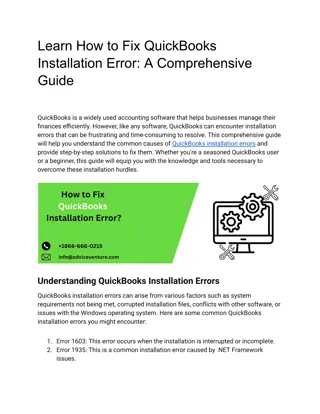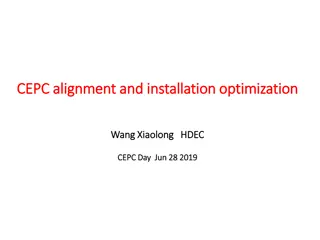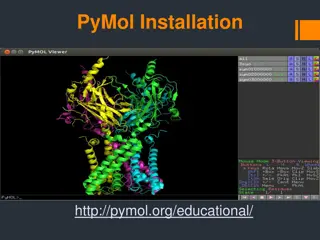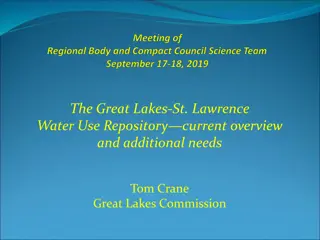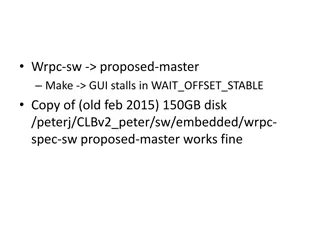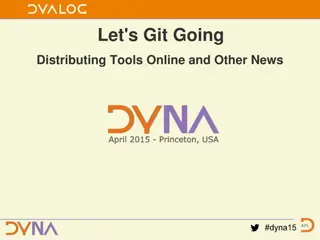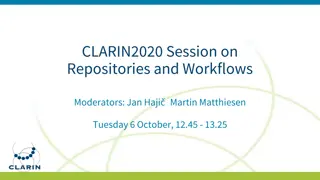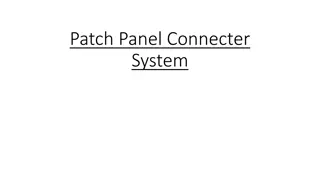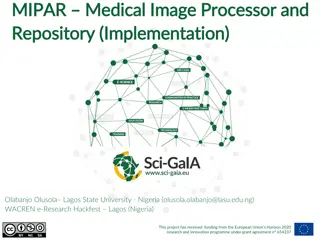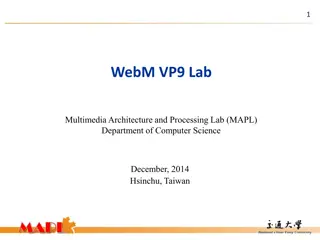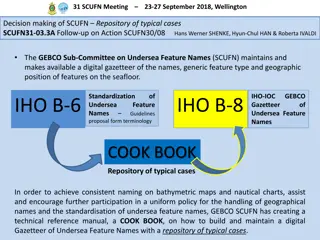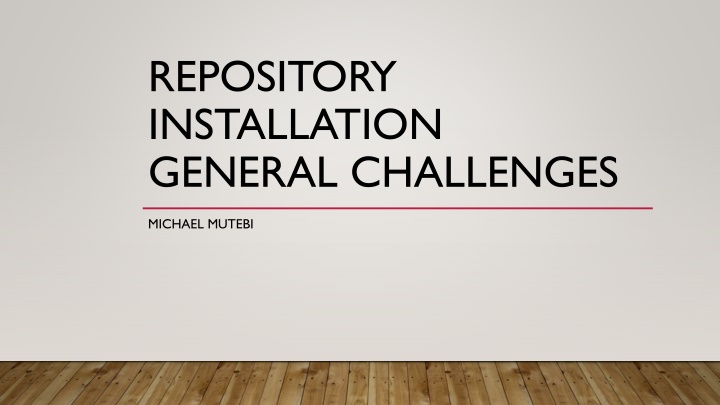
Challenges Faced in Installation of DSpace 7.6 in Uganda
Discover the challenges encountered during the installation of DSpace 7.6 in Uganda, including issues with resource utilization, troubleshooting difficulties, and complex technologies involved like PostgreSQL, Java, Apache Solr, Tomcat, NodeJS, and more.
Download Presentation

Please find below an Image/Link to download the presentation.
The content on the website is provided AS IS for your information and personal use only. It may not be sold, licensed, or shared on other websites without obtaining consent from the author. If you encounter any issues during the download, it is possible that the publisher has removed the file from their server.
You are allowed to download the files provided on this website for personal or commercial use, subject to the condition that they are used lawfully. All files are the property of their respective owners.
The content on the website is provided AS IS for your information and personal use only. It may not be sold, licensed, or shared on other websites without obtaining consent from the author.
E N D
Presentation Transcript
REPOSITORY INSTALLATION GENERAL CHALLENGES MICHAEL MUTEBI
INSTALLATIONS 10 installations were done in Uganda by CUUL 5 were upgrades to DSpace 7.6 and https://kyuspace.kyu.ac.ug https://ir.sun.ac.ug 5 were fresh installations of DSpace 7.6 https://ir.iguka.ac.ug 6 are online whereas 4 are still offline.
GENERAL CHALLENGES Several Technologies Involved Cyber Security Hurdles Domain Name and SSL
SEVERAL TECHNOLOGIES INVOLVED PostgreSQL, the database language, Java which runs the backend Apache Solr for Realtime indexing and searching Tomcat, the webserver for the backend NodeJS, the server-side language for the front-end PM2, a process manager for JavaScript on NodeJS Apache or Nginx which are web servers that provides a proxy for accessing Tomcat
SEVERAL TECHNOLOGIES INVOLVED Resource utilization Troubleshooting becomes difficult
RESOURCE UTILIZATION Typically, both the front end and the backend are installed on the same server. We don t have them on separate servers because of resource constraints in our institutions. Each of these technologies consumes Memory and CPU resources. For example, with https://dir.ciu.ac.ug, the front end could not start When pm2 was started, it hang, yet the backend was running fine. On checking the memory consumption, NodeJS was consuming almost all the memory. But in all other installations, this problem did not exist.
TROUBLESHOOTING BECOMES DIFFICULT Most system administrators are also general IT personnel, So, we can not be conversant with all of these technologies. Even when you are passionate about web technologies, your focus would be on the more marketable technologies like PHP, JavaScript and MySQL. Technologies like Java with Tomcat and NodeJS are not very marketable in this part of the world as yet. Therefore, when you get a problem in DSpace installation or maintenance, troubleshooting the problem is difficult. What we often do is to look on the Internet for a solution, sometimes a workaround and get the system running. In the case of Clarke University, I tried installing the front end on a separate server and it worked, so that is how it is currently running. But I still don t know why it failed to work on the same server.
CYBER SECURITY HURDLES There are challenges with the cyber security at institutions. Many of these guys are not familiar with DSpace and its technologies So, when you need some ports open, they don t want to open them Sometimes, they have them closed by default and they don t know how to open them because their security firewall was setup by someone else. This makes working remotely difficult and you are then forced to travel to the site. Even after the install, you have rare ports like port 8000 TCP or UDP 2641 that are sometimes never opened so the handle never works.
DSPACE ON THE LAN Many times, the IT guys do not appreciate the need to have the site on the Internet with a domain name and SSL. In some places we have installed, especially the new installations, they still have the repository on the LAN and accessible only via a local IP There is no online presence for these repositories. So, the institution has not full benefited from the installation as they should or like we would have wanted. DSpace systems administrators and other stakeholders like the librarians and research directorates should understand the need for the repository to be accessible on the internet and in a secure way in order to benefit from the visibility features that DSpace offers.