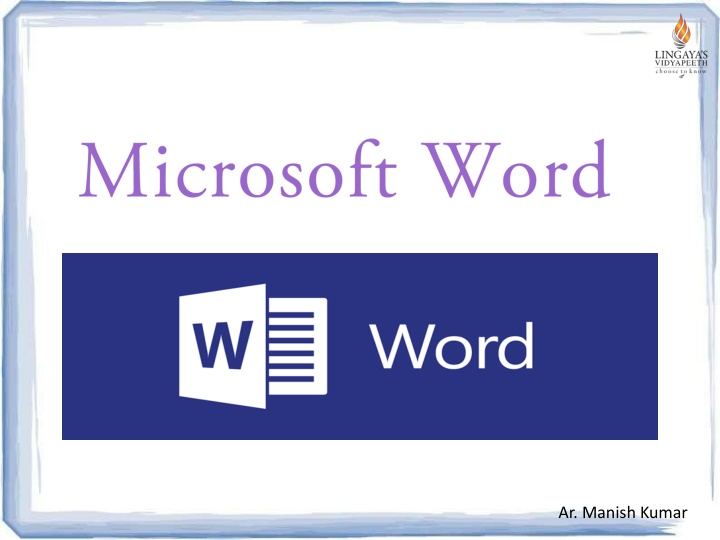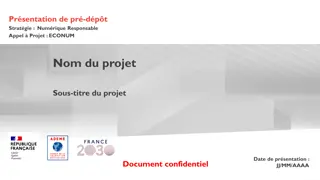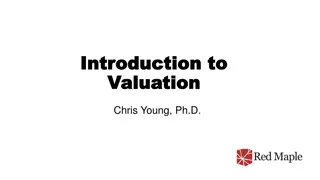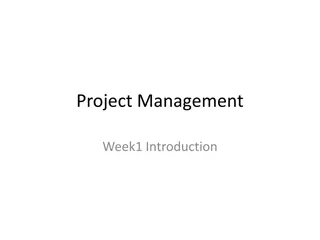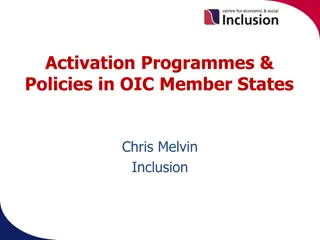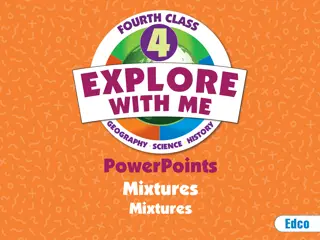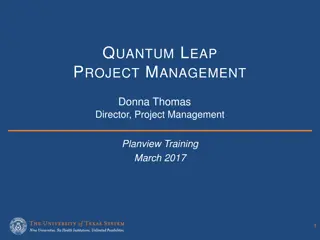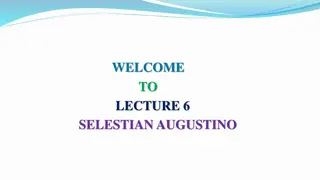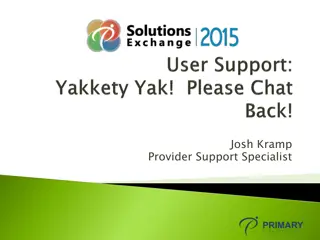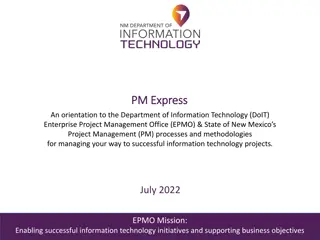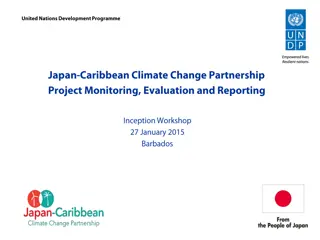Chris Kroos: Project and Support Management Solutions
This content provides information about Chris Kroos and CK Solution's project and support management services. It covers course structure, practical use of CKS WEB, installation instructions, prerequisites, and more. Contact details and website information are included for further assistance.
Download Presentation

Please find below an Image/Link to download the presentation.
The content on the website is provided AS IS for your information and personal use only. It may not be sold, licensed, or shared on other websites without obtaining consent from the author.If you encounter any issues during the download, it is possible that the publisher has removed the file from their server.
You are allowed to download the files provided on this website for personal or commercial use, subject to the condition that they are used lawfully. All files are the property of their respective owners.
The content on the website is provided AS IS for your information and personal use only. It may not be sold, licensed, or shared on other websites without obtaining consent from the author.
E N D
Presentation Transcript
Introduction Microsoft Word (often called Word) is a graphical word processing program that users can type with. It is made by the computer company Microsoft. The purpose of the MS Word is to allow the users to type and save documents. Title bar Menu bar Document window Scroll bar
Features of MS Word Creating and saving a file Editing and formatting a document Paragraph formatting Inserting header and footer and Page number Checking spelling and grammar Subscript and superscript Inserting symbols Print preview and printing Inserting clipart, word art, and picture Page setting Bullets and number Border and shading Searching a word and replacing it by another word Inserting table
Creating and saving a file Create new file (ctrl+N) Save file(ctrl+s)
Editing and formating a document Bold Italic Under Line Normal
Font Type Font Size Font colour Alignment of text
Paragraph formating Alignment of Paragrap Line spacing in paragra Space between Line
Set Margins Preview
Paper Setup Preview
Layout Setup Preview
Borders and Shading Border Prev Select border width Select border style Select border color
Inserting Table in file Visually select the size of table Or click insert table