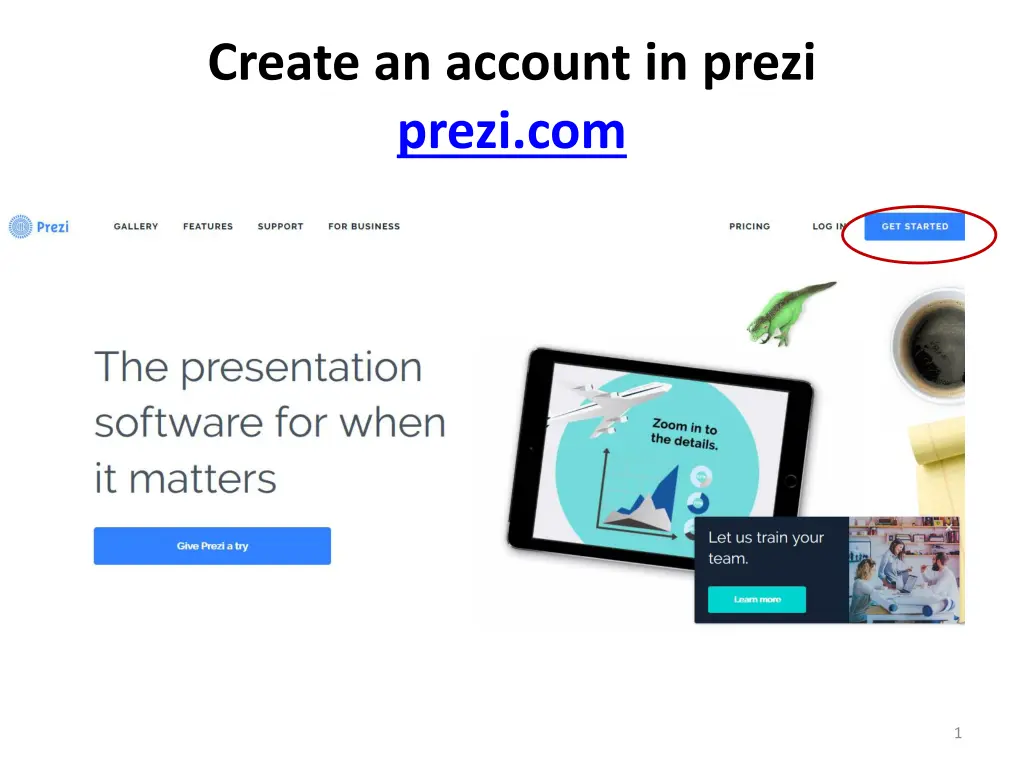
Complete Guide to Creating an Account on Prezi.com
Learn how to set up an account on Prezi.com step by step. Input your email address, follow the instructions sent to your inbox, and start exploring the features of Prezi for your presentations.
Download Presentation

Please find below an Image/Link to download the presentation.
The content on the website is provided AS IS for your information and personal use only. It may not be sold, licensed, or shared on other websites without obtaining consent from the author. If you encounter any issues during the download, it is possible that the publisher has removed the file from their server.
You are allowed to download the files provided on this website for personal or commercial use, subject to the condition that they are used lawfully. All files are the property of their respective owners.
The content on the website is provided AS IS for your information and personal use only. It may not be sold, licensed, or shared on other websites without obtaining consent from the author.
E N D
Presentation Transcript
Create an account in prezi prezi.com 1
Fill in your e-mail address if you use your AU e-mail give your full name firstname.lastname@abo.fi click Continue. You will get a message, wait for the email with instructions. 4
