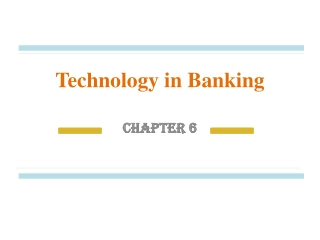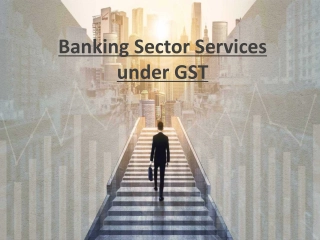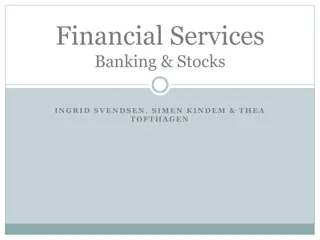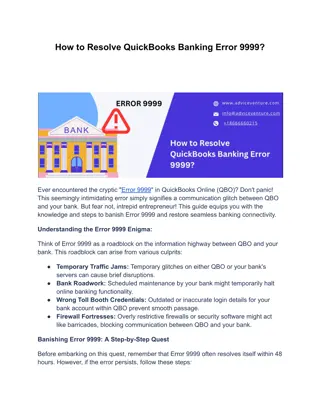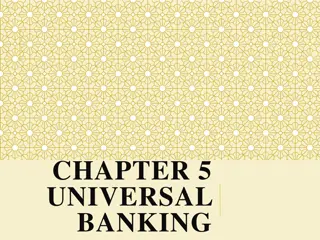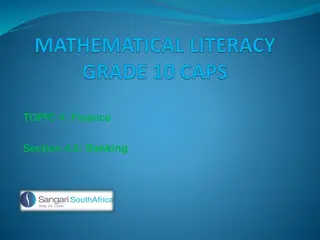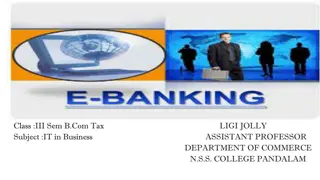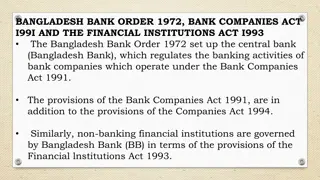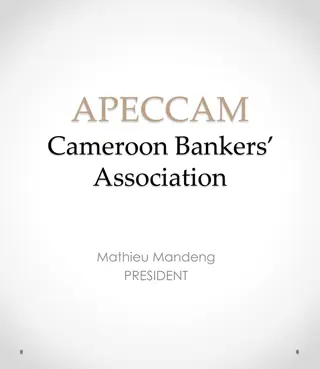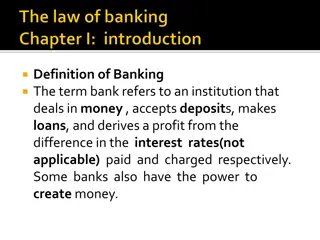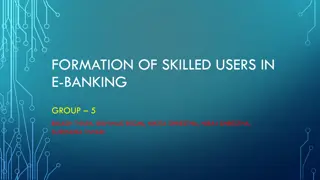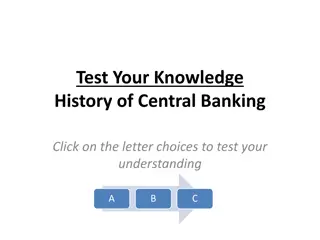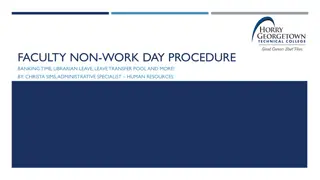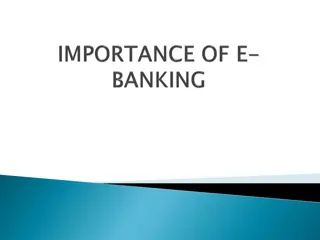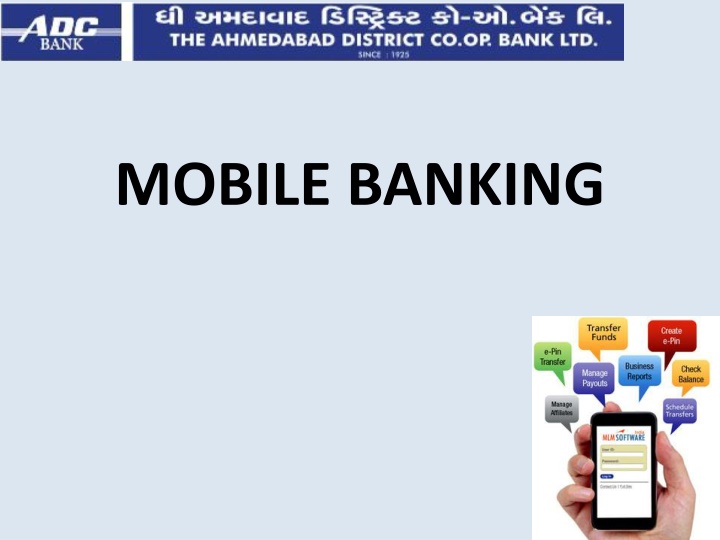
Complete Guide to Mobile Banking Services and Registration Process
Discover how to utilize mobile banking services such as account inquiries, fund transfers, bill payments, and more. Learn how to register for mobile banking step-by-step, from installation to login to accessing account statements and managing funds.
Download Presentation

Please find below an Image/Link to download the presentation.
The content on the website is provided AS IS for your information and personal use only. It may not be sold, licensed, or shared on other websites without obtaining consent from the author. If you encounter any issues during the download, it is possible that the publisher has removed the file from their server.
You are allowed to download the files provided on this website for personal or commercial use, subject to the condition that they are used lawfully. All files are the property of their respective owners.
The content on the website is provided AS IS for your information and personal use only. It may not be sold, licensed, or shared on other websites without obtaining consent from the author.
E N D
Presentation Transcript
Mobile Banking (Financial) Financial Mobile Banking services have been approved by RBI. The APP is now available on the play store for android devices. The customer can use mobile banking for the below services Account inquiry Stop / Revoke Cheque Transfer funds ( Within Bank ,Own Account, IMPS, NEFT,RTGS) ATM Card Manage Recharge and Bill Payment Link Of Aadhaar Cheque Book Request Standing Instruction www.adcbank.coop info@adcbank.coop
First screen - Mobile APP Once the INSTALLATION is successful the screen will appear as shown in the same slide. Following MENU appears on the APP screen: 1) Click On Register Here 2)After Enter Mandatory Fields 3) After Enter OTP 4) After Enter MPIN & T Pin 5) After Enter Security Question 6) After Enter Submit button
NEW REGISTRATION Screen On clicking New Registration Application will ask to Enter Account Number. Enter Your Mobile Number, Account Number , Confirm Account Number, Captcha. Then Please Accept Terms and Condition to proceed further.
LOGIN Screen After Successful completion of registration Login Screen will appear. USER NAME will display automatically Enter 6-digit Pin Number and click LOGIN
Forgot M-pin When user click on Forgot Mpin a OTP will sent to user s registered mobile number After entering OTP user can change Mpin
Home screen - Mobile APP After Login User Home screen will appear. Following details are mentioned in the Home screen: My Accounts Fund Transfer E-Service Recharge & Bill Pay Enquires Request My Profile Notification Logout
ACCOUNT STATEMENT My Account Account Statement Will Display transaction made from that Account.
FUND TRANSFER WITHIN BANK And Other Bank Fund Transfer Fund Transfer will display information as below Manage Beneficiary Own Account Transfer (Self Account ADC to ADC) Fund Transfer Within Bank(ADC to ADC Quick Transfer) Other Bank Transfer(ADC to Other beneficiary Transfer) P2P Transfer to Mobile Number(MMID) Quick Transfer
E-Service E-Service Link of Aadhaar with Bank Account ATM Card Service
Recharge & Bill Pay Recharge & Bill Pay Mobile Recharge DTH Recharge Bill Payment View Registered Biller & Pay Manage /Add Biller Payment History Raise Complaint Retrieve Complaint
Enquiries Enquiries Transaction History TDS Enquiry
Request Request Cheque Book Request Cheque Status Generate MMID Positive Pay Remove stop on Cheque Set Stop on Cheque Standing Instruction Standing Instruction Enquiry
Since 1925 www.adcbank.coop Ib.mb@adcbank.coop