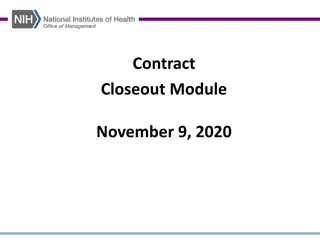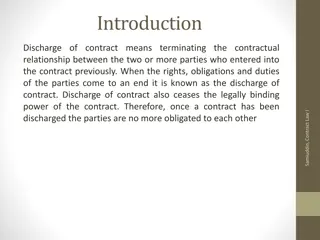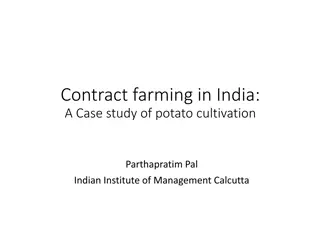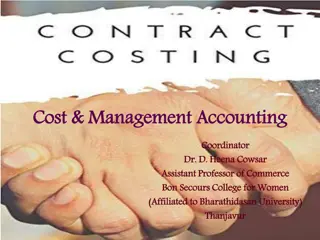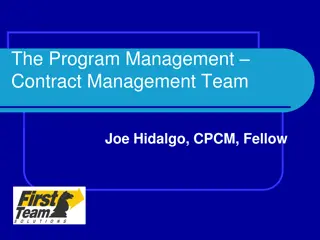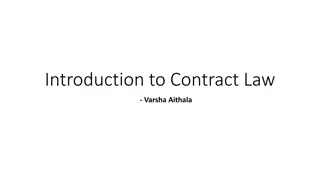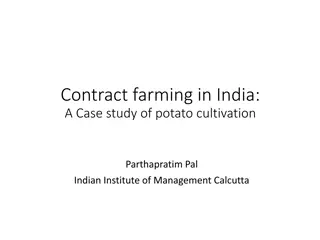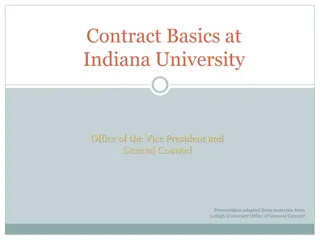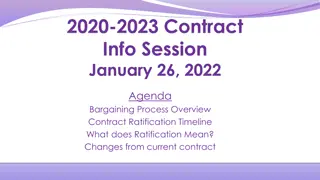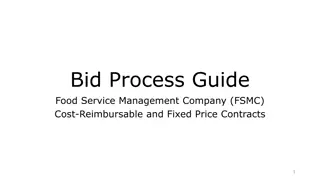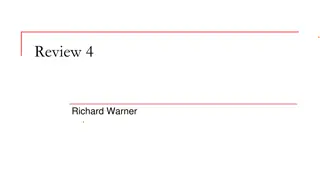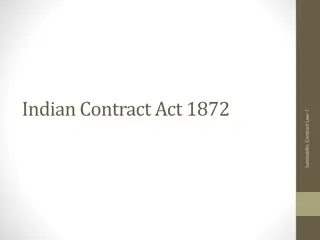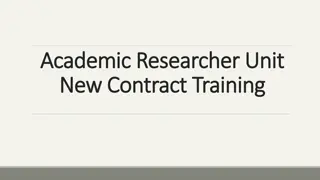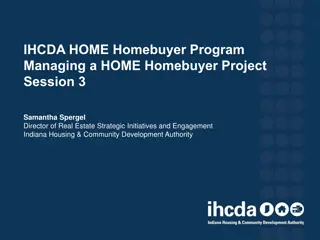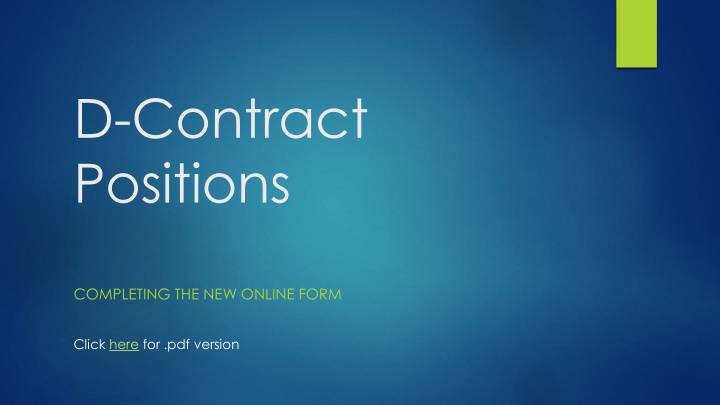
Completing the D-Contract Positions Online Form Guide
Learn how to complete the new online form for D-Contract positions step by step. Follow instructions on filling personal information, attaching documents, selecting job postings, and submitting applications efficiently.
Download Presentation

Please find below an Image/Link to download the presentation.
The content on the website is provided AS IS for your information and personal use only. It may not be sold, licensed, or shared on other websites without obtaining consent from the author. If you encounter any issues during the download, it is possible that the publisher has removed the file from their server.
You are allowed to download the files provided on this website for personal or commercial use, subject to the condition that they are used lawfully. All files are the property of their respective owners.
The content on the website is provided AS IS for your information and personal use only. It may not be sold, licensed, or shared on other websites without obtaining consent from the author.
E N D
Presentation Transcript
D-Contract Positions COMPLETING THE NEW ONLINE FORM Click here for .pdf version
STEP 1 When the D-Contract position list is finalized, D-Recall Contract teachers will receive an email from Human Resources with a link to the online form. The form is housed on the ONE site, therefore make sure you are logged into the ONE site when you are accessing the link.
STEP 2 Complete the required personal information in the first section of the form. Your current school is the school in which your most recent position is in. The Ed Centre will auto-populate. If you do not have a French teaching level, leave it blank.
STEP 3 Attach your resume and any supporting documents. You may upload one attachment only. Therefore, you must combine all of your documentation into one file. This might include resume, teaching certificate, transcripts, cover letter, etc. If you are unsure how to combine documents into one file, you may reach out to Technology Subject Area Coordinator Moira Sherwood (moira.sherwood@nbed.nb.ca), or Technology mentors, Stephen MacEachern (Stephen.MacEachern@nbed.nb.ca) or Maurice Savoie (Maurice.Savoie@nbed.nb.ca). Be sure to title your attachment [Name Year]
STEP 4 Select which Ed Centre you would like to see the job postings in. You may select one, two, or all three Ed Centres. Click Proceed for the list of positions in the specified Ed Centres.
STEP 5 You will be brought next to a list of schools in the Ed Centre you selected. If you selected more than one Ed Centre, they will appear on subsequent pages. Select the schools for which you would like to see the advertised positions. You may choose any and as many schools as you wish. To select all schools in the Ed Centre, click Select All.
STEP 6 The job postings for the school you selected will appear at the bottom of the form. In this example, only two schools were selected and both can be seen below. If you select a school and there are no positions listed, as in this example, this means that school has no advertised positions.
STEP 7 Check the box next to the position(s) you wish to apply for, if any. Click Next Ed Centre Postings to move onto the next group of schools. If you only selected to see postings in one Ed Centre, click the Finished-Submit button.
STEP 8 Repeat Steps 5, 6, and 7 to narrow down schools and click desired job positions. When you are finished checking off all the jobs you wish to apply for, click Finished- Submit.
COMPLETE Your application will then be sent to ASD-S Human Resources. You will be directed to a confirmation page.
QUESTIONS If you have any questions about your application please contact Human Resource Officer Deanna Hallett at: Deanna.hallett@nbed.nb.ca or Director of Human Resources Susan Moffatt at: Susan.Moffatt@nbed.nb.ca