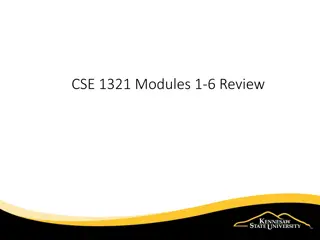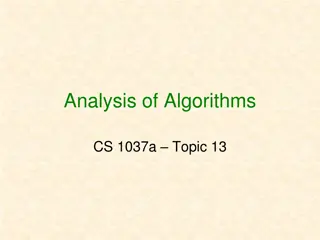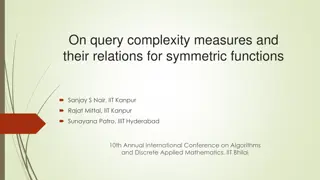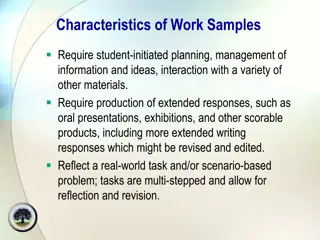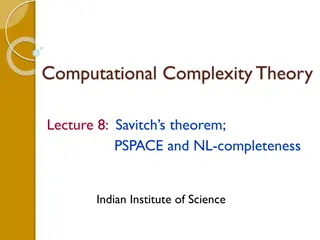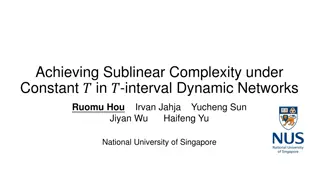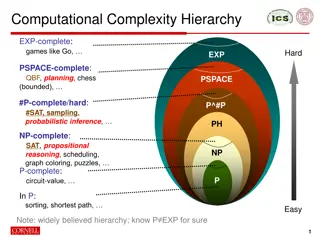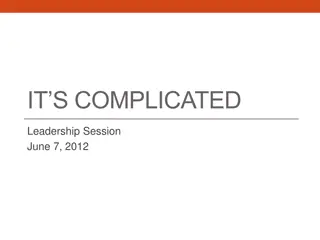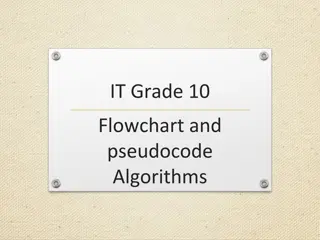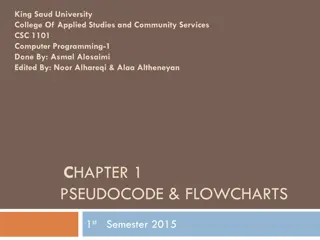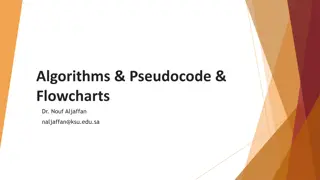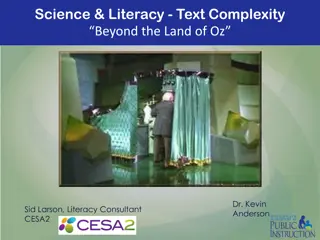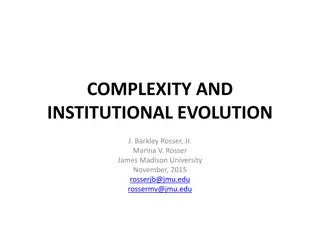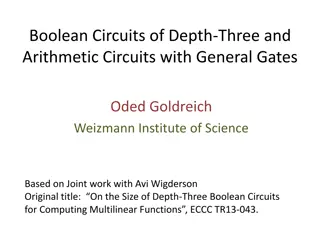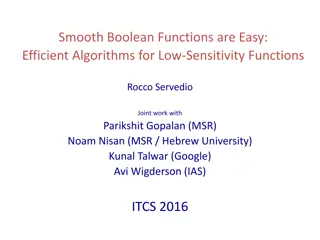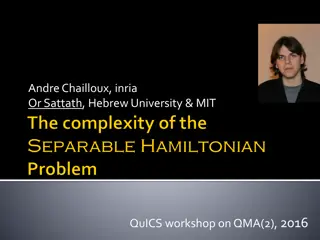Complex Java Programming Concepts and Algorithms for Visual Output
Explore the intricacies of managing complexity in Java programs through primitive data types, definite loops, and pseudo-code. Learn how to draw complex ASCII art figures using nested loops and develop strategies for handling algorithmic challenges efficiently.
Uploaded on | 0 Views
Download Presentation

Please find below an Image/Link to download the presentation.
The content on the website is provided AS IS for your information and personal use only. It may not be sold, licensed, or shared on other websites without obtaining consent from the author. If you encounter any issues during the download, it is possible that the publisher has removed the file from their server.
You are allowed to download the files provided on this website for personal or commercial use, subject to the condition that they are used lawfully. All files are the property of their respective owners.
The content on the website is provided AS IS for your information and personal use only. It may not be sold, licensed, or shared on other websites without obtaining consent from the author.
E N D
Presentation Transcript
BUILDING JAVA PROGRAMS CHAPTER 2 PRIMITIVE DATA AND DEFINITE LOOPS 1
MANAGING COMPLEXITY: PSEUDOCODE 2
DRAWING COMPLEX FIGURES Use nested for loops to produce the following output: #================# | <><> | | <>....<> | | <>........<> | |<>............<>| |<>............<>| | <>........<> | | <>....<> | | <><> | #================# Why draw ASCII art? Real graphics require a lot of finesse ASCII art has complex patterns Can focus on the algorithms 3
DEVELOPMENT STRATEGY Recommendations for managing complexity: 1. Design the program (think about steps or methods needed) write an English description of steps required use this description to decide the methods 2. Create a table of patterns of characters use table to write your for loops 4
1. PSEUDO-CODE pseudo-code: An English description of an algorithm Example: Drawing a 12 wide by 7 tall box of stars print 12 stars for (each of 5 lines) { ************ * * * * * * * * * * ************ print a star print 10 spaces print a star } print 12 stars 5
PSEUDO-CODE ALGORITHM 1. Line # , 16 =, # #================# | <><> | | <>....<> | | <>........<> | |<>............<>| |<>............<>| | <>........<> | | <>....<> | | <><> | #================# 2. Top half | spaces (decreasing) <> dots (increasing) <> spaces (same as above) | 3. Bottom half (top half upside-down) 4. Line # , 16 =, # 6
METHODS FROM PSEUDOCODE public class Mirror { public static void main(String[] args) { line(); topHalf(); bottomHalf(); line(); } public static void topHalf() { for (int line = 1; line <= 4; line++) { // contents of each line } } public static void bottomHalf() { for (int line = 1; line <= 4; line++) { // contents of each line } } public static void line() { // ... } } 7
2. TABLES A table for the top half: Compute spaces and dots expressions from line number line line spaces spaces dots dots 4 * line - 4 line * -2 + 8 1 1 6 6 6 0 0 0 2 2 4 4 4 4 4 4 3 3 2 2 2 8 8 8 4 4 0 0 0 12 12 12 8
3. WRITING THE CODE Useful questions about the top half: What methods? (think structure and redundancy) Number of (nested) loops per line? #================# | <><> | | <>....<> | | <>........<> | |<>............<>| |<>............<>| | <>........<> | | <>....<> | | <><> | #================# 9
PARTIAL SOLUTION // Prints the expanding pattern of <> for the top half of the figure. public static void topHalf() { for (int line = 1; line <= 4; line++) { System.out.print("|"); for (int space = 1; space <= (line * -2 + 8); space++) { System.out.print(" "); } System.out.print("<>"); for (int dot = 1; dot <= (line * 4 - 4); dot++) { System.out.print("."); } System.out.print("<>"); for (int space = 1; space <= (line * -2 + 8); space++) { System.out.print(" "); } System.out.println("|"); } } 10