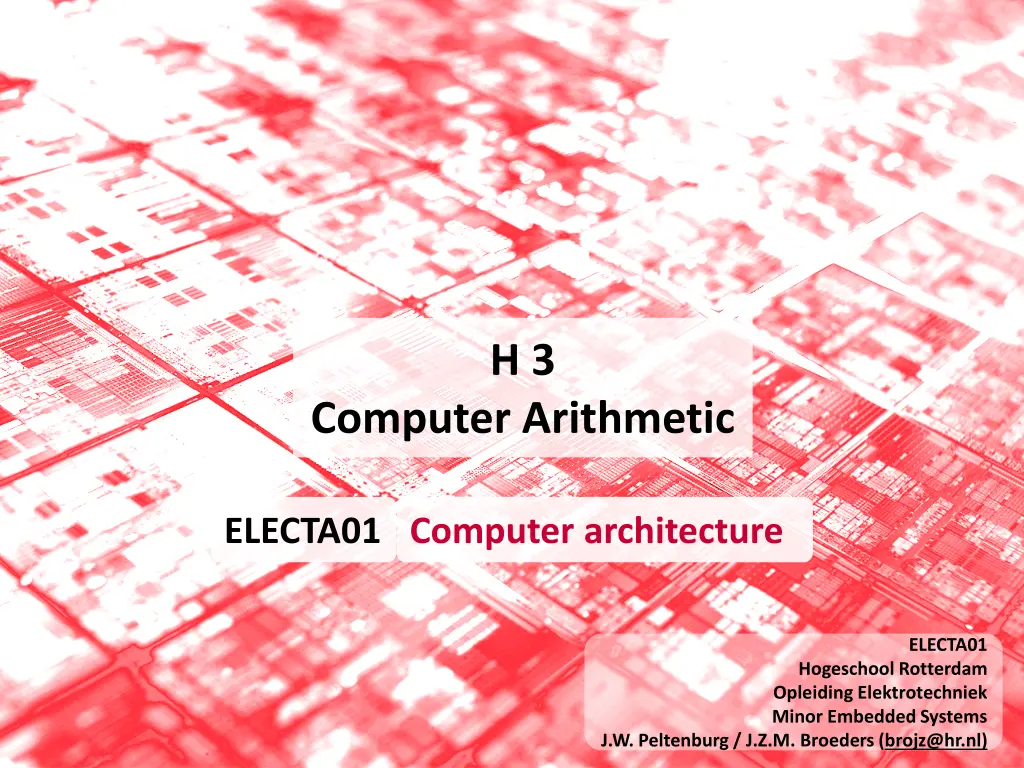
Computer Arithmetic and Operations for Embedded Systems
Explore the world of computer arithmetic, covering addition, subtraction, multiplication, division, overflow handling, and representation of floating-point numbers. Understand how integer operations are performed in computers and learn about overflows in arithmetic operations. Dive into multiplication techniques and delve into the fundamental concepts of arithmetic for computers, specifically tailored for embedded systems.
Download Presentation

Please find below an Image/Link to download the presentation.
The content on the website is provided AS IS for your information and personal use only. It may not be sold, licensed, or shared on other websites without obtaining consent from the author. If you encounter any issues during the download, it is possible that the publisher has removed the file from their server.
You are allowed to download the files provided on this website for personal or commercial use, subject to the condition that they are used lawfully. All files are the property of their respective owners.
The content on the website is provided AS IS for your information and personal use only. It may not be sold, licensed, or shared on other websites without obtaining consent from the author.
E N D
Presentation Transcript
H 3 Computer Arithmetic ELECTA01 Computer architecture ELECTA01 Hogeschool Rotterdam Opleiding Elektrotechniek Minor Embedded Systems J.W. Peltenburg / J.Z.M. Broeders (brojz@hr.nl)
Hoofdstuk 3 ARITHMETIC FOR COMPUTERS CTA01 H3 V2.3 2
3.1 Introduction Arithmetic for Computers Operations on integers Addition and subtraction Multiplication and division Dealing with overflow Floating-point real numbers Representation and operations 3 CTA01 H3 V2.3
Addition and Subtraction >> Right to left addition, bit by bit. Carries passed to the next digit to the left. Behavior as expected, because we humans do the same. Subtraction is the same as addition: the appropriate operand is simply negated before being added. CTA01 H3 V2.3 4
3.2 Addition and Subtraction >> Integer Addition Example: 7 + 6 Overflow if result out of range Adding +ve and ve operands, no overflow Adding two +ve operands Overflow if result sign is 1 Adding two ve operands Overflow if result sign is 0 5 CTA01 H3 V2.3
>> Integer Subtraction Add negation of second operand Example: 7 6 = 7 + ( 6) +7: 0000 0000 0000 0111 6: 1111 1111 1111 1010 +1: 0000 0000 0000 0001 Overflow if result out of range Subtracting two +ve or two ve operands, no overflow Subtracting +ve from ve operand Overflow if result sign is 0 Subtracting ve from +ve operand Overflow if result sign is 1 6 CTA01 H3 V2.3
Overflows >> Can we have an overflow by adding if both the operands have different signs? Operation Operand A Operand B Result indicating overflow A + B 0 0 < 0 A + B < 0 < 0 0 A B 0 < 0 < 0 A B < 0 0 0 CTA01 H3 V2.3 7
3.3 Multiplication Multiplication Start with long-multiplication approach multiplicand 1000 1001 1000 0000 0000 1000 1001000 multiplier product Length of product is the sum of operand lengths 8 CTA01 H3 V2.3
Multiplication Hardware Initially 0 Corrected version of Figure 3.4 page 194. 9 CTA01 H3 V2.3
Exercise Multiply 10 by 9 Use 4 bits multiplicand and 4 bits multiplier (8 bits product). CTA01 H3 V2.3 10
Exercise solution Iteration Step Multiplier Multiplicand Product 0 Initial values 1001 0000 1010 0000 0000 1 multiplier(0)=1; add multiplicand sll multiplicand slr multiplier 1001 1001 0100 0000 1010 0001 0100 0001 0100 0000 1010 0000 1010 0000 1010 2 multiplier(0)=0; no add multiplicand sll multiplicand slr multiplier 0100 0100 0010 0001 0100 0010 1000 0010 1000 0000 1010 0000 1010 0000 1010 3 multiplier(0)=0; no add multiplicand sll multiplicand slr multiplier 0010 0010 0001 0010 1000 0101 0000 0101 0000 0000 1010 0000 1010 0000 1010 4 multiplier(0)=1; add multiplicand sll multiplicand slr multiplier 0001 0001 0000 0101 0000 1010 0000 1010 0000 0101 1010 0101 1010 0101 1010 CTA01 H3 V2.3 11
Optimized Multiplier Perform steps in parallel: add/shift One cycle per partial-product addition That s ok, if frequency of multiplications is low 12 CTA01 H3 V2.3
Faster Multiplier Uses multiple adders Cost/performance tradeoff Can be pipelined Several multiplication performed in parallel 13 CTA01 H3 V2.3
LEGv8 Multiplication Three multiply instructions: MUL: multiply Gives the lower 64 bits of the product SMULH: signed multiply high Gives the upper 64 bits of the product, assuming the operands are signed UMULH: unsigned multiply high Gives the upper 64 bits of the product, assuming the operands are unsigned 14 CTA01 H3 V2.3
3.5 Floating Point Floating Point Representation for non-integral numbers Including very small and very large numbers Like scientific notation 2.34 1056 +0.002 10 4 +987.02 109 In binary 1.xxxxxxx2 2yyyy Types float and double in C normalized not normalized 15 CTA01 H3 V2.3
Floating Point Standard Defined by IEEE Std 754-1985 latest version IEEE 754-2008 Developed in response to divergence of representations Portability issues for scientific code Now almost universally adopted Several representations, most importantly: Single precision (32-bit) Double precision (64-bit) 16 CTA01 H3 V2.3
IEEE Floating-Point Format single: 8 bits double: 11 bits single: 23 bits double: 52 bits S Exponent Fraction Bias) = S (Exponent x ( 1) (1 Fraction) . 2 S: sign bit (0 non-negative, 1 negative) Normalize significand: 1.0 |significand| < 2.0 Always has a leading pre-binary-point 1 bit, so no need to represent it explicitly (hidden bit) Significand is Fraction with the 1. restored Exponent: excess representation: actual exponent + Bias Ensures exponent is unsigned Single: Bias = 127; Double: Bias = 1023 17 CTA01 H3 V2.3
Single-Precision Range Exponents 00000000 and 11111111 reserved Smallest value Exponent: 00000001 actual exponent = 1 127 = 126 Fraction: 000 00 significand = 1.0 1.0 2 126 1.2 10 38 Largest value exponent: 11111110 actual exponent = 254 127 = +127 Fraction: 111 11 significand 2.0 2.0 2+127 3.4 10+38 18 CTA01 H3 V2.3
Double-Precision Range Exponents 0000 00 and 1111 11 reserved Smallest value Exponent: 00000000001 actual exponent = 1 1023 = 1022 Fraction: 000 00 significand = 1.0 1.0 2 1022 2.2 10 308 Largest value Exponent: 11111111110 actual exponent = 2046 1023 = +1023 Fraction: 111 11 significand 2.0 2.0 2+1023 1.8 10+308 19 CTA01 H3 V2.3
Floating-Point Precision Relative precision all fraction bits are significant Implicit 1 is significant Single: approx 2 24 Equivalent to 24 log102 24 0.3 7 decimal digits of precision Double: approx 2 53 Equivalent to 53 log102 53 0.3 16 decimal digits of precision 20 CTA01 H3 V2.3
Floating-Point Example Represent 0.75 in IEEE 754 single and double precision 0.75 = ( 1)1 1.12 2 1 S = 1 Fraction = 1000 002 Exponent = 1 + Bias Single: 1 + 127 = 126 = 011111102 Double: 1 + 1023 = 1022 = 011111111102 Single: 1011111101000 00 0xBF400000 Double: 1011111111101000 00 0xBFE8000000000000 21 CTA01 H3 V2.3
Floating-Point Example What number is represented by the single precision float (IEEE 754) 0xC0A00000 11000000101000 00 S = 1 Fraction = 01000 002 Exponent = 100000012= 129 x = ( 1)1 (1.012) 2(129 127) = ( 1) 1.25 22 = 5.0 22 CTA01 H3 V2.3
Denormal Numbers Exponent = 000...0 hidden bit is 0 = S Bias x ( 1) (0 Fraction) . 2 Smaller than normal numbers allow for gradual underflow, with diminishing precision Denormal with fraction = 000...0 = (0 1) ( x Bias = 0 . 0 S 0) 2 . Two representations of 0.0! 23 CTA01 H3 V2.3
Infinities and NaNs Exponent = 111...1, Fraction = 000...0 Infinity Can be used in subsequent calculations, avoiding need for overflow check Exponent = 111...1, Fraction 000...0 Not-a-Number (NaN) Indicates illegal or undefined result e.g., 0.0 / 0.0 Can be used in subsequent calculations 24 CTA01 H3 V2.3
FP Instructions in LEGv8 Separate FP registers 32 x 32-bits single-precision: S0, , S31 32 x 64-bits double-precision: D0, , D31 Sn stored in the lower 32 bits of Dn FP instructions operate only on FP registers Programs generally don t do integer ops on FP data, or vice versa More registers with minimal code-size impact FP load and store instructions LDURS, LDURD STURS, STURD 25 CTA01 H3 V2.3
FP Instructions in LEGv8 Single-precision arithmetic FADDS, FSUBS, FMULS, FDIVS e.g., FADDS S2, S4, S6 Double-precision arithmetic FADDD, FSUBD, FMULD, FDIVD e.g., FADDD D2, D4, D6 Single- and double-precision comparison FCMPS, FCMPD Sets or clears FP condition-code bits Branch on FP condition code true or false B.cond 26 CTA01 H3 V2.3
FP Example: F to C C code: float f2c (float fahr) { return ((5.0/9.0)*(fahr - 32.0)); } fahr in S0, result in S0, literals in global memory space with offset from X27 (const5, const9, const32). Compiled LEGv8 code: ARM Call Convention: D0-D7: Arguments / Results D8-D15: Saved by callee D16-D31: Temporaries f2c: LDURS S16, [X27, const5] LDURS S17, [X27, const9] FDIVS S18, S16, S17 LDURS S19, [X27, const32] FSUBS S20, S0, S19 FMULS S0, S18, S20 BR LR 27 CTA01 H3 V2.3
FP Example: Matrix Multiplication X = X + Y Z All 32 32 matrices, 64-bit double-precision elements C code: void mm(double x[][], double y[][], double z[][]) { int i, j, k; for (i = 0; i! = 32; i = i + 1) for (j = 0; j! = 32; j = j + 1) for (k = 0; k! = 32; k = k + 1) x[i][j] = x[i][j] + y[i][k] * z[k][j]; } Addresses of x, y, z in X0, X1, X2, and i, j, k in X9, X10, X11 28 CTA01 H3 V2.3
FP Example: Matrix Multiplication LSL X13, X11, #5 LEGv8 code: mm: ADDI X12, XZR, #32 ADD X14, X13, X11 LSL X15, X14, #3 MOV X9, XZR ADD X17, X2, X15 L1: MOV X10, XZR LDURD D10, [X17, #0] L2: MOV X11, XZR FMULD D11, D9, D10 LSL X13, X9, #5 FADDD D8, D8, D11 ADD X14, X13, X10 ADDI X11, X11, #1 LSL X15, X14, #3 CMP X11, X12 ADD X16, X0, X15 B.LT L3 LDURD D8, [X16, #0] STURD D8, [X16, #0] L3: LSL X13, X9, #5 ADDI X10, X10, #1 ADD X14, X13, X11 CMP X10, X12 LSL X15, X14, #3 B.LT L2 ADD X17, X1, X15 ADDI X9, X9, #1 LDURD D9, [X17, #0] CMP X9, X12 B.LT L1 29 CTA01 H3 V2.3 BR LR
3.9 Concluding Remarks Concluding Remarks Bits have no inherent meaning Interpretation depends on the instructions applied Computer representations of numbers Finite range and precision Need to account for this in programs 30 CTA01 H3 V2.3
Concluding Remarks ISAs support arithmetic Signed and unsigned integers Floating-point approximation to reals Bounded range and precision Operations can overflow and underflow 31 CTA01 H3 V2.3
