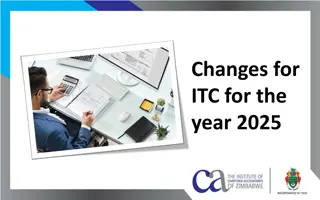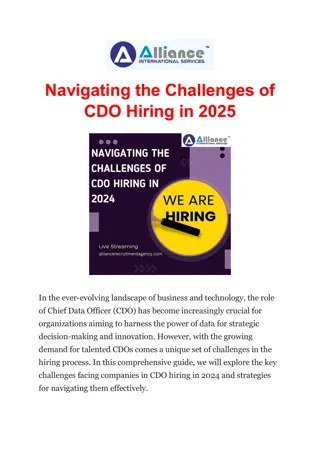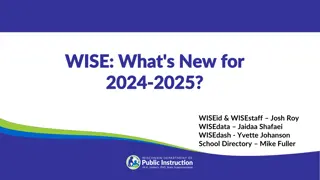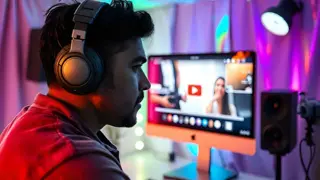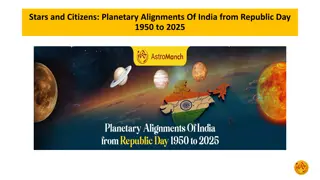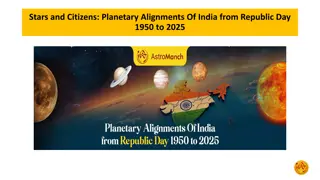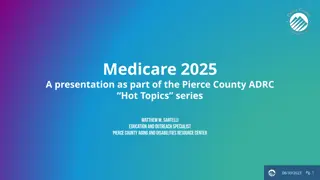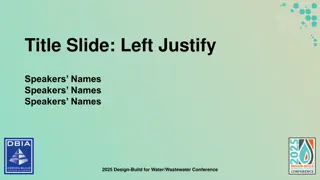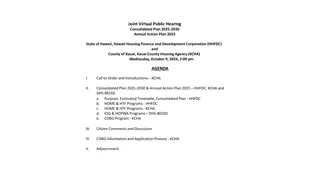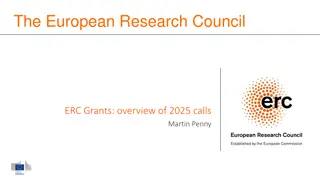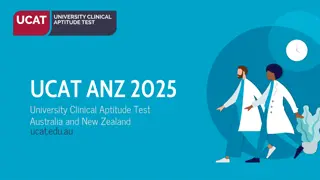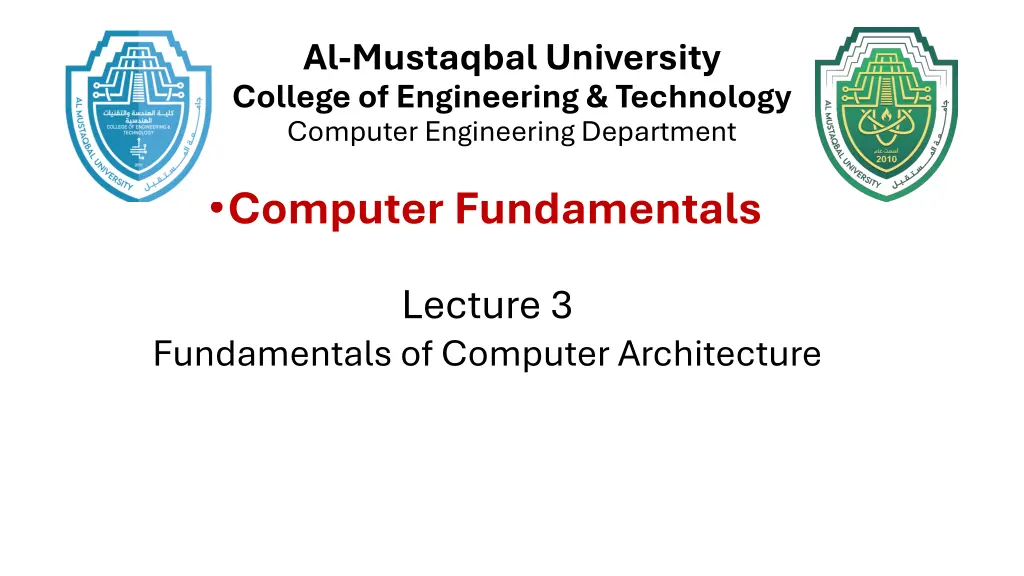
Computer Fundamentals: Memory Units and CPU Architecture Explained
Explore the essential components of computer architecture, including the Central Processing Unit (CPU) and Memory Unit. Learn about the functions, types, and classifications of memory units like RAM, and delve into the intricate workings of the CPU through block diagrams and phases.
Download Presentation

Please find below an Image/Link to download the presentation.
The content on the website is provided AS IS for your information and personal use only. It may not be sold, licensed, or shared on other websites without obtaining consent from the author. If you encounter any issues during the download, it is possible that the publisher has removed the file from their server.
You are allowed to download the files provided on this website for personal or commercial use, subject to the condition that they are used lawfully. All files are the property of their respective owners.
The content on the website is provided AS IS for your information and personal use only. It may not be sold, licensed, or shared on other websites without obtaining consent from the author.
E N D
Presentation Transcript
Al-Mustaqbal University College of Engineering & Technology Computer Engineering Department Computer Fundamentals Lecture 3 Fundamentals of Computer Architecture
Central Processing Unit (CPU) The CPU consists of the following features: CPU is considered as the brain of the computer. CPU performs all types of data processing operations. It stores data, intermediate results, and instructions (programs). It controls the operation of all parts of the computer.
CPU Phases Memory Unit Control Unit ALU Unit
Memory Unit This unit can store instructions, data, and intermediate results. It supplies information to the other units of the computer when needed. It is also known as the internal storage unit, main memory, primary storage, or random access memory (RAM). Its size affects speed, power, and capability. Primary memory and secondary memory are two types of memories in the computer.
Memory Unit Functions of the memory unit are: It stores all the data and instructions required for processing. It stores intermediate results of processing. It stores final results of processing before these results are released to an output device. All inputs and outputs are transmitted through main memory.
Random Access Memory (RAM) RAM is a type of computer memory that stores data temporarily. It allows the processor to quickly access the data it needs. RAM is volatile, meaning it loses its stored data when the power is turned off. Data in RAM is stored randomly, and the processor can access it in any order. RAM typically holds data from the computer's operating system and applications. When you turn off the computer, RAM loses all its stored information, but data remains on the hard disk. Some of the earliest computers used delay-line format of computer storage. Most modern computers use an embedded RAM circuitry on the motherboard which reads data in bursts. So, modern RAM devices are not random memory devices as such; they are burst memory access devices, but the term RAM has stuck in everyday usage.
Random Access Memory (RAM) There are mainly two types of RAM: Static RAM (SRAM) and Dynamic RAM (DRAM).
Static Random Access Memory (SRAM) The term "static" means it does not need to be periodically refreshed, SRAM uses bistable latching circuitry (i.e., flip-flops) to store each bit. Each bit is stored as a voltage. Each memory cell requires six transistors, giving the chip low density but high speed. However, SRAM is still volatile in the conventional sense that data is lost when powered down. Disadvantages include being more expensive and consuming more power than DRAM. In high-speed processors, such as Pentium, SRAM is known as cache memory and is included on the processor chip. However, additional high-speed cache memory is sometimes added externally to the processor to improve total performance.
Dynamic Random Access Memory (DRAM) DRAM has a structural advantage over SRAM: it only requires one transistor (MOSFET gates) and a capacitor to store each bit, compared to six transistors in SRAM. This simplicity allows DRAM to achieve very high density, meaning it can store a lot of data in a small space. Additionally, DRAM consumes less power and is often cheaper than SRAM (Except when the system size is less than 8 kilobytes). The disadvantage, DRAM stores bit information as electrical charge, which gradually leaks away over time. To prevent data loss, DRAM needs to be refreshed every few milliseconds. This refreshing process requires extra circuitry, adding to the overall cost of the system.
Read-Only Memory (ROM) (ROM) serves as nonvolatile memory found in computers and electronic devices. Often referred to as firmware, ROM is an integrated circuit pre-programmed with specific data during production. Essential startup instructions for computers are embedded within ROM chips. ROM chips are not exclusive to computers but are also utilized in various electronic gadgets. Data stored in ROM cannot be changed, ensuring permanent and secure storage
Read-Only Memory (ROM) However, a manufacturing error renders a ROM chip unusable, with template creation being the most expensive phase. Duplicating ROM chips is straightforward and budget-friendly when a template is accessible. Unlike volatile memory, ROM retains data even when the power is off. ROM operates at electronic speeds and is considered a semiconductor memory. For instance, the BIOS (Basic Input/Output System) in computers is often stored in ROM, ensuring essential startup functions are readily available.
Programmable Read-Only Memory (PROM) PROM, a memory chip on which data can be written only once. Once a program has been written onto a PROM, it remains there forever. Unlike RAM, PROMs retain their contents when the computer is turned off. The difference between a PROM and a ROM is that a PROM is manufactured as blank memory, whereas a ROM is programmed during the manufacturing process. To write data onto a PROM chip, you need a special device called a PROM programmer or PROM burner. The process of programming a PROM is sometimes called burning the PROM.
Erasable Programmable Read-Only Memory (EPROM) EPROM is a special type of memory that retains its contents until it is exposed to ultraviolet light. The ultraviolet light clears its contents, making it possible to reprogram the memory. To write to and erase an EPROM, you need a special device called a PROM programmer or PROM burner.
Electrically Erasable Programmable Read-Only Memory (EEPROM) EEPROM, which stands for Electrically Erasable Programmable Read-Only Memory, is a special type of PROM. EEPROM can be erased by exposing it to an electrical charge. Like other types of PROM, EEPROM retains its contents even when the power is turned off. However, EEPROM is not as fast as RAM.
Cache Memory Also known as CPU memory, is random access memory (RAM) that a computer microprocessor can access more quickly than regular RAM. This memory is typically integrated directly with the CPU chip or placed on a separate chip that has a separate bus interconnect with the CPU.
Cache Memory The basic purpose of cache memory is to store program instructions that are frequently referenced by software during operation. Fast access to these instructions increases the overall speed of the software program. As the microprocessor processes data, it first looks in the cache memory. If it finds the instructions there from a previous reading of data, it does not have to perform a more time-consuming reading of data from larger memory or other data storage devices. Most programs use very few resources once they have been opened and operated for a time, mainly because frequently referenced instructions tend to be cached. This explains why measurements of system performance in computers with slower processors but larger caches tend to be faster than measurements of system performance in computers with faster processors but more limited cache space. Multi-tier or multilevel caching has become popular in server and desktop architectures, with different levels providing greater efficiency through managed tiering.
Control Unit This unit controls the operations of all parts of the computer but does not carry out any actual data processing operations. Its functions include: It is responsible for controlling the transfer of data and instructions among other units of a computer. It manages and coordinates all the units of the computer. It obtains the instructions from the memory, interprets them, and directs the operation of the computer. It communicates with input/output devices for the transfer of data or results from storage. It does not process or store data.
Arithmetic Logic Unit An ALU, is an integrated circuit within a CPU or GPU that performs arithmetic and logic operations. Its tasks include: Addition Subtraction Shifting operations Boolean comparisons such as AND, OR, XOR, and NOT operations
Arithmetic Logic Unit ALUs are designed for integer calculations and commonly handle multiplication as well. However, they typically do not perform division operations due to potential fraction or floating-point results. Instead, division operations are managed by the Floating-Point Unit (FPU), which also handles non-integer calculations. While the ALU is a fundamental component of all processors, its design and functionality may vary among different processor models. For example: Some ALUs only perform integer calculations. Others are designed to handle floating-point operations as well. Some processors contain a single ALU, while others include several arithmetic logic units that work together to perform calculations.
Thank You for Listening Questions ?