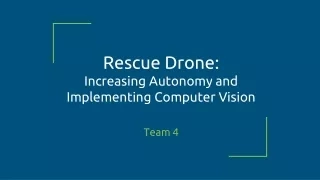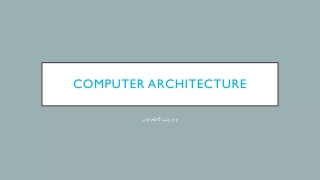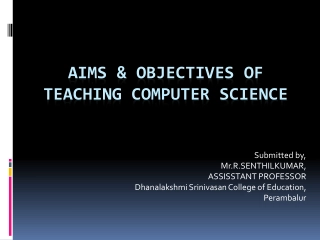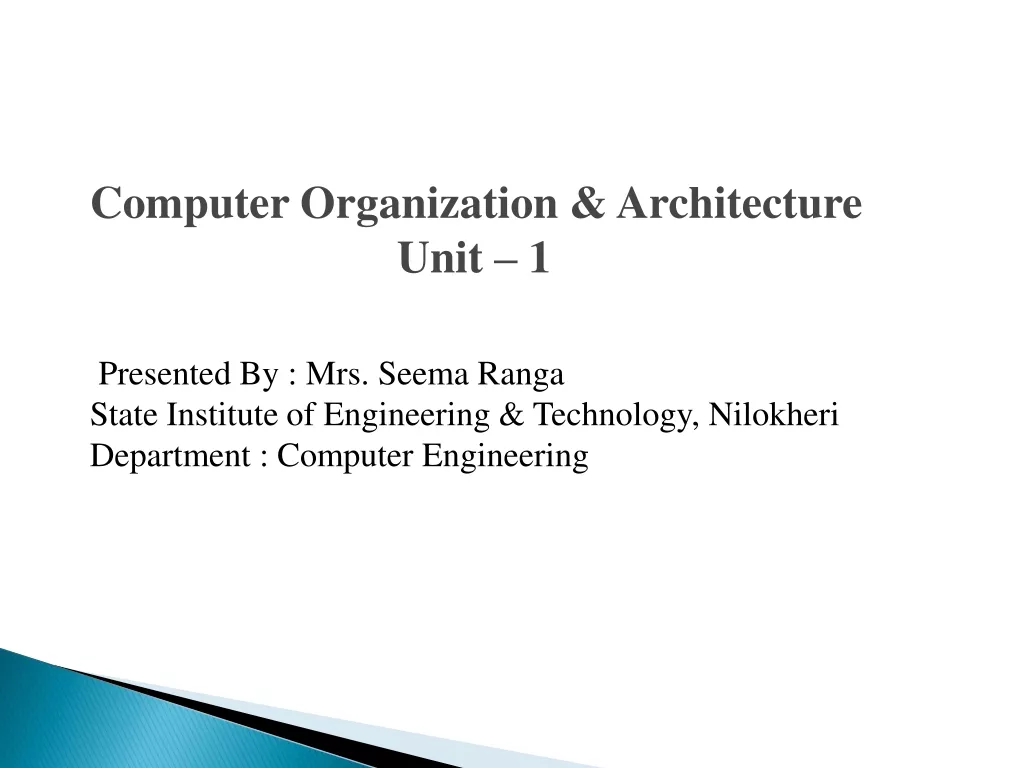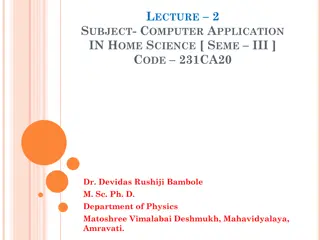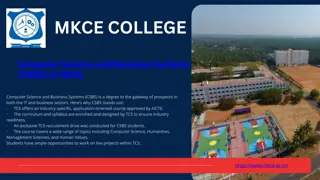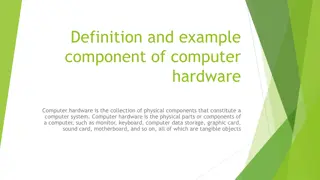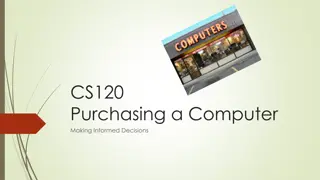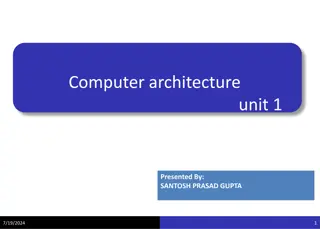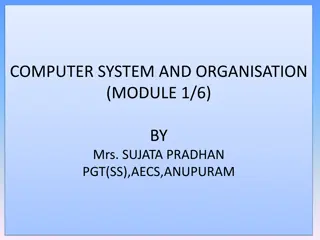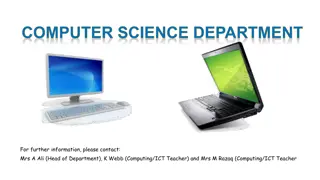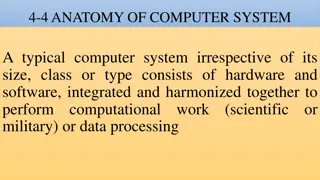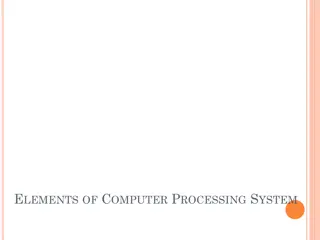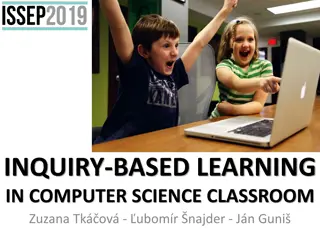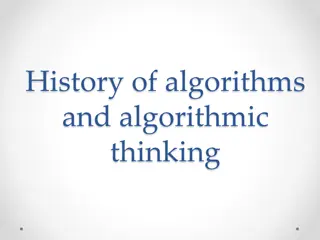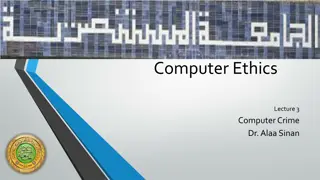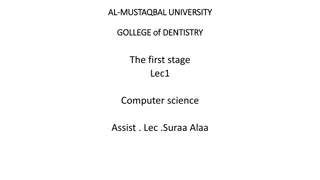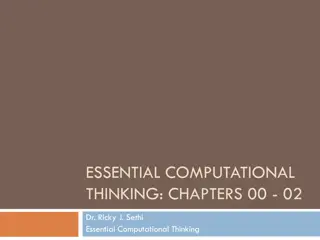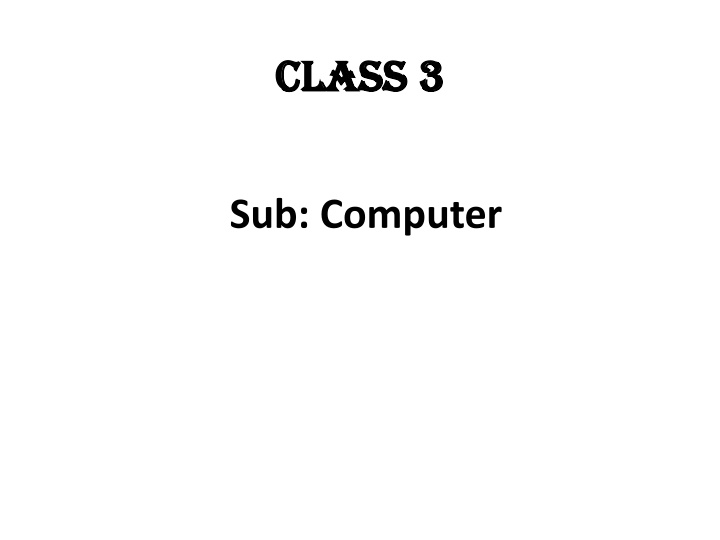
Computer Hardware and Software Essentials for Class 3 Sub
Explore the fundamental concepts of computer hardware and software in Class 3, including exercises on input devices, operating systems, storage, and more. Enhance your knowledge and understanding of computers with the provided worksheets and answers. Get ready to dive into the world of technology with this comprehensive learning material.
Download Presentation

Please find below an Image/Link to download the presentation.
The content on the website is provided AS IS for your information and personal use only. It may not be sold, licensed, or shared on other websites without obtaining consent from the author. If you encounter any issues during the download, it is possible that the publisher has removed the file from their server.
You are allowed to download the files provided on this website for personal or commercial use, subject to the condition that they are used lawfully. All files are the property of their respective owners.
The content on the website is provided AS IS for your information and personal use only. It may not be sold, licensed, or shared on other websites without obtaining consent from the author.
E N D
Presentation Transcript
Class 3 Class 3 Sub: Computer
Ch 1 Computer Hardware and Software Answers to Exercises:
Worksheet (Pg 9) 1. Pendrive Printer CPU Scanner Webcam Microphone 2. (a) ii. To cook food (b) ii. Keyboard (c) iii. Pendrive (d) i. Ubuntu (e) i. It cannot think on its own 3. (a) iii. Operating System (b) iv. Speakers (c) v. CPU (d) ii. Storage Device (e) i. Input Device 4. a. Input devices b. Memory Unit, Control Unit, ALU c. Hardware d. Software e. Operating system f. Application g. Storage
5. a. False b. False c. True d. True e. False f. False 6. a. School, Home b. Fast, Accurate c. Cannot think on its own d. Input, Output, CPU, Storage e. CD, DVD, Pen Drive f. g. Printer h. Microphone i. MS Paint, Tux Paint j. CD, Pen Drive 7. a. Hardware b. Projector c. Control Unit d. Software e. Pendrive f. Webcam