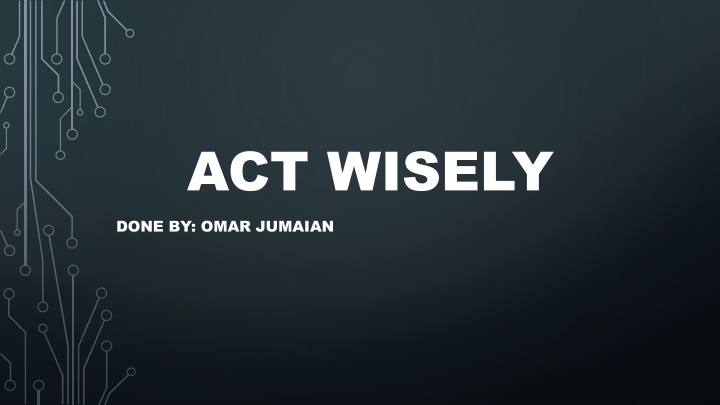
Computer Safety Tips for Public Computer Usage
Learn essential safety tips for using public computers wisely and securely. Be mindful of policies, avoid portable drives, watch out for keyloggers, clean out your files, and be cautious of shoulder surfing. Protect your personal information and enhance your online security.
Download Presentation

Please find below an Image/Link to download the presentation.
The content on the website is provided AS IS for your information and personal use only. It may not be sold, licensed, or shared on other websites without obtaining consent from the author. If you encounter any issues during the download, it is possible that the publisher has removed the file from their server.
You are allowed to download the files provided on this website for personal or commercial use, subject to the condition that they are used lawfully. All files are the property of their respective owners.
The content on the website is provided AS IS for your information and personal use only. It may not be sold, licensed, or shared on other websites without obtaining consent from the author.
E N D
Presentation Transcript
ACT WISELY DONE BY: OMAR JUMAIAN
BE MINDFUL OF POLICIES beware of the policies and rules regarding public computer usage at this site. They are usually posted somewhere nearby, viewable on the desktop, or available at the help desk. They should specify your rights to the computer and what is considered appropriate.
BEWARE BEWARE PORTABLE PORTABLE DRIVES DRIVES Be careful using flash and other portable devices in public computers. Software exists that can load data to and from drives automatically when they are plugged in, siphoning your personal information. Drives containing personal or work data should especially not be used.
REMEMBER THE REMEMBER THE KEY LOGGERS KEY LOGGERS These are programs that record your key strokes, or everything you type into the computer. They can very easily be loaded on public computers by other users and checked at a later time, without the computer owner even knowing. For this reason the use of credit card numbers or important login information should be avoided on public computers.
CLEAN OUT CLEAN OUT YOUR FILES YOUR FILES Both before and after using a public computer, you should clean out the temporary internet files, history, caches, cookies and recycling bin. It is also important to clean out existing cookies before you start using the computer, so your computer usage is not recorded.
WATCH FOR WATCH FOR SHOULDER SHOULDER SURFING SURFING This is the method employed by passersby watching what you are doing while using a computer -- like typing in usernames and passwords. Always take a second to glance around briefly before typing in any personal information. Notebook Privacy Filters are another solution.
