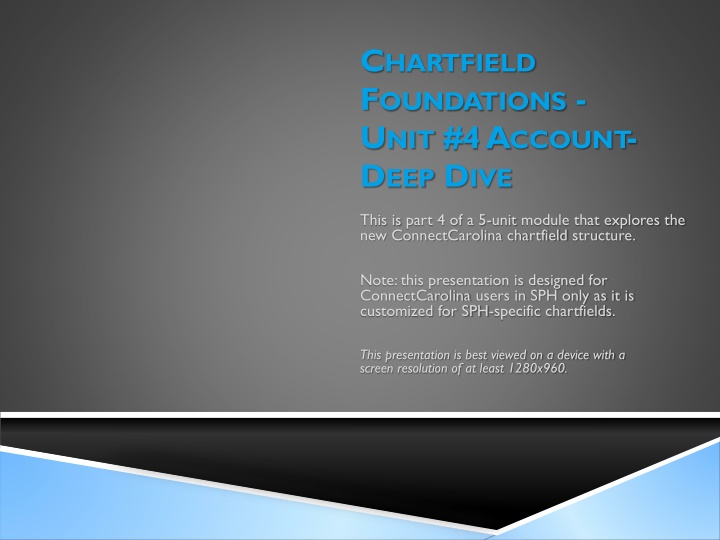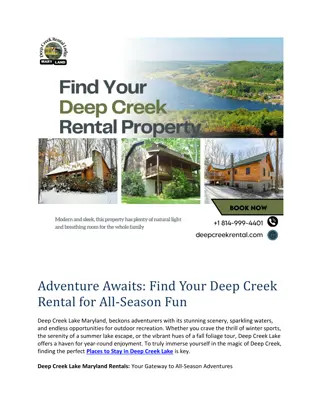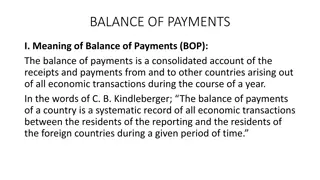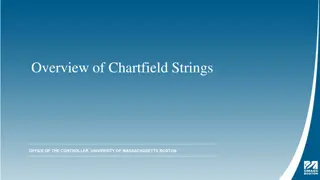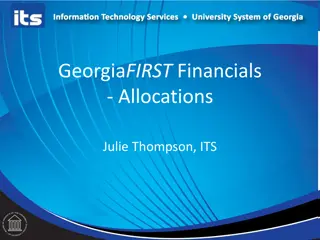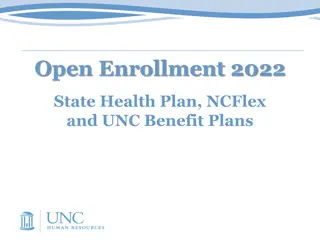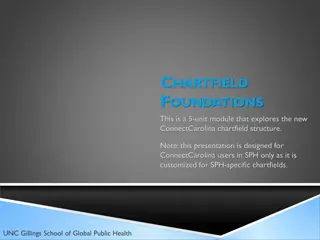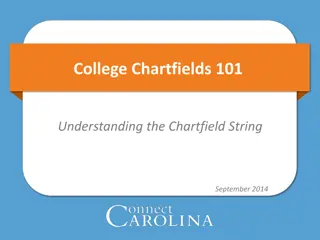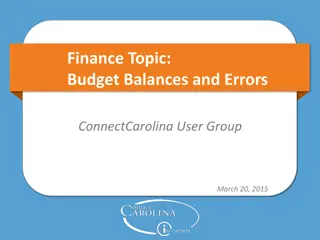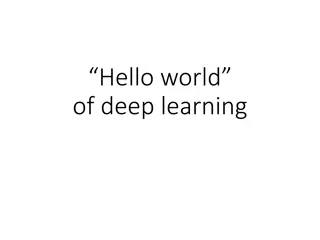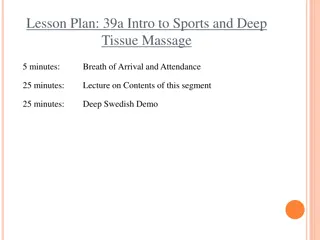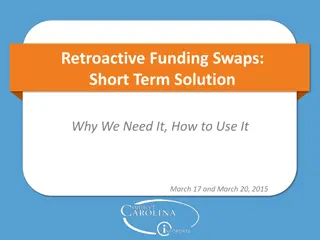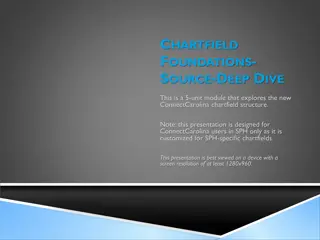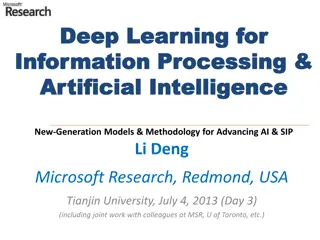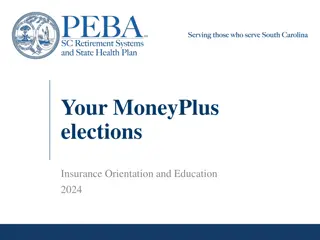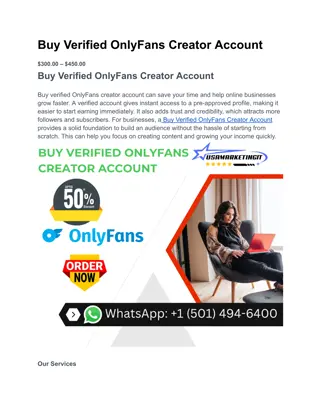ConnectCarolina Chartfield Account Deep Dive
In this module, learners will gain a comprehensive understanding of the Account chartfield in ConnectCarolina, its classification in transactions, specified ranges, and streamlined entry processes. The Account, a crucial core chartfield, is a 6-digit code categorizing transactions into assets, liabilities, fund balances, revenues, and expenses. This unit delves into the breakdown of Account ranges, such as assets, liabilities, fund balances, revenues, and expenses. Additionally, it explains the grouping within expense accounts and provides insights on searching within specific Account ranges.
Download Presentation

Please find below an Image/Link to download the presentation.
The content on the website is provided AS IS for your information and personal use only. It may not be sold, licensed, or shared on other websites without obtaining consent from the author.If you encounter any issues during the download, it is possible that the publisher has removed the file from their server.
You are allowed to download the files provided on this website for personal or commercial use, subject to the condition that they are used lawfully. All files are the property of their respective owners.
The content on the website is provided AS IS for your information and personal use only. It may not be sold, licensed, or shared on other websites without obtaining consent from the author.
E N D
Presentation Transcript
CHARTFIELD FOUNDATIONS - UNIT #4 ACCOUNT- DEEP DIVE This is part 4 of a 5-unit module that explores the new ConnectCarolina chartfield structure. Note: this presentation is designed for ConnectCarolina users in SPH only as it is customized for SPH-specific chartfields. This presentation is best viewed on a device with a screen resolution of at least 1280x960.
#4. ACCOUNTA DEEPER DIVE After completing this unit, learners will: Understand that the Account represents the accounting classification of the transaction. Understand that the Account is broken down into specified ranges. Understand how the system streamlines entry of the Account in many scenarios.
CORE CHARTFIELDS ACCOUNT Account is one of the five core chartfields required on all transactions. The Account is a 6-digit code indicating the accounting classification of a transaction. It captures similar information as the object code in the old system. Another way to think about the Account is that it answers the question, What am I paying for or what type of revenue is this? Account Be careful about the terminology. Account in the old system represented something very different from Account in ConnectCarolina. Business Unit Department Fund Source
ACCOUNT RANGES The Account is a 6-digit code ranging from 100000 through 599999. Each range of accounts represents a different type of accounting transaction: 1xxxxx = Asset accounts 2xxxxx = Liability accounts 3xxxxx = Fund Balance accounts 4xxxxx = Revenue accounts 5xxxxx = Expense accounts Most users will spend the majority of their time working with expense accounts in the 5xxxxx range. Selected users may be responsible for recording revenues such as for recharge centers, conference fees received, or short course fees received. These users will record such revenues within the 4xxxxx range.
ACCOUNT RANGES Similar to the old object code in FRS, there are groupings within each range of Accounts. For example, within expenses (5xxxxx), the second digit indicates the general expense group. These groupings will be outlined in the Chartfield Quick Reference Card for your convenience. There is no need to memorize them. Expense Account Range 51XXXX 52XXXX 53XXXX 54XXXX 55XXXX 56XXXX 57XXXX 58XXXX Type of Expenses Personnel Costs Purchasing Services Supplies and Materials Property, Plant, and Equipment Other Expenses and Adjustments Aid and Public Assistance Reserves Transfers
SEARCHINGONTHE ACCOUNT RANGE Searching on the account is relatively easy if you know the Account ranges. Otherwise, the list would be unwieldy. The example to the right shows a search on accounts that begins with 53 . This corresponds to the range for supplies and materials. You could even further restrict the search by searching on the description if needed. 6
PERSONNEL COSTS The number structure of many old personnel object codes are brought over in ConnectCarolina as illustrated in the table below. Some personnel costs retain the same numbering structure in ConnectCarolina, but this is not always true. Don t guess an account be sure to look it up and verify that the description matches what you need. Old Object 1112 1212 1312 1271 1451 1459 New Account 511120 512120 513120 512710 514510 514590 Description EPA Non Teach SPA On Campus EPA Teach on Campus SPA Longevity Student Temp Wages Graduate Assistants 7
USINGEPROCUREMENT When purchasing items from eProcurement, the items are mapped behind the scenes to a proper account. For example, most purchases from Staples would map to office supplies. Purchases from Fedex would map to shipping and postage. In the eProcurement system, you will not be prompted for the Account. However, you will still have to enter the remaining required chartfields: Business Unit Fund Source Department The additional or optional chartfields, if appropriate. These will be discussed in the next unit #5, Additional Chartfields. 8
CATEGORY ACCOUNT The Purchase Requisitions module, Campus Vouchers module (new check request), and the P-Card reconciliation system have a new Category field that is required on all of these transactions. Your choice of Category will map to an appropriate Account. Central Procurement maintains this mapping. You will not have to enter an Account for these transactions but will be responsible for entering the remaining required chartfields: Business Unit Fund Source Department The additional or optional chartfields, if appropriate. These will be discussed in the next unit #5, Additional Chartfields. 9
CATEGORY ACCOUNT For example, if you are creating a voucher to pay a journal publication fee, you might choose the category Publishing . This category maps to account 531110, Supplies-Office and you will not have to manually enter the Account. Be sure to enter the remaining required chartfields. The Category list is very long. It is recommended you search on the Description with contains criteria. The example to the left shows the results of a search based on the word catering . 10
JOURNAL ENTRIES LIMITED LISTS The journal entry module is very similar to journals in the old Finance Central system. You initially choose which type of journal entry you would like to make, such as residual fund transfer or billing. Each journal type will only allow you to choose an Account from a restricted list. For example, if you were a initiating a billing, the listing to the right shows the 17 possible sales accounts that you can select. 11
CORE CHARTFIELDS Congratulations! You ve completed the fourth unit of Chartfield Foundations. The new chartfields will require time to digest. Don t worry about memorizing codes. Resources will be provided to facilitate your work. Please continue the presentation to take the summary test. Your answers will be kept anonymous and only reviewed in aggregate to see which areas may need additional training. Business Unit Department Fund Source Account