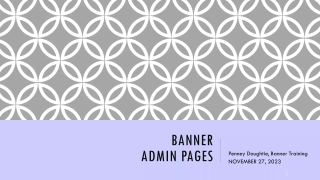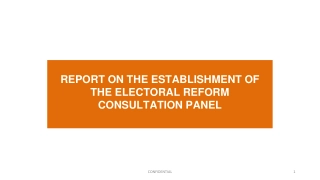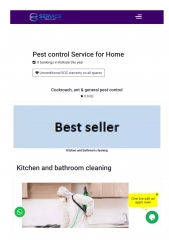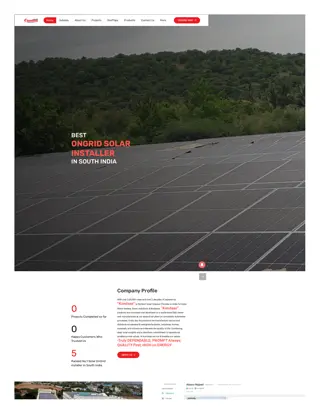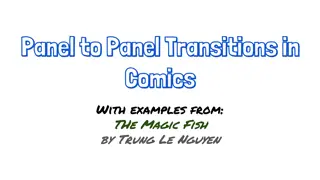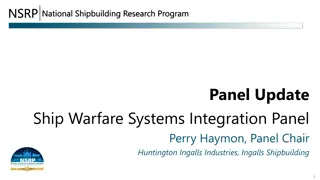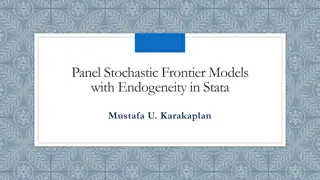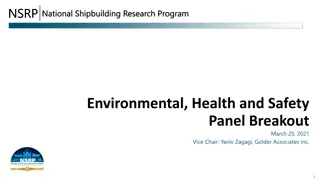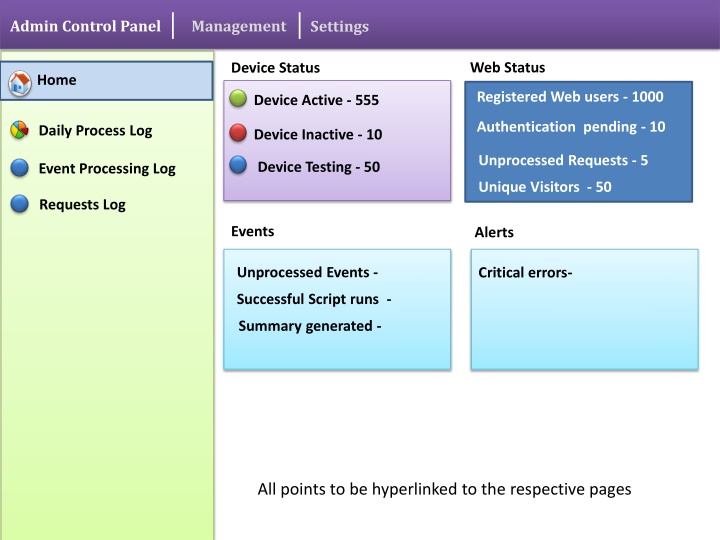
Control Panel Management Settings Overview
"Explore the comprehensive control panel management settings including user registrations, device statuses, daily process logs, event processing, request logs, and more. Dive into detailed reports and system configurations for efficient monitoring and maintenance."
Download Presentation

Please find below an Image/Link to download the presentation.
The content on the website is provided AS IS for your information and personal use only. It may not be sold, licensed, or shared on other websites without obtaining consent from the author. If you encounter any issues during the download, it is possible that the publisher has removed the file from their server.
You are allowed to download the files provided on this website for personal or commercial use, subject to the condition that they are used lawfully. All files are the property of their respective owners.
The content on the website is provided AS IS for your information and personal use only. It may not be sold, licensed, or shared on other websites without obtaining consent from the author.
E N D
Presentation Transcript
Admin Control Panel Management Settings Web Status Device Status Home Registered Web users - 1000 Device Active - 555 Authentication pending - 10 Daily Process Log Device Inactive - 10 Unprocessed Requests - 5 Device Testing - 50 Event Processing Log Unique Visitors - 50 Requests Log Events Alerts Unprocessed Events - Critical errors- Successful Script runs - Summary generated - All points to be hyperlinked to the respective pages
Admin Control Panel Management Settings Daily Process Log ( 30/10/2014 ) Home Registered Web users - 1000 Error Codes todays previous Count Authentication pending - 10 Daily Process Log Files Received 12000 1000 Files Processed 11500 1000 Files not validated 50 10 Files not received XXX 10 Unprocessed Requests - 5 E01 10 Event Processing Log E02 0 Requests Log E03 0 Devices not reporting XXX Summary not generated XXX Summary Updated XXX E04 0 E05 0 Web Requests processed XXX Unprocessed Requests XXX New Users Added XXX Authentication Pending - XXX E06 0 E07 0 E08 0
Admin Control Panel Management Settings Event Processing Log Home Unprocessed Event wise Download Date Range Location Event Code Daily Process Log Location Event Processing Log Device ID Requests Log 22/10/2014 15:00 From To 22/10/2014 16:00 Date Device ID Event Code Details Status 30/10/2014 C020099 E01 Pending ---- 30/10/2014 D010001 S01 Script failure Pending 30/10/2014 X01 Summary not generated Pending Sorting option for all columns. Display respective control on Selection of particular option for e.g. Event wise selected then Show only Event code and date range
Admin Control Panel Management Settings Request Log Home Unprocessed Week / Month User wise Download Location Daily Process Log Date User Details Status 30/10/2014 Abcd Raw Data Pending Event Processing Log 30/10/2014 Xyz Aggregate report locations Pending Requests Log 30/10/2014 AAA Compare locations, A01,A02, A03 date range 00/00/0000 to 00/00/0000 Completed
Admin Control Panel Management Settings Web User Web User Web User Requests User Name Email Reset Password Details Status Abcd Reset Active abcd@1234.com Installation Table Xyx Reset Active xyz@1234.com Location Management Publish / Unpublished Process Events Front page Pop Up Scripts Summary File Management Backup
Admin Control Panel Management Settings Web User Web User Requests Web User Requests Date User Details Status 30/10/2014 Abcd Raw Data Process Installation Table 30/10/2014 Xyz Aggregate report locations Process Location Management 30/10/2014 AAA Compare locations, A01,A02, A03 date range 00/00/0000 to 00/00/0000 Process Publish / Unpublished Process Events Front page Pop Up Scripts Summary File Management Backup
Admin Control Panel Management Settings Web User Installation No Web User Requests Display Name Location Installation Table Device ID Location Management Date of Installment Publish / Unpublished Remark Process Events Status Date of deployment Active Front page Pop Up New Scripts INO Place Holder ID (PNO) Location ID (LNO) Device ID (DNO) Status From Date Summary 1 1 1 C020001 Inactive 01/10/2014 File Management 2 1 2 C020001 Active 22/10/2014 Backup
Admin Control Panel Management Settings Web User Location Web User Requests Error Codes Apply Parameter Set Apply Installation Table E01 Vtg Range 1 Location Management E02 Vtg Range 1 Publish / Unpublished E03 Avg Vtg 1 Process Events E04 Avg Vtg 2 Front page E05 Pop Up E06 Scripts E07 Summary E08 File Management Backup Save Copy to
Admin Control Panel Management Settings Web User Location Web User Requests 22/10/2014 15:00 From To 22/10/2014 16:00 Installation Table Status Unpublished Location Management Publish / Unpublished Save Process Events Srno Location ID (LNO) From To Status Front page Pop Up 1 1 01/10/2014 20/10/2014 Unpublished Scripts Summary File Management Backup
Admin Control Panel Management Settings Event Log Web User Unprocessed Week / Month Event wise Download Location Web User Requests Date Error Code Device ID Details Check Action Place Holders Installation Table 30/10/2014 E01 C020099 ---- Check File Process 30/10/2014 S01 D01000 1 Script failure Process Location Management Publish / Unpublished 30/10/2014 X01 - Summary not generated Process Process Events 29/10/2014 E01 C020099 ---- Delete Front page Pop Up Scripts Summary File Management Backup
Admin Control Panel Management Settings Web User Panel 1 Panel 2 Web User Requests Item Remove Item Remove Item 1 Item 1 Installation Table Item 2 Item 2 Location Management Publish / Unpublished Attach Attach Process Events Front page Panel 3 Panel 4 Pop Up Item Remove Item Remove Scripts Item 1 Item 1 Summary File Management Item 2 Item 2 Backup Attach Attach
Admin Control Panel Management Settings Web User Activate Web User Requests Text ( with links ) Installation Table Location Management Publish / Unpublished Process Events Image Attach Front page Pop Up Scripts Summary File Management Backup Save
Admin Control Panel Management Settings Web User Date Script Code Details Disable Status Web User Requests 30/10/2014 S01 Script for device XXXX Upcoming Installation Table 30/10/2014 S01 Script for device XXXX In process Location Management 30/10/2014 S01 Script for device XXXX Done Publish / Unpublished 30/10/2014 S01 Script for device XXXX Done Process Events Front page Pop Up Scripts Summary File Management Backup
Admin Control Panel Management Settings Web User Date Script Code Details Disable Status Web User Requests 30/10/2014 X01 Generate Summary Upcoming Installation Table 30/10/2014 X01 Generate Summary In process Location Management 30/10/2014 X01 Generate Summary Done Publish / Unpublished 30/10/2014 X01 Generate Summary Done Process Events Front page Pop Up Scripts Summary File Management Backup
Admin Control Panel Management Settings Web User Some thing for the Altizone files Web User Requests Installation Table Location Management Publish / Unpublished Process Events Front page Pop Up Scripts Summary File Management Backup
Admin Control Panel Management Settings Web User Date Back up Code Details Disable Status Web User Requests 30/10/2014 Y01 Backup Upcoming Installation Table 30/10/2014 Y01 Backup In process Location Management 30/10/2014 Y01 Backup Done Publish / Unpublished 30/10/2014 Y01 Backup Done Process Events Front page Pop Up Scripts Summary File Management Backup
Admin Control Panel Management Settings Default Voltage parameter Location Avg Parameter Device Email Vendor Mobile Sim cards Save Parameters May be Error / Event Codes Error / Event Codes Users
Admin Control Panel Management Settings Default Location ID, Location Name, Revenue Classification, Megacity Flag, Address, City, District, State, Country, Pincode, Lattitude, Longitude, Connection Type, Type of Supplier, Is RGGVY, RGGVY Year, Tower ID, Contact Person, Phone, EMail, Alternate Contact,S upply Utility, Feeder, Category, Electricity Bill(yes / No), Electricity Bill Copy, ID Proof (yes / No), ID Proof, Copy Agreement (yes / No), Agreement Copy, Photo, Other Info Location Device Vendor Sim cards Parameters Error / Event Codes Users Attach
Admin Control Panel Management Settings Default D No Location Device ID Transfer Type Remark Devices Vendor Vendor Sim cards Parameters New Status Active Error / Event Codes Users D No Device ID Type Vendor Status 1 CSV Syslab Active C020001 2 CSV SysLab Active C020002
Admin Control Panel Management Settings Ven code Default Name Category Address Location City State Pin Device Phone Email Vendor Contact Person Name Sim cards Phone Email Parameters Add More Error / Event Codes Save Users Ven Code Name Category City 1 Device Pune SysLab 2 Device Pune Altizone
Admin Control Panel Management Settings Default Sr No Location Sim Card No Mobile No Device Company Vendor Billing Cycle Sim cards Parameters New Status Active Error / Event Codes Users Sr no Sim Card No Mobile No Status Abcd 99999999999 Active 999999 Xyx 88888888888 Active 888888
Admin Control Panel Management Settings Voltage Range Avg Vtg Default Location New New Device Vendor Item Remove Item Remove Sim cards Avg Vtg 1 >23 >21 < 23 etc Vtg Range 1 No Supply (0-100) Very Low (<195) Low(196-224) Rated (225-254) High (255-350) No data Parameters Error / Event Codes Avg Vtg 2 Users Vtg Range 2 No Supply (0-100) Very Low (<195) Low(196-224) Rated (225-254) High (255-350) No data
Admin Control Panel Management Settings Default Location New Device Error Codes Parameter Vendor Sim cards E01 Check Vtg >=0 to 350 Parameters E02 Device ID same as file name Error / Event Codes E03 Users E04 E05 0 S01 Script error X01 Summary error
Admin Control Panel Management Settings User Management Default User Name Location Admin Control Panel Management Settings Default Web User Web User Requests Place Holders Installation Table Location Management Publish / Unpublished Process Events Front page Pop Up Scripts Device Daily Process Log Event Log Location Device Vendor Sim cards Parameters Users Vendor Requests Log Sim cards Parameters Error / Event Codes Users Save User Name Email Reset Password Details Status Abcd Reset Active abcd@1234.com Xyx Reset Active xyz@1234.com