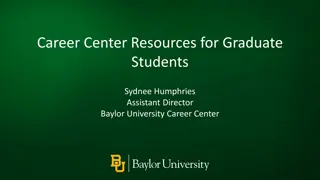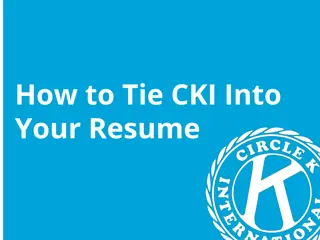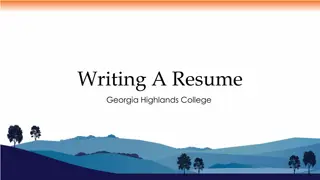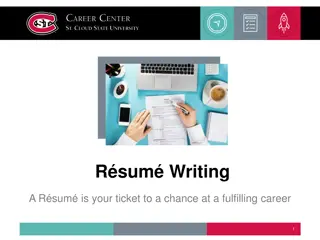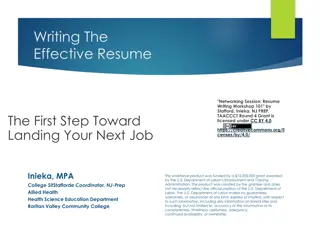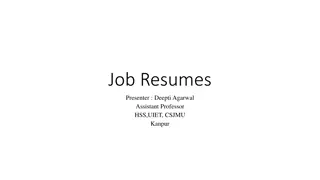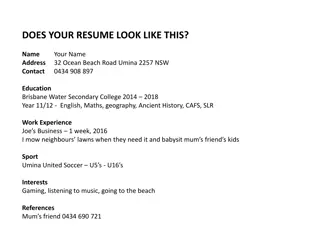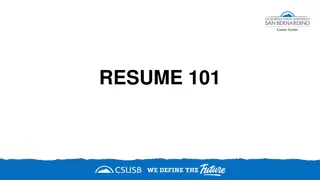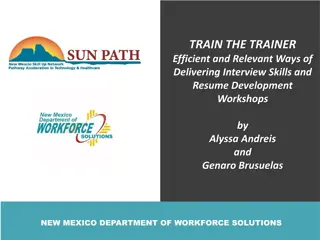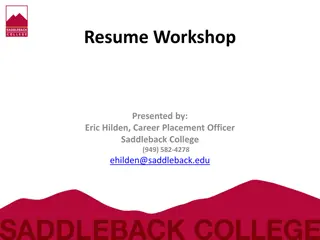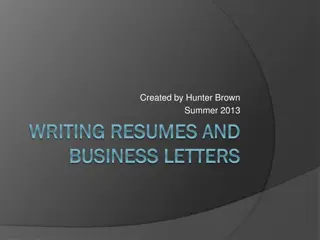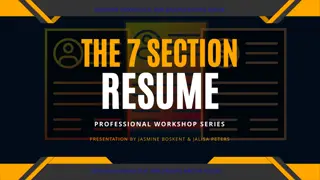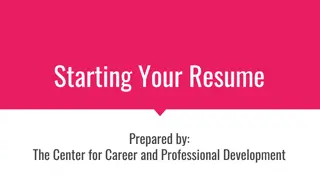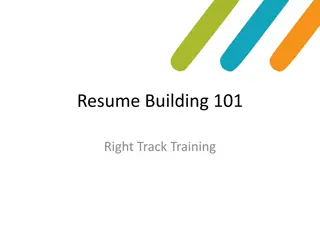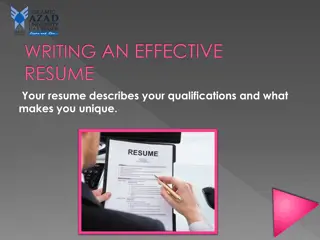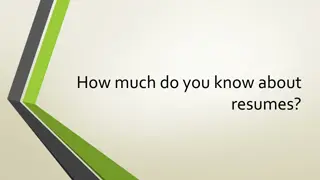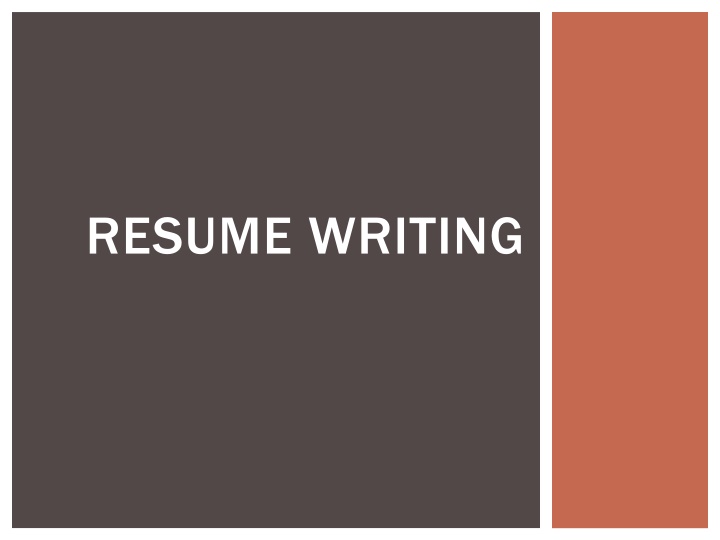
Crafting a Winning Resume - Your Key to Landing Job Opportunities
"Learn the essentials of resume writing - from what a resume is to what should be included in it. Understand the importance of a well-crafted resume that showcases your skills, education, and experience effectively. Find out how to create a standout heading, compelling objective, and impactful sections like education, experience, and skills. Get ready to impress employers with a resume that speaks volumes in less than 30 seconds!"
Download Presentation

Please find below an Image/Link to download the presentation.
The content on the website is provided AS IS for your information and personal use only. It may not be sold, licensed, or shared on other websites without obtaining consent from the author. If you encounter any issues during the download, it is possible that the publisher has removed the file from their server.
You are allowed to download the files provided on this website for personal or commercial use, subject to the condition that they are used lawfully. All files are the property of their respective owners.
The content on the website is provided AS IS for your information and personal use only. It may not be sold, licensed, or shared on other websites without obtaining consent from the author.
E N D
Presentation Transcript
WHAT IS A RESUME? A resume is a one page summary of your skills, education, and experience. The resume acts much like an advertisement for a company trying to sell something. The resume is your advertisement. A resume is one of the most important pieces of writing you will ever create. A solid resume is the key that will open the door to good jobs.
QUESTION How long do employers typically look at How long do employers typically look at a resume? a resume? A. Less than 30 seconds B. 3 Minutes C. 1 Minute
QUESTION How long do employers typically look at How long do employers typically look at a resume? a resume? A. Less than 30 seconds B. 3 Minutes C. 1 Minute
WHAT SHOULD BE INCLUDED IN A RESUME? Heading Objective Education Experience Skills Achievements/Certifications Activities
HEADING Heading - Your heading should include the essential personal information. Your formal name (not nickname) should appear at the top and it should stand out above all else on the paper. You want them to remember who you are in less than 30 seconds. Also include your address (both permanent and temporary) and phone number. If you use email, include your email address.
OBJECTIVE Objective - (Also called Career Objective ) Employers often say this is the most important part of a resume. It is generally a one sentence explanation of the type of job you are seeking. Your objective should be fairly specific. If you are applying for different types of jobs, change your objective to match each type of job. If you are uncertain about the specific positions available, note your areas of interest.
EDUCATION Education - As students, this should be your next section of information. You only need to include your high schools not middle schools. You should specify the two Schools: MBIT and your Home High School Dates of attendance Graduation (or expected graduation). Include your program of study: Academic and MBIT Program Some people include education-related honors in this section. (GPA, Honor Roll, etc..)
EXPERIENCE Experience - (Also called Work Experience or Employment Experience ) In this section, you should include previous employers, their locations, your dates of employment, and your job title. You may have to create a job title if you did not have one. You should include at least two one-line descriptions of what your job duties and responsibilities were. You can not assume that the job title explains what you did to all readers. Use action verbs to start each of these descriptions. Do not use I in descriptions.
SUMMARY OF SKILLS Skills - Some people use this section to include special skills or talents that are not included elsewhere on the resume, but would be relevant to the employer. Some possibilities are: Type 60 words per minute Fluent in French Microsoft Office Applications This should also be where you list SPECIFIC program related skills
ACTIVITIES Activities - Employers like to see people who have been involved in school or community activities. In this section, list special activities you participated in and organizations you joined (drama club, baseball team, boy scouts, etc.). Include the years in which you participated. You are all a SkillsUSA Member!
ACHIEVEMENTS / CERTIFICATIONS Achievements Sell yourself by acknowledging any achievements or certifications you have earned while in High School. These could be academic or program related. Be sure to list the date when this achievement or certification occurred. Examples would include: OSHA 10HR Safety Adobe Certified in Photoshop Honor Roll Perfect Attendance
HOW TO SETUP A RESUME Use Microsoft Word or Google Docs Decide upon a layout or grid system. Figure out an order. Your resume should be divided into distinct sections. Make a distinction between Major Headings and Minor Headings.
HOW TO SETUP A RESUME Your resume should be divided into distinct sections. Headings should stand out as boldfaced, larger text. Employers tend to have certain headings that interest them most. Make it easy for them to find them. Here are some suggested headers: Major Headers (to be used in almost all resumes): Objective, Education, Employment History/Work Experience, School Activities, Skills, Certifications, Extra-Curricular Activities
SHOULD ITEMS BE ARRANGED IN ANY PARTICULAR ORDER? Yes Yes! You want your resume to be coherently organized. There are two distinct types of resumes. Most young people utilize a Chronological Format. The chronological style is exactly what it sounds like: It follows your work history backward from your current job, listing employers, dates, and job responsibilities. This is the format that you would most likely use if you are new to the workforce and have limited experience.
SHOULD I USE COMPLETE SENTENCES WHEN DESCRIBING JOBS? Not Not usually. Use action usually. Use action phrases instead Leave Leave out unnecessary words. out unnecessary words. Try Try to match your skills and experience with the to match your skills and experience with the employer's needs employer's needs phrases instead. .