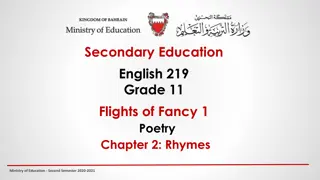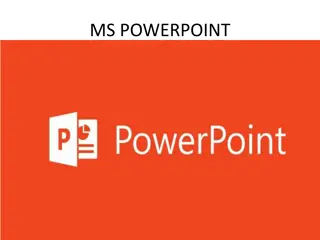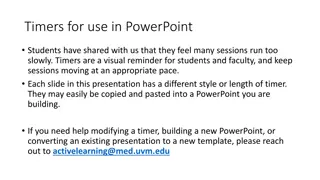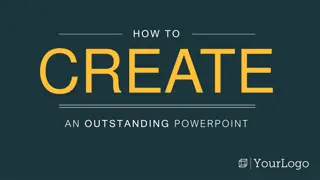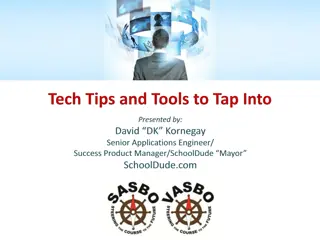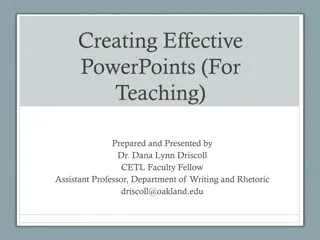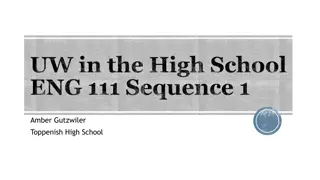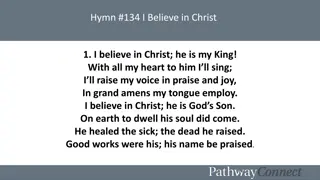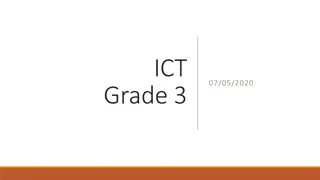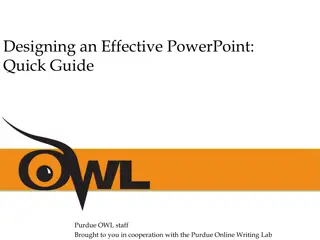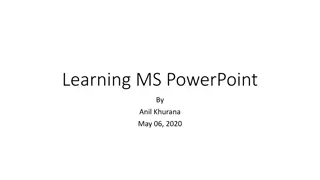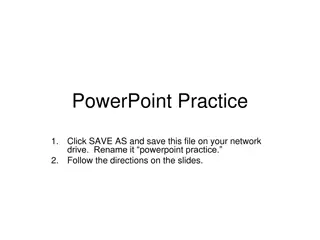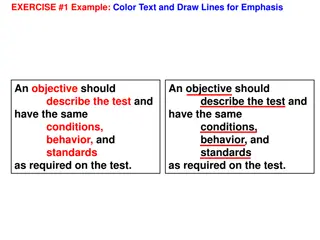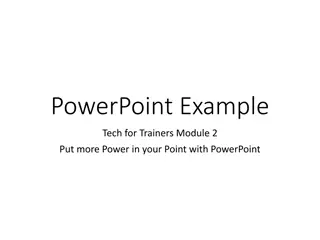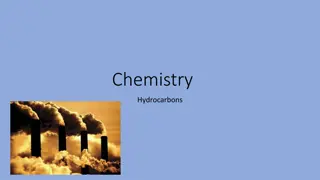Crafting Engaging Presentations Using Slide Variety and Visual Appeal
Enhance your presentation skills with Slide Orbit's versatile options - from headline-focused slides to image placements. Optimize readability and design with Poppins and Open Sans typography. Get assistance on accessibility and design questions from professionals.
Uploaded on | 3 Views
Download Presentation

Please find below an Image/Link to download the presentation.
The content on the website is provided AS IS for your information and personal use only. It may not be sold, licensed, or shared on other websites without obtaining consent from the author. If you encounter any issues during the download, it is possible that the publisher has removed the file from their server.
You are allowed to download the files provided on this website for personal or commercial use, subject to the condition that they are used lawfully. All files are the property of their respective owners.
The content on the website is provided AS IS for your information and personal use only. It may not be sold, licensed, or shared on other websites without obtaining consent from the author.
E N D
Presentation Transcript
Headline Write your text here You can choose between 9 types of slides Rubrik Rubrik och inneh ll Tv kolumner J mf relse Enbart titel Tom Bildtext och inneh ll Bild och bildtext Helbild
Typgraphy and text Poppins for headlines and Open Sans for text Optimal size for text is 18 pt. The size for headlines can change.
Pictures in your presentation You can choose to place them on either the left or the right side.
Pictures in your presentation You can choose to place them on either the left or the right side.
Do you need help? Please contact the Novia UAS Graphic Designer if you have questions about design or logos. The Digimentors in Teams can assist with accessibility. Before uploading to the internet, check your presentation s accessibility under Review, Check Accessibility.