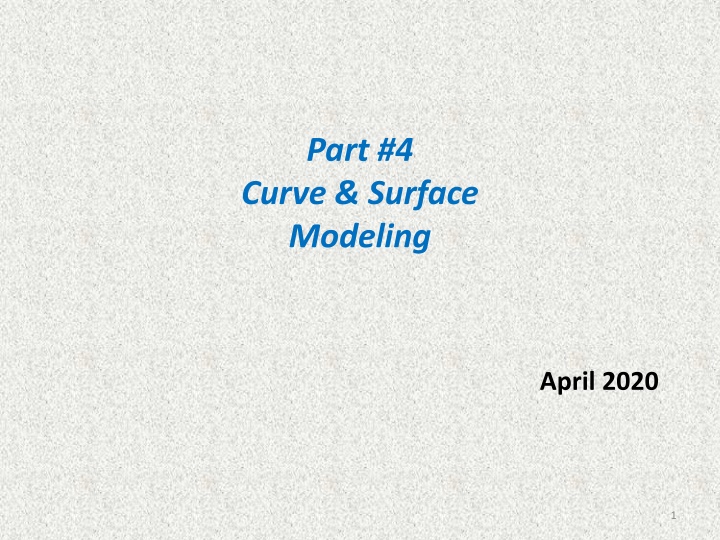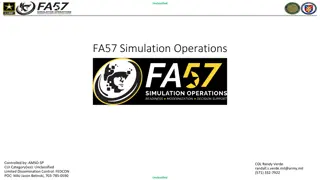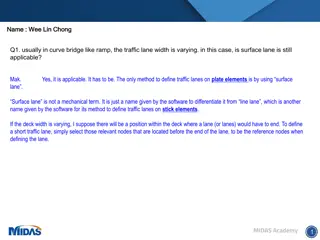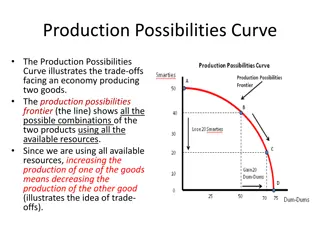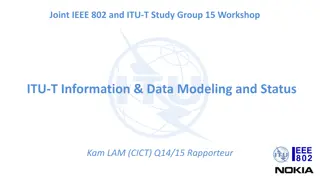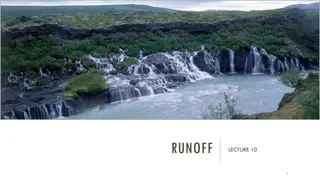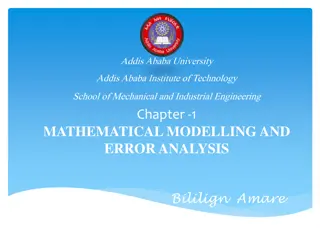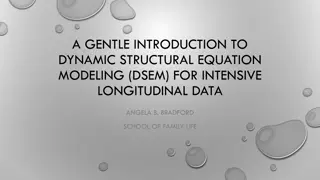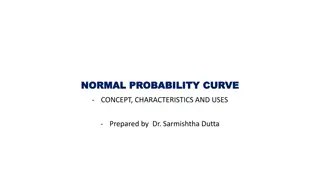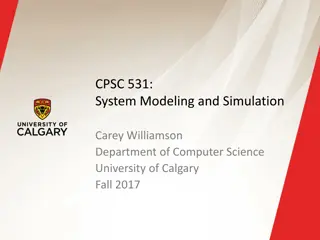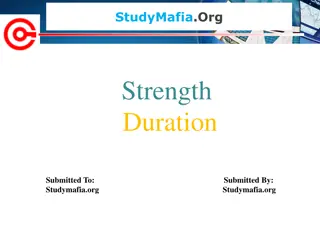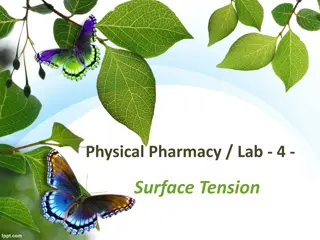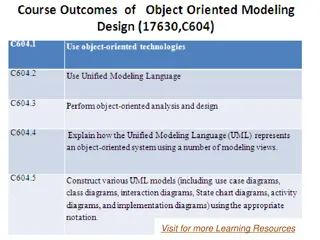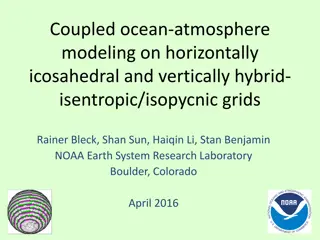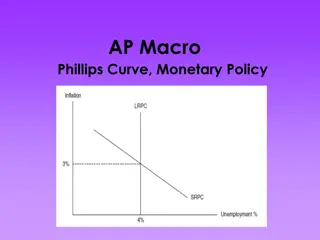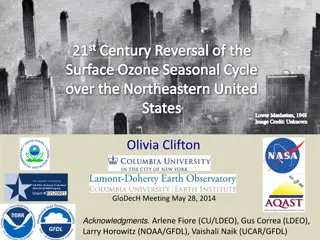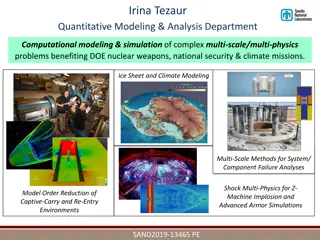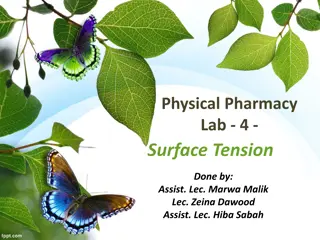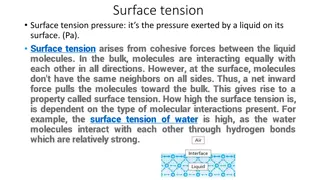Curve & Surface Modeling in Engineering
Geometric modeling in engineering involves defining the shape, topology, and attributes of objects using points, lines, circles, planes, and surfaces. CAD relies on computational geometry and computer graphics for modeling form, dimensions, tolerances, and structure.
Uploaded on Feb 23, 2025 | 1 Views
Download Presentation

Please find below an Image/Link to download the presentation.
The content on the website is provided AS IS for your information and personal use only. It may not be sold, licensed, or shared on other websites without obtaining consent from the author.If you encounter any issues during the download, it is possible that the publisher has removed the file from their server.
You are allowed to download the files provided on this website for personal or commercial use, subject to the condition that they are used lawfully. All files are the property of their respective owners.
The content on the website is provided AS IS for your information and personal use only. It may not be sold, licensed, or shared on other websites without obtaining consent from the author.
E N D
Presentation Transcript
Part #4 Curve & Surface Modeling April 2020 1
Geometric Modeling Objects: # The model of an engineering object consists of geometry, topology and auxiliary information. # Geometry includes points, lines, circles, planes, cylinders and other surfaces. It defines the basic shape characteristics. # Topology represents the relationships of the geometry of an object. # In addition to its shape, an engineering object also possesses some other attributes: dimensions, tolerances, and surface finish.
Contd #Many properties of products have to be modeled, including form, dimension, tolerance and structure. #In all of these areas geometry, images and spatial manipulation are very important. For this reason, CAD is founded on computational geometry and computer graphics.
Defining the Model: Methods of defining elements in interactive computer graphics 1. Points Methods of defining points in computer graphics include: 1) Pointing to the location on the screen by means of cursor control. 2) Entering the coordinates via the alphanumeric keyboard. 3) The intersection of two lines.
2. Lines Cont d Methods of defining lines include: 1) Using two previously defined points. 2) Using one point and specifying the angle of the line with the horizontal. 3) Using a point and making the line either normal or tangent to a curve. 4) Using a point and making the line either parallel or perpendicular to another line. 5) Making the line tangent to two curves. 6) Making the line tangent to a curve and parallel or perpendicular to a line.
Contd 3. Arcs, Circles & Curves Methods of defining arcs and circles include: 1) Specifying the center and the radius. 2) Specifying the center and a point on the circle. 3) Making the curve pass through three previously defined points. 4) Making the curve tangent to two lines. 5) Specifying the radius and making the curve tangent to two lines or curves.
4. Surface Modeling A surface is a 2D space in an object that has breadth and width much like a piece of cloth. A surface has two degrees of freedom. This means that a point on surface can be moved in 2 independent directions. The x, y coordinates of any point on the surface are determined by these free variables or parameters( i.e. u & v).
Contd > Surface is controlled by series of control points and boundaries. > Classification of surfaces: 1) Planar surfaces: a flat 2D surface. 2) Curved surfaces: > Single curved surfaces: It s a simple curved surface obtained by rotating straight lines around an axis Ex: Cylindrical, conical, pyramid surfaces, prisms > Conics: are double curved surfaces: They are complex surfaces generated by complex curved lines/surfaces. Ex: Spherical, Torous, Ellipsoid, Parabaloid, Fuselage, Automobiles, etc
Techniques in Geometric Modeling The various methods for representing the solids are: 1) Boundary representation method (B-rep) 2) Constructive solid geometry (CSG and C-rep) 3) Sweep representation 4) Analytical solid modeling (ASM).
Boundary Representation Method (B-rep) > In surface/solid modeling and computer-aided design, boundary representation often abbreviated as B-rep or BREP - is a method for representing shapes using the limits. > A solid is represented as a collection of connected surface elements, the boundary between solid and non-solid. > Boundary representation models are composed of two parts: Topology and Geometry (surfaces, curves and points).
Contd The main topological items/ primitives of B-rep are: Vertex (V) : It is a unique point (an ordered triplet) in space. Edge (E): It is finite, non-self intersecting, directed space curve bounded by two vertices that are not necessarily distinct. Face (F): It is defined as a finite connected, non-self-intersecting, regionof a closed oriented surface bounded by one or more loops Loop (L): It is an ordered alternating sequence of vertices and edges. Body/Shell(B) : It is a set of faces that bound a single connected closed volume.
Contd > A minimum body is a point; topologically this body has oneface, one vertex, and no edges. > Geometry: i. Open polyhedral objects
Contd ii. Curved Objects
Modeling Surfaces: Ex1. Creating Extruded Surfaces
Ex.3 - Creating Swept surfaces You can create a swept surface by sweeping out a profile in planes normal to a spine curve while taking other user-defined parameters (such as guide curves and reference elements) into account. 1. Click the Sweep icon 2. Select the planar profile to be swept out, that is the circle. 3. Select a guide curve. 4. If needed, select a spine. If no spine is selected, the guide curve is implicitly used as the spine. 5. If needed, select a second guide curve. 6. If you want to control the position of the profile during the sweep, you can select a reference surface. You can impose a reference angle on this surface. 7. Click OK to create the swept surface.
Creating Swept Surfaces Cont d Swept circle along a curvilinear guiding curve.
Ex. 6. Creating Spherical Surfaces The spherical surface is based on a center point, an axis-system defining the meridian & parallel curves orientation, and angular limits. 1) Click the Sphere icon from the Extrude-Revolution toolbar. 2) Select the center point of the sphere. 3) Select an axis-system 4) Click Apply to preview the surface. 5) Modify the Sphere radius and the Angular Limits as required This axis-system determines the orientation of the meridian and parallel curves, and therefore of the sphere.
Ex. 7. Creating Cylindrical Surfaces 1) Click the Cylinder icon 2) Select the Point that gives the center of the circle to be extruded and specify the desired Direction of the cylinder axis 3) Select the Radius of the cylinder. 4) Enter values or use the graphic manipulators to define the start and end limits of the extrusion. 5) You can click the Reverse Direction button to display the direction of the cylinder on the other side of the selected point or click the arrow in the 3D geometry. 6) Click OK to create the surface
Ex. 8 Creating Offset Surfaces 1) Click the Offset icon 2) Select the Surface to be offset. 3) Specify the Offset by entering a value or using the graphic manipulator. An arrow indicates the proposed direction for the offset. 4) The offset surface is displayed normal to the reference surface. 5) Click Apply to preview the offset surface 6) Check the Both sides button to generate two offset surfaces, one on each side of the reference surface. 7) Click OK to create the surfaces.