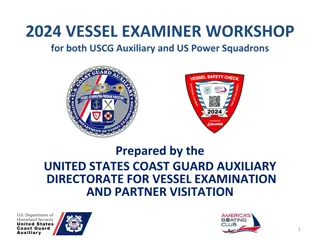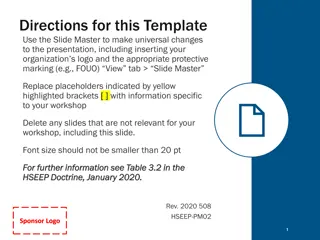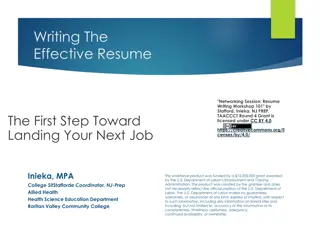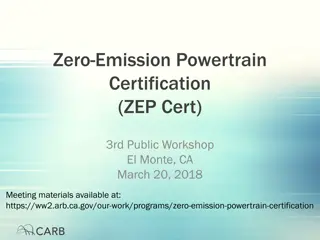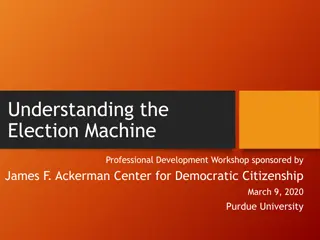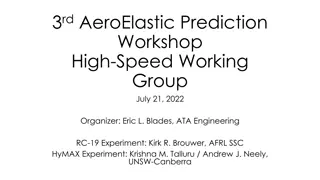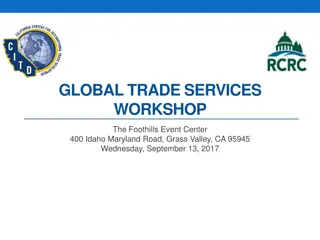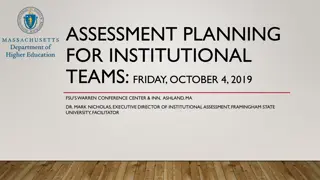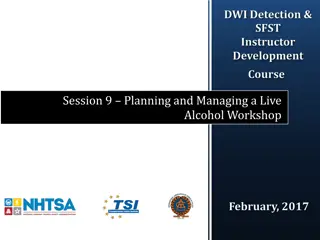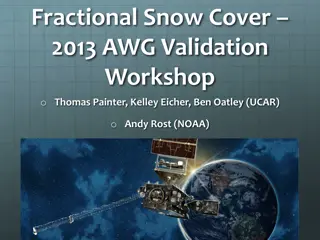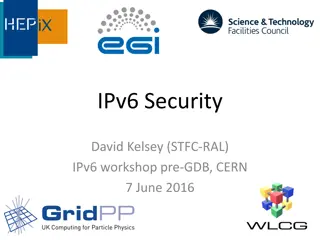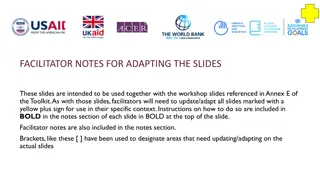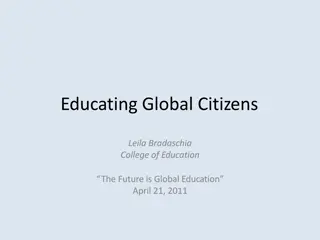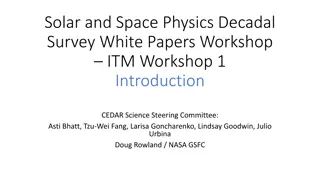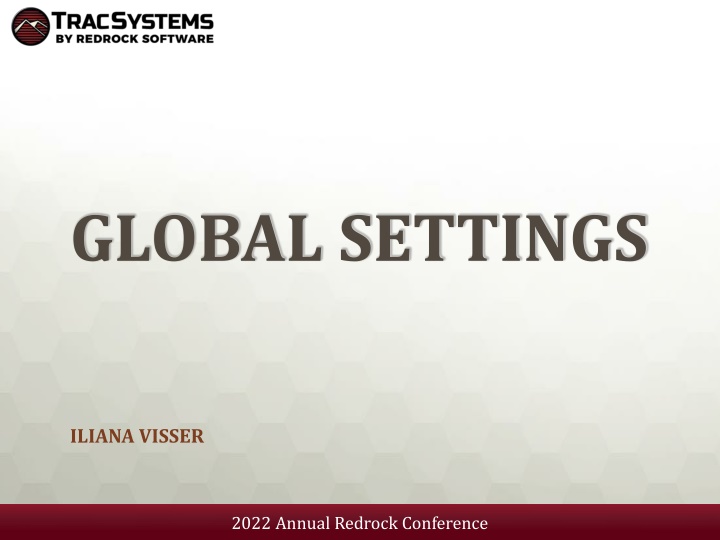
Customize Search Availability and Data Management Features at the Redrock Conference
"Explore options to tailor search availability widgets, manage custom fields, student lists, document types, task types, and special needs at the Iliana Visser 2022 Annual Redrock Conference. Enhance data organization and accessibility for a seamless experience."
Download Presentation

Please find below an Image/Link to download the presentation.
The content on the website is provided AS IS for your information and personal use only. It may not be sold, licensed, or shared on other websites without obtaining consent from the author. If you encounter any issues during the download, it is possible that the publisher has removed the file from their server.
You are allowed to download the files provided on this website for personal or commercial use, subject to the condition that they are used lawfully. All files are the property of their respective owners.
The content on the website is provided AS IS for your information and personal use only. It may not be sold, licensed, or shared on other websites without obtaining consent from the author.
E N D
Presentation Transcript
GLOBAL SETTINGS ILIANA VISSER 2022 Annual Redrock Conference
SEARCH AVAILABILITY OPTIONS These preferences allow you to modify the behavior of the Search Availability widget on the dashboard. There are 3 sets of settings, as you can have up to 3 Search Availability widgets at once. For example, if you had an AdvisorTrac and a TutorTrac profile in the same instance, you may want reason to be a required search criteria for Advising, but only require Subject for Tutoring. These options allow you to offer a separate widget for each profile. 2022 Annual Redrock Conference 2022 Annual Redrock Conference
CUSTOM FIELDS Custom fields can be configured throughout TracCloud to store additional data that your campus may require. These custom fields can be displayed in student profiles, appointments, visits, faculty, registrations, and more. This data can also be imported from your Student Information System and reported on just like the rest of the standard fields. 2022 Annual Redrock Conference 2022 Annual Redrock Conference
STUDENT LISTS& WATCH LISTS Custom can be used for a variety of reasons, from simply pulling up a set of students, running reports, or even limiting a permission group s access to only a certain population of students. If you want to make a student stand out on the Log Listing or Student Listing, assigning them to a Watch List is a great way to accomplish this. A Watch List can then be created for one of your existing Custom Lists, which will display a colored indicator for the individual students who have been assigned to the list. 2022 Annual Redrock Conference
DOCUMENT TYPES Documents can be uploaded directly to student profiles or to individual appointments, allowing students to share worksheets or assignments they need assistance with. These documents are assigned Types, these Types allow you to designate levels of access to different groups, based on what should or shouldn t be visible to certain staff (or students themselves). 2022 Annual Redrock Conference
TASK TYPES Tasks can be created for students, displaying as a notification letting students know of something they need to complete. These tasks are assigned types, which are then assigned to permission groups to determine which staff members can create what tasks. 2022 Annual Redrock Conference 2022 Annual Redrock Conference
SPECIAL NEEDS, SKILLS, AND ACCOMMODATIONS Special Needs / Skills / Accommodations are used to refine search availability. Special needs may be tagged to either consultants or availabilities. Those linked consultant availabilities are found when searching for those accommodations or needs. As an example, let s say a student wants to book an appointment, but requires either a tutor familiar with sign language or a translator to be present. We can setup an ASL accommodation choice, assign either the availability itself or the consultant s profile to ASL, that way the student performing the search will only see relevant availabilities in their results. 2022 Annual Redrock Conference 2022 Annual Redrock Conference
STUDENT AND STAFF CONFIRM BIO Confirm Bio allows students and staff to update their own information, either by following a URL sent to their email address after a KIOSK login, or within a prompt displayed in their browser after signing in. Students and staff can also manually edit their bio at any time via a widget on their dashboard. 2022 Annual Redrock Conference 2022 Annual Redrock Conference
FAVORITE REPORTS MANAGEMENT This utility allows you to manage and reassign Group Favorite reports. As an example, let's say a staff member who is no longer with your campus had a useful Group Favorite report. This allows you to reassign that report to a different user (or yourself) for further usage/modifications. Within this menu, you'll find the name of the report, the current owner, and a - icon to delete the report. The owner drop-down will allow you to change ownership to another staff member. Changes are saved immediately. 2022 Annual Redrock Conference
ANNOUNCEMENTS Announcements are messages that can be displayed to different users on the dashboard of the Trac System. These messages can be set to only display during a specified date range, and can be formatted in several different ways to better support your campus. 2022 Annual Redrock Conference 2022 Annual Redrock Conference