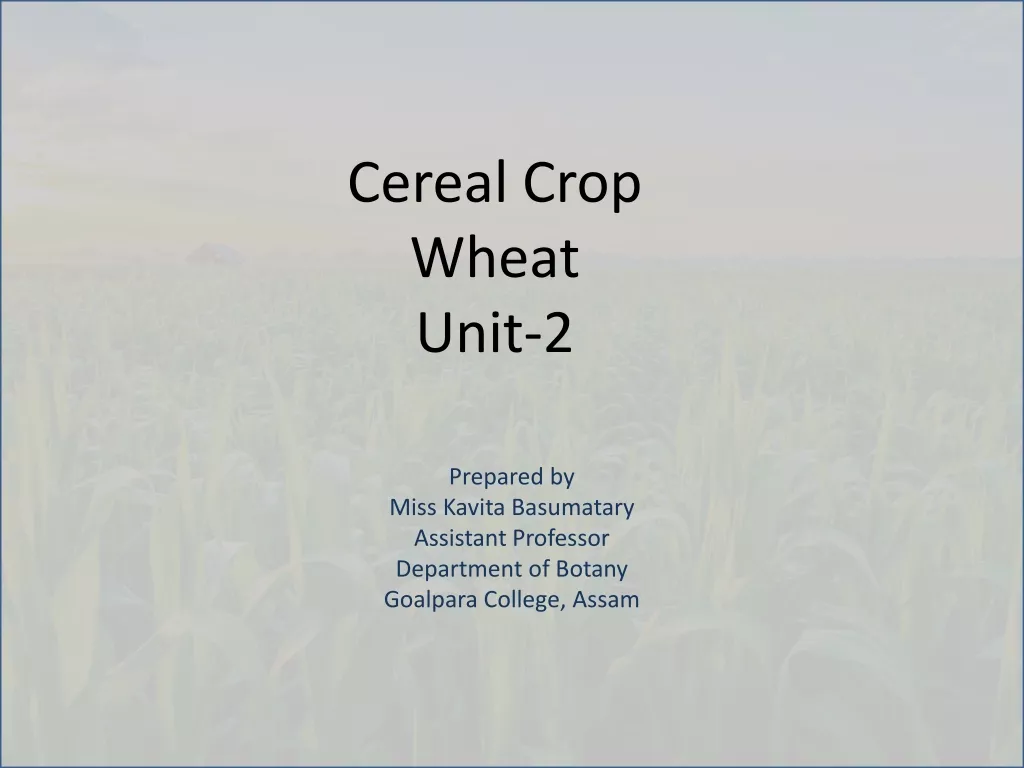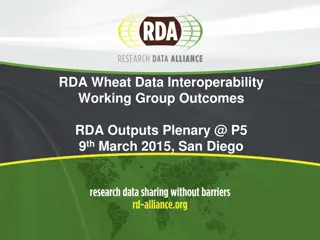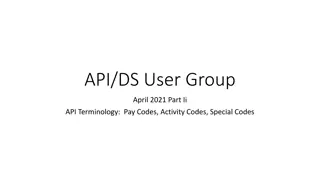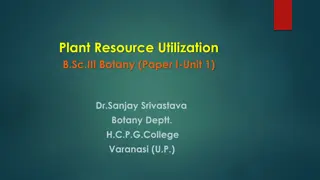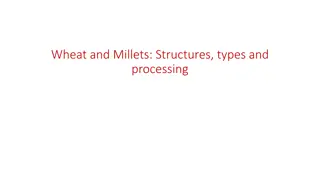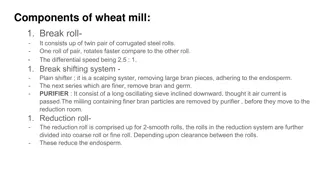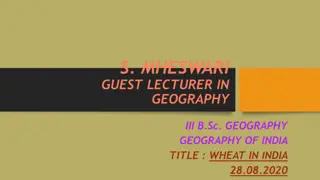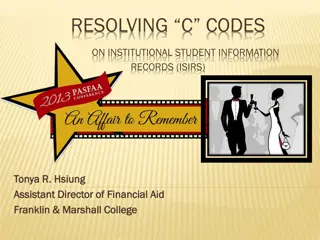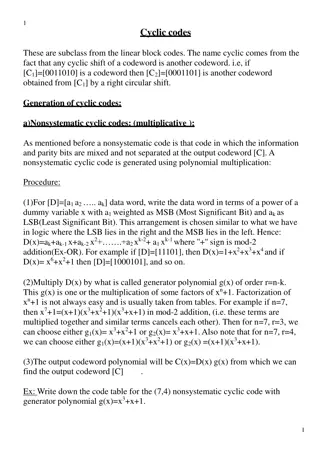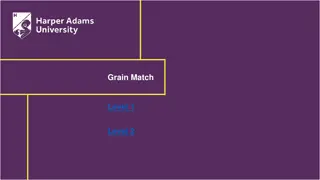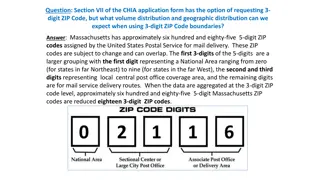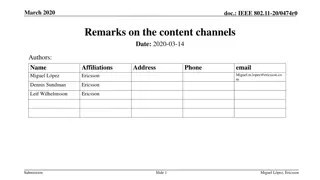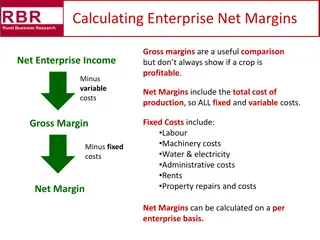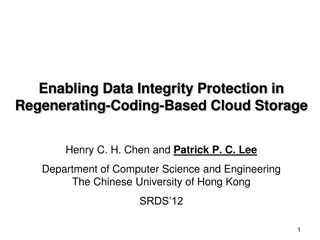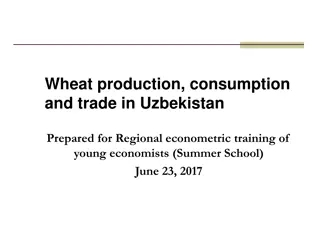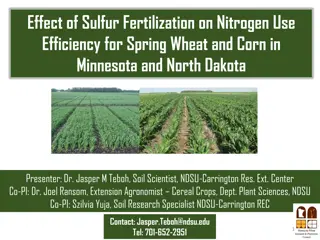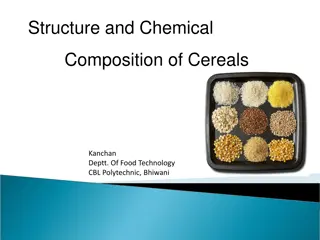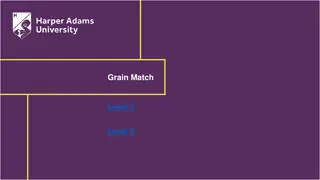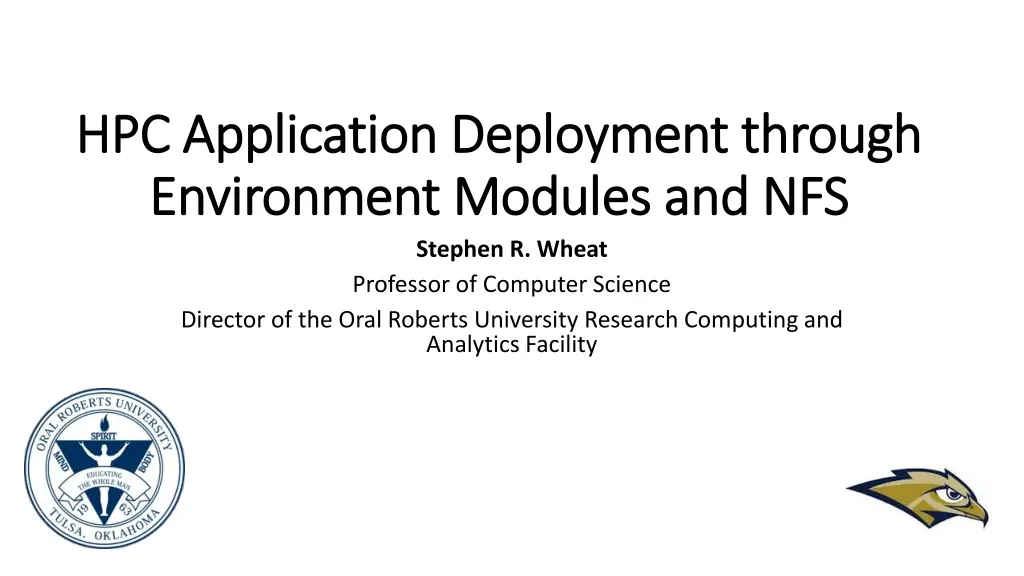
Deployment Through Environment Modules
"Learn about deployment through environment modules for managing applications efficiently, installing updated versions seamlessly, and handling complex applications with ease. Explore OS dependencies, CPU architectures, and live examples of module usage."
Download Presentation

Please find below an Image/Link to download the presentation.
The content on the website is provided AS IS for your information and personal use only. It may not be sold, licensed, or shared on other websites without obtaining consent from the author. If you encounter any issues during the download, it is possible that the publisher has removed the file from their server.
You are allowed to download the files provided on this website for personal or commercial use, subject to the condition that they are used lawfully. All files are the property of their respective owners.
The content on the website is provided AS IS for your information and personal use only. It may not be sold, licensed, or shared on other websites without obtaining consent from the author.
E N D
Presentation Transcript
HPC Application Deployment through HPC Application Deployment through Environment Modules and NFS Environment Modules and NFS Stephen R. Wheat Professor of Computer Science Director of the Oral Roberts University Research Computing and Analytics Facility
Motivation Motivation Applications for one or more users typically more than one. Desire to install applications without rebooting the compute nodes Install updated versions of the application without interfering with the use of prior versions. Install complex applications with minimal effort. 2
Assumptions Assumptions OS Dependencies Some applications may need additional libraries or services to be available, some of which must be installed in standard locations For example: OpenSSL. For this talk, it is assumed that all such dependencies are already installed in the OS images for the compute nodes. CPU Architectures It is assumed that all compute nodes are of the same CPU architecture and generation. It is assumed that the build node is of the same architecture/generation as the compute node 3
Introduction to Environment Modules Introduction to Environment Modules The Environment Modules (or simply modules ) environment provides for the deployment and management of applications Users access an application by loading the appropriate module The loading action transparently modifies the user s PATH and LD_LIBRARY_PATH (and more) environment variables such that the application s executable(s) and libraries are made accessible. Users run the application through direct invocation of the application name, without providing a full path to the application. This talk utilizes the Lmod modules management system 4
Live Example of Usage of Modules Live Example of Usage of Modules Finding which modules are available Loading one or more modules Running the application Using modules in sbatch scripts Unloading modules Purging all modules 5
Modules architecture Modules architecture Modules are typically installed in an NFS shared file system. At ORU, we deploy them in a shared /opt. Modules directory: There can be more than one, we ll focus on /opt/modules There can be more than one collection of modules, each a directory within /opt/modules. At ORU, we have these and more: For those installed via Easybuild (more on Easybuild later) all the applications tools tools such as compilers For the intel OneAPI modules, we have: /opt/intel/oneapi Applications directory: /opt/software This is where the applications executables and libraries are installed For example: /opt/software/BLAST+ 6
Installing the Applications Environment Installing the Applications Environment - - Lmod Lmod There are several ways to install Lmod. For consistency and simplicity, we use the lmod package provided in the OpenHPC repo. Use the following commands dnf y install http://repos.openhpc.community/OpenHPC/2/EL_8/x86_64/ohpc-release-2- 1.el8.x86_64.rpm dnf y install dnf-plugins-core dnf config-manager --set-enabled powertools dnf y install lmod-ohpc The Lmod package has been installed, but to see it, log out and back in again. Then issue which modules to verify it is there. 7
Prepare for Prepare for EasyBuild EasyBuild We will configure EasyBuild to install applications in /opt/modules/all and /opt/modules/tools Create an easybuild user that belongs to group root, choose an ID as appropriate useradd -u 1003 -d /home/easybuild easybuild -g root Create the directories for easybuild s apps mkdir p /opt/modules/all /opt/modules/tools /opt/software chown R easybuild /opt/modules /opt/software Easybuild will need python3 dnf -y install python3 8
Further prep for Further prep for Easybuild Easybuild These may be needed for both building and running certain applications. If needed for running, they will need to be also installed in the OS image of the compute nodes. dnf y install openssl dnf y groupinstall "Development Tools" dnf -y install openssl-devel dnf y install rdma-core-devel Now edit /etc/profile.d/lmod.sh to know about the EasyBuild directories. Add :/opt/modules/all:/opt/modules/tools to the colon-separated MODULEPATH variable exports. 9
Installing Installing EasyBuild EasyBuild, part 1 , part 1 Somewhat following the install EasyBuild with EasyBuild section of https://docs.easybuild.io/installation/#more_pip_env_EB_VERBOSE Log in as easybuild su - easybuild Install a temporary copy of EasyBuild export EB_TMPDIR=/tmp/$USER/eb_tmp python3 -m pip install --ignore-installed --prefix $EB_TMPDIR easybuild 10
Installing Installing Easybuild As user easybuild , create a config file. mkdir -p ~/.config/easybuild Put the following into .config/easybuild/config.cfg [basic] # always enable logging to stdout #logtostdout = true [config] # use Lmod as modules tool modules-tool: Lmod # use different default installation path prefix = .local/easybuild/ installpath = /opt installpath-modules = /opt/modules Easybuild, part 2 , part 2 11
Installing Installing Easybuild Easybuild, part 3 , part 3 Set up to use the temporary version of EB export PATH=$EB_TMPDIR/bin:$PATH export PYTHONPATH=$(/bin/ls -rtd -1 $EB_TMPDIR/lib*/python*/site- packages | tail -1):$PYTHONPATH export EB_PYTHON=python3 Install the production version of EasyBuild eb --install-latest-eb-release Verify that it was installed ls /opt/modules/EasyBuild 12
Installing Installing Easybuild Easybuild, part 4 , part 4 Now log out and log back in as easybuild Then issue the command: module avail It should show EasyBuild/4.7.2 (D) in /opt/modules/all 13
Useful module commands Useful module commands module list shows the currently loaded modules in your environment module purge Removes all modules from your environment module avail Displays all the modules available module load xyz Causes the xyz module to be loaded 14
Using Using EasyBuild EasyBuild to build applications to build applications su easybuild get into the easybuild persona module purge unload all default loaded modules module load EasyBuild load the EasyBuild module Let s build and install the latest version of GCC; first find a listing of the EB configurations. With the following command, we will find GCC-13.1.0 is the latest eb -S GCC | grep \/GCC\/ Issue the following command to build and install that version eb GCC-13.1.0.eb --robot The --robot tells it to build any/all the packages upon which it depends. This will take a while. And it will populate several additional modules. To build the latest version of OpenFoam: eb OpenFOAM-v2206-foss-2022a.eb --robot 15