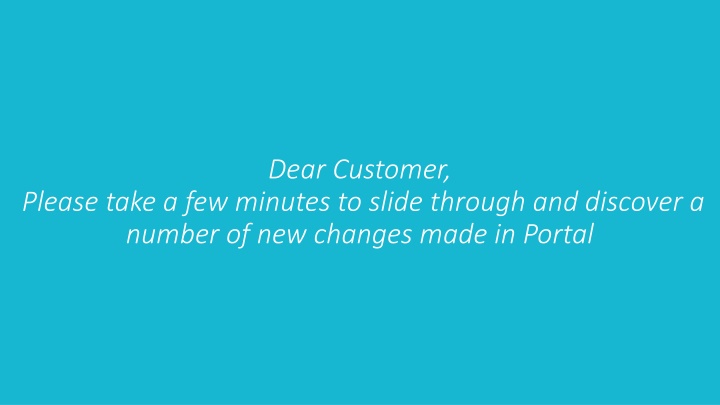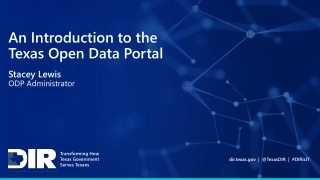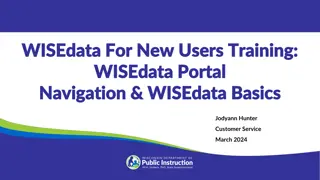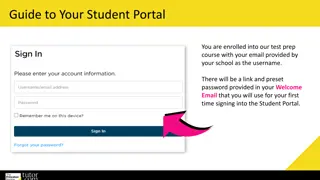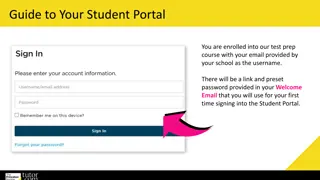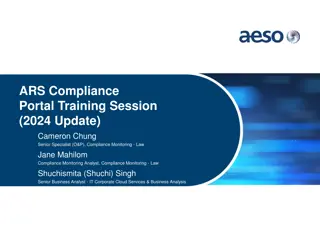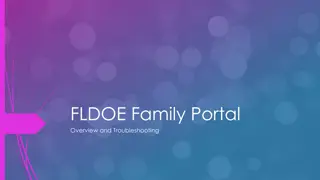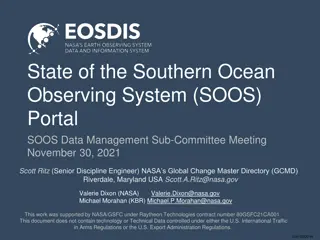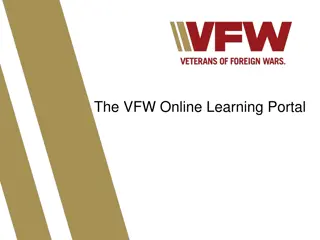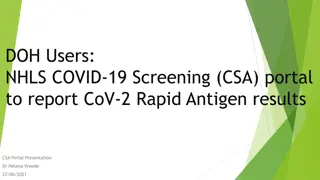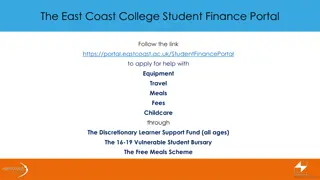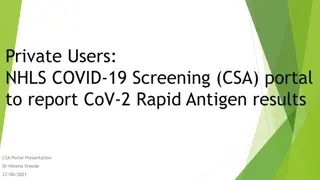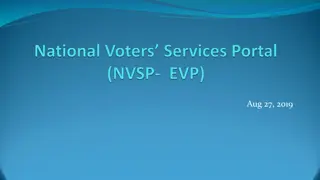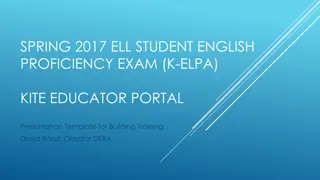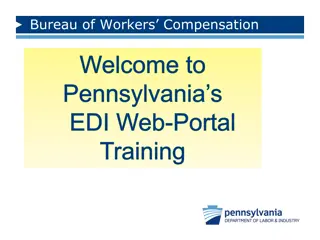Discover New Changes in Portal Personal - Individual Use
Dive into the new updates in Portal Personal - Individual Use, including improved navigation, enhanced security features, and a streamlined shopping experience. Explore recent orders, reorder options, product details, and advanced cart management functionalities. Stay updated on all your orders with easy search options and efficient order management tools. Upgrade your shopping experience with the latest enhancements designed for individual users.
Download Presentation

Please find below an Image/Link to download the presentation.
The content on the website is provided AS IS for your information and personal use only. It may not be sold, licensed, or shared on other websites without obtaining consent from the author.If you encounter any issues during the download, it is possible that the publisher has removed the file from their server.
You are allowed to download the files provided on this website for personal or commercial use, subject to the condition that they are used lawfully. All files are the property of their respective owners.
The content on the website is provided AS IS for your information and personal use only. It may not be sold, licensed, or shared on other websites without obtaining consent from the author.
E N D
Presentation Transcript
Dear Customer, Please take a few minutes to slide through and discover a number of new changes made in Portal Personal - Individual Use
Click to Remember your Credentials Click if you Forgot your Password Report any Technical Issues Captcha for Enhanced Security Click to provide Feedback on Portal Personal - Individual Use
On this Page you can see your Recent Orders Reorder Download Order Documents Go to Order Details Personal - Individual Use
New Look of Products Page Personal - Individual Use
New way to Add Products to Cart View of Product Details like Dimensions, Allocation Quantity, etc. Lead Time Adjust & add the Quantity you require to your Cart Subtotal of the adjusted Quantity Add Item to Cart Personal - Individual Use
New way to Adjust Product Quantity in Cart Adjusting the Quantity will adjust the Quantity of this item in Cart since it is already added to Cart Remove from Cart indicates that you already have this Item in your Cart Personal - Individual Use
New way to Remove Product from Cart If you click on Remove from Cart It will remove the Item from your Cart Personal - Individual Use
Search for any Order Sort Orders Download all Orders into an Excel Sheet Number of Orders yet to be Viewed See Order Details Personal - Individual Use
New way to add Products from Order Details Page Details of product Click to add previously Ordered Quantity of this SKU to Cart View Details of product Click to add all Ordered products with the above-mentioned Quantities to Cart Personal - Individual Use
Search for a Product using Search Bar Personal - Individual Use
Order Total Delete product from Cart Adjust Quantity of Product in Cart Proceed to Checkout Page Remove all Items from Cart Personal - Individual Use
Dear Customer, If you wish to review this Tour again, you have the option to download it either from a link provided from the Home Page or from the last point in the FAQ Page. Personal - Individual Use