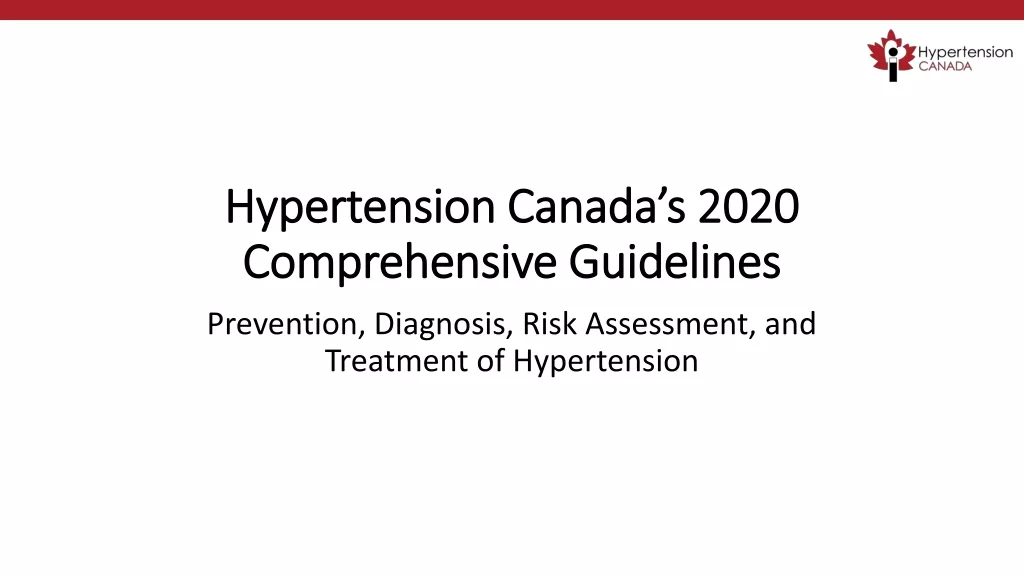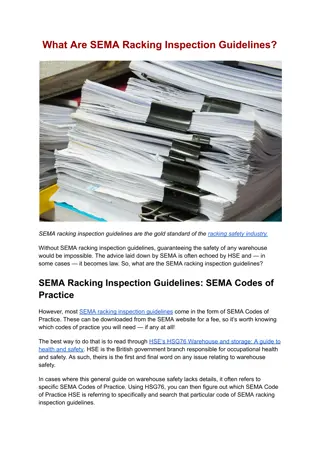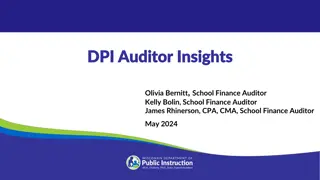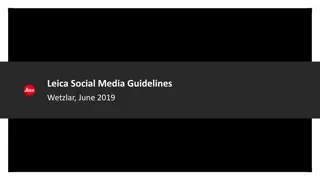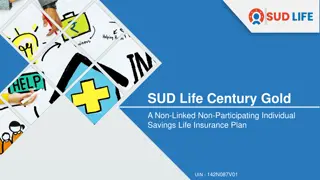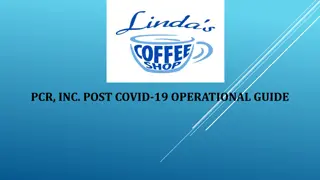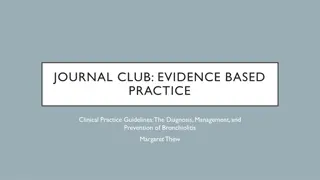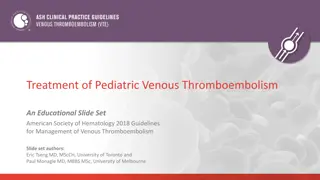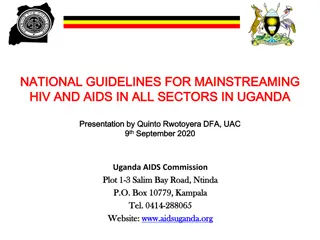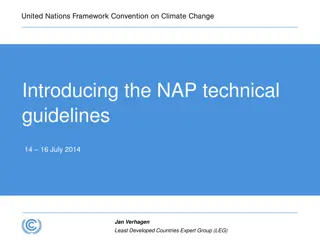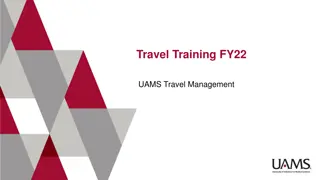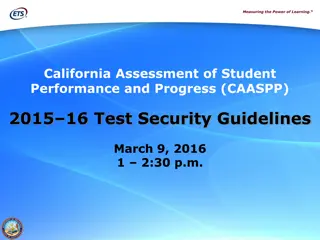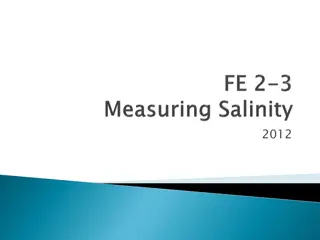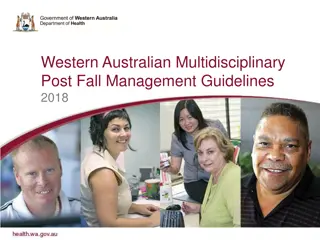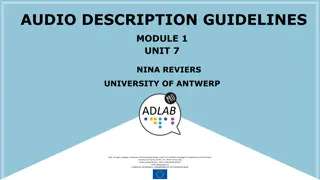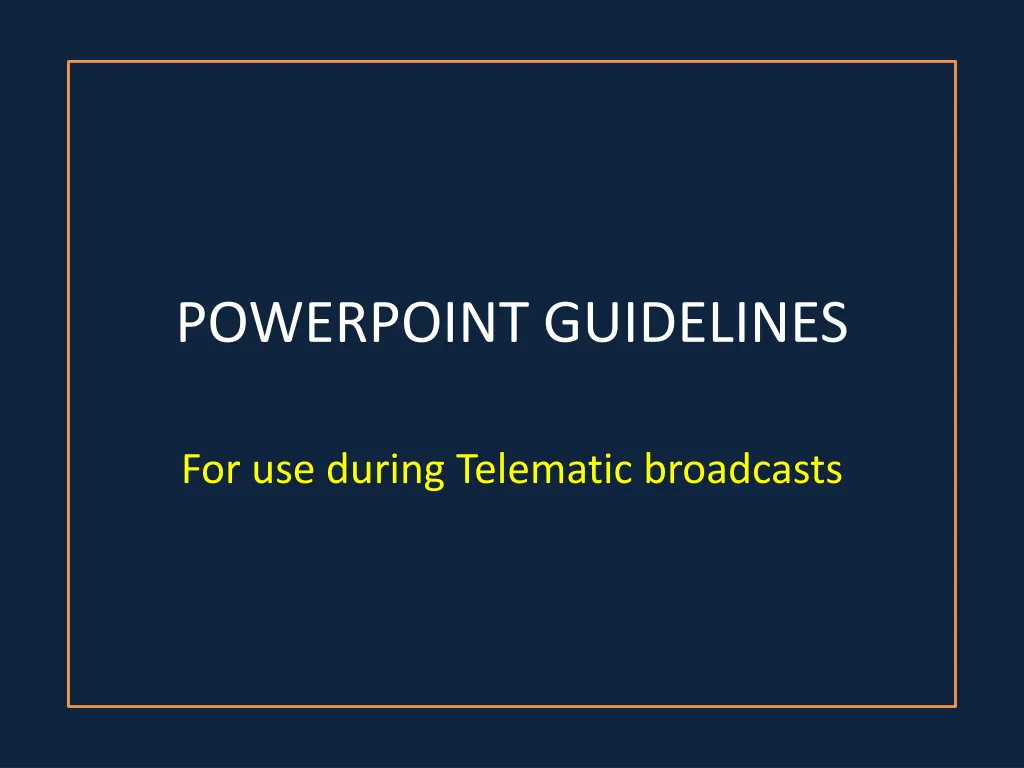
Effective PowerPoint Guidelines for Telematic Broadcasts
Discover essential PowerPoint guidelines for telematic broadcasts, including background color recommendations, font preferences, text color considerations, margins, and practical tips on creating impactful slides for TV screens. Learn how to effectively change the background color to enhance your presentation.
Download Presentation

Please find below an Image/Link to download the presentation.
The content on the website is provided AS IS for your information and personal use only. It may not be sold, licensed, or shared on other websites without obtaining consent from the author. If you encounter any issues during the download, it is possible that the publisher has removed the file from their server.
You are allowed to download the files provided on this website for personal or commercial use, subject to the condition that they are used lawfully. All files are the property of their respective owners.
The content on the website is provided AS IS for your information and personal use only. It may not be sold, licensed, or shared on other websites without obtaining consent from the author.
E N D
Presentation Transcript
POWERPOINT GUIDELINES For use during Telematic broadcasts
POWERPOINT GUIDELINES Background: Dark e.g. blue, purple, green etc. but not red Preferred font: Arial or Tahoma Serif type fonts e.g. Times Roman and Courier are not suitable Font size: Minimum 32, Bold Avoid placing too much information on a slide
POWERPOINT GUIDELINES Text Colour: White or yellow but not red Margins: A margin of 1cm all round See orange block on this slide Computer slides with a high contrast between text and background are best suited for display on TV screens
How to change the background colour Right click on the background Choose Format Background Click on the arrow next to Color Choose a colour Click on the Apply to All button