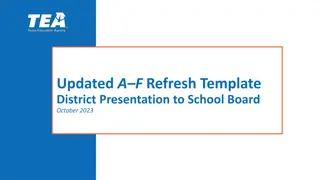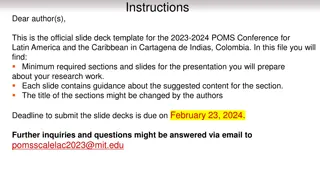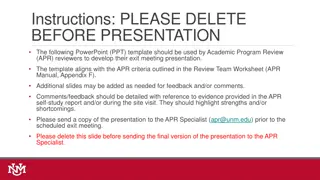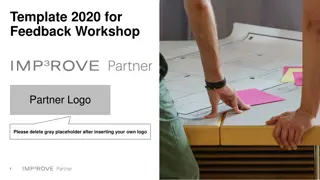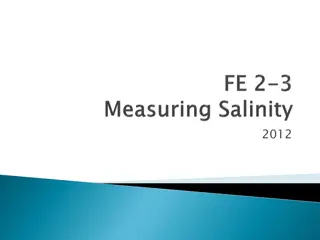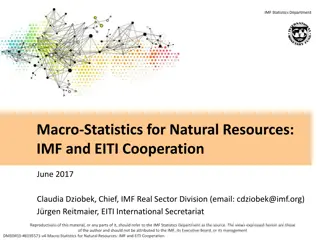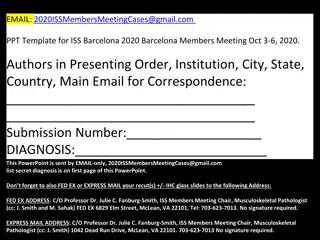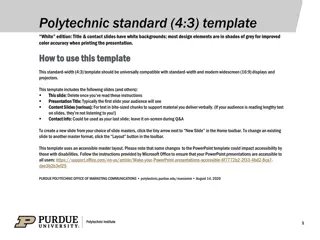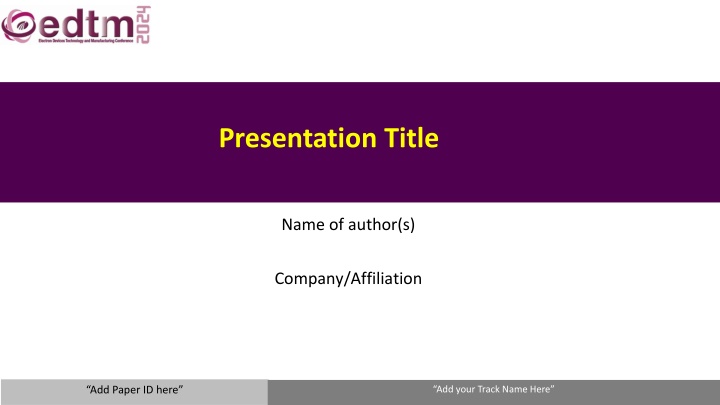
Effective Presentation Tips for IEEE EDTM Conference Speakers
Prepare for success at the 2024 IEEE EDTM Conference with essential presentation guidelines including time management, slide design, and session expectations. Maximize your impact and engagement with these valuable tips.
Download Presentation

Please find below an Image/Link to download the presentation.
The content on the website is provided AS IS for your information and personal use only. It may not be sold, licensed, or shared on other websites without obtaining consent from the author. If you encounter any issues during the download, it is possible that the publisher has removed the file from their server.
You are allowed to download the files provided on this website for personal or commercial use, subject to the condition that they are used lawfully. All files are the property of their respective owners.
The content on the website is provided AS IS for your information and personal use only. It may not be sold, licensed, or shared on other websites without obtaining consent from the author.
E N D
Presentation Transcript
Presentation Title Name of author(s) Company/Affiliation Add Paper ID here Add your Track Name Here
About this Template This is the template for presentations at the 2024 8th IEEE EDTM Conference You will receive an email about your session chair. Make sure you inform your session chair about your arrival details. You must also write to him/her and share your presentation slides. She/he may give you feedback Make sure you meet your session chair before the session You are also suppose to bring your presentation in a flash drive and load it to the system before your session starts and test AV 2
About the Presentation The conference is arranged in 15-minute time slots Each paper is allowed 12 min for presentation Followed by 3 min for questions. If you take more than 12 mins, there will be less time for Q&A The recommended maximum number of slides is 15, which includes title and conclusions, etc. The session chair will strictly enforce the time schedule There will be an A/V preview for each session and author s corner: Verify and sign-off your presentation Make yourself familiar with the A/V equipment 3
Outline This slide outlines 3-6 of the most important topics of your work you plan to talk about Bulleted Text Lists 1st Level Bulleted Text Lists 2nd Level Bulleted Text Lists 2nd Level Bulleted Text Lists 1st Level 4
Objectives This slide outlines the objectives of your study the goals and the motivation of your work For example, list the 3-5 most important goals you wanted to achieve with your work, NOT the final results! Bulleted Text Lists 1st Level Bulleted Text Lists 2nd Level Bulleted Text Lists 2nd Level Bulleted Text Lists 1st Level 5
Colors and Fonts Use black or another dark color Maximize the contrast with the white background Use the Calibri/Arial fonts Use as large a font as possible Main text lines: 32 point Secondary lines: 28 point Smallest text lines: 24 point Anything below 24 is too small (e.g. 20 point) Caution: Yellow, gray, pink, or light blue lettering and lines may look nice on the monitor but become unreadable when projected Make sure the fonts, labels etc. are readable It is a good practice to add one sentence(1-2 lines) summary statement at the bottom of each such slide for these who may not hear your verbal comments 6
General Guidelines Keep concepts as simple as possible Limit each page to one main idea. Avoid line breaks The audience should focus on you not on reading long text lines Use no more than 30 words per page Use no more than 6 lines of text per page Use several simple figures rather than one complex one Make duplicate copies of a page if you plan to refer to it later Do not switch back and forth during your presentation Do not plan to go back to a slide Projection computer will not be connected to the sound system hence its recommended not to use sound effects 7
Graphs and Figures Simple line drawings are often best Make all lines sufficiently thick Use dark colors to give high contrast to the background Dotted, dashed, or other specialty lines should be bold and thick Make fonts embedded in figures > 24 point Make sure figures also use Calibri or a similar font Avoid serif fonts like Times New Roman These fonts are good for printed material but not on screens Imported graphs may have small fonts and thin lines Fix this in the source program 8
120 Sample A Sample B Sample C 100 80 Y-Axis 60 Example of a Example of a Good Figure Good Figure 40 20 Simple graph - thick, bold axes - large fonts 0 0 2 4 6 8 10 X-Axis 9
Example of a Example of a Bad Figure Bad Figure Light colors, poor contrast, text too small 10
Conclusion Outline on separate lines (3-6) the most important findings of your work Use short, sharp statements that can be easily memorized by the audience Bulleted Text Lists 1st Level Bulleted Text Lists 2nd Level Bulleted Text Lists 2nd Level Bulleted Text Lists 1st Level 11
Saving your file Embed true type fonts in your file Click on File , Save As , Tools , Save options , Embed fonts in the file , or Click on File , Save As , and check Embed True Type Save your file with the name pattern shown below S-P_author_n.ppt S: Session number, P: Paper number, n: Version Example: 5-3_Smith_1.ppt 12