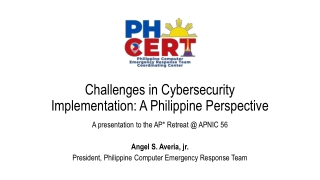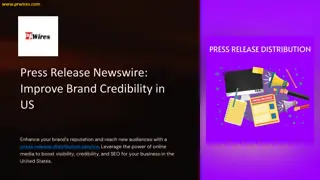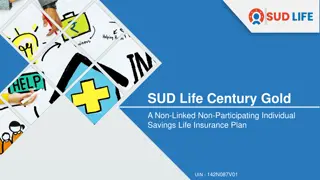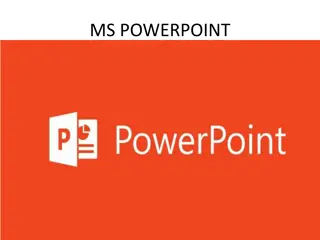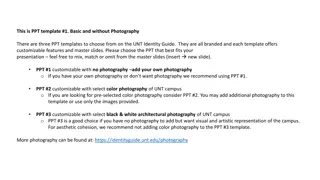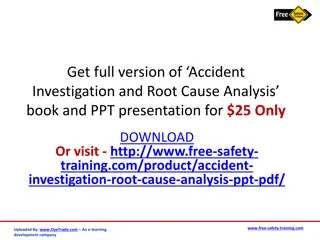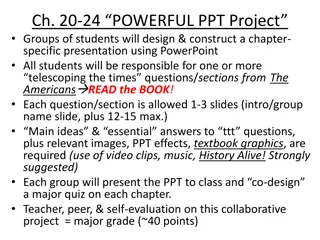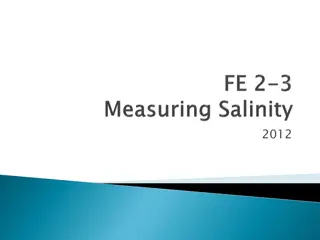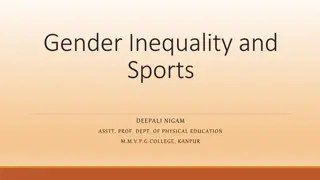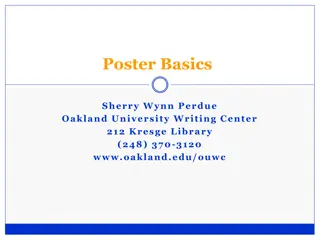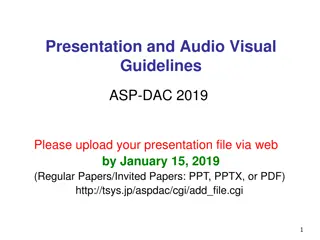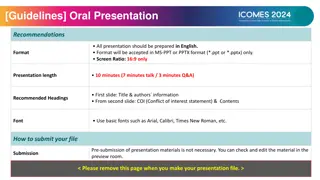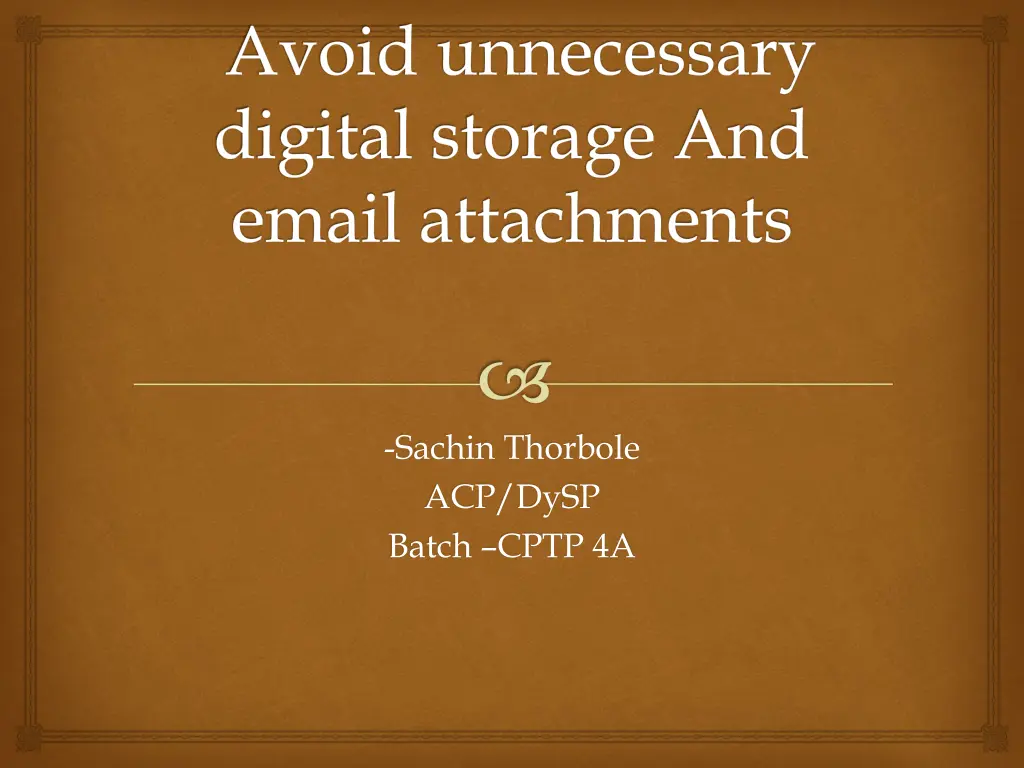
Effective Strategies to Declutter Digital Space and Enhance Productivity
Discover practical tips to combat digital hoarding, avoid unnecessary data accumulation, and streamline your digital life. Learn about the causes of digital hoarding, problems it can cause, and effective ways to clear unwanted data. Take control of your digital space for improved efficiency and productivity.
Uploaded on | 1 Views
Download Presentation

Please find below an Image/Link to download the presentation.
The content on the website is provided AS IS for your information and personal use only. It may not be sold, licensed, or shared on other websites without obtaining consent from the author. If you encounter any issues during the download, it is possible that the publisher has removed the file from their server.
You are allowed to download the files provided on this website for personal or commercial use, subject to the condition that they are used lawfully. All files are the property of their respective owners.
The content on the website is provided AS IS for your information and personal use only. It may not be sold, licensed, or shared on other websites without obtaining consent from the author.
E N D
Presentation Transcript
Avoid unnecessary digital storage And email attachments -Sachin Thorbole ACP/DySP Batch CPTP 4A
Digital hoarding Common areas where unnecessary data is accumulated - Browser tabs Excessive desktop icons Digital photographs Old documents Electronic file folders Email inboxes Internet bookmarks no longer being referenced Music and movie files Old software/computer programs/apps no longer being used
Causes of digital hoarding Indecision fear of losing something important Lack of knowledge-data location,importance Inexpensive and large data storage devices Perception -do not take up physical space
Problems Difficulty in locating specific file and mail Additional digital storage devices required Operational hurdles-speed ,hang down Productivity and efficiency
Ways to avoid Moving storage to the cloud Use shared drive storages instead of email attachments Store documents in electronic archives using data compression software-zip,winRAR etc. Reduce unwanted mail to your office-unsubscribe from the mailing list Frequent disposal
How to clear unwanted data Find duplicate files Delete temporary files Clear the downloads folder of unnecessary files Delete unused applications Zap spyware and trackers for internet browsing Merge duplicate folders Move all your documents to the Documents folder Organize new files as they arrive Back up efficiently