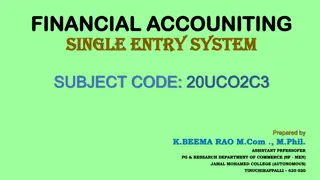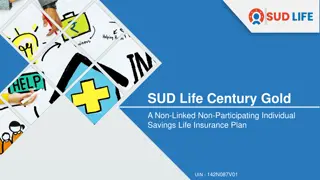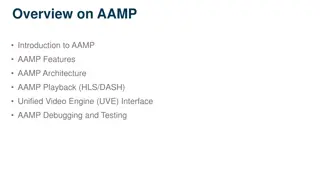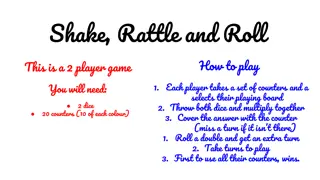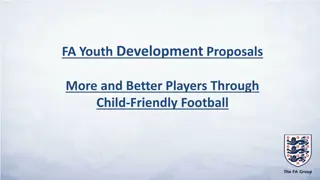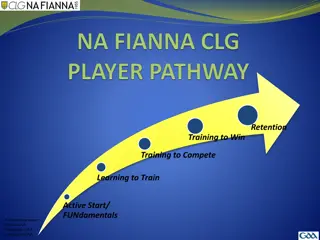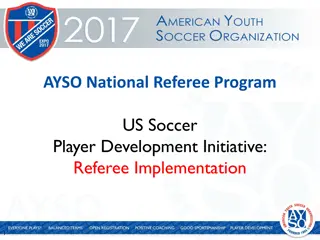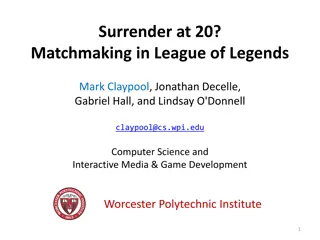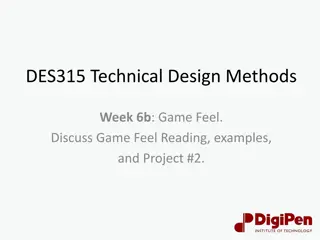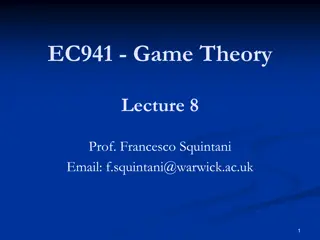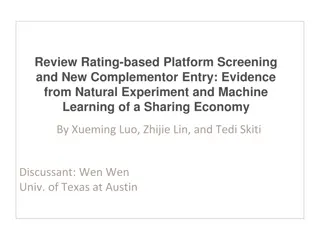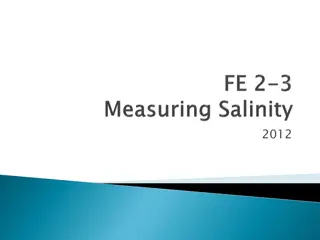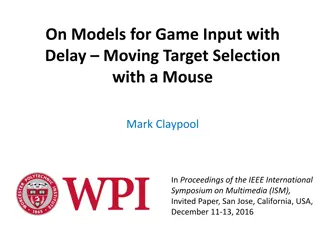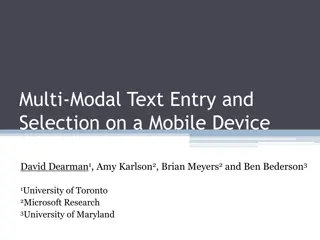Efficient Player Entry Methods
The seminar provides insights into entering players efficiently using methods like National Rating Lists and Tournaments with Multiple Sections. A fake data source has been designed to avoid GDPR issues, with detailed instructions on creating Excel templates, entering player details, and more.
Download Presentation

Please find below an Image/Link to download the presentation.
The content on the website is provided AS IS for your information and personal use only. It may not be sold, licensed, or shared on other websites without obtaining consent from the author.If you encounter any issues during the download, it is possible that the publisher has removed the file from their server.
You are allowed to download the files provided on this website for personal or commercial use, subject to the condition that they are used lawfully. All files are the property of their respective owners.
The content on the website is provided AS IS for your information and personal use only. It may not be sold, licensed, or shared on other websites without obtaining consent from the author.
E N D
Presentation Transcript
Data Source For the purpose of this Seminar, a fake data source has been created in order to ensure there are no issues regarding GDPR. This means that fake names, date of birth, Federations, ratings and so on have been made up. As a result of this, a few things that are designed to work in Swiss-Manager will not work, and we will need to make some manual adjustments that otherwise would not be required. Late Entries in this section will use real players, and their permission to be entered into this presentation was sought in advance.
National Rating List The most efficient way of entering players in bulk is to create a National Rating List Not really a national rating list; just an Excel template to import in bulk Pros You can enter in bulk, which is much faster You are less likely to enter the wrong player Cons You may have to look data up manually but this can be checked!
Fields in the National Rating List ID_No The ECF grading reference If the player has no reference, then 0 Name Surname, Forename Sex w for women, otherwise blank Fed A player s three-letter FIDE Federation code Do not assume a player without a FIDE ID is ENG ClubName Text field, Optional Birthday yyyy/mm/dd format
Fields in the National Rating List Rtg_Nat The player s national rating For this Seminar, it needs to be converted to 4 figures FIDE ID The player s FIDE ID Non-ENG must have ID before a FIDE-rated tournament Rtg_Int The player s FIDE rating Title The player s title, e.g. GM, IM, not arbiter or organiser! Note: Only one column Rtg_Nat or Rtg_Int should ideally be populated. This is for various reasons to do with the display of rating change on Chess-Results.
Tournaments with Multiple Sections E.g. Open, Major, Minor One tab for each section will work File needs to be saved with the tab of the relevant tournament open in order for Swiss-Manager to know it needs to import the players on that tab
Importing a National Rating List Navigate to Import Rating Lists Find the location on your computer where the Data Source is saved Choose the name of the tournament rather than the section Click Start Import to import the file Check the players imported are the same number as the number of players in the source!
Input From List This is the bottom panel of that window Click Input from List Rating List FIDE is selected because it is the first option Drop down the list and select the NAT list Then Click Start Search
Input From List The players appear in the top panel Note the information that has appeared in Type corresponds with the DoB K=0 because the FIDE IDs we have used are fake; if they really existed, then the player s actual K factor would be included in this column. The Players are not added yet!
Input From List Click Accept All Then Press OK
View the Imported Players Update Players is a way to manually update various pieces of player information, for example a name that is misspelled Can manually fix a player (e.g. a blind player) to a certain board number in this menu more later
Update Players Things to Notice The screen displays the players alphabetically By clicking SNo, you can sort the players by starting rank (seed) rather than alphabetically (In fact, by clicking any column heading you can sort by that some may be more useful than others!) Note how Zak Gannon, with a National rating of 1421, has been handled. I.e. he is inserted ahead of FIDE-rated players. This is perfectly acceptable in a FIDE-rated tournament, given that this is how the 4NCL (and presumably other events?!) define how their starting rank should be sorted. The column widths can be dragged to be able to see more of the information
Other Ways of Adding Players Update by Searching for their ID in the FIDE rating list Update by Searching for their ID in the ECF grading list Entering a completely new player manually
Adding an Individual Player Late entries can be particularly awkward, but you are likely to get at least one! Input -> Enter Players, see the bottom right-hand corner It is not practical to add the player to the bulk selection, it is easier to add the player individually. You can search by Surname or code, e.g. type in Truran and press return Mike Truran is the late entrant, so we should select the 2nditem (double click) because it contains the fact he is S50, and only his FIDE rating. We should add his ID No (i.e. grading reference) and his club in Input -> Update Players. This is useful for grading and stylistic consistency.
Resort the Starting Rank List Whenever you add a player after the initial adding of players, you should remember to resort the starting rank list; otherwise the initial pairings will be wrong. Swiss-Manager will normally do this for you, but it has been known to not work out that it needs to. Yes, it really should be resorted.
Adding a Player Manually Sometimes a player who you are unable to identify will turn up; i.e. he has no grading reference, FIDE ID, or even ECF membership. This player needs to be added manually. Input -> Enter Players -> Input Manually In the bottom dialogue window, you need to type the players information in; type in the information for the player below Note 1: You will need to manually add their Type , i.e. U or S if they are one of those categories. Swiss-Manager won t work that out for you! Note 2: Remember to resort the Starting Rank List! Note 3: The player wants to be ENG, so his lack of FIDE ID is not a problem.
Summary and Next Steps There are 92 players in the Swiss-Manager file for this tournament They are sorted in rating order correctly At no stage have the bye requests been added; this is the next step!