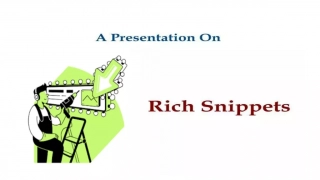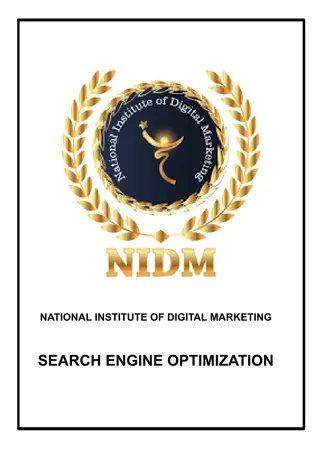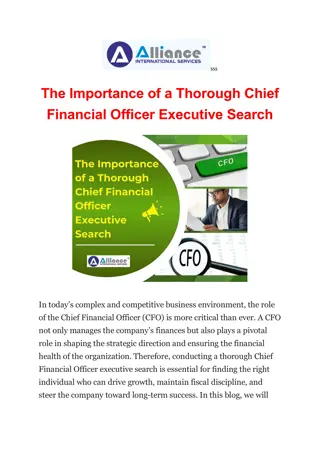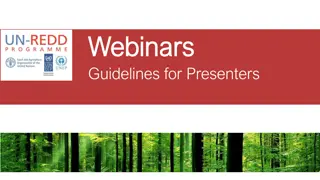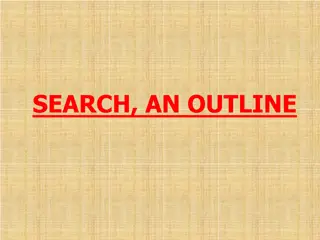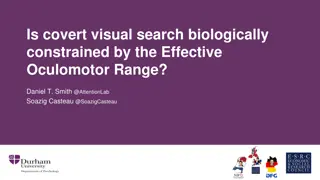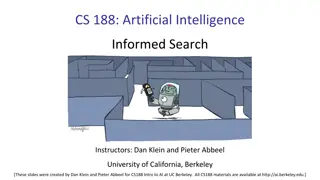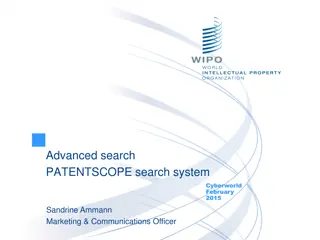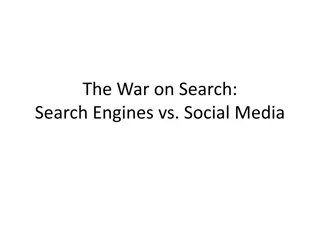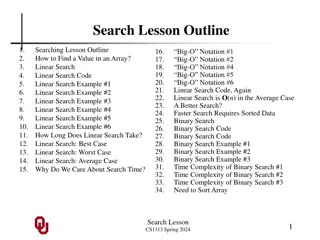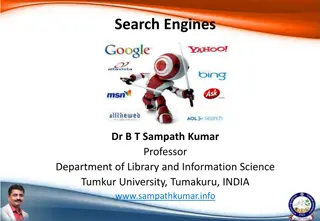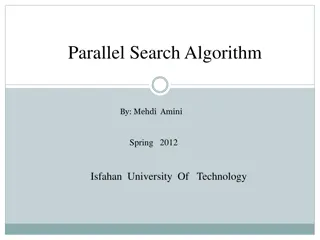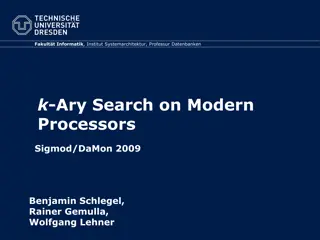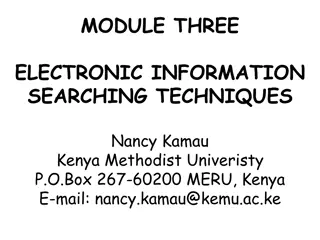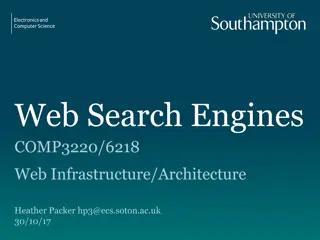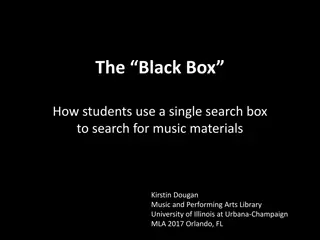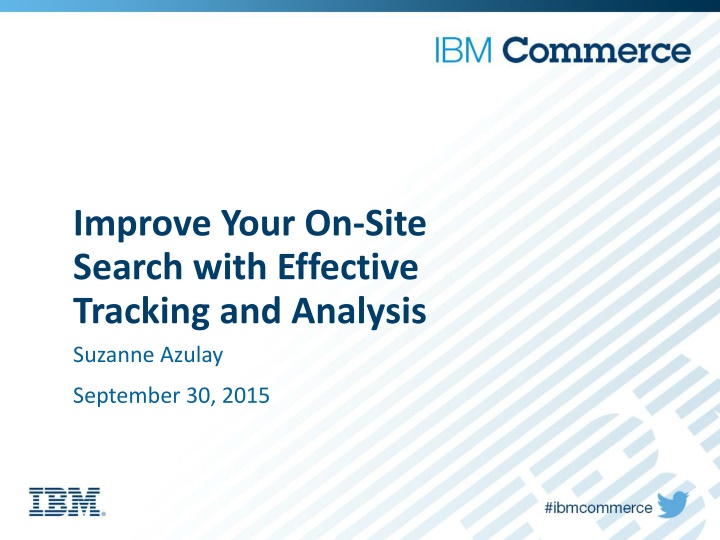
Enhance On-Site Search for Improved User Experience
Learn how effective tracking and analysis can elevate your on-site search performance. Explore best practices, common client concerns, and optimization opportunities to boost usage, conversion, and customer satisfaction. Discover how IBM Digital Analytics can help refine your site search tools for enhanced results.
Download Presentation

Please find below an Image/Link to download the presentation.
The content on the website is provided AS IS for your information and personal use only. It may not be sold, licensed, or shared on other websites without obtaining consent from the author. If you encounter any issues during the download, it is possible that the publisher has removed the file from their server.
You are allowed to download the files provided on this website for personal or commercial use, subject to the condition that they are used lawfully. All files are the property of their respective owners.
The content on the website is provided AS IS for your information and personal use only. It may not be sold, licensed, or shared on other websites without obtaining consent from the author.
E N D
Presentation Transcript
Improve Your On-Site Search with Effective Tracking and Analysis Suzanne Azulay September 30, 2015
Agenda Overview of On-site Search Common client concerns and Best practices for On-site Search Advanced use cases Contact Us Questions
Overview of On-site Search Continuously monitoring and refining site search tools holds the potential to dramatically increase: Usage Conversion Customer satisfaction
Overview of On-site Search How is on-site search data collected?
Overview of On-site Search IBM Digital Analytics leverages a best-practices conversion approach to help merchandisers, site directors, and site designers understand and identify bottlenecks in the on-site search conversion funnel and make adjustments quickly to capitalize on customer intent.
On-site Search Conversion Points 1. Searcher: Visitors that enter a term into a search box and initiate an on-site search. Optimization Opportunities Search function design / integration Visibility of search 2. Search Browser: Visitors that click on a search result to view a product. Optimization Opportunities Search results navigation / design Eliminating 0 results searches 3. Search Shopper : Visitors who have added a product to their shopping cart as a result of a search. Optimization Opportunities Relevance of search results Cross Sell Opportunities capitalized? 4. Search Buyer : Visitors that have completed a transaction as a result of an on-site search. Optimization Opportunities Affected by all of the above Checkout Process
Common Client Concerns and Best Practices IBM Digital Analytics presents several best practices for increasing conversion with on-site search, including: Monitoring Site Search Effectiveness Create a baseline of current usage and value for comparison to future effectiveness after implementing changes. Reducing Unsuccessful Queries Analyze common searches that return no results, to identify opportunities to increase conversion. Increasing Results Relevance Analyze the relevance of results for top searches, to identify opportunities to increase conversion. Benchmarking Site Search Performance Understand how your search effectiveness compares to industry peers.
Monitoring Site Search Effectiveness Goal: The goal of measuring site search effectiveness is to set a baseline for search usage and impact for ongoing comparison to future time periods. To do so, you may want to create a performance index specific to your business. This allows for consistent internal benchmarking of site search performance. Reports: This best practice leverages the following Analytics reports: Top Line Metrics report On-Site Search report Dashboards Explore: Search Depth report Report Segments: Build a segment using the criteria
Monitoring Site Search Effectiveness Steps: Obtain the site-wide number of sessions, unique visitors, unique buyers, orders, bookings, applications, or sales data for All Visitors. Obtain the same data specifically for the segment of site visitors that represent On- site search users. Present data side-by-side, creating calculations for customer conversion and other key performance indicators that are applicable to your business. Set targets for conversion effectiveness based on historical performance. Monitor conversion on an ongoing basis to identify trends in site search effectiveness and to assess opportunity for improvement.
Monitoring Site Search Effectiveness Output: The following table shows the output of a typical site-search effectiveness analysis.
Monitoring Site Search Effectiveness Actions: Because this analysis focuses on delivering a baseline understanding of on- site search users, a majority of the insight is for use in comparison to future time periods. Changes in percentage of Visitors, Buyers, Sales resulting from search These metrics are used to understand the overall impact of changes to on-site search visibility, usability, and effectiveness. Changes in percentage of Sessions Using Search, percentage of Unique Visitors using search These metrics are used to understand impact of search visibility improvements or design integration. Changes in the Buyer/Visitor Conversion ratio These metrics are used to understand the impact of changes to search results relevance and presentation. Key Performance Index Analysts can set a performance index that is specific to their business. In this instance, the KPI is Sales per Visitor for All Searchers, divided by the same metric for All Visitors. This example shows that searchers deliver 55% more revenue per visitor than typical site users.
Monitoring Site Search Effectiveness Dashboards: A flexible and easy method to assemble data. Allows you to quickly spot trends and measure effectiveness.
Monitoring Site Search Effectiveness On-Site Search Report Provides data about the on-site searches on your site. Zoom data includes cross searched terms, on-site search zoom, and top items sold.
Monitoring Site Search Effectiveness Standard Explore Search Depth Report Analyze your overall on-site searches/session value across segments. Use zoom to understand what content they frequent and which conversions they generate.
Reducing Unsuccessful Queries Goal: The goal of this analysis is to identify popular search terms that return no search results to users. By identifying these terms and tuning your site search engine to return results, you can drive incremental revenue and customer satisfaction. Reports: This best practice leverages the following reports: On-Site Search report Explore- Zero Result On-Site Searches
Reducing Unsuccessful Queries Zero result on-site search terms are opportunities. Visitors are interested in the subject, but find no results. Consider adding content to accommodate these results and closely monitor the terms with a high departure rate.
Reducing Unsuccessful Queries Steps: Identify site-wide average for applications, bookings, orders, or sales per search. Sort search-term performance by number of results returned. Identify top searches with no results returned, based on number of search sessions. Calculate the potential value from ensuring that these search terms return results. Assume that an increase in conversion would result in the customer converting at an average rate.
Reducing Unsuccessful Queries Output: The following table shows the output of a typical zero-search-results analysis when using the On-Site Search report. Average Number of Results 0 0 0 0 0 0 0 0 0 0 Searching Sessions 2154 1452 1328 1304 1295 1248 1157 1109 1100 972 Sales per Search $6.41 $0.01 $3.42 $2.77 $7.80 $0.06 $0.07 $2.91 $8.19 $0.02 Site Average Sales per Search $15.74 $15.74 $15.74 $15.74 $15.74 $15.74 $15.74 $15.74 $15.74 $15.74 Revenue Potential $20,096.82 $22,839.96 $16,360.96 $16,912.88 $10,282.30 $19,568.64 $18,130.19 $14,228.47 $8,305.00 $15,279.84 Search Term Swim Swim Trunks Swimwear Sandels Sandals Swim wear Swim suit Bathing suit Dockers Swimsuit Total Potential Revenue $162,005.06
Reducing Unsuccessful Queries Actions: Using the data from previous table: Onlinestore.com has a broad array of swim trunks, but their search functionality does not recognize this when users enter the term Swim Trunks. Populating the search engine product catalog with an appropriate selection of trunks for this term could drive more than $22,000 in revenue lift. Average Number of Results 0 0 0 0 0 0 0 0 0 0 Searching Sessions 2154 1452 1328 1304 1295 1248 1157 1109 1100 972 Sales per Search $6.41 $0.01 $3.42 $2.77 $7.80 $0.06 $0.07 $2.91 $8.19 $0.02 Site Average Sales per Search $15.74 $15.74 $15.74 $15.74 $15.74 $15.74 $15.74 $15.74 $15.74 $15.74 Revenue Potential $20,096.82 $22,839.96 $16,360.96 $16,912.88 $10,282.30 $19,568.64 $18,130.19 $14,228.47 $8,305.00 $15,279.84 Search Term Swim Swim Trunks Swimwear Sandels Sandals Swim wear Swim suit Bathing suit Dockers Swimsuit Total Potential Revenue $162,005.06
Increasing Results Relevance Goal: The goal of this analysis is to understand the effectiveness of product placement within the search results pages for popular searches. By improving results relevance, merchandisers can increase conversion Reports: This best practice leverages the following reports: Screen Resolution report On-Site Search report On-Site Search Zoom report
Increasing Results Relevance On-site Search Zoom report: Next to each on-site search term displayed in the on-site search report you can click the arrow icon to display on-site search zoom data. Top Items Sold Zoom This zoom report lists the top items sold in sessions where the selected search term was used. Use this report to analyze the product placement within onsite search results pages.
Increasing Results Relevance Steps: Identify where the fold is for a typical Search Results page and how many products are displayed above the fold. (Screen Resolution Report) Identify the most valuable site search terms based on sessions searched, conversion, or sales effectiveness in the On-Site Search Report. For each on-site search term, zoom to identify the seven top selling items. Identify whether each item was: 1) Above the fold on the first page of results 2) Below the fold on the first page of results 3) Does not appear on the first search result page. Classify all items accordingly as effectively placed, moderately effectively placed, or ineffectively placed, and summarize this data by term.
Increasing Results Relevance Output: The table below show the output of a typical results relevance analysis for Onlinestore.com. For Onlinestore.com s most popular search term (Shorts), the top products sold are effectively placed only 29% of the time, and moderately effectively placed only 14% of the time. Search Term Relevance Summary % of Top 7 Products Placed Effectively 29% 14% 29% 71% 14% % of Top 7 Products Placed Moderately Effectively 14% 0% 43% 0% 14% Searching Sessions 697 618 558 336 312 Orders / Search 18% 20% 28% 15% 23% Search Term Sales $12,699 $16,053 $14,767 $5,809 $9,925 Shorts Jeans Socks Vest Shoes
Increasing Results Relevance Drilling in on the top products sold, it is clear that the Onlinestore.com team can improve results relevance by moving the Elastic Cargo Shorts, Cotton Crewneck T-Shirt, Cotton Knit Polo, and Knit Solid Shorts to the first page of results for this search term. Top Item Analysis for Search Term: Shorts First Page, Below the Fold? N N N N N Y N Sales Rank 1 2 3 4 5 6 7 First Page, Above the Fold? Y N N Y N N N Product Name What Page? 1 2 9 1 2 1 4 Placement Rank Effective Ineffective Ineffective Effective Ineffective Moderately Effective Ineffective Cotton Twill Shorts Elastic Cargo Shorts Cotton Crewneck T-Shirt Hiker Shorts Cotton Knit Polo Active Jam Shorts Jersey Knit Solid Shorts
Increasing Results Relevance Actions: Merchants and site directors should consider the following to increase search results relevance: For moderately effectively and ineffectively placed products The thumbnails for these items should move up in the search results rankings, preferably to the first page and above the fold.
Benchmarking Site Search Performance Goal: The goal of benchmarking is to understand whether the usability of site search is comparable to industry peers. If not, merchandising managers and site designers should consider investing in search technology, resources or process improvement. Reports: This best practice leverages the following tool: Benchmark
Benchmarking Site Search Performance Steps: Determine a review time period sufficiently long to be representative of typical visitor behavior, despite seasonal or promotional fluctuations (monthly or quarterly recommended). Identify on-site search metrics in Benchmark via the Vertical Compare module. Compare on-site search performance to the Benchmark Vertical or Sub- Vertical if applicable. Assess need for on-site search investment.
Benchmarking Site Search Performance Output: The table below shows the output of a benchmarking analysis for Onlinestore.com with areas for improvement highlighted in red. Using the data from the table: The visitors to Onlinestore.com use the search box less than visitors to a typical retail site. (On-site Search Session %) The Onlinestore.com team should move their search box higher in the page to drive usage of this valuable tool. More importantly, they should enhance the creative of the query button to ensure that it represents a clear call to action.
Benchmarking Site Search Performance Actions: The action taken will depend on which conversion points are underperforming relative to the index: On-Site Search Session percentage difference is negative Evaluate how visible and integrated your search engine is in site design. Ensure that users can easily find and understand your search feature throughout the site. On-Site Search Conversion percentage difference is negative Evaluate and improve results for queries with zero results and popular queries with poor results relevance. Consider investment in packaged search solutions depending on magnitude of difference and importance of search to your business.
Additional Best Practices Learn what visitors actually search for Listen to technical support and customer service calls Make your search engine error tolerant Tolerate spelling errors Make frequent misspellings aliases of the correct words Support variant forms of keywords Example: when users type in bunk beds into the search box they got nothing while bunk bed would have produced results
Additional Best Practices Accept synonyms used by customers Return the same results whether the user inputs the word that your website normally recognizes or a synonym that you ve added Show the user in an inoffensive way, the correct term your website uses for the product or concept, example: Did you mean _______ ? Avoid one-item lists
Advanced Use Cases: Predictive Search If you are using predictive search (type-ahead) within your on-site search and want to know how successful it is, as well as how often customers are interacting with it, you can either: Send a distinctive Page ID and/or Send information via Explore Attributes
Advanced Use Cases: Predictive Search If you send the details within the page name, accessing the data will be very easy within Analytics. You can use the Page Categories by Page report. You can also send the data via Attributes within the Page View tag. This data will be available for reporting in Explore.
Advanced Use Cases: Tracking Page Names Often clients are interested in tracking the pages in which the on-site search was performed. To do this, you can use Attributes within the tags to capture this data. For example you are viewing Page A . From this page, you do an on-site search for ABC . In the search landing page, you can pass an Attribute that contains the Page ID in which the search was performed, which in this case would be Page A . For reporting, you would use Explore to pull in this Attribute.
On-Site Search Testing A/B testing will allow you to optimize performance. On-site Search Test Areas Search results display layout Number of search results displayed Search algorithm All tests can be tracked with tags and analyzed in Digital Analytics.
Q&A The Customer Support team is available to provide support via the following channels: E -mail: Sunday 8:00pm - Friday, 7:00 PM U.S. Central Phone: Sunday 8:00pm - Friday, 7:00 PM U.S. Central US: 1-866-493-2673 cm_support@us.ibm.com Live Chat (for Business Support only): Sunday-Friday, 8:00 PM 6:00 PM U.S. Central Live Chat is available from the home page of the IBM Client Success Portal https://support.coremetrics.com IBM Client Success Portal: 24 x 7