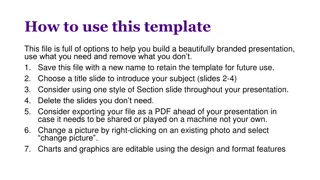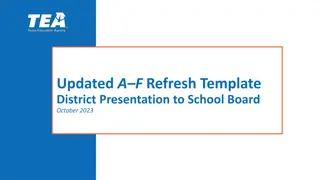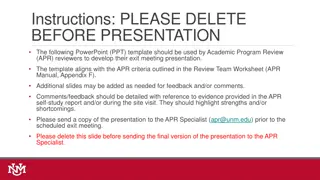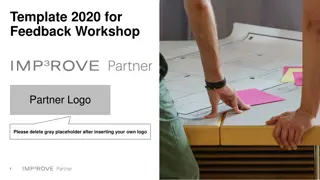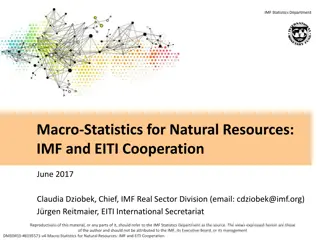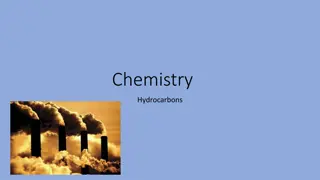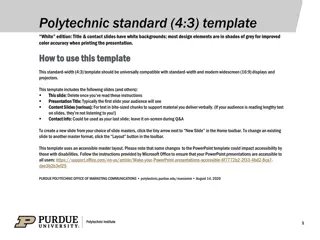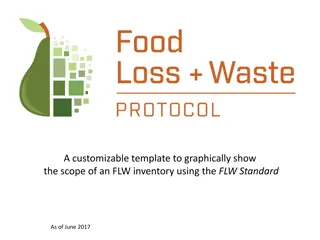Enhance Your Presentations with Creative Visual Elements
Elevate your presentation design with a variety of visually appealing elements such as images, text styles, and layout options. Customize different types of slides to suit your content and captivate your audience. Don't miss out on the opportunity to create engaging presentations that leave a lasting impression.
Download Presentation

Please find below an Image/Link to download the presentation.
The content on the website is provided AS IS for your information and personal use only. It may not be sold, licensed, or shared on other websites without obtaining consent from the author. If you encounter any issues during the download, it is possible that the publisher has removed the file from their server.
You are allowed to download the files provided on this website for personal or commercial use, subject to the condition that they are used lawfully. All files are the property of their respective owners.
The content on the website is provided AS IS for your information and personal use only. It may not be sold, licensed, or shared on other websites without obtaining consent from the author.
E N D
Presentation Transcript
Aptos bold 44pt Aptos bold 44pt Izv les teksts Aptos 28pt 2
Aptos bold 44pt Aptos bold 44pt Aptos 28pt Aptos 24pt 3
Tables, diagrams, shapes, pictures Tables, diagrams, shapes, pictures 4
Photo Photo Aptos 28pt 5
Photo Photo 6
For customizing other types of presentation For customizing other types of presentation For other types of slides, select the appropriate blanks (Insert > New Slide). Do not forget to change the font and the appropriate letter size (see, for example, slide 2 of this template). 7