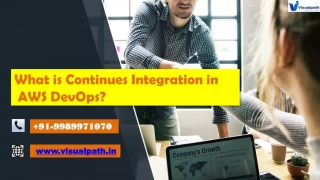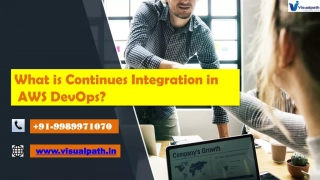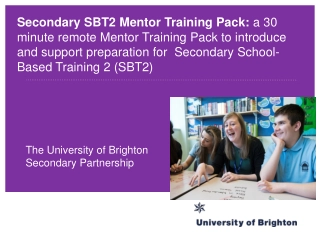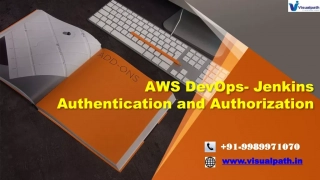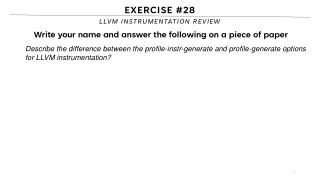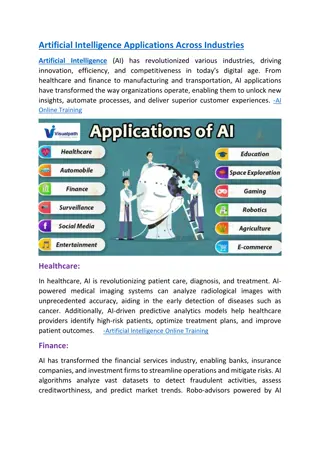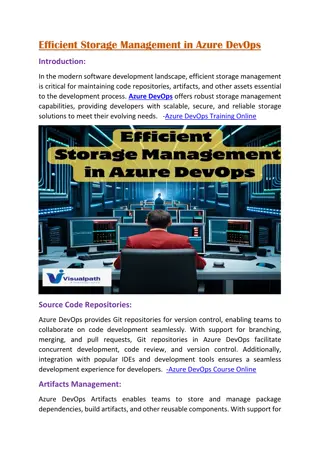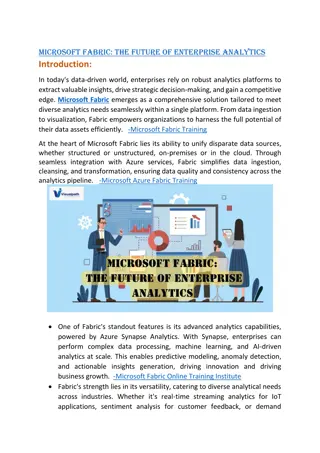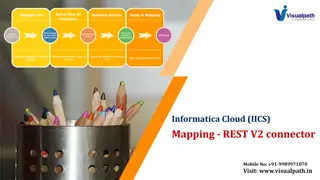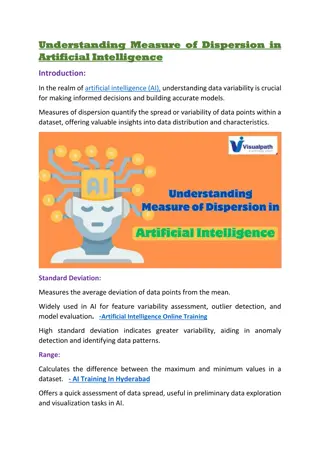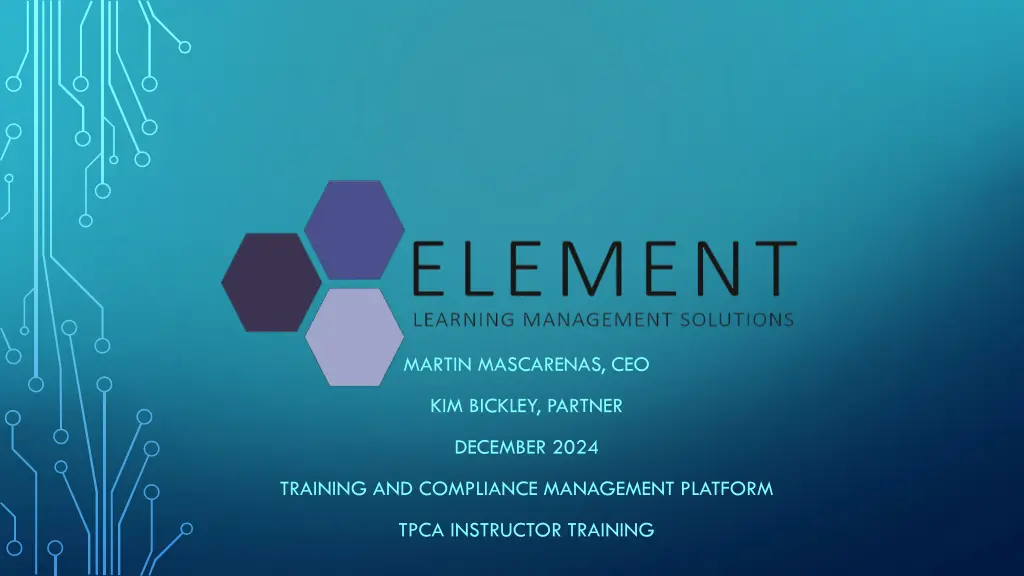
Enhanced TPCA Training Platform for Efficient Compliance Management
Explore the enhanced features of the TPCA Training Platform for seamless training and compliance management. From online transcripts to QR code check-ins, automated waitlists, and more, this platform offers a comprehensive solution for instructor training. Print QR codes for easy check-ins, manage attendance effectively, and guide users through evaluations and certificate submission via the portal.
Download Presentation

Please find below an Image/Link to download the presentation.
The content on the website is provided AS IS for your information and personal use only. It may not be sold, licensed, or shared on other websites without obtaining consent from the author. If you encounter any issues during the download, it is possible that the publisher has removed the file from their server.
You are allowed to download the files provided on this website for personal or commercial use, subject to the condition that they are used lawfully. All files are the property of their respective owners.
The content on the website is provided AS IS for your information and personal use only. It may not be sold, licensed, or shared on other websites without obtaining consent from the author.
E N D
Presentation Transcript
MARTIN MASCARENAS, CEO KIM BICKLEY, PARTNER DECEMBER 2024 TRAINING AND COMPLIANCE MANAGEMENT PLATFORM TPCA INSTRUCTOR TRAINING
TPCA TRAINING SITE New & Improved Features Available Through the System: Online transcripts of completed training activities from 2025 onward Online course evaluations and certificates of completion QR code check-in and attendance Automated waitlists for full classes Automated cancel of registrations and request refunds online Automated reporting to TCLEDDS Access and pay invoices online via credit card Access online handouts and course materials!
SITE URL: HTTPS://TPCATRAINING.ELEMENTLMS.COM/ ATTENDANCE Step 1 Print QR code sheets for each day ahead of time to place in room for check-in. QR codes for each day are different-check date on top of sheet before publicizing it in the room as well as your powerpoint Step 2 Print the PDF of the roster for a sign-in sheet as backup in the event internet access is unstable Attendance must be taken for each day all persons on the roster must be marked as either attended or absent Step 3 Complete Workshop Only do this action after all training days are complete Instruct the Users to go to the portal and click My Training>>Course History to submit their evaluation and access their Certificate of Completion
SITE URL: HTTPS://TPCATRAINING.ELEMENTLMS.COM/ ATTENDANCE ADDITIONAL TOOLS Manually add a User to the roster by using the Add Students to Course at the bottom of the roster (the User needs to have an account in the system) Manually take attendance by check-box and/or Self-Attendance Email attendees from the roster