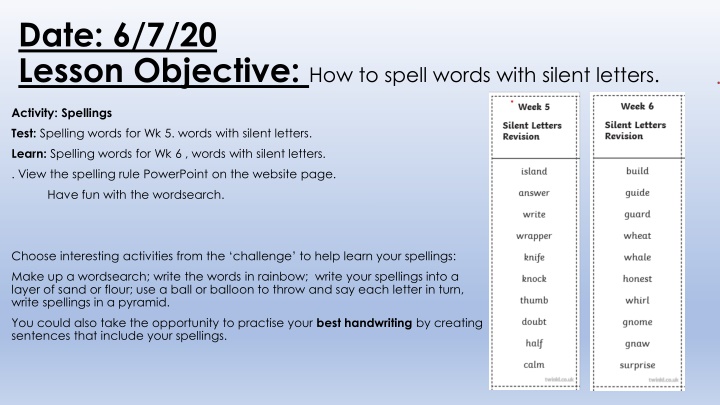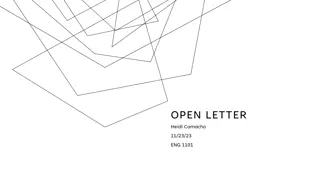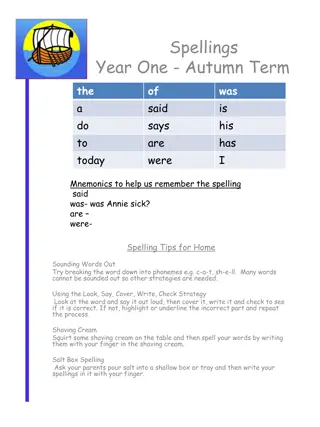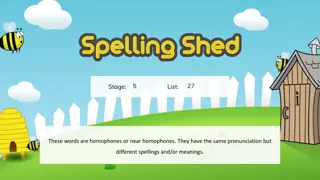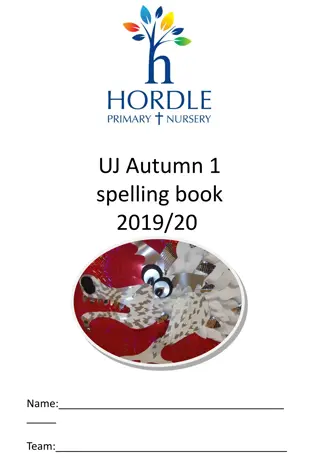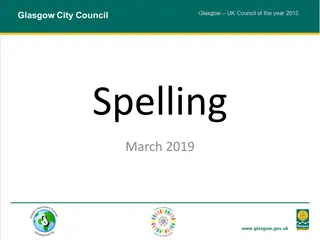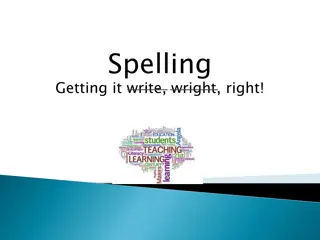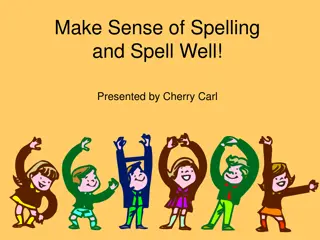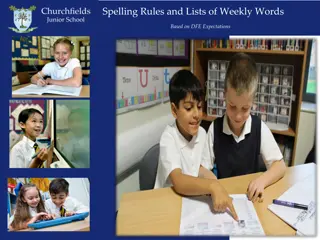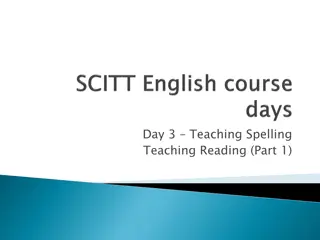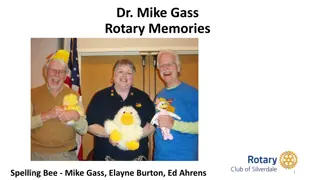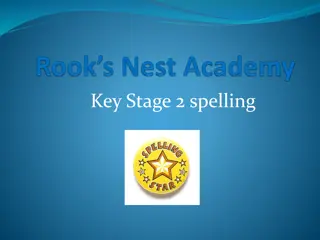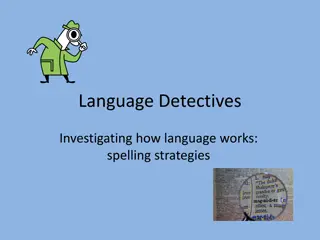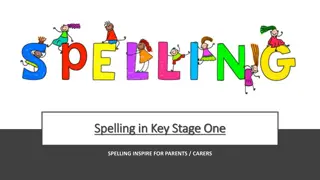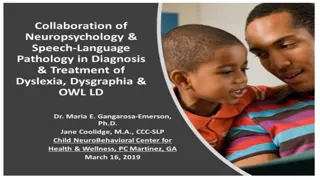Enhancing Spelling Skills with Silent Letters and Local History Exploration
Dive into a fun-filled learning journey focused on spelling words with silent letters and delving into the intriguing history of your town. Engage in spelling tests, creative activities, and research tasks to boost your spelling proficiency and knowledge of local heritage. Discover tips on note-taking, sentence structuring, and designing information texts. Unleash your creativity while enhancing your language skills through engaging activities and educational resources provided in this comprehensive lesson plan.
Download Presentation

Please find below an Image/Link to download the presentation.
The content on the website is provided AS IS for your information and personal use only. It may not be sold, licensed, or shared on other websites without obtaining consent from the author.If you encounter any issues during the download, it is possible that the publisher has removed the file from their server.
You are allowed to download the files provided on this website for personal or commercial use, subject to the condition that they are used lawfully. All files are the property of their respective owners.
The content on the website is provided AS IS for your information and personal use only. It may not be sold, licensed, or shared on other websites without obtaining consent from the author.
E N D
Presentation Transcript
Date: 6/7/20 Lesson Objective: How to spell words with silent letters. Activity: Spellings Test: Spelling words for Wk 5. words with silent letters. Learn: Spelling words for Wk 6 , words with silent letters. . View the spelling rule PowerPoint on the website page. Have fun with the wordsearch. Choose interesting activities from the challenge to help learn your spellings: Make up a wordsearch; write the words in rainbow; write your spellings into a layer of sand or flour; use a ball or balloon to throw and say each letter in turn, write spellings in a pyramid. You could also take the opportunity to practise your best handwriting by creating sentences that include your spellings.
Spelling support. Can you find this week s spellings in the word search? Write some sentences using these words. Try making your own word search up using the spellings. See if someone in your house can complete it.
How did you get on with the Wadebridge Treasure Hunt? Did you discover some of the towns interesting history? Was there a discovery that really interested you and made you want to learn more? This week, you could complete some further research to discover even more interesting facts about our town. Do you remember how you make short notes about key information when you wrote your National Trust leaflets? Check your notes to ensure you have enough information. You may wish to do a little more research. You will: Do further research, if needed. Answer questions about the town s history. Use the Internet, books and local people to make notes. Write up your notes into interesting sentences. Design and write an information text It could be a poster, leaflet or a booklet. You could use paper or an app on your iPad or computer.
Date: /7/20 Lesson Objective: To check and improve notes . Read through the answers to the questions you found last week and the notes that you made. Edit them and find further information if you need to. Practise writing sentences from your notes. For example: Notes old bridge stone arches River Camel Sentence The old bridge over the River Camel was built of stone and has many arches. Can you see how we have turned our simple notes into a complete sentence?
Date: 8/7/20 Lesson Objective: To design an information text. Now you are ready to start to design your information text. Take a look at the Tool Kit and the example on the next two slides. Plan out how you would like your work to look. Where will you place your pictures? Where will your headings go?
Date: 8/7/20 Lesson Objective: To design an information text. Information Text Tool Kit Can you include these text features in your work? Heading in bold writing Sub-headings in bold writing Short paragraphs of text Technical vocabulary Pictures Photos Maps Captions Labels Fact or Did you know? boxes and of course, you will use your best handwriting and check your spellings.
Look at this example of an information text to see how you could set out your own page. Sub-headings Heading Fact box Pictures Photograph Label Caption
Date: 9 & 10 /7/20 Lesson Objective: To produce an information text Now you have prepared your ideas, you are ready to write! Use your notes and sentences. Check the Tool Kit. Have fun! Remember, your teachers love to see your lovely work so please send us your finished product. You may also like to send a copy of your work to anyone who has helped you with your research. If you have enjoyed finding out about the History of Wadebridge you might like to research the Lightfoot Brothers and Nevell Norway too